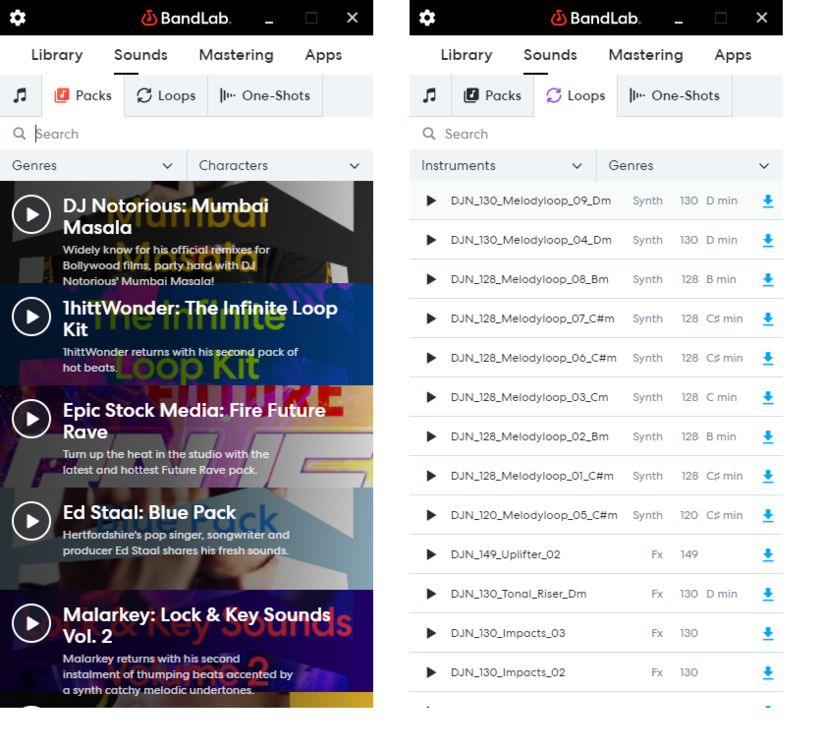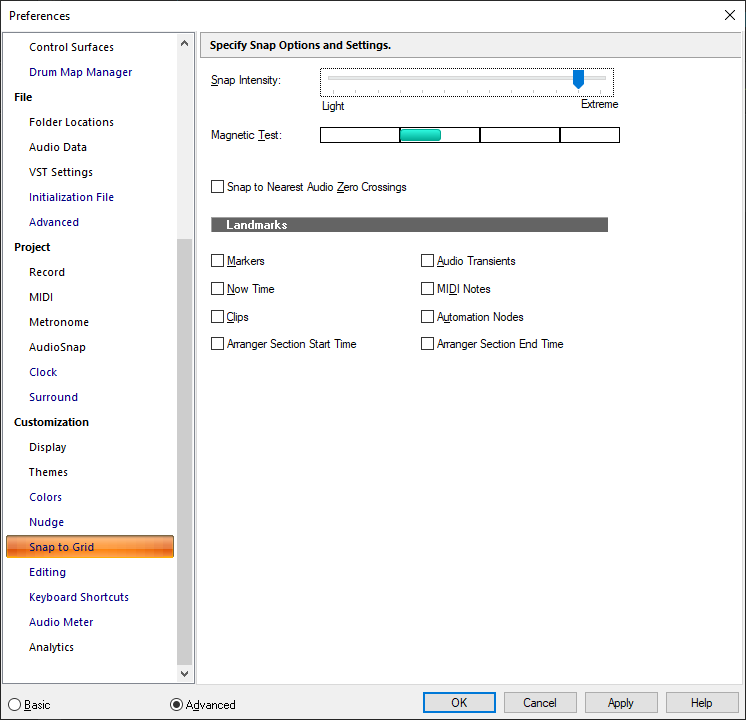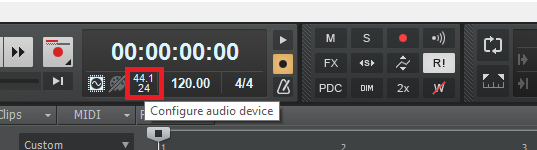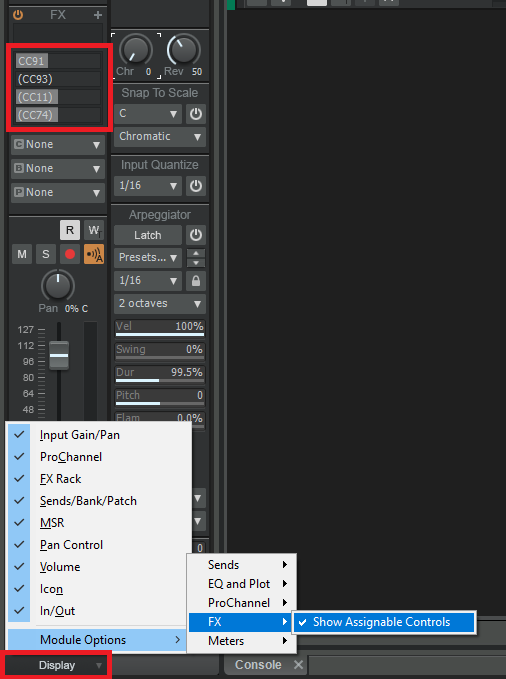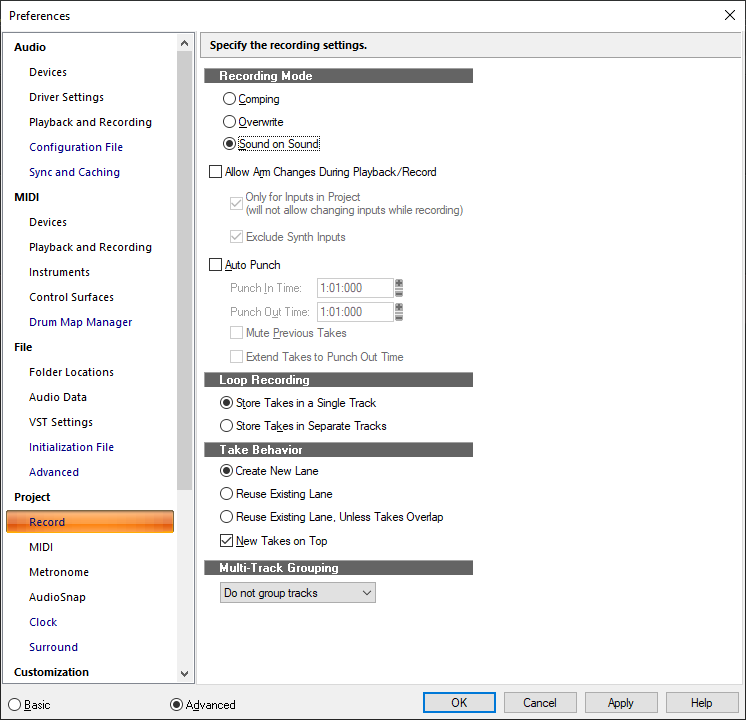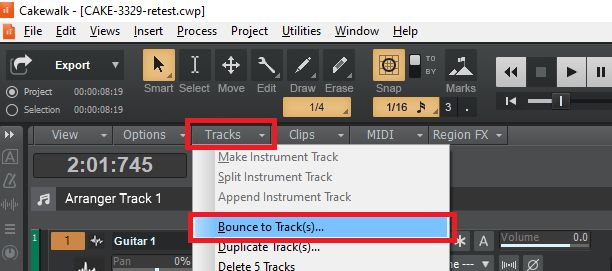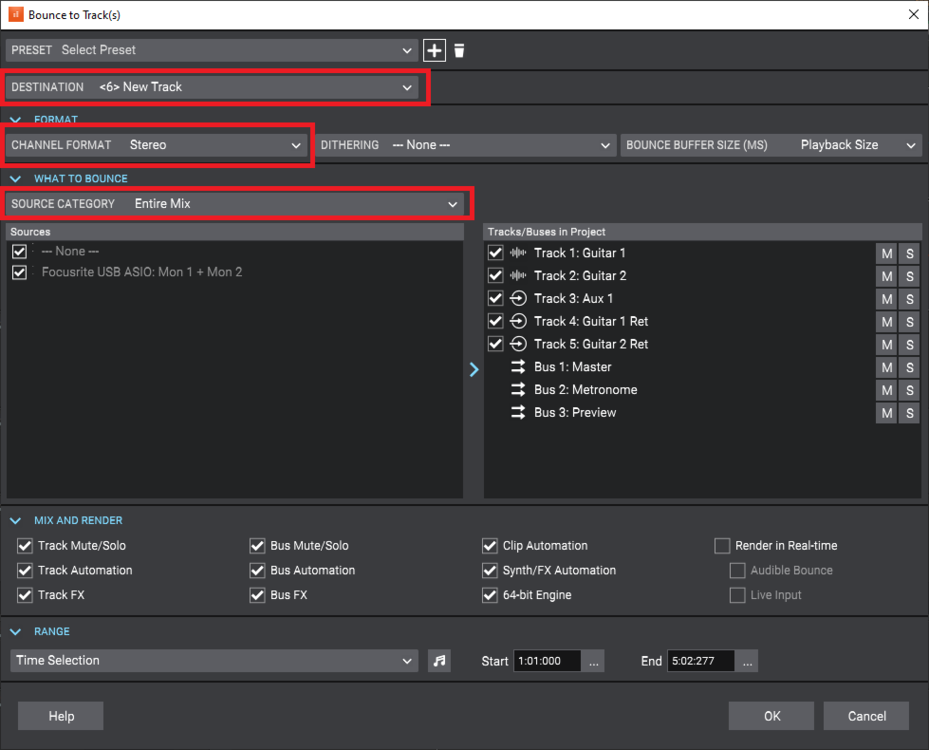-
Posts
6,958 -
Joined
-
Last visited
-
Days Won
36
Everything posted by msmcleod
-

Is Github Control Surface SDK still valid
msmcleod replied to EduCampi's topic in Cakewalk by BandLab
What set up are you using with your nanoKONTROL 2 - i.e. are you using SONAR mode with MackieControl, or some other configuration? -

Is Github Control Surface SDK still valid
msmcleod replied to EduCampi's topic in Cakewalk by BandLab
@EduCampi / @azslow3 It's up to date now. The main change apart from the Mackie changes, are the new commands in CommandIDs.h -

Is there a way of doing what used to be called Auto Level Adjust
msmcleod replied to jade's topic in Cakewalk by BandLab
You could try an auto-leveller plugin, such as Melda's MAutoVolume, or HoRNet's AutoGain. These plugins automatically adjust the level so that it falls within a specified range. -
FWIW, I had some success with voice control using a Raspberry Pi, with a mic plugged into it and a USB MIDI interface (controlling Cakewalk via ACT). I just flung together some python scripts to map voice commands to MIDI messages. It was a good few years ago when I did this, but IIRC the way the voice recognition worked, was you recorded your own voice up front, and then ran it through a script to "profile" the voice command. From then on it would recognise that command. I wrote some custom code to send out different MIDI messages for each command. Most of the code was put together from examples online. If the mic plugged into the Pi has a switch, you could stop it from triggering commands when you didn't want it to. To be honest, I didn't find it particularly useful in the end, and opted instead for a Korg nanoKONTROL 2 mounted on the wall next to my vocal mic, connected to the PC via a 5m USB cable.
-

Is Github Control Surface SDK still valid
msmcleod replied to EduCampi's topic in Cakewalk by BandLab
Yes, the code is still valid. The public repo is missing some of the latest Mackie Control enhancements, but those enhancements are specific to the Mackie Control surface dll. -
The Mackie MCU does not send out simple CC messages. Most of the buttons send out note on messages, but the protocol itself is quite complex and isn't suited to generic ACT control. The faders and v-pots are more complex, sending out combinations of messages. The nanoKontrol 2 supports HUI, MCU and CC modes, so for transport control, best results are with the nanoKONTROL 2 in MCU/SONAR mode and using Cakewalk's "Mackie Control" control surface. IIRC however, the nanoKontrol v1 supports either HUI or CC modes - so for transport control, I'd recommend using Cakewalk's "Mackie Control" control surface with both set to HUI mode. If you want support for ACT learn, and on-the-fly plugin control, you're better off setting the nanoKONTROL to CC mode and using the ACT surface controller.
-

Import Audio - stretch to project tempo
msmcleod replied to glen dale's topic in Cakewalk by BandLab
To import, just drag the audio file from Windows Explorer on to the audio track. To stretch, hold down CTRL + SHIFT, then drag the end of the audio clip. -
BandLab Assistant gives access to thousands of royalty-free loops. New loops are added all the time. You can drag them directly on to a track within Cakewalk, or download them to your hard-disk:
-
This should have been fixed in 2022.09. The issue was that by making a selection using the time ruler it was also selecting any tempo-track nodes in that time range (which is correct), however the shelf tool should have been ignoring the tempo track nodes when using the shelf tool on another automation envelope. The code detected that it was about to alter nodes that it shouldn't be and was bailing out to avoid messing up your project. The fix was to ignore any tempo track nodes when using the shelf tool on another envelope. However, the original check/bail-out is still there - so if at any point the shelf tool stops working, it's likely you've got more in your selection that you intended. To be honest, selecting a time range using the time ruler is pretty dangerous if your intention is to select a specific set of nodes, as it'll select everything in that time range. It's much safer to use the bottom half of the clip or envelope to select your time range, so you're only selecting exactly what you're about to modify.
-

bus automation lanes missing. how to get them back?
msmcleod replied to Pascal Auger's topic in Cakewalk by BandLab
Holding down SHIFT when clicking the automation lanes button should recreate any missing lanes. You should double check the lane parameter assignment though, as any automation that was orphaned (e.g. because you've deleted the plugin which it was automating), will be assigned to another available parameter. -
You probably want to copy over the following: C:\Cakewalk Content\Cakewalk Core\FX Chain Presets C:\Cakewalk Content\Cakewalk Core\ProChannel Presets %APPDATA%\Cakewalk\Shared Presets\ %APPDATA%\Cakewalk\Cakewalk Core\Drump Maps And these, assuming you've not changed their directory: C:\Cakewalk Content\Cakewalk Core\Project Templates C:\Cakewalk Content\Cakewalk Core\Track Templates And obviously your project folders. You also will want to export / import the following registry key: Computer\HKEY_CURRENT_USER\SOFTWARE\Cakewalk Music Software\Cakewalk\Core\Presets You should also make sure you install any VST's to the same directory as you did before. I find Belarc advisor useful for listing what I software have installed. Also, I believe @scook has a tool for listing what VST's you have and where they are installed. [EDIT] - For @scook's VST Inventory tool, download CbB Tools from his Google Page: https://docs.google.com/document/d/1eiVH_I1clbbRtWFh4-3Mo7HANjCxR8SwqHJtYXy19gw/pub
-
@Helene Kolpakova - I've just tried this on my laptop using the trackpad (before I was using my trackball), and I see what you're getting at. The trick is to: 1. Left mouse button down to add the node... but don't release it 2. Move the mouse left or right very slightly so it snaps 3. Release the mouse button. I must have been doing this for so long it's in muscle memory, and I wasn't consciously aware of it.
-
We did have something that did that using an off-the-shelf algorithm to detect whether to use black text or white text, however it got it wrong so often, we abandoned it in favour of picking a standard palette that would support white text. It's worth revisiting though... maybe we can find a better algorithm or solution.
-

REQUEST: Button To Easily Toggle Between Two Buffer Rates
msmcleod replied to CJ Melisma's topic in Feedback Loop
Clicking on the sample rate/bit size display on the control bar will take you directly to the correct page within Preferences: However, not all audio drivers support adjusting the buffer size from within Cakewalk - with some you need to use their own ASIO panel.- 1 reply
-
- 1
-

-
Chorus and Reverb ( CC91 / CC93 ) are already on the MIDI Track. If you enable Assignable Controls, you can control up to another 4 of them - not your whole list obviously, but at least you'll get 6 of them. Saving the track as a track template will retain the assignable controls:
-
I'm certainly not getting that here, certainly not with MIDI tracks routed to an instrument track. All I'm doing: 1. Insert Addictive Drums 2 as an instrument track 2. Arm the track 3. Set recording mode to Sound on Sound, with the following options: 4. Create my loop points, and hit R. I built up a track starting with kick drum, then hi-hat, then snare. All of my previous takes are heard, and I'm not hearing any doubling up of notes. I think @David Baay probably hit the nail on the head: Disable MIDI out on your plugin and/or don't use Omni as an input. In my case Omni was on, but no plugin had MIDI out enabled. If MIDI out was enabled on an instrument, setting the MIDI input to only listen on your MIDI controller/keyboard would stop it from receiving anything other than what you're playing and the previous takes. FWIW, I don't think that having MIDI out in itself is necessarily a problem in itself, but many VSTi's repeat what they've received through their MIDI output - and this is the issue if you've got your track input set to Omni.
-
I'd recommend re-installing the latest VC++ runtime. Noel provides a link here:
-

Channel Number for Non-note MIDI Events
msmcleod replied to Keith Wilby's topic in Instruments & Effects
Whether rightly or wrongly, Event Inspector only changes the MIDI channel of note events - the text in the help module says as much. This usually isn't an issue as most users will change the MIDI channel, which will override the channel of all recorded events in any of the track's clips. Alternatively, as @rfssongs suggests, you can use Process Find/Change. -
This isn't a Control Surface DLL issue - it's a SONAR issue. The issue with control surfaces "stealing" MIDI input ports was a problem in SONAR for many years, and was only recently fixed about a year or so ago in Cakewalk by BandLab. CbB now remembers the name of the MIDI port as well as the port number used by a control surface. If the MIDI port for the control surface's port number has a different name, CbB now disables the port on the control surface. Also, FWIW... all of the functionality contained within the MMcL Mackie Control dll is present in CbB's own Mackie Control implementation. Unless you've not got CbB installed, or you want additional independent Mackie control surfaces running at the same time as the Cakewalk one, there's no need to use the MMcL Mackie Control version.
-
One's I know work, because I've used them: Mackie MCU / Mackie MCU Pro ( and also XT / C4 ) - use the SONAR lexan overlay with the MCU / MCU Pro Korg nanoKONTROL 2 Korg nanoKONTROL Studio Presonus FaderPort 8 / FaderPort 16 One's I believe work, based on reports from others: Behringer X-Touch ( the large one ) + X-Touch Extender - as far as I can tell, these are direct clones of the Mackie MCU / XT. You'll need a custom overlay for them though, which are available through 3rd parties, or you can make one yourself. Older devices I know work, because I've used them: Behringer BCF2000 Yamaha 01X (either through mLAN if you can get the drivers working, or via the internal MIDI modification dongle) Any device that supports Mackie MCU mode, and has a specific SONAR / Cakewalk mode will work. Any device that supports Mackie MCU mode, and has a Cubase mode, will mostly work in CbB's "Cubase Emulation Mode" - by that I mean the faders, v-pots and transport / looping / marker buttons should work. Bear in mind these are all based on the Mackie MCU protocol, which is primarily concerned with transport / fader control. Although you can use them for controlling plugins, you can't use ACT learn. Instead you have to provide a v-pot/parameter mapping for each plugin in MackieControl.ini, when then becomes a static mapping for those parameters. My C4Mapper utility provides a drag/drop UI for editing the MackieControl.ini file. Although primarily designed for the C4, it'll work for the MCU if you restrict yourself to the top 8 v-pots.
-
To be honest, I think this is pretty common behaviour among many delay plugins. If you've got a tempo-sync'd delay, and you change the tempo mid-way through, it's gonna sound weird. I've heard everything from clicks & pops, to stuttering and strange pitch sweeps. Even adjusting the delay time in real time through a delay plugin's UI will give similar results - and I've seen similar behaviour with hardware digital delays as well. To stop this behaviour, use two delays and use automation on the delay's bypass or input level to switch one off and the other on at the point of the tempo change. If you've got a smooth tempo change, it's more complex to solve, but you can normally get away with calculating the equivalent ms time for the tempo and setting it to that rather than sync'ing to tempo and leaving it on that setting until you switch over to the other delay. Alternatively, you may find a delay which behaves better with dynamically changing the delay time while in use.
-

Help with prior versions and opening/splash screen
msmcleod replied to Mark Bianchino's question in Q&A
It looks like it's launching the SONAR Platinum start page application instead of the Cakewalk by BandLab (CbB) one. I seem to remember a similar thing happening to me when OneDrive was set up on more than one machine with the same account, and it was clobbering the files on one machine with files from the other. Re-installing CbB should fix this. -
There's a setting in JBridge that specifically deals with this issue AFAIK... have you checked the JBridge config for that plugin?
-
CTRL + A to select all (or just select the tracks you want), then from the clips view menu, Tracks -> Bounce to Track(s): You want the following options in the bounce dialog: