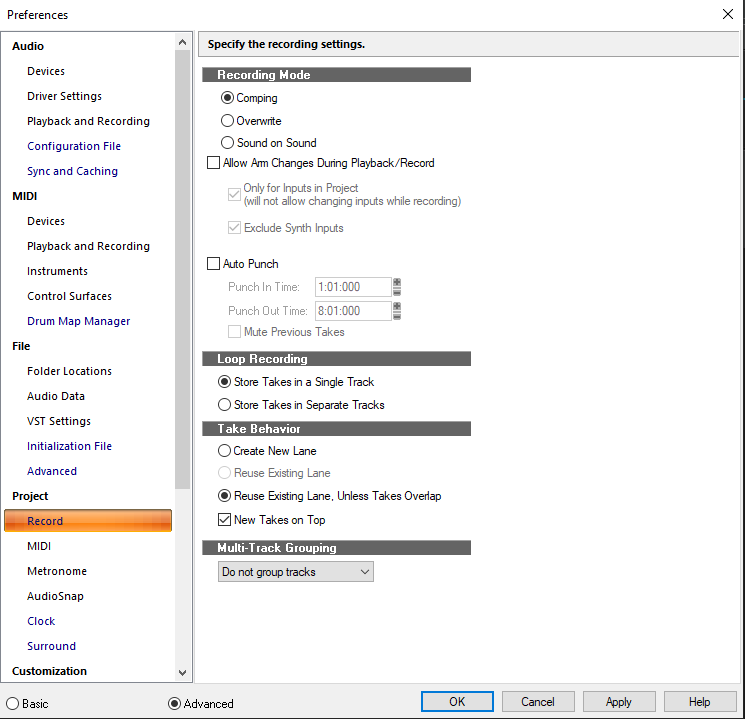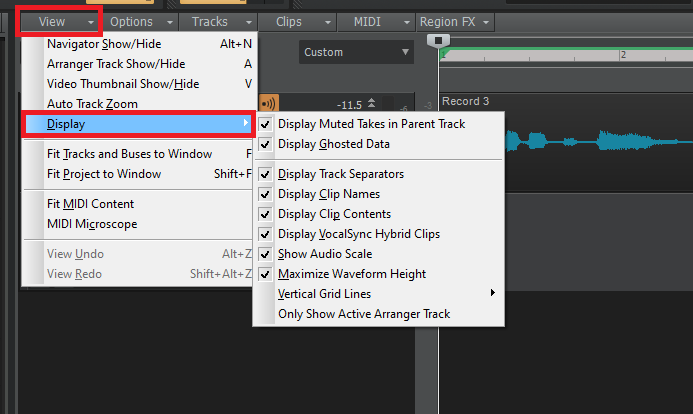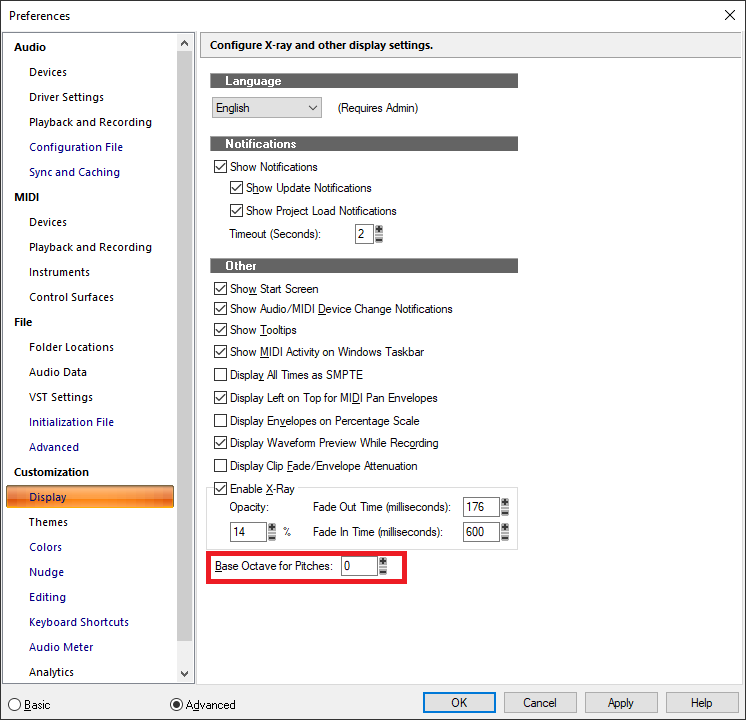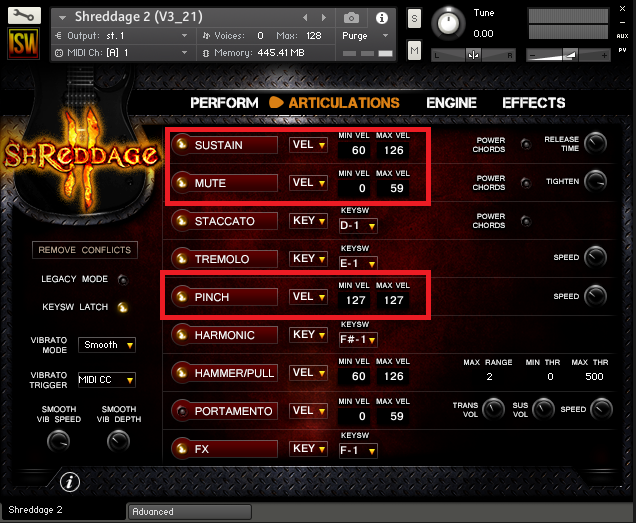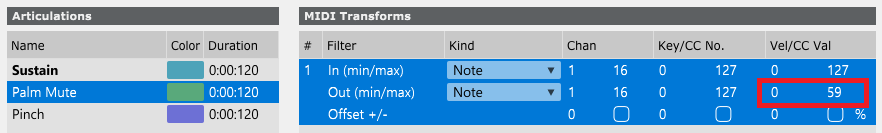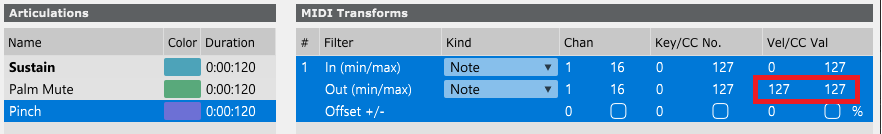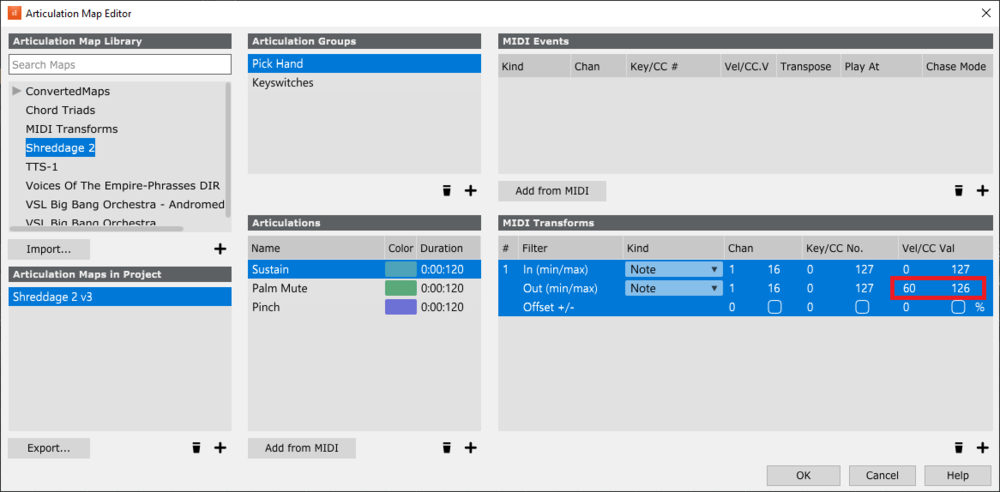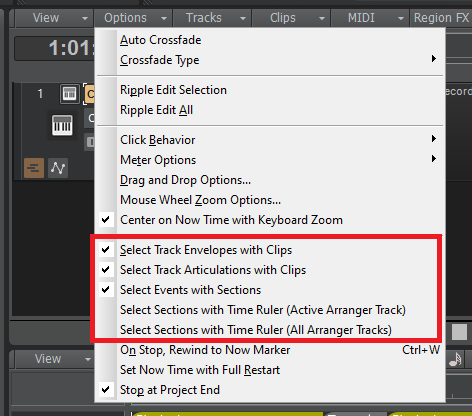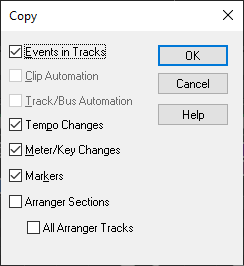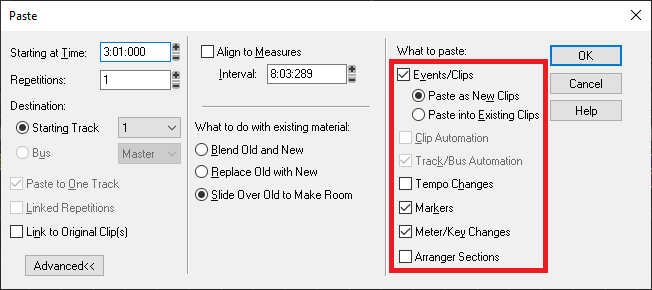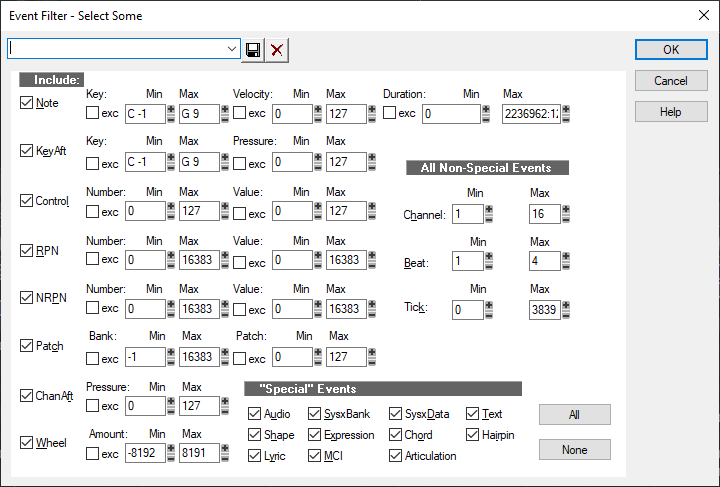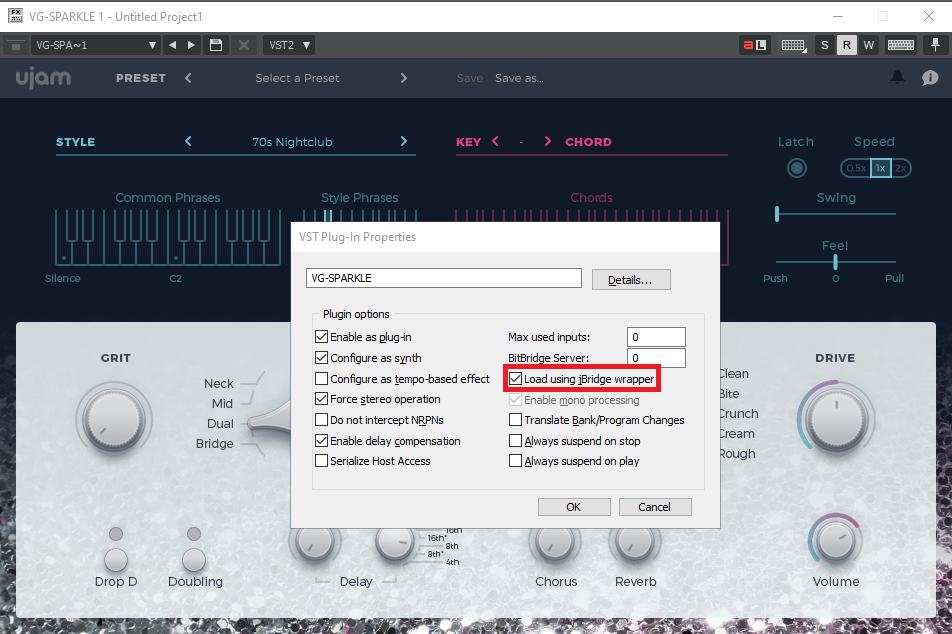-
Posts
6,141 -
Joined
-
Last visited
-
Days Won
26
Everything posted by msmcleod
-

Can Cakewalk work with onboard Realtec audio?
msmcleod replied to gmp's topic in Cakewalk by BandLab
The issue with recording using an on-board Realtek device isn't the Realtek chip itself, it's the other circuitry on the motherboard surrounding it. If not designed with recording in mind, it can leave it susceptible to interference from other parts of the motherboard. I've had had interference from USB/serial devices (e.g. moving the mouse) and also the power supply when using a laptop. Motherboards with separate line/mic inputs tend to perform better with the line input, but to my ears its still lacking on some motherboards. -

Cubase Expression Map list for importing into Cakewalk.
msmcleod replied to Steve Harder's topic in Cakewalk by BandLab
The import is definitely not changing the notes, it's the difference in base octave setting that is causing it to display differently, but the note is the same: -

Cubase Expression Map list for importing into Cakewalk.
msmcleod replied to Steve Harder's topic in Cakewalk by BandLab
Can you attach an example expression map, so I can take a look? -
The ability to select a patch from an ins file for VSTi's wasn't meant to be a full-blown feature; it was added more as a convenience for users such as yourself using emulations of older hardware. The current ins mapping relies on being mapped to a fixed MIDI port, which is fine in the case of hardware ports, but software MIDI ports come and go. The effort in making it more integrated with VSTi's is not trivial. FWIW I'm using the standard "Yamaha XG" definition with the S-YXG50 (running using the JBridge wrapper), and auditioning patches via the patch browser is working fine for me.... as long as I have an output channel set on the track. The only gotcha with the Yamaha XG definition is that it's bank 0 defaults to "none", which results in no bank select being sent out. Attached is a modified version of the Yamaha XG definitions which forces a bank select 0 to be sent for those patches. Yamaha XG - fixed bank 0.ins
-

Cubase Expression Map list for importing into Cakewalk.
msmcleod replied to Steve Harder's topic in Cakewalk by BandLab
Cakewalk doesn't have the chromatic setting - but for a case like this, I find it quicker to use the "Add from MIDI" button and just play the keys in: -

Latest MMcL MackieControl.dll available with HUI Support
msmcleod replied to msmcleod's topic in Cakewalk by BandLab
Sorry, can't help much here as a don't have a DM24. The MackieControl.dll HUI mode was developed using the HUI mode of the Mackie MCU & the HUI mode of TouchDAW - both which are emulations themselves, so it's quite possible there's some incompatibilities with other hardware that is also emulating a HUI in a slightly different way. -
We're working really hard to get to the bottom of this issue, but we're having problems reproducing the problem. We think it's related to monitor setup and DPI settings, so if you are seeing this issue, please let us know: What version/build of Cakewalk you're running (you can find this out on the About screen) What version of Windows you're using How many monitors you have connected to your system How those monitors are arranged (e.g. main monitor on the left, 2nd monitor on the right), and which one is your main monitor What the resolution and DPI settings are for each monitor (e.g. 1920 x 1080, DPI 100%) What graphics adapter you're using. For example, my system is as follows: Cakewalk 2020.10 (Build 075) Windows 10 1909 Monitor 1 (main monitor, left) 1920 x 1080 DPI 100% Monitor 2 (right) 1920 x 1080 DPI 100% Intel Graphics 4000 If you're having this renaming issue, please send your version of this information to @Ben Staton and @Jonathan Sasor so they can look into it further.
-

Cubase Expression Map list for importing into Cakewalk.
msmcleod replied to Steve Harder's topic in Cakewalk by BandLab
This is exactly why the Articulation Map Editor shows the actual MIDI note number is shown in square brackets after the C0, C#0, D0 etc.. Every piece of software has a different definition as to what C0 actually is. -

Cubase Expression Map list for importing into Cakewalk.
msmcleod replied to Steve Harder's topic in Cakewalk by BandLab
It definitely does not do this. The MIDI note is a number between 0 and 127. This is translated exactly from the Cubase expression map to the CbB Articulation Map. The fact that something shows as C2 in Cubase and C0 in Cakewalk means nothing. This is simply down to how you've set your base octave in preferences: -
Whitesea Studio did an interesting video comparing one of those cheap mic's with a U47 - AFAIK the NW-8000 / BM-800 are basically the same mic rebadged by 1000 different companies: He also did a follow up, using EQ to try to match them:
-

[CLOSED] Cakewalk 2020.10 Early Access 2
msmcleod replied to Morten Saether's topic in Early Access Program
The issue was your articulation was a higher note than the "musical" note being chased. The chase code was sending out notes in ascending order, which is why the articulation note was being sent afterwards. This has been fixed for the next release, so that all articulation events are chased before any of the musical events. -

[CLOSED] Cakewalk 2020.10 Early Access 2
msmcleod replied to Morten Saether's topic in Early Access Program
Shreddage 2 relies on velocity switches for Sustain/Palm Mute/Pinch (pitch squeal): In other words: 0 - 59 = Palm Mute 60 - 126 = Sustain 127 = Pinch This is how I've set up my articulations: Shreddage 2.artmap -

[CLOSED] Cakewalk 2020.10 Early Access 2
msmcleod replied to Morten Saether's topic in Early Access Program
@Promidi - can you send an example project that exhibits this behaviour to @Jonathan Sasor , along with what now time to start playback from? We'll look into it. -
All of the NI Stuff has always been relatively slow in loading for me - there's a tonne of samples involved that need loading. But all of it runs rock solid. You might be able to tweak how much is loaded from within Kontakt itself, but I'm just using the defaults.
-
No, jBridge is a 3rd party product: https://jstuff.wordpress.com/jbridge/ Although JBridge is primarily for bridging 32 bit plugins to 64 bit hosts, it also supports: 64 bit plugin -> 32 bit host 64 bit plugin -> 64 bit host (which is what I'm doing with Sparkle) 32 bit plugin -> 32 bit host (which gets around the memory limit per process)
-

Selection in ruler on clip range - how to change behavior?
msmcleod replied to LarsF's topic in Cakewalk by BandLab
The most common options are defined in the Track View Options menu: As far as Markers, Tempos and Meter/Key go, these are automatically selected with the time range... however by default, the drag/drop operations and cut/copy/delete/paste operations won't take these into account (unless you're ripple editing). The cut special / copy special / delete special / paste special operations allow you to check/uncheck which of these you want to include / exclude, e.g. for "Copy Special" / Paste Special: In addition, you can also further filter out your selection by using the Edit->Select->By Filter dialog: The cool thing about the Event Filter dialog, is that you can save your own presets. -
I got this too - using the "Load using jBridge wrapper" totally fixed it for me. I get perfect playback at a buffer size as low as 32: Of course, this is assuming you have JBridge installed...
-
I bought VG Iron, VG Amber & VG Sparkle as a bundle when they first came out. I added VG Silk & VG Carbon later. They're all really good, but I probably use VG Sparkle & VG Carbon the least. VG Sparkle is pretty much a chord riffer, which it does very well... but for me to find use for it, I'd like to see everything from VG Silk incorporated into it (i.e. the bass notes & arpeggiated notes), but with the VG Sparkle sounds. I'd like to see the same in VG Amber too. Until they do that, for me, NI Electric Sunburst is my go to for that type of sound. VG Amber / NI Strummed Acoustic are pretty much on par IMO, and I'll quite often use both in the same project doubled up.
-

[CLOSED] Cakewalk 2020.10 Early Access
msmcleod replied to Morten Saether's topic in Early Access Program