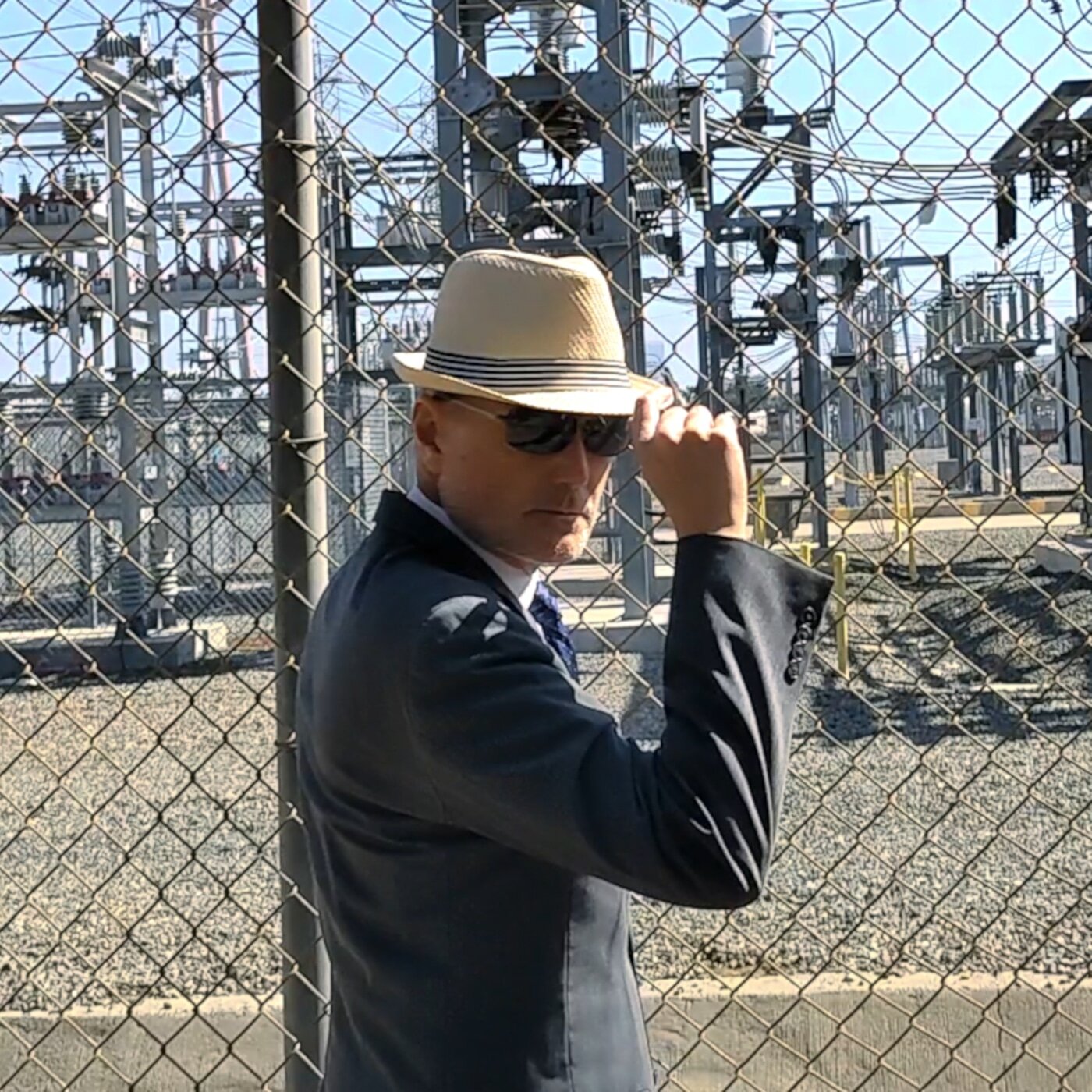-
Posts
774 -
Joined
-
Last visited
Everything posted by razor7music
-

Please help. Can't set SSD as boot drive in a new Dell XPS 8930
razor7music replied to Billy86's topic in Cakewalk by BandLab
I don't have an NVME drive, but I heard you have to configure your BIOS to use one as your boot drive. I found that articles on Tom's Hardware are accurate. Look here. "The NVMe M.2 drive should be the only storage drive connected. NVMe SSDs do not appear within the BIOS until Windows creates the system partition with the EFI Boot Sector. Your M.2 SSD contains UEFI driver information within the firmware. By disabling the CSM module Windows will read and utilize the M.2-specific UEFI driver Go into the bios, under the boot tab there is an option for CSM, make sure it is disabled. Click on secure boot option below and make sure it is set to other OS, not windows UEFI. Click on key management and clear secure boot keys. Insert a USB memory stick with a bootable UEFI USB drive with Windows 10 Setup* on it, USB3 is quicker but USB2 works also. A Windows DVD won’t work unless you’ve created your own UEFI Bootable DVD. Press F10 to save, exit and reboot. Windows 10 will now start installing to your NVME drive as it has its own NVME driver built in. When the PC reboots hit F2 to go back into the BIOS, you will see under boot priority that windows boot manager now lists your NVME drive. Click on secure boot again but now set it to WIndows UEFI mode. Click on key management and install default secure boot keys Press F10 to save and exit and windows will finish the install. Once you have Windows up and running, shutdown the PC and reconnect your other SATA drives. *How to create a bootable UEFI USB drive with Windows 10 Setup https://winaero.com/blog/how-to-create-a-bootable-uefi-... The Windows 10 ISO link is broken in the above. You can obtain the ISO file here: https://www.microsoft.com/en-us/software-download/windows10 " -

[SOLVED] Keyboard Shortcut for Minimizing Horizontal View
razor7music replied to razor7music's topic in Cakewalk by BandLab
Let me try that. Thanks! I'm not sure what the little magnification sliders on the bottom right are called, so I just called them mag levers. -
Hey Group-- I'm going back into some older tracks I created to remix them, and man, what was I thinking with how I setup my workspace? I've run into a little snag that I'm sure someone here knows how to solve. Don't ask me how (or why) but I have my track view window sized as such that I can't access the little mag lever to reduce the horizontal view. If I go full screen, or the middle from minimized, it's just below my monitors viewable area and I can't get to it. Is there a KB combination/shortcut where I can reduce the horizontal track view? Thanks!
-
Hey @Frank DeFede Check out this article by Craig. I've tried the example he mentions and it sounded great.
-
You have to set the end of the project or CW won't know when it's over. It's handy when you don't want the play head to keep going after the track is done.
-
Hello-- I also want to add that vocal technique needs to be applied as well. For softer parts, sing closer to the mic (not too close or you'll boost the bass from proximity effect). For louder parts, sing farther from the mic. It's a technique that takes practice to do well so the recording doesn't sound like the level is going up and down--just the singing dynamics. If the singer doesn't have the technique/skill already, I recommend just recording the different levels during different takes. Set up the mic placement for the louder dynamic parts and record those--and the softer dynamic parts after the mic placement is set. If you watch a pro singer sing live, you will see them move the mic away when they belt it, and touch the mic to their lips for the softer parts. Knowing how to do that well is part of being a singer IMO.
-
I thought there was a setting where you could have the playback stop at the end of a project. I like that feature, but have been too lazy to go look up how to enable it. Is it still a feature?
-
Here's my track "You Scarred Up My Heart" produced in Cakewalk (Sonar) on Spotify! Check it out!
-
You can also look here for specials.
-
Took the plunge - Here I am
-
Back when I was a gamer, I bought a Logitech 5:1 surround system for $40. The quality wouldn't 't be there, but you could check your speaker panning placements before having to leave the studio. I would just go into Windows playback settings and choose the integrated sound card where the 5:1 was attached. Then I could flip back to my pro-audio setup for using Cakewalk. Just an idea. Quick search returned this for $55 US. FYI
-
I'm guessing you have a sound card/audio interface that supports surround? I don't know how you could mix in surround if your audio device doesn't support all those channels--maybe I'm wrong.
-
I'm transitioning everything to SSD, except external backup..
-
Hey Folks-- Here's my latest track, 'Start Again'. I make new tracks available for listen via x for about a week or so. Enjoy! Start Again © 2019 Stephen Davis Smoke carries away your memories. Choking as you rub your eyes. The flame that lured you to its light again. The same that burned you up last time. You’re dying to scream out something. If only the world would listen. Each mistake that breaks your hope inside. Follows every step behind. You carried the pain long enough. It’s time to be brave and reach up. You're no stranger, Mr. Tragedy. I'll be back to Start Again. You're no stranger, Mr. Tragedy. And I'll be back to Start Again. Get behind me, Mr. Agony. So help me, I’ll Start Again.
-
Seems to me that whether you name the track before or after the bounce, you're still naming the track. Double-click the given name, then type a new one. Pretty quick--unless I missed something.
-
Do you mean the target track after the bounce? Sort of like a save as and then name the new bounced track?
-
Send Me an Angel - Real Life https://youtu.be/MOo9iJ8RYWM
-
Irvine, California. About an hour south of L.A. Not L.A.
-
There is always a horizontal scroll bar at the bottom of the screen, even if you're zoomed in. Just scroll to the left or right to expose the edge of the clip. This also applies to fades and cross fades--BTW.
-
For slip edit, placing the tool on the right edge of the audio and dragging it right edits to the right, and dragging left edits left. Same thing when placing the tool on the left edge.
-
Sorry, I'm not really following your question. What view are you in? What are you trying to edit (audio, midi)? Screenshots always help a lot.
-
I have Ultrachannel and it is very much worth it. It can take the place of several plug-ins. It does gobble up PC resources, but I recommend it--especially at this price.
-
Heavy in the number of band members! ?