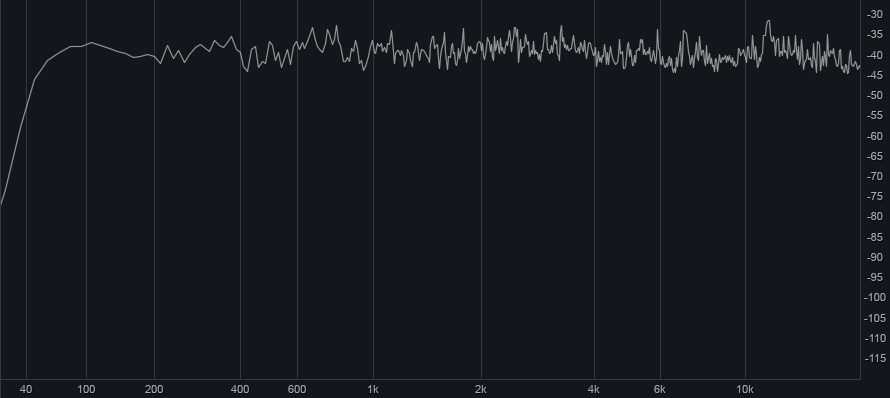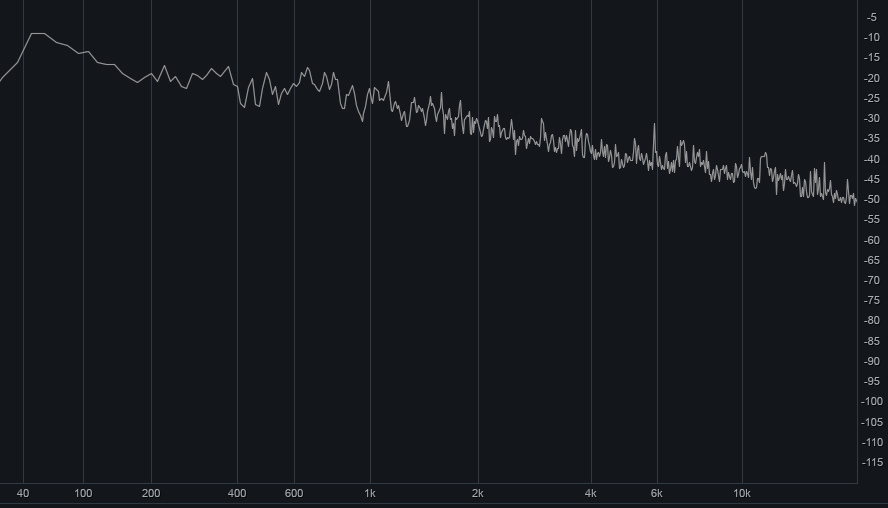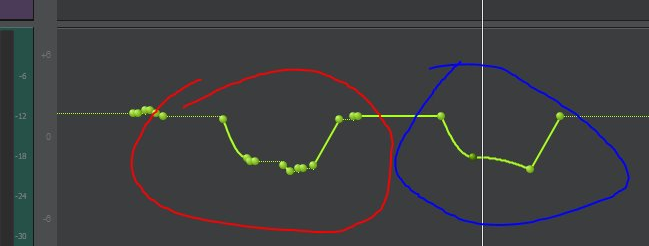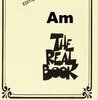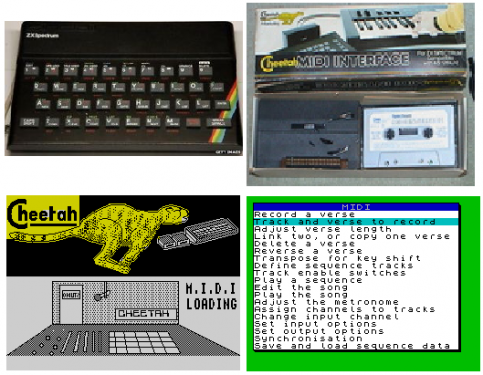Leaderboard
Popular Content
Showing content with the highest reputation on 03/21/2021 in all areas
-
SynthMaster 2.8 was released in May 2016. Almost 5 years ago. One of the new features from that change log: "4 new filter categories: Ladder, Diode Ladder, Bite and State Variable filters all based on "zero delay feedback" (ZDF) topology." The SM 2 factory presets, and most of the expansions, do not make use of the new filters because they were designed before SM 2.8. They were designed using either the 'Digital' or 'VAnalog' filters, the only filter options up to that point. Which aren't bad. But the new filters are much better! These new filters are the same filters as the ones used in the little brother SynthMaster One, and are much better at emulating virtual analog. Ladder Filter is modeled on the famous Moog ladder filter. Diode Ladder Filter is modeled on the well-known analogue filter circuit of the Roland TB-303. State Variable Filter is modeled on the analogue state variable filter found in the Oberheim SEM. Bite Filter is modeled on the legendary Korg MS20 synth. To hear the new filters, you need to add them yourself to an existing SM 2 preset, or make your own preset. Or optionally, there have been a few SM 2 expansions released since SM 2.8 that do incorporate the newly designed filters. To my knowledge these are only found in: Big Tone's 'Analog Basics', 'Analog Basics 02', 'Tableworks 01', and 'Tableworks 02'. Check them out!4 points
-
https://sonuscore.com/shop/magic-spring-bundle/ Was €217.00 .. Now € 9.90 Inc: ha•pi – Concert Harp Lyrical Cello Phrases Origins Vol.2: Music Box & Plucked Piano FREE Ethnic Flute Phrases Sustained String Chords Have the Flute and the Sustained String and Music Box & Plucked Piano from previous versions of this3 points
-
Hatstand's flattener preset. This is a pro channel eq preset which you can use to check if your mix has any issues. It won't sound nice, I guarantee, but it will tell you whether your mix is close to having no eq problems. Stick this (temporarily) on your master bus or on an aux send going nowhere and whack a spectrum analyser on it. Your mix over the entire track should look something like this; i.e. close to flat across the spectrum. (let the whole mix play not just 30 seconds of it) This preset is based on several reference tracks both individually and together. It should highlight frequency issues pretty quickly. Whilst completely flat is an impossible dream, anything close to this using the preset should have it sounding darn good once you disable it. Extremely useful if you have deficiencies across the spectrum with your hearing but it is (as always) no substitute for feel, just a guide to where there might be over emphasis. Yes it will look weird ( you will no doubt be thinking wtf is this about) but it is the best I can do with four bands, but hopefully it will be a good sense check for you. As an added bonus, it will give you an idea what the different pro channel eq profiles do. This is based on the G type profile but switch to the other types such as S type, Pure and Hybrid to see the difference. (HINT: it wont be flat) Watch closely and you should hopefully see fundamentals , resonances, and harmonics. I used Izotope Insight but other analysers are available... save in Cakewalk Core>Cakewalk Content>Pro Channel presets (probably on your C drive) edit: for those of you that asked, without the preset enabled your mix should aim to look something like this, but it is much more difficult to spot anomalies as it is not a flat response curve. Any questions\comments let me know As Paul Young once sang "Wherever I lay my Hat, that's my Hatstand" Hatstands Flattener.pcp2 points
-
2 points
-
The April edition of Sound on Sound is now available. https://www.soundonsound.com/magazine/2021-042 points
-
Given the size of his piggy bank, I'd be very disappointed in him indeed if he didn't always have something better to do than visit the CH.2 points
-
2 points
-
You didn't make that clear before. That sounds like too much latency. You probably need to adjust those settings. Also, like John says, you should always have the sync set to audio.2 points
-
I fully understand a lot of the underlying negative connotations this thread is harbouring, but … Remember how Roland's acquisition of Twelve Tone spawned a plethora of 'prophet-of-doom' commentators who saw the move as little more than Mr Hendershott 'selling out' to the big boys. Overall, we may not all have agreed with the direction Roland took Cakewalk, but surely it can be seen in retrospect that the resultant investment helped streamline and improve the product range? Even though nobody could argue that the nay-sayers got it absolutely spot on with their pessimistic comments regarding Gibson taking over at the helm, their procurement did at least keep the brand alive - for a while anyway. Putting all this into perspective, look at where we are now with the good folk at Bandlab running things. We still get to use SONAR (now known as Cakewalk ) in pretty much the same form as always (since X1, at least), plus the software is not only maintained, it's being updated and improved along the way. The fact that it's now free is neither here nor there, although as per another thread that asks the question, I'm certain a good proportion of us would contribute financially if required (regardless of the fact that some of us already had paid for a 'lifetime' of updates as that agreement was with an entity that no longer exists). In conclusion, questions about the long-term viability of any product will always be asked. But let's be honest, answers from 'outsiders' can only ever be based at best in educated speculation. Unless they're about Gibson, of course.2 points
-
So it must be ok to post bikini pics in the proper forum then. Good to know ... BRB ...2 points
-
2 points
-
"Is there any chance that Cakewalk will shut down?" Yes. Every time I click on the red X in the upper right hand corner.2 points
-
Yes I just used it yesterday. Of course the old computer is completely compatible and once it dies the card will be useless. I think it’s more about the MOBO than the OS. The driver was last updated for W7 64 bit. But as you see in the screen capture it’s perfectly fine. Only does 48/ 24 but so do I. It was from a radio station set up. I was hesitant about updating the computer to W10 but it’s a home built system and I didn’t have a W7 disk anymore. The OS drive died. My son had one of those $30 Amazon W10 pro licenses and I had a 120 SSD drive so all was good I used the analog in/ out for the loop back test but I have it hooked up to my Yamaha 01v via SPDIF. Rock solid vintage system that performs as good as anything new. It is too bad that nobody makes these cards like that anymore.2 points
-
I would like a way to have cakewalk easily "simplify" or "average" out automation nodes, that were input from a controller. IE: riding fader volume. Example, I use a midi controller to write initial automation. But then I want to touch it up later. I'd like Cakewalk to intelligently remove as many nodes as it can, to make tweaking with a mouse later on, easier. When working on film, I like to do one live pass on score ducking and then clean it up with the mouse. The main issue is that all of my motions are typically slightly late as I'm reacting to the video on screen (as you'd expect unless you have scenes completely memorized). When there are too many nodes, it makes grabbing the appropriate group and sliding it where it needs to go, slightly problematic because the boundary nodes collide. Sometimes it works well, sometimes it doesn't. There is a CAL for removing every x nodes, but that's too imprecise to really be useful to me. Other DAWs have simplify functions. I'd like Cakewalk to do so as well. In the screenshot, Red shows the actual automation written and blue shows an example of about what I'd like cakewalk to do. Almost like a quantize-ish function (not quite, but I think you get what I mean.) I know I can just draw a new line with the mouse, but I'd prefer to not make 1000 spaghetti nodes all over the place. Thoughts?1 point
-
Great. Thank you so much for your help and clarity. I have been using Midi for many years and I was never clear on this part.1 point
-
I enjoyed the song, enjoyed the message, your voice and your playing. I agree with Bjorn that at times the volume of the song drops a bit too low. I never worked with folk music, but if I was working on this I might eq a bit of brightness into the acoustic's sound just for variety. I might also take out a few mouth sounds which I do to my singing. Just minor things, really good overall! Good vibes back at ya1 point
-
Really nice remix, great playing and the mix sounds nice and balanced but for the bass and the kick which over here have similar overlapping frequencies at times so not easy to pick out one from the other. I'm not in a perfect room for sure, but that's my only suggestion about it. Enjoyed your song!1 point
-
Thanks t...glad you enjoy my songs, appreciate the encouragement! Yeah the allergies, I got the ears ringing now too...1 point
-
When running in ASIO mode to change devices in Cakewalk preferences both input and output devices must be deselected before a new selection is possible.1 point
-
1 point
-
I see that this thread has been moved from Deals to Coffee House... Party on!!!1 point
-
1 point
-
1 point
-
The Open With stuff does work similar. Google/Web searches might help a bit with finding some of the various ways things can be hooked up. It might take a bit of work to figure out the right changes but getting those extra parameters is possible and it makes starting Sound Forge so much nicer it isn't funny. Good luck.1 point
-
That's what I gathered from you description. But if it works to check on excessive frequencies, that helps in the end.1 point
-
@DeeringAmps you are right thinking that about this. The idea for this came to me in that haze between waking & sleep. As a consequence I did some research on Warp speeds, it was interesting to discover what they actually mean. Warp 1 is as you probably know light speed. Warp 2 is not twice the speed of light but actually 8 times the speed of Warp 1. To try and write something representing Warp speeds would have meant some really crazy BPM'S i.e. Warp 1 60 , Warp 2 480 BPM.1 point
-
Hi Ron! Thanks for the listening and feedback. On this song the gear wasFender medium pic, D'Addario EXL 110W strings (wound G string) Fender stratocaster 62 reissue crafted in Japan Boss RE-20 Space Echo Pedal , Dyna Comp MXR M102 Compressor pedal Yamaha THR10C amp. Recorded with USB connect to laptop. Cakewalk by Bandlab DAW1 point
-
1 point
-
I apologise in advance for what your ears are going to go through. It works as a visual tool more than a listener experience1 point
-
Good, we need more positive attitude around here. Your voice lends itself well to the minimalist format of the song. Wouldn't change that. The volume tends to get too low at times, but I see this is a first draft so something to work on. I enjoyed this one quite a lot. -Bjorn1 point
-
1 point
-
$14.99 for OptoRED in The Shop: https://audioplugin.deals/developer/tone-empire/ Demoed Loc-Ness. Similar to Devil-Loc Deluxe, only with more controls. Both will not sit on my parallel drum buss. Based on my demo of Loc-Ness, when I saw OptoRED for $14.99, I picked it up as well... I guess I don't have enough compressors.1 point
-
1 point
-
1 point
-
Playing Devil's advocate, "professional" just means they got paid do do something, not that they're necessarily any good at it.1 point
-
Years ago, the standard way of adding synths in SONAR was placing them in the FX Rack. This method is still supported but should only be used with synths designed to work on audio data such as a Vocoder. Any plug-in, effect or synth, in an FX Rack that uses MIDI data needs an additional MIDI track routed to the plug-in for its MIDI data. The current method for adding most synths does not place them in the FX rack but instead uses the synth rack to host the plug-ins and uses an instrument track or audio+MIDI pair to transmit data to and from the synth.1 point
-
Marcello - There is a new forum created recently and specifically for production techniques. It would be great to ask questions there - so we can build the library of production related topics. Your post is a perfect fit. https://discuss.cakewalk.com/index.php?/forum/44-production-techniques-new/1 point
-
Well, I'm a guy on a forum AND a professional mixer, as well a mastering engineer who's mastered hundreds of tracks, one of which won an award, and one of which was nominated for the Hollywood Music in Media awards. So I've around the block a few times I've done a lot of research on stereo placement. My favorite tool for doing so is using an M/S encoder, putting the sides in mono in one track, the center in mono in one track, and comparing with exclusive solo. This makes it easy to tell who's doing LCR panning (which has more than one meaning , it also relates to live sound). Doing this also reveals two major philosophical differences in mixing. For example in Madonna's "Ray of Light," the main guitar and synth are panned hard left and right. The sound seems like it explodes out of the speakers, and leaves lots of room for the center voice/kick. It sounds nothing like a live performance (of course, not that there's anything wrong with that). LCR is also good for giving a "vintage" vibe because with limited tracks and ancient mixing consoles, your only choices were left, right, and center. Another advantage of LCR is it translates well over different systems, because you're not dependent on nuanced stereo. When you listen to someone like Peter Gabriel, the sides are used more as a frame around the center to provide ambience. This sounds more live, and flatters the voice because it's the center of attention - it's not competing with the sides. If you hear the way Gabriel and Madonna handle the voice, there's no doubt who wants to put the center of attention on the vocal more than the production. I feel both artists made the correct artistic decisions. Or at least, that's the way I would have mixed them. My personal reference for mixing is live music, for two reasons. First, when someone listens to my music, I want them to feel they're watching a performance. Although I'll place sounds toward the left or toward the right (sometimes quite a bit toward the extremes), I never pan hard left and right because that's not the way live music sounds. Second, if I ever play the music live, I want to be able to reproduce it so it sounds at least somewhat like the album. As to stereo wideners, I totally disagree it's a band-aid if it's based on mid/side processing, not phase differences, which seems to be what the guy in the video is referring to. No one considers mid/side miking (which uses the same principle as quality wideners) a band-aid or amateur technique, in fact, it's considered rather advanced because of the options it gives on mixdown. Of course, you don't want to "widen" things to 200% of the width, but just a little bit can open up some space in the center that would be difficult to do otherwise. However, I prefer a more DIY approach, where I encode the signal into mids and sides, process those components separately, then decode them. For example, I just re-mastered an album by Martha Davis for vinyl. By separating it into mid and side components, I could make sure the bass was 100% centered, as well as keep extraneous bass out of the sides. By increasing the highs a bit on the sides, because highs are more directional, the apparent stereo width was greater. When done this way, it also collapses perfectly into mono, which I also consider important. I could go on but that's enough for now. Feel free to check out my latest album project (link below), which is selective in the approach to panning, and combines the two techniques. Some parts within a song are more centered; in some songs various instruments are panned much more to the sides. I feel the variety makes the album more enjoyable than if everything was panned hard left/right, or treated strictly as framing for the center. In other words, pan, don't pan, widen, narrow, whatever will best serve the song - which will tell you what it wants if you listen hard enough. And whatever the song tells you will be more appropriate than anything you read on a forum, or hear from a guy who knows how to post a video. Good luck with your projects!! https://youtu.be/ONQkKQcuego1 point
-
Well he's not wrong but opinions are free on the Internet. Including mine ? Some reading material: Mixing for Vinyl: https://resoundsound.com/mixing-for-vinyl-dont-fall-for-these-traps/ Ozone Imager 2 (Free) VST: https://www.izotope.com/en/products/downloads/ozone_imager2.html I recommend using a stereo imaging tool like the Ozone one. Learn about what the graphs mean. Now compare your mixdown with other commercial releases and see how the graphs compare. My impression is that you've followed the "100% Left or Right" rule a little too hard, and your mix is unbalanced, and fatiguing to listen to. It might sound fine mixed to mono or it might have strange empty spaces in the freq.spectrum. I hope that helps.1 point
-
Try Open both projects "Select All" in project A "Copy Special" deselecting everything except tempo changes Paste into Project B1 point
-
Nice track. I reviewed it with Voxengo SPAN. (if you don't have this tool, you need it.) The phase correlation meter is fluctuating widely but this doesn't necessarily mean there's a problem. You've got quite a wide stereo field here, instruments panned 100% left and right. I used Channel Tools to flip the phase on each channel, and also to reduce to mono, to see if I could hear any obvious problems and, frankly, I didn't. So I suggest put an instance of Voxengo SPAN on your Master bus. Play the track, solo the busses, instruments, and watch the phase correlation meter and see if you can find an obvious problem. Here's an anecdote for you: I had a track with a lovely stereo string pad played on my Korg M1 and I didn't understand why it sounded so whimpy. I SOLO'd it and checked its phase correlation, and sure enough, the "Stereo Ensemble" effect was generating a lot of out-of-phase movement between the two channels. Experimenting with the chorus parameters fixed the problem, and I was in business with a weighty string pad track that I had to reduce in volume in the mix. Sounded great.1 point
-
with MCompare you can use both.. rendered files and audio signals from other plugin instances, and you can define up to 16 comparison points in the chain. From what I could see MCompare is less practical for quick two points comparison, but very powerful if you want to test before after each plugin in a signal chain. Melda advertises it mostly for mastering or final mixes, probably because it takes some work to set up.1 point
-
I'd love for them to be licensed in the usual iZotope fashion, but they're re-badged versions of the products they bought along with the rest of the Exponential IP. Exponential was using iLok 2/PACE driver, single seat, so that's how it is. If we want those sweet Exponential algorithms in iZotope form (with licensing and sweet UI), it's Neoverb.1 point
-
+ 1 for this idea! Live has this exact feature, called "Simplify envelope" which looks really nice, check it out below (video is linked to start at the correct location the feature is used):1 point
-
Wellll, actually. Roland were one of the original companies who contributed to the idea in the first place, and hardware-wise, 5-pin DIN MIDI owes a lot to DCB. But don't just take my word. From Wikipedia: "The MIDI Standard was born out of conversations between Oberheim Electronics founder Tom Oberheim, Roland founder Ikutaro Kakehashi and Sequential Circuits president Dave Smith at the Summer NAMM show in 1981.....Using Roland's DCB as a basis, Smith and Sequential Circuits engineer Chet Wood devised a universal synthesizer interface...." It was a long time ago. I was living in Sunnyvale, California, USA, not far from Sequential Circuits' headquarters. I was also an avid reader of not only Electronic Musician, but Polyphony, the self-published 'zine that @Craig Anderton published before EM began. I think I may still have a cache of back issues of Polyphony around somewhere. Craig probably named the magazine that because at the time it seemed like an unobtainable goal, like nirvana. I worked across the street from Atari, which was just then about to implode. The ST400 and ST800 were the systems to have for musicians, though. I attended the 1982 US Festival and met Bob Moog, who, between having lost and regained control of his company name, had taken a gig doing something or other with Fairlight, IIRC. He gave a lecture and demonstrated the Fairlight System at the festival. My first exposure to musical sampling, so I can say "Bob Moog was the one who introduced me to sampled instruments." Mattel showed off their Synsonics drum machine at the US Festival as well. I wanted one immediately! 5-pin DIN, no MIDI. Never got one, but I did get a TR-606 a couple of years later. 5-pin DIN, no MIDI. Sold it on eBay 20 years ago for a small profit. A few years later I veered off into San Francisco and the underground music scene of the day. The groundwork was being laid for the grunge wave that was (to us at least) a rebellion against corporation-approved-and-packaged pop of the early and mid-80's. Which had been characterized by both big synth sounds and by pop metal shred dudes with MIDI-controlled guitar rigs. The hip music world went low tech for a good while and I happily went right along with it. I didn't become interested in MIDI or electronic music again until around 1999 when the rave scene was in full bloom in the San Francisco area and I started digging deep house and downtempo electronic sounds as well as the Big Beat thing that Fatboy Slim got up to. Now that stuff is retro and I still like it. It's fun to be able to jump from writing and recording totally "live rock band" songs to composing "ambient electronic" to something else that is inspired by Air or Nine Inch Nails all centered around the same music-making software.1 point
-
I still have my 1987 Yamaha TX81z, and it still works. So does my Roland MT-32 that I bought shortly after. The nice thing about MIDI hardware is as computer OS's come and go, good ol' MIDI with that 5 pin DIN connectors still work. Notes1 point
-
1 point
-
Had a early Roland sequencer (MSQ100 ?????) and a Yamaha DX100 as my first MIDI gear, synced to older pre MiDI gear and a Fostex 4 track cassette recorder.1 point
-
I remember! Also, I remember C-64 MIDI!!! Commodore asm routines!!!! Mondo fun!!! - when programming was easy! ?1 point
-
I got the Axe last evening and after spending a brief 30 minutes, I'm very happy with the box. The difference between my 2i4 and the axe is night and day. With the axe, the tones are much more thicker and bolder than the 2i4....it's 'almost' like playing through a real amp. I still have to spend more time with Z-Tone and the interaction with the pickups, but all in all.....I really like this box. Using amp sims like Amplitube4 was a real treat to my ears. Just going through the presets of different collections sounded very good and was easily able to get 'chugging' along. With the 2i4, the sound was always very thin and there was so much tweaking and EQ'ing needed just to get a decent tone. Unfortunately, I only have used lower end audio interfaces to make this comparison, but anyone can easily hear the difference between the two. I'm very happy with this purchase and looking forward to spending more time with my Axe.1 point