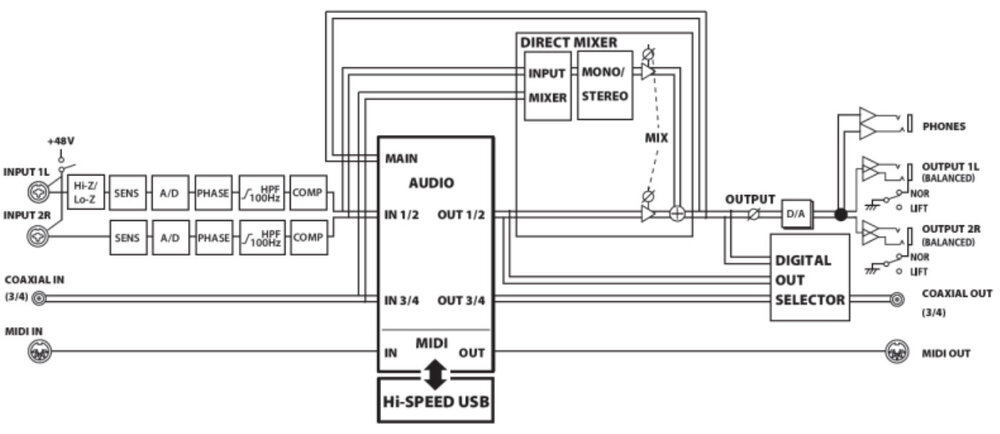-
Posts
946 -
Joined
-
Last visited
Everything posted by RexRed
-
Well that is all true if you have a fast workstation and are only streaming in SD or maybe even HD. But if you are streaming in 4k then that option is out. Even with the minimal running in the background it can congest a 12 core 24 thread PC with 128 GB of ram, and yes even with an Nvidia 3090 like I have. And then add to that the question of "What are you streaming?"... Streaming even HD or SD while streaming in a 3D modeling program, the moment you hit the "render" button in the 3D modeler, even the fastest computer slows to a crawl. And then your fans on YouTube get a spinning circle and frozen stream and they all leave your broadcast because, they haven't got time to wait for the steam to come back. And then YouTube says it will end your stream in a few minutes because it is, "not receiving enough video and/or audio". In the course of my adventures I have had this happen many many times. And of course the tendency is to blame YouTube. It is rarely ever, or rather, never YouTube's fault. It is the fault of expecting too much from a single PC. And processes divided across ram chips and multicores never like to share. Now multiply that same problem X6 while streaming in 4k which requires a fiber optic internet connection to stream 4k. Since a streaming computer becomes necessary then also multiply the X6, X6 again... That is if you have 6 YouTube channels and each one you serve a different kind of content. That means that for each broadcast you use a different array of mics, program and other devices. With only two interfaces you have to unplug all of the devices from one broadcast and plug in other device for the next. That can take up to two hours (or more) to get everything set. By that time, I am often too tired to steam, not feeling it anymore and exhausted from pulling my hair out. If you have two devices with many inputs and many outputs on each computer you simply open the programs you need for the broadcast and everything is already set to go. We are talking about a very complex setup with devices that you are not allowed to have a signal flow diagram for... So you sit there for two hours pushing buttons and unplugging and replugging in stuff until stuff magically finally works. All to unplug it for another completely different broadcast right after. So having "everything" plugged in and working all the time is a must. Then you load your particular software or game or, open Cakewalk, comb your hair, dye your beard and you are ready to broadcast.
-
I like the Behringer UMC 1820 for the streaming computer because each input has a dedicated volume pot where the RME has the DSP mixer, that is not optimum in a live environment were often an active app is locked into full screen mode, like a video game does. When a game is active, switching to a DSP mixer is a pain..
-
I am going to pre order the RME Fireface UCX II 40-channel USB Interface. If I buy it now it will be in stock sometime in the next few months... The DSP mixer with the Fireface looks great! My Emu 1820m had one of those. I am mostly buying it for the near zero jitter and ultra low latency. I have a feeling that this jitter that is causing the anomaly I have been experiencing with my audio interfaces (several different brands) not faithfully reproducing my transients. I will use the RME on my Cakewalk workstation and the Behringer on my streaming computer. The RME is a great tip peeps! Hooking two of them up would be something really great! Two Nvidia 3090s and 2 RME Fireface UCX II 40-channel USB interfaces in the same pc. WOW!
-
I bought two of them, the Behringer UMC 1820s. I have two PCs, one I call my workstation computer and the other I call my streaming computer. I have a "very" complex system for YouTube live 4k streaming. I have two powerful PCs, one of the Behringer UMC 1820s connected to each. For loop back I just run the PC audio out of my Realtek integrated sound and into the streaming PCs Behringer inputs. I can route anything out of the Realtek through Windows sound options. My studio speakers and headphones I always monitor through the second Behringer connected to the streaming computer. The Behringer 1 is hooked to Cakewalk as is my studio mic and/or instrument inputs. That is just about it. The line level speaker out of Behringer 1 is routed to the inputs of Behringer 2, the mic and instrument outputs of Behringer 1 are routed out to other inputs in Behringer 2 and the Realtek stereo outs are routed out to Behringer 2 inputs also. After owning the Behringers for about a day I realized some really crappy things. One is that Behringer tech support does not and will not supply a signal flow diagram to this device. I searched the net high and low and not one single diagram can be found. Secondly, their forum site is like a crazy maze. And they sent me an email to my query for the signal flow diagram stating they only supply signal flow diagrams of their devices to "partners". This hit me like a slap in the face. I wish I had not had to buy these. The other really crappy thing is they both run REALLY hot. Hot enough to slowly cook an egg on the right side of each unit. They run hot whether if they are under load or not. I expect to only get about 2 years out or these devices before they fry their internal components. With that said, I am still keeping them, together the cost me nearly 600 dollars total. I got scalped about 50 bucks each by the seller on Amazon. But they do the job for now and do it rather well allowing me to isolate all of my signals and I have actual physical knobs to control them at all times. This also allows me to set up "everything" and not have to have multiple setups for different kinds of broadcasts. i.e. Cakewalk vs other live broadcasts. Instead of it taking a couple hours to get all the ins and outs jury-rigged to halfway work, it is always ready, I flip a few switches, drop my greenscreen and go. I do not like the heat issues with the Behringers at all. I will be looking to buy RME devices to replace them as soon can I can swing it. I have lots of questions though about the RMEs. Are there signal flow diagrams available? Do the big ones put off enormous heat (enough to fry and egg) or any heart? Sitting next to these heat makers, they make me feel faint. There is the option of replacing only one of my Behringers with an RME. I could store one Behringer on a shelf and when the first one fries replace it with the other one. I would put the RME on the workstation/gaming computer with Cakewalk. I have to keep both interfaces close in proximity so I can use 1 foot Hosa patch cables. Any longer and the cables attract interference. I am seeing a lot of RME devices for sale so it seems. Could you all talk about the RMEs more? The different flavors and prices. I plan to do a lot of research on them. Do all of the RME models allow multiple instances of their devices? The ability to use two of them at once is something to seriously consider. The heat problem with the Behringers seems to be a real deal breaker thing, such that I cannot even stack them on top of each other. If I could get even one of them out of the equation that would be good. I am really liking the Cakewalk recordings that come out of the Behringers though. It is noticeably better than any other device I have ever used. Why is there so much heat? Is this because of a really old sound CPU? My EMU 18020m would get really hot too. That only lasted me a few years too, nearly 500 dollars right down the drain... I need the Behringers fairly close by so I can reach the pan pots. I have found that it is my streaming computer than needs the multiple ins. Ins from the Realtek, ins from the main out of the Behringer 1 and ins from channel outputs from Behringer 1. While, all that is generally going into Behringer 1 is my mic and an instrument. But, the preamps and recording is so very good with the Behringer. I would hate to spend over 1000 dollars on a RME just to find I have lost that only good advantage. From what I read about the RME's recording circuitry it is second to none. But I read glowing reviews about the Behringers too and few mentioned that they run hotter than a coffee warmer.
-
I welcome your honest critique Jack, I have found it very useful in shaping the music and getting it polished. The bass comment you made I should have realized that myself. I usually make two bass lines and interleave them every 4 or 8 bars so a song does not get monotonous. Since I played this on the bass I sort of forgot my method here. You put me right back on track. Your other suggestions all got some attention also. Best to you and thanks for your insight, it is a great resource for my efforts! Take care and hope to hear from you soon (on my next song). ???✨ Best to you all! RexRed
-
Okay version 9 just went up. I did a final remix and fixed the rhythm guitars. This song has all three telecaster, semi hollow body electric (P9s) and 12 string guitar rhythms. The rhythms were all over the place and I fixed the timing so they track together. When they were out of sync they sounded distant and metallic like they were fighting each other with phase. This gave the song a sort of echo that sounded like too much reverb and bad EQ. Wishy washy mash of sounds. Now it seems right, sort of creamy and pad like. I fixed a lot of other stuff, drum volumes, bass riff volumes micromanaged most elements and remastered it. Fixed vocal timing. Unless something stands right out I think it is done for now. Thanks again for your help peeps! Best to you all! RexRed
-
I changed the bassline in some spots (about half of them) to a different pattern with less notes. I hope you like the change peeps! I am hopefully going to move on now to a different song I just wrote. Thanks for the help, it is always a pleasure! ???
-
Hello David, that is a Les Paul "style" guitar (2 humbuckers). I was thinking of using a Strat but my hand just grabbed the Les Paul and so I went with that. Thanks for the awesome comments peeps. I have been listening to the bass line and I know what you are all referring to. The bass seems to have an overpowering and distractive vibe to it. I'm considering my options right now. One option is to turn it down. That could lessen the warmth factor it (basses in general) adds to the song. Another option is try and EQ it to make it more distant. Drop the midrange. Another option is to take out a few notes. Simplify it in areas and then only let the current base note arrangement stand in certain areas like the chorus. I am leaning towards the last option because it also has a repetitive feel that I would like to fix also. I will update you when I get a chance to address this issue with some changes. Currently it is "okay" the way it is but fixing the bass is something I feel it really needs. Thanks a lot for the critiques/suggestions, it is helps a lot in getting these songs right. My problem was I was using my big 15 inch speakers to monitor the song and the bass problem is more apparent in my earbuds. So, I will fix this. Thanks for any song purchases, someone has been buying one song a day for months. Kudos to you! ? If you purchase a song, that entitles you to download subsequent revisions also. Revisions usually have a consecutive number in the filename because I replace the file. This song is up to revision 7 already. I revise my catalogue often to fix problems that arise or become apparent over time. If you see/hear any more songs in my catalogue that could use some love, feel free to speak up! ReverbNation is the dynamic and ever changing place to purchase these songs because I am constantly refining them there. Purchasing one song gives you access to all future versions of that song. Best Regards! RexRed
-
Thanks JohnBee and Jack! I just bought a cheap new bass guitar and I am finding that real bass is a great addition to my songs. It is amazing what you can find new on Amazon for around 100 dollars. https://smile.amazon.com/gp/product/B08MZTXSH8/ref=ppx_yo_dt_b_asin_title_o01_s00 This thing is more beautiful in person than it is in the Amazon photos. Once again Jack you always come through with a very spot on critique. I thank you for your honesty, it is very helpful indeed. Back to Cakewalk to fix stuff. ??
-
Very nice cinematic feel, would fit well in a film or just relaxing music to garden to. Great work bdickens! ?
-
Hey awesome Cakewalk peeps! Here is my latest song. It is not finished yet, this is the first mixdown of the song. It needs some cymbal crashes and drum rolls yet. Your critiques are welcome! Best to you! RexRed
-
After buying two UMC 1820s for nearly 600 dollars I emailed Behringer asking for a simple block diagram of the device and they replied, "We only provide block diagrams to "partners" not customers". ...out of 40 years I have never bought a mixer without a block diagram. Many mixers have them printed somewhere on the mixer itself! A device as complex as this and no signal flow diagram? I have a month to return them to Amazon...
-
That is amazing information SCook! I am finding that ASIO is the only driver that is viable in my case. With broadcast, zero (or close to zero) latency is of the greatest concern so I have synchronization between audio and video sources. The end product must have the least amount of latency as possible. From my perspective everything must be built from ASIO on up. I am finding there is a lot of incorrect information out there. People tout certain products to consumers to get video views even though those products are not really feasible in a real-time broadcast situation. The actual way to do live broadcast is perhaps one of the best kept secrets. There are hundreds of ways to set up a broadcast station, using dual computers and then when you also broadcast in 4k, everything becomes even more specific due to the large data throughput. It seems out of hundreds if not more options there is only one right way to do it. That way is not necessarily found in any how-to video. You have to stumble upon it through trial and error. Once you find how it is done then it is up to you if you want to share that hard earned process with others. ?
-
Okay I just got the MME 32 drivers to work. I am getting 20ms latency. This is a whole new ball of wax.
-
Thank for that helpful info SCook. What are the best drivers to get both low latency and be able to route things out to other devices? I included this image it pops up as an option in the drive settings. I am wondering if the Behringer has the same option. I toggled the output to 3 + 4 and now the outputs done seem to show up in Windows sound settings. I am trying to figure this all out. Every time I go to steam live it takes me sometimes up to 2 hours to get all my ins and outs and audio routed. I stream games, stream live sessions of Cakewalk and stream while i work on 3d art, all of these require a different setup due to different audio routing arrays. Having all of my audio interfaces that I am using sync to a certain device's clock does not seem to be that much of a problem. Though, I am not sure of that either. Signal Flow Roland Quad Capture
-
I am seeing a SPDIF out RCA jack it says 9/10. I bet that is digital out and can be set to allow a second stereo pair to exit the box.
-
"Mike" (reviewer) wrote this on Sweetwater. You will not find in any literature that this device cannot run multiple stereo outputs simultaneously. Only one at a time. I wanted to be able to run multiple stereo pairs out of the umc 1820 interface so I could feed one stereo pair to my rack delay and cabzeus separately for guitar then into my mixer and run the other line outs straight to my mixer. Not happening. What good are all those outputs without being able to run them simultaneously?? Any additional effects better be in front of the interface or a plug in because its all coming out one output pair. On the plus side this thing sounds great. Better than my old interface which was a surprise since it was what I thought about as good as it gets. If not for the sound improvement this would be a complete waste of my money since it does not do anymore than my old one. if only it had simultaneous output pairs it would be the solution to all my problems. Apparently this issue is not just limited to Behringer umc 1820. Might need an interface/mixer combo for this to work. lots more money of course. Comment: This could be a deal breaker. Cakewalk should really be able to use multiple sound devices at once. Problem solved... I feel like we are in the dinosaur age.
-
Thanks Deering for that tip, RME UFX, 12 in (8 line, 4 mic pres) 8 out! Very pricy interface and it goes to 192khz but I never go above 96khz anyway. It is a hard choice... I spent around $550 for two of the Behringer AI's. Having the line/instrument switch is nice, it allows me to send audio from one box to the other. Also having two headphone jacks with independent volumes are a major perk! I like the sound of the preamps too! They have a warm sound. I hear they are great as long as I do not over push them or rather back off them a little. I think I got overcharged a bit for them on Amazon but not by much. (Probably $50 bucks each) The times we live in. I hope the drivers are not totally bare bones but I think that will be the case. I expect them to work well though. I don't think they will have a looping feature but with 8 ins and outs I should be able to route most of my needs. I am tired of jumping hoops to route things with a single stereo in and out. I am constantly rerouting things and then setting them back changing between each streaming environment. Now I can arrive at an ultimate setup and just leave it. Flip a switch and broadcast and all of my audio sources are always just there.
-
I am trying to get things to pipe out of Cakewalk to different outputs. For the longest time I have not used the digital output 3 + 4 on the Roland Quad-Capture because I had to buy separate hardware to use it. Well I bought a digital to RCA/headphone box. Now I have an RCA chord going from the digital output of the Quad Capture to the digital input of the converter box. I have headphones plugged into the converter box monitoring the audio being sent out of the Quad Capture. Much to my disappointment, it seems I can only send out the main out of Cakewalk to either output. I expected that if I sent one track output to 3 + 4 and another track output to 1 + 2 I would only hear each track respectively isolated in each output signal. What is happening is I can only send out to 1 + 2 and that is heard on both outputs. If I send the track or master to the 3 + 4 output the output is silent. What am I doing wrong? Or, can Cakewalk only send out to one stereo output and that is it? It seems to be defaulting to 1 + 2 UPDATE I figured it out. In the Quad-Capture driver menu there is a dropdown that allows you to select the digital out input. You can select Main, 1 + 2 or 3 + 4. When I select 3 + 4 then the tracks I have selected to output to 3 + 4 are only heard on the 3 + 4 output. This allows me to pipe out certain tracks to 1 + 2 and 3 + 4. What a relief!
-
I took the plunge and bought two of these, one for each computer. BEHRINGER U-Phoria UMC1820 I am making the assumption that at least two stereo outputs will show up in Voice Meeter Potato. I hope I can route just about anything with these. It is complicated trying to stream live when you are recording tracks, especially vocal tracks. How do you handle the vocal record tracking mic? When you also need a mic to talk to people too? You have to mute one mic when you record so the audio is not doubled and then there is the latency problem where the tracking mic may not be at the same timestamp as the mic routing to the camera and out to the 4k capture. I am a bit worried that even these devices are not going to do what I need. The ability to tap and monitor the vocal mic out of the back of the unit may be what I need.
-
I am looking for a new audio interface. I really don't expect to need more than 8 inputs/outputs The problem is they all say stuff like 8 in and 8 outputs. But they all get tricky from there on in. I use Voice Meeter Potato to route virtual inputs through my DAW to another streaming computer and though they say they have 8 outputs (depending on the model), Usually they only show up with one or two stereo inputs in Voice Meeter Potato. Sometimes a Main input also which combines all outputs. I am looking for an 8 input and 8 or 4 output audio interface that has 4 "virtual" stereo outputs that I could route out of Cakewalk to Voice Meeter independently. They make it seem like you are getting 8 outputs but really they are only often giving you one or two virtual stereo outputs into windows through USB. Does anyone know of an 8 in 4 out to Windows with 4 stereo outputs that would show up in Voice Meeter Potato? And then what about a USB mixer instead? Are there any mixers that have 4 Widows stereo outputs? There is the issue of latency and also grounding issues, hooking audio from one computer to another. (it boggles me) I am thinking about buying the same audio interface each for both computers so I can route audio separately at will from either computer back and forth. Any ideas here?
-
I love it, very show tune! Reminds me of a "Singing in the Rain" style song! Very nice production! A jazzy arrangement and a lovely sentimental love song! Very nice work Jack! ???
-
This song has a Dimension Pro Grand Piano 3v 3m rt sim 230.2MB And the Modern Harpejji (Impact Sound Works) https://impactsoundworks.com/product/modern-harpejji/ Lounge Lizard EP An acoustic guitar rhythm I played Guitar lead is a Telecaster style guitar I played (Guitar Rig 6 preset) Pedal Steel is Wavelore VST Pedal Steel Drums Addictive Drums Fairfax Kit Vol 1 Vocals sung without a windscreen (just trying it) Bass Scarbee Jay-Bass both pickups Pads UVI Synth Anthology (still need to add drum rolls and cymbals)
-
I added the guitar leads, I am not all that pleased with it but... I cut out most of the pedal steel and turned up what I did not cut out. Fixed a bunch of other stuff.