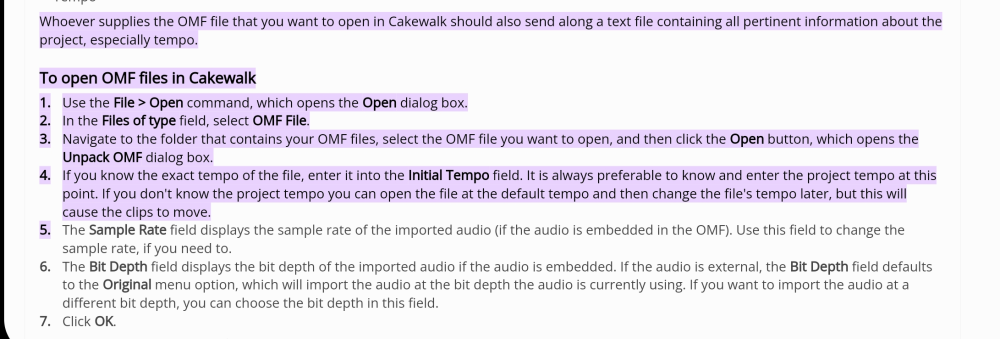-
Posts
1,064 -
Joined
-
Last visited
Everything posted by OutrageProductions
-
If the VST3 files have indeed been deleted from your C:/Program Files/Common Files/vst3 directory, then search (as you have) for all "kilohearts" references in the registry and delete the regkeys. Most of the references will occur in: Computer\HKEY_USERS\{your user ID}\SOFTWARE\Cakewalk Music Software\Cakewalk\Cakewalk VST X64\Inventory\c:/program files/common files/vst3/Kilohearts/kHs {actual plugin reference} Then rescan in the DAW and they should be gone.
-
Glitches can occur in the Prefs for no known reason on occasion. My favorite excuse is that the nutrinos that are constantly bombarding the planet can bob through your computer and change a bit in storage without warning. 😁
-
Echo input on the VSTi in question?
-
That's almost like I just witnessed Roger Waters and Ry Cooder in my living room for a jam session. Good work!
-

OMF or AFF won't open in Cakewalk?
OutrageProductions replied to Jono J Grant's topic in Cakewalk by BandLab
-

delete 1 blank measure at the start of the song
OutrageProductions replied to charles kasler's topic in Cakewalk by BandLab
Enable <Ripple Edit>, select all tracks (Ctrl+A), select bar 1 in timeline ruler, Delete. Disable <Ripple Edit>. -

Freezing Due to Audio Driver Issues
OutrageProductions replied to kappn's topic in Cakewalk by BandLab
ASIO drivers generally are only supported & supplied with an external audio I/O device. Your best bet is to completely delete Asio4All as it is known to be a disaster and try to set up the DAW using WASAPI (Shared). This will allow your DAW, browser, & system audio to run simultaneously. -
I've had clients require 5.1 since 1996, and a few that asked for 7.1 since 2017 (which I can do in house), but one editor asked for 7.1.4 Atmos in '23, so when I went up to Vancouver to the film mix stage, turns out that, since all I did was the music beds, 7.1 was more than sufficient. Generally (not always tho) the MD wants the music bed to be down close to the ground, and only the foley and EFX are flown in elevation. However, a colleague of mine has been doing quite a bit of 7.1.4 and larger jazz projects (like for the Las Vegas Sphere) and they are 'interesting' to say the least.
-
It's an issue with Workspaces and/or Screen Sets.
- 1 reply
-
- 2
-

-

[CORRECT] Sonar X1&2: No Melodyne Region FX?
OutrageProductions replied to sjoens's topic in Cakewalk by BandLab
Partially because ARA2 was not incorporated until 2018. -

Can't activate Cakewalk BandLab through assistant?
OutrageProductions replied to Gary Edelman's topic in Cakewalk by BandLab
With CbB open go to <Help> <Log into Bandlab>. The "assistant" was deprecated about a year ago. -
Not a bug. Been that way since forever.
-

Cakewalk by Bandlab won't open. Had it for years
OutrageProductions replied to Larry Bridges's question in Q&A
If you are trying to use a desktop icon to launch, it may be pointing to an incorrect location. Try to search the start menu for "Cakewalk by Bandlab" and then RMB to <Open file location> and try to launch the program directly from the Executable file. The default (for most users) location is in the C:\\Program Files\Cakewalk\Cakewalk Core directory. -

How to Save My Settings or Create a Template?
OutrageProductions replied to Seth Wittner's topic in Track & Project Templates
1. NOT a good idea to post your email address in a thread here... there are bots that harvest that information. [you can click on the 3 dots in upper right corner of post and select Edit to delete the info] 2. If you open Cakewalk, make changes to the I/O settings in <Preferences> (keyboard letter 'P') or via the <Edit><Preferences> menu item, and then click <Apply> at the bottom of the dialog, the window will close (and probably then re-open) at which point click on <OK> and all the changed settings are saved automatically. Also; as a new user, I highly recommend that you download the last version of the PDF manual and keep it handy. -
You may be in 'comping' mode. Download and read the section on comping in the PDF manual starting on page 530.
-
Start in the PDF manual on page 1063. Available from this link. "Go to Edit > Preferences > Project - Surround"