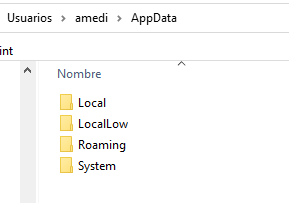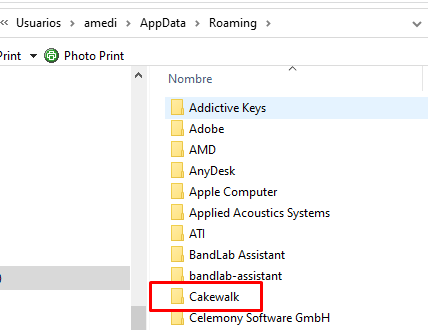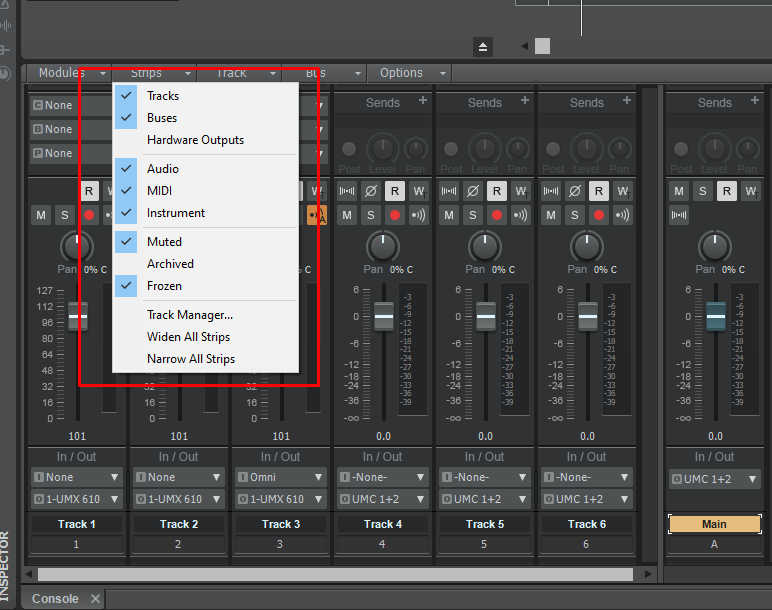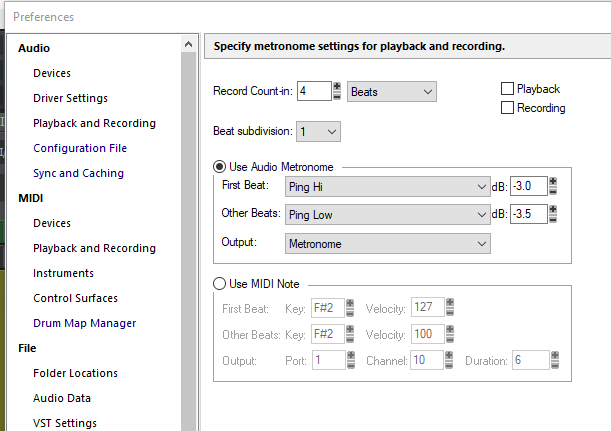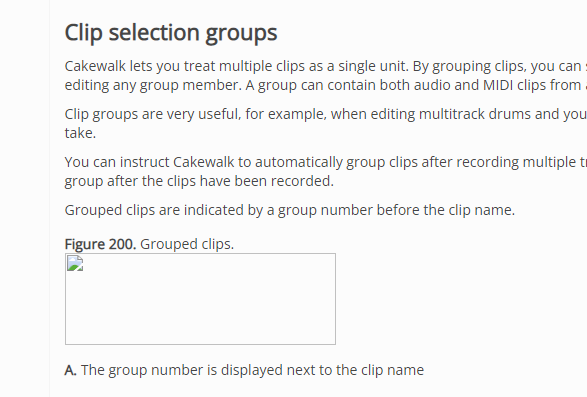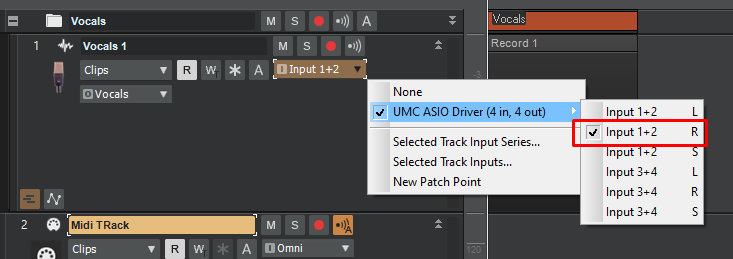-
Posts
723 -
Joined
-
Last visited
Everything posted by Andres Medina
-

Kontakt won't release CW on exit
Andres Medina replied to Andres Medina's topic in Cakewalk by BandLab
Ok, I'll investigate this option too... Thanks!! -

Kontakt won't release CW on exit
Andres Medina replied to Andres Medina's topic in Cakewalk by BandLab
Ok, I'll check, and make a few additional tests. Thanks! -
Hi, Lately, every time I use Kontakt (Kontakt 6) inside CW, I am unable to reopen CW after closing the DAW. I see in Task Manager that CW running, so I end it manually and everything is fine, I can reopen CW. Only happens to me when using Kontakt. I know that other users has reported similar behavior in CW, so I wonder if it can narrowed down to Kontakt? Any ideas? Thanks!
-

Help with Acoustic Guitar Recording - Workflow
Andres Medina replied to Marcel Manzardo's topic in Cakewalk by BandLab
You are welcome! Tip: when recording stereo, be sure to setup your mics right, or you'll get cancelling problems. Check out his video for recording guitars. Very helpful and fun. Another tip: if you are recording guitar as a solo performance, stereo is the way to go. BUT, if your guitar is part of an ensemble, it would probably be a better choice to record in mono, and perhaps double the guitar (on different takes) panning them full L and full R. It's very common and blends better in a mix than recording stereo most of the times. -

Help with Acoustic Guitar Recording - Workflow
Andres Medina replied to Marcel Manzardo's topic in Cakewalk by BandLab
I for sure would record to a stereo track, Much simpler - This stereo track then could be routed to a bus or not, depending on your needs. If you are recording on different tracks (cloned from the first one), then all this tracks can be routed to a single "guitar" bus, and apply EQ, compressor, etc to all audio at once to this bus. One of the purposes of buses is to group several tracks to a single unit. You can use comping to select and arrange your takes made on a track, but you can rearrange this lanes in and out of other recorded tracks as well. CW is very flexible to adapt to your workflow and your preferences. Hope this helps! -

12-21 update totally ruined my prog
Andres Medina replied to King Burton's topic in Cakewalk by BandLab
Thanks! I'll give it a try - -

12-21 update totally ruined my prog
Andres Medina replied to King Burton's topic in Cakewalk by BandLab
I'm going to implement the backup of this folders... Just to be sure exactly what to backup: C:users/Appdata has several folders And the only Cakewalk folder I found was this: Is this the one to Backup? Thanks! I've never done this before. -

Missing Midi Files for New Addictive Drums 2 Adpak
Andres Medina replied to Tom Whitten's topic in Instruments & Effects
Glad to help! I'm a huge fan of XLN Drums. You can try using the extensive beat library and try it with your new kit. All kits are programmed almost equally (same keys for same hits and drums) , so you can try other beats and see how they work with yours. Have fun! -

Missing Midi Files for New Addictive Drums 2 Adpak
Andres Medina replied to Tom Whitten's topic in Instruments & Effects
Tom, I'm not sure that every ADpacks has a correlated beat library... you could check with XLN. The video shows you the Beats Gallery and what is in there: I've got several adpacks that do not have a dedicated beats library. And I think that the beats gallery shows what is installed. I also checked the midi packs section and didn't find a library dedicated to your new kit. https://www.xlnaudio.com/products/addictive_drums_2/midipak But I'm not 100% sure about this anyway.... Video.mp4 -

Missing Midi Files for New Addictive Drums 2 Adpak
Andres Medina replied to Tom Whitten's topic in Instruments & Effects
The interface doesn't show the beats? What is exactly what is missing? Can you share a image of your interface? -

Missing Midi Files for New Addictive Drums 2 Adpak
Andres Medina replied to Tom Whitten's topic in Instruments & Effects
Video.mp4 -

Missing Midi Files for New Addictive Drums 2 Adpak
Andres Medina replied to Tom Whitten's topic in Instruments & Effects
Check the video... not sure if it solves your trouble? Video.mp4 -
Sorry, working fine here... less than 1 sec. - Hope someone finds the culprit.
-
Another One: Copy your tempo events only and paste them in a separate place in your timeline for later use after you are finished with your fixed tempo recording. But I see your point: it could be a nice addition to CW....!
-

Problem Solved, Matter Resolved.
Andres Medina replied to Jerry Gerber's topic in Cakewalk by BandLab
If you use a customized themes you should update some partes of them for the latest release (like the archive button). But if you use the standard themes they are fully operational. -

My console has disappeared!?!
Andres Medina replied to RICHARD HUTCHINS's topic in Cakewalk by BandLab
... and you can decide which strips you want to be seen: midi - audio - hardware outs, etc., using the Strips menu. -
Thanks!... jeje, neither did I…! Just found out because I was curious and did a few quick tests, and it happened to work fine. Kudos for the programmers!
-
Richard, yes, it is possible to do what you want. Just configure properly your project metronome, and make sure your CW metronome is routed to a bus. See image. In this setup, you can record anywhere in your timeline, and get a countdown that sounds only before the actual recording starts, and then go silent. Hope this is what you are trying to do!
-
Got it. Thanks!
-
I'm learning about this... thanks Noel. A little off topic, but: I don't see the images inserted in the help topic. Am I missing something?
-
Thanks! I'll give it a try.
-
Didn't know that! I tried and it's WAY better! thanks! Anyway , for this to work, you have to be active on the Smart Tool. Doesn't work if you are using others.
-
So funny, I used the Layla Echo for many years and was forced to replace it for the same reasons you did ... I guess you can configure your system the best you can to serve your needs, not only from a technical point of view, but also musical, especially when recording, as you really need a nice experience, inspiring, to record music. There is no fixed or absolute way to work with your tools. Some singers really need to hear their voices wet, others dry! May be you love the eq of your mixing desk, etc. i.e, if your system allows it, input echo on your audio tracks can be very easy and convenient, as long as your driver settings allows a buffer size of 128 or even 64 samples. I do record all the time this way. I prefer not to have endless rows of external hardware, lots of cables, etc. , and keep things as simple as I can. I worked like that many years, but had trouble, as each step added in the chain is potential trouble. Latency is becoming less and less of a problem lately. But, again, what works for you may not work for me. In my case my mic goes to the audio interface, allow input echo, and voila, I have control over the input signal all within CW. (reverb, EQ, pan, compressors, you name it).