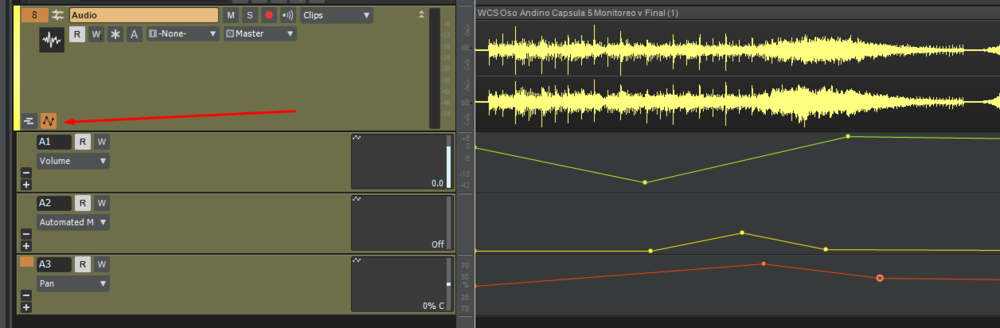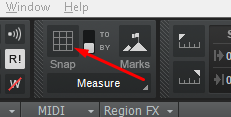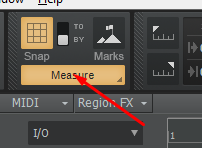-
Posts
723 -
Joined
-
Last visited
Everything posted by Andres Medina
-

Importing Track Properties ONLY
Andres Medina replied to johnegenes@gmail.com's topic in Cakewalk by BandLab
Uh, this is BIG NEWS! So, CW is capable of doing what the OP needed to do. Fantastic! Never occured to me it was possible. I will give it a try. --- Edit: I already tried it and works like a charm. It even adds the plugins from the source project, with all parameters updated, plus all the corresponding bus/track parameters. I wish I knew this before. This is why this forum is so great. Thanks to all - -

Importing Track Properties ONLY
Andres Medina replied to johnegenes@gmail.com's topic in Cakewalk by BandLab
Interesting! I've had similar scenarios, and indeed it would be a great addition to CW to have this ability...! Right now it's not implemented, and the only way I know is the rather tedious process you just described. There is a section on the forum for requests: https://discuss.cakewalk.com/index.php?/forum/8-feedback-loop/ -
Oh, you get the menu from right clicking. Yes, it's confusing there. In the main menu are two options, copy and copy special.
-
John means the Copy Special dialogue -
-
The editing capabilities of Acoustica 6 include this tool? I didn't find a tool in the menus, except the draw freehand volume...
-
-
Sorry, it was a bit hard to see clearly the details of your video, but I have had a similar issue, which was my fault. Not sure if this applies to your problem. When exporting, I used the export preset Tracks Through Entire Mix, which sum all hardware outputs, which were two (Main Out+Speakers Out), so the audio was clipping more or less depending on the fader position of the speakers out. In this case, the solution was to mute the speakers out on exporting, as the preset by its nature sums all outs. Double check that your export preset is the right one, and if it is, that the settings are correct.
-

[SOLVED] Content Location Browser (Default Folder?)
Andres Medina replied to Andres Medina's question in Q&A
I found out that the default folder becomes the one that was opened when saving the screenset! -

[SOLVED] Content Location Browser (Default Folder?)
Andres Medina replied to Andres Medina's question in Q&A
Thanks for your feedback and tests! I wasn't unable to get the same results that you got, but after another series of quick tests found out that the default browser folder appears to be linked to the active Screenset. So, I unlocked the screenset, locked again (it seems the only way to "save the screenset"), and it saved the selected folder with it. -

Where Are "Export Audio" Presets Located?
Andres Medina replied to johnegenes@gmail.com's question in Q&A
You are welcome! BTW John, apparently is not a good idea to share your mail in open forums. You could get a new user name for this forum thou. -

[SOLVED] Content Location Browser (Default Folder?)
Andres Medina replied to Andres Medina's question in Q&A
Thanks! mmm, no... when I first open the media browser it always opens certain folder (i.e Midi Groove Clips folder, that i never use), and don't know why. Nothing important, just annoying It seems that it's not tied to last saved file, or a template, so I'm a bit lost - -
I already installed and added to the utilities menu (thanks msmcleod!) the Acoustica 6. Works great! I have a question: what's the difference between the pencil tool used in protools and the leveling freehand tool of acoustica? Does the pencil just draw a volume envelope?
-
Hi, I wonder how the media browser saves the default folder in the Content Location menu? Didn't find an answer in the documentation. Thanks!
-

Where Are "Export Audio" Presets Located?
Andres Medina replied to johnegenes@gmail.com's question in Q&A
Check this tread: -
Oh - Check the msmcleod post above. It shows two ways to accomplish that. Another way is to slip the purple clip and just move the splitted portion to the desired place.
-
It's good practice to read the relevant info in the documentation: http://www.cakewalk.com/Documentation?product=Cakewalk&language=3&help=toc.html http://www.cakewalk.com/Documentation?product=Cakewalk&language=3&help=Arranging.37.html
-
- 1 reply
-
- 1
-

-

how to reduce gain only in a portion of the clip
Andres Medina replied to charles kasler's topic in Cakewalk by BandLab
Man, I wish I knew this years ago! Thanks! -
At least in my system I have no problem importing Mp3. I mean, it converts the mp3 file while importing, but once converted it plays just fine.
-

how to reduce gain only in a portion of the clip
Andres Medina replied to charles kasler's topic in Cakewalk by BandLab
Great! I wonder how you can quick edit the already adjusted envelope? When I try to do it is very hard to include exactly the same nods? -

Fast Bounce doesn't work in some cases
Andres Medina replied to Rogério's topic in Cakewalk by BandLab
I'm not sure if this is a general issue, or system specific? At least here I get correct fast bounces, even if I use a lot of VSTS's+Fx+Automation. -

how to reduce gain only in a portion of the clip
Andres Medina replied to charles kasler's topic in Cakewalk by BandLab
Several ways - my preferred one: create an automation level envelope. You can level "by ear" moving the fade slider of the audio track in real time, or you can write the nodes in the lane. Depends on the audio material, one way should be better for you- -
I agree. Anyway, you can get almost unnoticeable delay nowadays, but it requires a powerful system, and proper configuration. Try reducing your driver configuration settings to 128 samples or even less if your system/projects allows it.
- 18 replies
-
- 1
-

-
- hardware synths
- monitoring
-
(and 2 more)
Tagged with:
-
I understand that yes, it can be overwhelming to have all of this options! However, each one was implemented to cover a function, and those functions seem to overlap sometimes. For me, I decided to adopt a flexible workflow, instead of a static one: I mean, I have my basic configurations fixed, like the main template for all my projects, the preferred workspace to start with, and the basic 3 or 4 screensets that are most used. I don't use lenses because it hides functions. From there I can twitch here and there depending on the project. Sometimes I save a new template for a particular project that is comprised of several cues that share orchestration, or a new screenset to address a particular task. Currently I use 3 project templates: Basic - Masterization - Remote Recording Those covers my needs, and they are dissimilar enough to be separated. I guess everyone has a different workflow and make different decisions regarding this settings?
-
Export to video exports the full lenght of the video. No way to set start-end points. ...but it should export the audio as well. Be sure that your audio export settings are correct. If I remember well, CW exports audio first, in the same way it exports audio alone, and then exports video. Long time ago I tried Sonar for exporting audio+video but it was not good. I migrated to Adobe Premiere for this.