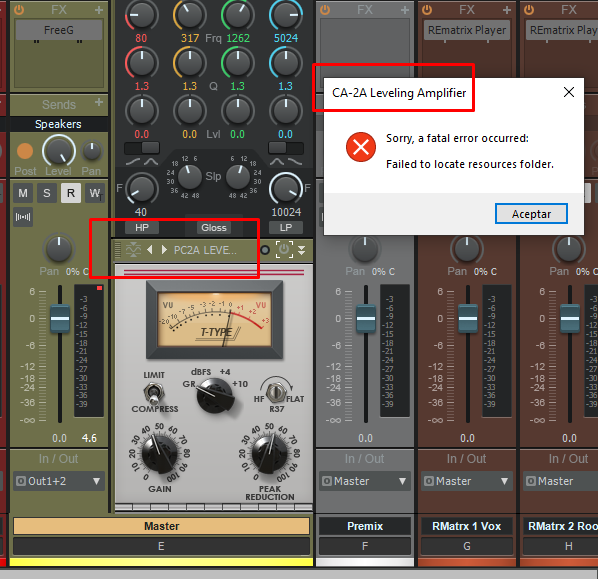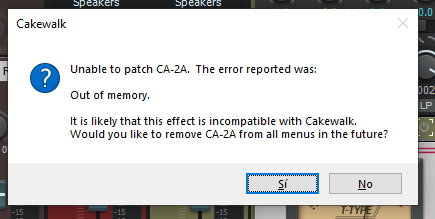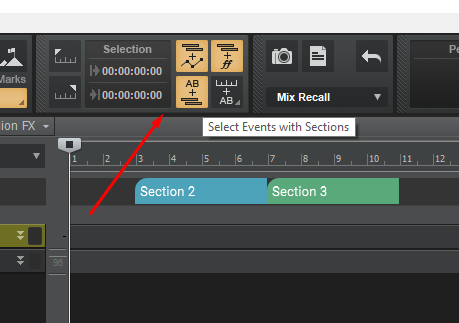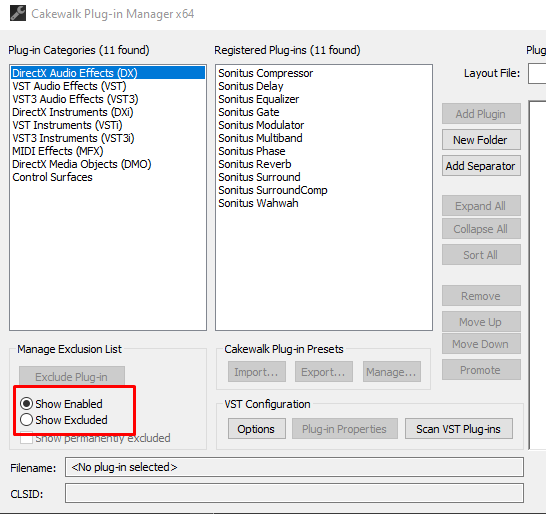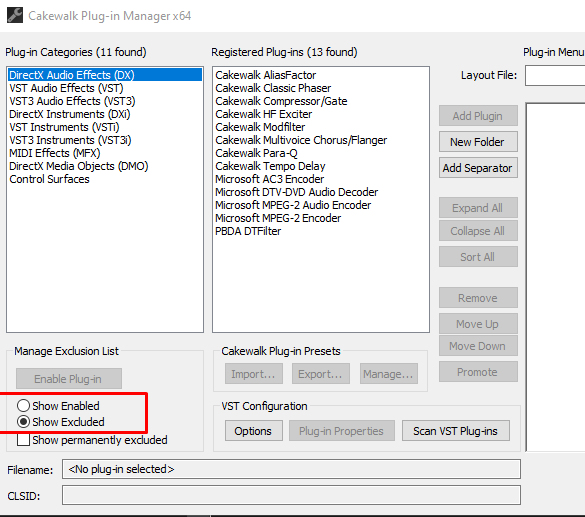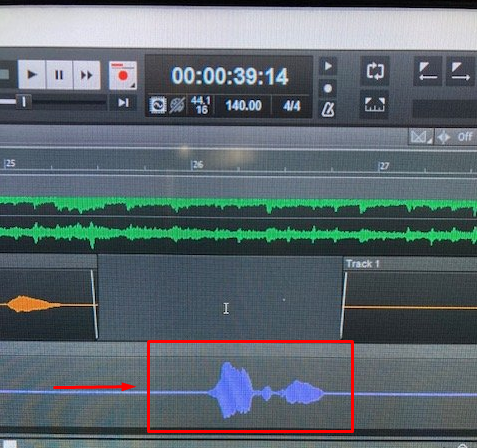-
Posts
722 -
Joined
-
Last visited
Everything posted by Andres Medina
-
I got the activation toast today. Funny thing, clicking the toast notification does nothing. Had to logout-login within the Help menu.
-
Also, be sure automation READ is enabled.
-
Up and running with both versions- Thanks all! I thought CA20 was lost for ever for me -
-
Thanks!
-
Good idea... it's downloadable from the old Command Center, right?
-
CA 2A extremely unusable (crashes badly), at least in my system. PC2A very good, but as said, no sidechaining.
-
-
... and remember that you can select all OR a some of your arranger sections to create markers, AND viceversa.
-
An alternate way to organize (option 1) Keep everything as it is, as you can lose backwards compatibility with older projects if you delete those plugins, AND use the exclude option to get out of view your older plugins. You won't have to move plugins in C:/ or anything. --- An alternate way to organize (option 2) Organize your plugins in a meaningful way outside CW, in your hard disk - i.e I created a "Plugins" folder in C:/ to consolidate all plugins in one place (when possible) Rescan plugins in CW.
-

Help - Strange Results When Dropping in a WAV file generated on a Mac
Andres Medina replied to APAMusic's question in Q&A
... because the original wave file was timestamped in Mac - usually files coming from Pro Tools default to this setting: it provides a SMPTE code embedded in the audio file, for syncing purposes. If Cakewalk has activated the "Always Import Broadcast Waves at Their Timestamps", then the clip will land in the stamped SMPTE. Deactivating it inseide Cakewalk is the easiest way to avoid your problem, as David pointed out. -

Can't display stereo master volume in mixer
Andres Medina replied to Neville John Pearson's question in Q&A
In Track View, press D (it will open the console view, and there you will find the master volume fader) -
You can do this outside event list: Select all your tracks in track view Use menu Edit/Select/By Filter ; check the appropriate boxes; Enter All your unwanted controllers/data will be erased
-
In fact you CAN save the folder and the instrument tracks inside as a whole track template (sort of a super-track-template...!): Select all tracks in the folder. Right click on any track belonging to the folder. Select Save as Track Template. The saved track template will be comprised of the folder and all subfolders and tracks+buses belonging to this tracks, and all of it will be retrieved when importing this super track template into your project #2. Very cool! (...I have a super track template that comprises a full symphonic orchestra (folder-subfolders-track-buses .... all of it)
-
BTW, it's easy to automatically create Arranger Sections from your markers, and vice versa. Right click the ruler and choose one or the another.
-
Same here. I found awful the Discord page, cluttered and very confusing. Next was unusable in my system for the same reasons Keni explained. I decided to quit.
-

How do I set the time ruler so that 1 is where the actual beats start?
Andres Medina replied to GTsongwriter's question in Q&A
I'm guessing you want to make the ruler start at a negative value, so that the 1 starts later, and you can have a visual aid of your measures in the ruler? If so, it's Interesting... I never thought of that. I'm not aware of a way to create an offset to the time ruler. But it's an interesting addition to CW. May be someone else have a solution. I know you can create a SMPTE offset so that your timecode display reflects it. But this is different that what you are asking. -
Right. For vocals, I totally switched to Melodyne. You can get rid of this little annoying things, plus you can adjust almost any aspect of your vocal performance. And it's relatively easy to use. Worth trying -
-
Yes, it's confusing. The Channel Strip EQ seems to be a visual aid that indicates if there is a ProChannel EQ active, but in order to access the EQ you must activate Pro Channel. It would be more logical to be able to double click the EQ and this should activate and open the PC EQ . Agree -
-
-

Bug?: CW hangs when drawing tempo [SOLVED]
Andres Medina replied to Andres Medina's topic in Cakewalk by BandLab
I Think it's solved, and as many pointed out, apparently it was system specific to my PC. It seems to be that an update of the graphic driver went wrong: windows update made a regression to their generic drive, and that one seems to be faulty. I was unable to reinstall the driver, windows won't let it happen, so I contacted AMD support and they suggested to make a clean install of their driver, using their own software. The driver was successfully installed then, and CW is no longer hanging when drawing tempo in the tempo view, at least by now. Hope it keeps stable. Thank you all for your help!! -

Bug?: CW hangs when drawing tempo [SOLVED]
Andres Medina replied to Andres Medina's topic in Cakewalk by BandLab
Shure, I will, thanks! Anyway, I think I got it solved. See post below. -

Bug?: CW hangs when drawing tempo [SOLVED]
Andres Medina replied to Andres Medina's topic in Cakewalk by BandLab
Yes, it seems that it's something in my system... not reproducible in other systems. Scan my RAM means...? (sorry, not familiar with that). I'm thinking about something wrong with my audio card. I'll try reinstalling the drivers and checking the physical connections. Thanks for your input - -

Bug?: CW hangs when drawing tempo [SOLVED]
Andres Medina replied to Andres Medina's topic in Cakewalk by BandLab
I'll double check, but I did some tests with just 1 midi track and 1 bus, no VST's, no plugins at all. Thanks! -

Bug?: CW hangs when drawing tempo [SOLVED]
Andres Medina replied to Andres Medina's topic in Cakewalk by BandLab
CW keeps hanging after drawing tempos with the line tool. Got another crash dump, if needed. -

Bug?: CW hangs when drawing tempo [SOLVED]
Andres Medina replied to Andres Medina's topic in Cakewalk by BandLab
Right, it's not easy to reproduce... Not sure how to reproduce it in a consistent way. I'll keep trying.