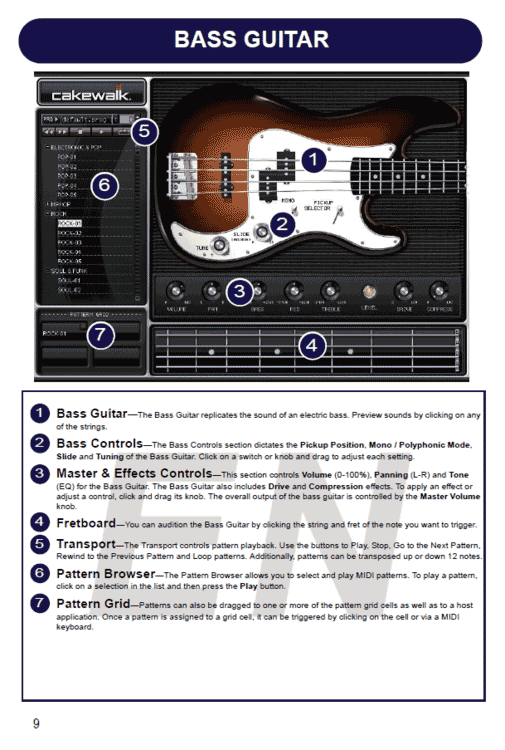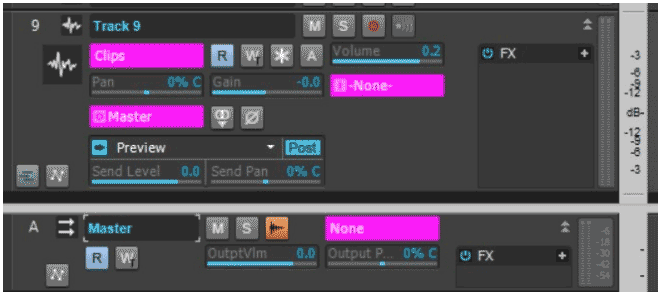-
Posts
3,552 -
Joined
-
Last visited
Everything posted by sjoens
-
Ticks??? Sounds like another "bug" to report. Clock resolution (ticks per 1/4 note) set in Preferences. Sonar used to go up to 120 but was increased to 960 a few many years ago.
-

Melodyne Region FX Clips Not being created for some clips
sjoens replied to Bill Phillips's question in Q&A
Create a new track exactly like the one in question and try to duplicate the issue in this project and in a new one. If only happening in one project then could be a corrupt clip or track. This happens to me often when working on long term projects and each issue is unique. -
1. Flip the MONO/POLY switch to MONO 2. Adjust the SLIDE knob to desired seconds of travel - 0 to 3 sec. (The SI Booklet shot below shows 0 to 10 sec. but current version only goes to 3). 3. Overlap two or more notes in PRV.
-

Suggestion: Modernize look of context menus and options
sjoens replied to EduCampi's topic in Feedback Loop
Are they updating those already in play or just new ones as they come out? ? -
Must be it then. Have had SI forever.
- 2 replies
-
- 1
-

-
- studio instruments
- update
-
(and 1 more)
Tagged with:
-
Fixed more very small errors.
-
The new 2022.06 update Toast message says the SI suite has an update. Have they changed or added something? Curious because the version # seems to be the same as what I already have.
- 2 replies
-
- studio instruments
- update
-
(and 1 more)
Tagged with:
-

Melodyne appears to be creating region but doesn't
sjoens replied to Sven's topic in Cakewalk by BandLab
That was a question, not a statement. BTW, question still unanswered. -
"Playing" at work is always fun... till u get caught. Yes, piano rolls were literal paper rolls with punched holes that triggered the notes to be played. Modern player-pianos use computerized mechanisms that can be put on regular pianos and operated by your smart phone.
-

Melodyne appears to be creating region but doesn't
sjoens replied to Sven's topic in Cakewalk by BandLab
Is it OK to delete everything in the Separations folder? I rarely keep Melodyne clips unbounced. -
Even trying to edit tracks on an old time synth workstation sequencer was difficult. How fun is it to load 'em up and record them into a DAW for editing?!
-

Melodyne appears to be creating region but doesn't
sjoens replied to Sven's topic in Cakewalk by BandLab
Curious if you're bouncing previous Melodyne clips before opening new ones. -

Melodyne appears to be creating region but doesn't
sjoens replied to Sven's topic in Cakewalk by BandLab
Curious if users having the blank screen issue are using 2 monitors. I just realized for me it's neither Melodyne nor CbB's fault. It's a display issue that only seems to happen when it's used on a 2nd monitor. I have similar issues with other programs. My system has 2 display drivers, one for the main display and one for the 2nd monitor, which could be a factor. -
Much better
-

Melodyne appears to be creating region but doesn't
sjoens replied to Sven's topic in Cakewalk by BandLab
Is this fixed in Melodyne 5??? If so, maybe worth the upgrade for $99 (editor), $49 till 6/30/22. It's formant algorithm doesn't do so well IMO. -
I prefer to delete & rewrite.
-
The PRV is the foundation Cakewalk/Sonar/CbB is built on. The Staff view was added as more of a reference, I believe.
-

Melodyne appears to be creating region but doesn't
sjoens replied to Sven's topic in Cakewalk by BandLab
I reported this awhile ago. Apparently there is a problem when Melodyne 4 is invoked in a project for the 1st time. Like John, when it happens I just click the clip and it appears in Melodyne. -
My thought was the controller is sending data thru the track and then "out" to the synth so the Mute should stop it from doing that. But that's not how it works, I guess.
-
Thanks guys. In this case there is no Audio track. I guess I was expecting a MIDI track's Mute to mute no matter what. From what I've read Sonar/Cakewalk is using Input Echo as a MIDI track Mute. Is there a MIDI track flow chart like the one for Audio? I haven't found one yet.
-
When triggered by an outboard controller thru a MIDI interface with no internal routing... Muting a MIDI track feeding a soft synth will mute the synth. So, shouldn't muting a MIDI track feeding an outboard synth also mute that synth? Seems like it should since Cakewalk is routing all MIDI. Instead, Input Echo must be used to mute it.
-

documentation Young Lady's Illustrated Primer to Theming Cakewalk
sjoens replied to Colin Nicholls's topic in UI Themes
Noted anomaly for page 33/34 Track view / Track Pane / Menu Button: All 3 use the same button but the Input/Output buttons are displayed squished by 2 pixels in height The theme button labeled "Edit Filter" is actually the Custom Button Display button at the top of the Track Pane. -

how to stop mouse click from selecting entire clip?
sjoens replied to Andy Pandos's topic in Cakewalk by BandLab
Can be frustrating for sure. Clicking anywhere within a clip will highlight it. Click an empty spot above or below a clip, below the last track, or in the timeline itself. -

Closing Cakewalk Causes Kernal Corruption
sjoens replied to Jerry Gerber's topic in Cakewalk by BandLab
... to minimize typing entries. -
Would be nice but not available. Appears the played color is a variation of the key color, which is changeable. Download Collin's PDF in the Themes forum. It shows the items currently known to be changeable.