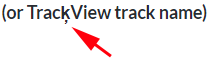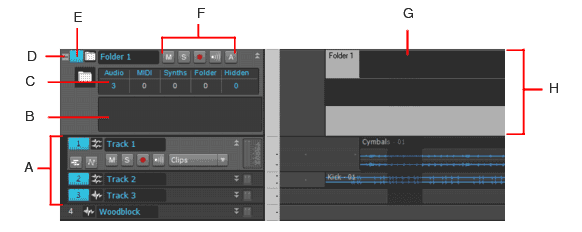-
Posts
3,542 -
Joined
-
Last visited
Everything posted by sjoens
-
While working on a new theme, I opened and closed the same project several times without saving, tho changes were made each time. Now the Audio Engine refuses to initiate or turn on for it. It works for other projects and other DAWs and no settings were changed.
-
Task Manager never works for me. Logging off and back into Windows without rebooting, does.
-
Another Wonders 11 perk . Both work fine on my Windows 10 machine.
-
I'm writing it off as a (so far) one-time offence.
-
Apparently both. The only audio that shows up with either one is the onboard Realtek.
-
Normally not an issue but occasionally a track's take lanes won't behave. Same track with 3 take lanes: 1. Delete empty Take Lane 3 and Take Lane 2 with clips also deletes. 2. Try to drag a clip from Take Lane 2 to Take Lane 1 but nothing happens.
-
Why would my Behringer interface not like WASAPI at all? After running the wave configurator it say it's not compatible.
-
Of course this isn't always reproducible.
-
This seems to still be an issue: http://forum.cakewalk.com/Input-Echo-button-stays-on-m3565851.aspx My issue goes one farther with the Folder Icon showing there's a track with IE on when there is no IE on but a track in the folder is selected. The fix is the same but has to be re-administered each time a track is selected. One shouldn't have to enter Preferences and turn on/off Always Echo Current MIDI Track - hit OK to clear a stuck button.
-
Voila! ENTER works on Key+ & Time+. 2xClick only on Key+.
-
Although I find Key adjustments rather easy, it is odd (inconsistent) that it works differently than Time + where you can 2xClick and enter value directly. Either way, users will think they should both operate the same way.
-

Is "Cronus" - V Vocal plugin no longer supported ?
sjoens replied to noynekker's topic in Cakewalk by BandLab
I have VVocal. I only installed X1 & 2 for the plugins, no exe. X3 & SPlat are fully installed tho. -
I sometimes collapse and expand track folders, but I never use the hide tracks function. Until I unknowingly did so by clicking the folder's numerical display under the column headers (C). Click the number under Hidden. All the tracks are now hidden and the number changes. Click the number under Audio and only the audio tracks are hidden. Click again and they're unhidden. And so on. Track Folder documentation only says you can hide tracks but doesn't explain how - while it does for muting, soloing, archiving, etc.
-
Thanks for checking. Cronus is in it's rightful place and Vvocal is now working fine. Not sure why it wasn't before.
-
I oversimplified. Selecting (click track number) or focusing (click anywhere else) another track, will display it's Arm button's normal state in the Inspector. But only clicking the track's number (selecting or deselecting) afterward will disable it. This is only true with Audio/Synth tracks. During playback, MIDI track Arm buttons will retain their normal state. SPlat exhibits similar behavior but X3 does not, so this BUG was introduced in SPlat and inherited by CbB. Edited OP
-
Turns out in CbB on Windows 11, audio is scratchy/glitchy when only the MMCSS box is checked. If both MMCSS and Enable for ASIO are checked, audio works fine. And if neither one is checked, audio works fine.
-
Maybe a better way to say it is: Live sound always sounds better than recorded sound. Pink noise = Tape hiss. ...or is that white noise? It's all gray to me.
-
Turns out this interface is not compatible with WASAPI. However, I noticed Enable MMCSS for ASIO Driver was not checked in Preferences, so I enabled it and it seems to eliminate most if not all the stuttering. WDM/KS seems to work ok too. If this works then there is something different between Sonar and CbB's handling audio. Sonar Plat has MMCSS but not the Enable for ASIO Drivers check box.
-
? As far as "sounding better", I have yet to get any mixdown to sound as good as the mixer's live output regardless of volume settings.
-
Bug Report! During playback the track Arm Record buttons normally fade as they are disabled during playback. However, once playback begins, if you Select or Focus another Audio/Synth track in Track or Console View, the Arm button will display it's "normal" state in the Inspector, no where else. Deselect Click on the track number and the button returns it's "disabled" state. EDITED
-
Always use ASIO but could give that a try.