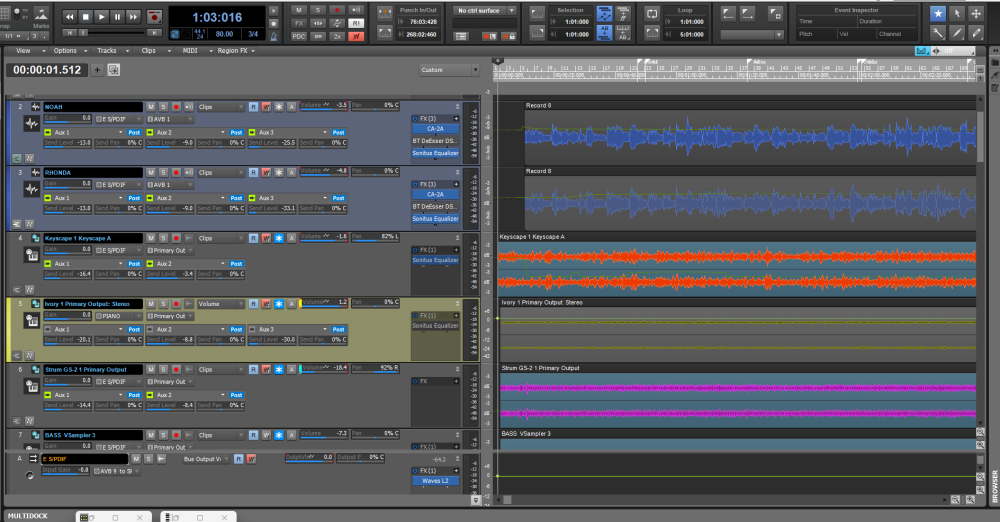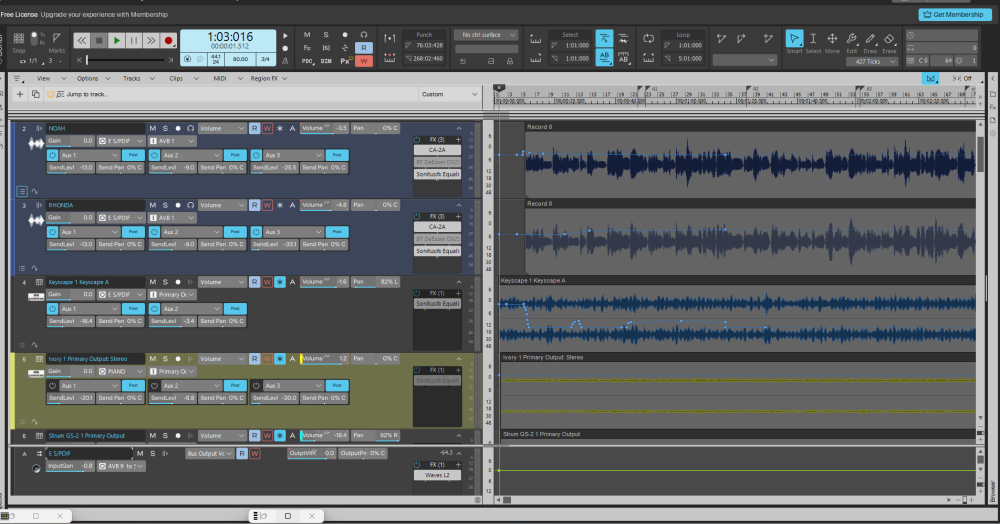-
Posts
452 -
Joined
-
Last visited
Everything posted by gmp
-
Thanks Noel this is very helpful. I printed it and will study it more. I've been using CbB, so I haven't paid much attention to the new Sonar until now. Is there a fairly concise view of the new features and improvements going from CbB to Sonar?
-
The keyboard Shortcut problem is now fixed for me. I sent in a bug report, their excellent team, who responded within a day, had me try a few things and mentioned disabling any Macro Programs I had working in the background. I've used macro Express for decades and I needed to create an exception in my Macro for Control F3 and F4, so it wouldn't' be active with Sonar.Exe. I already had exceptions for Cakewalk.exe and Platinum
-
Here are screenshots of the exact same song. I tried all the new Color Schemes and Mercury was the closest. Cakewalk in the past did a super job with the way the interface looked. With CbB and Platinum, I used a Logic Theme and did a lot of tweaking to get it the way I wanted it. I hope they'll give us some tools to tweak their Color Schemes, we can then trade them like we did in the past. There were about 30 or more user-edited Themes I could choose from years ago. CbB Sonar - Mercury Color Scheme
-
It works perfectly. I long had wished CbB had this feature. Thanks
-
That's correct, but they can't be changed or edited. I exported CbB colors and imported them into Sonar. There was no change. And the preferences/colors doesn't work at all. i turned in a bug report on this one. In fact, the Color Schemes can't be edited like we have in CbB and Platinum. Someone, I think he was from Cakewalk said it's new UI that presently can't be edited like our old Theme Editor. Possibly we can do that in the future, I hope. This is not for esthetic reasons, it's for my workflow, so I can quickly visually find things.
-
V-Vocal will crash if there are any soft synths open. Not sure what processing stops are.
-
At times, I may have 10 or so soft synths open and which to disconnect or temporarily disable them. I have to click each button, some take a while to turn off. Is there an easier way?
-
I installed Sonar Free on 2 different computers and got the same results of this Bug. Go to Preferences / Customization / Colors. Select all, change all the colors to light blue. Show strip Colors is checked save changes for next session is checked. Of course at first I tried less drastic changes. I'm disappointed that there are no Themes and no Theme Editor. I did extensive work on my Theme, which makes my work-flow work so much better, being able to see things clearly,
-
I was able to install by searching my Registry for all occurrences of D:\Cakewalk Content and changing to D to F (my F HD). I first created the folder - F:\Cakewalk Content here's my initial post: can't install Sonar on a 2nd computer, because it won't let me change the HD from D:\Cakewalk Content to F:\Cakewalk Content. I tried both advanced and Basic install and tried it without installing Cakewalk Product Center and with installing it. The window is greyed out. I need to install it on a 2nd computer for testing purposes, since I've found some bugs and have gotten no response from this thread
-
I can't install. Are you trying to say that before I try to install I need to sign out of Bandlab and then install, then sign back into bandlab? Please explain
-
Jonathan Sasor can you give me the registry key to delete, so I can do a clean install of Sonar. I do have CbB installed on my 2nd computer and had even platinum and 8.5
-
I can't install Sonar on a 2nd computer, because it won't let me change the HD from D:\Cakewalk Content to F:\Cakewalk Content. I tried both advanced and Basic install and tried it without installing Cakewalk Product Center and with installing it. The window is greyed out. I need to install it on a 2nd computer for testing purposes, since I've found some bugs and have gotten no response from this thread
-
I’ve been using the very latest version of cakewalk by bandlab and installed sonar free today and during installation , I pointed it to cakewalk by bandlab for the settings and yes, I’ve been using workspace for years every song I have the work spaces or intact?
-
There's are maybe about 10 color schemes. Mercury color scheme is pretty good, i just want to tweak it some like i did when we had a theme editor. Can this be done
-
I just found out Themes from previous CbB/SONAR versions are not compatible with the latest Sonar which has a vector based UI instead of bitmaps. Can we adjust the UI, so I can make it looks similar to the Theme I like? I'd assume I'd do this in Preferences / customization / colors. I'm using Mercury color scheme for now. If I view "All colors" and change all the light blues to darker blue, hit ok. Nothing changes that I can see. IN that window is "Presets". Do we have any Presets I can try out? I see you can import and export colors
-
Keyboard shortcut bug? I just installed Sonar Free 2025.07 build 63 and imported my keyboard shortcuts that were created in CbB. Most of them work fine but when I hit Control-F3, it's assigned in keyboard shortcuts to go to Previous marker and Control-F4 to Next marker. Control-F3 instead opens Preferences Snap to Grid and Control-F4 starts playback and opens Preferences Snap to Grid . I hit unbind for both those shortcuts and then close and reopened preferences and hit bind to assign Control-F3 to Previous measure and Control-F4 to Next marker. It still doesn't work. Is this a bug? I went ahead and Zapped the Keyboard shortcuts and then set up Control-F3 + F4 again - same result
-
I just installed Sonar Free and imported my keyboard shortcuts that were created in CbB. Most of them work fine but when I hit Control-F3, it's assigned in keyboard shortcuts to go to Previous marker and Control-F4 to Next marker. Control-F3 instead opens Preferences Snap to Grid and Control-F4 starts playback and opens Preferences Snap to Grid . I hit unbind for both those shortcuts and then close and reopened preferences and hit bind to assign Control-F3 to Previous measure and Control-F4 to Next marker. It still doesn't work. Is this a bug?
-
Can we adjust the UI, so I can make it looks similar to the Theme I like?
-
I just installed Sonar Free and under preferences it doesn't have Themes. Years ago I spent a long time on my custom theme and wonder if there's a way I can use that. I never change themes, I just use the same one I created.
-
I finally see what's going on. On his piano tracks he does have a bank and preset set, so if I change the bank and patch to none on the piano tracks and save the file, that fixes it. Thanks everyone f helping me solve this mystery
-
Since I have that box checked in preferences and never get the notice, maybe this isn't SysX data. When I first load his bun in, it changes my Akai Multi. I then save the Bun as a CWP file and every time I load this CWP in it changes my Akai Multi. His piano tracks are midi ch 1+2 and midi ch 1+2 are the only ones affected in my Akai Multi. If I delete his piano midi tracks then that solves the problem. What's really strange is I copy his midi data from his bad midi track to my better sounding piano sound and I don't have to delete my piano midi track to fix this, only his original piano midi tracks. My track control manager is set to Custom with my preferences, but if I change it to ALL I still don't see anything in the midi track that could explain this and if I select the problem midi track and choose View / Event data all he has is Notes, no Sysx or patch change data or anything except Notes Strange but at least I found a workaround
-
I now have Sysx View in my Workspace. When I open it, under Settings, Auto Send On/Off is grayed out. If I can get this to work, maybe I can fix the saved problem song when I reopen it by changing the Auto Send to Off. I opened one of the problem songs as usual it changes my Multi setting for midi channel 1+2 for my Akai, but under the SysX view it's all blank Under Preferences File / Advanced I have checked "Ask before sending Sysx. I would think that alone would prevent this from happening Thanks for helping, this is an area I've never ventured in
-
I checked CbB Preferences and didn't see anything like that. How do I do what you asked?
-
I have a client that's sending me BUN files and when I open it, it sends a midi message to my Akai S3000XL hardware sampler and it changes the preset for midi channel 1 and 2 to a different one. It leaves all the rest of the midi channel presets the same. I have to reload the Multi preset again to fix it. The midi out o my Motu goes to the Akai. Does anyone have a clue why this is happening? I don't see any changes in the settings for the Akai that will fix it, unless I'm missing something.