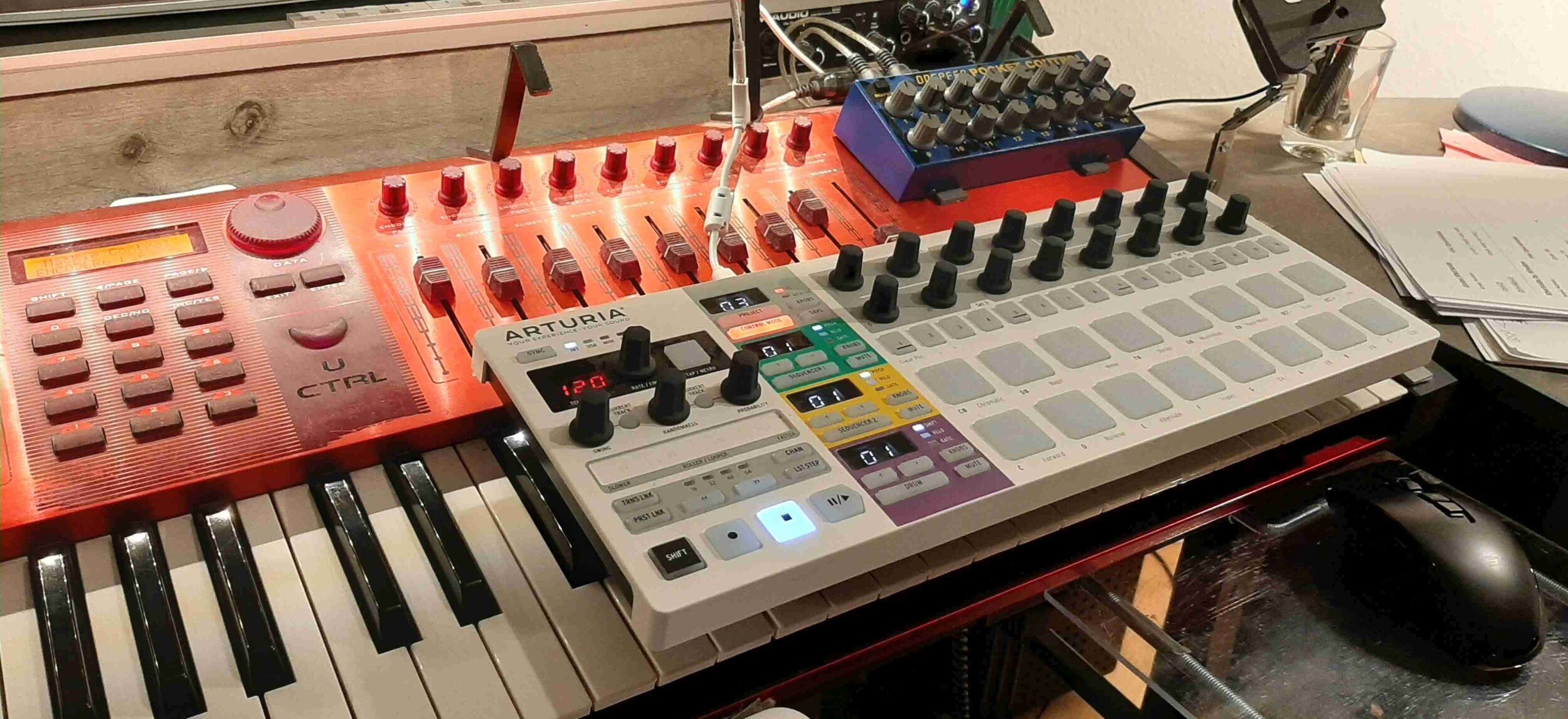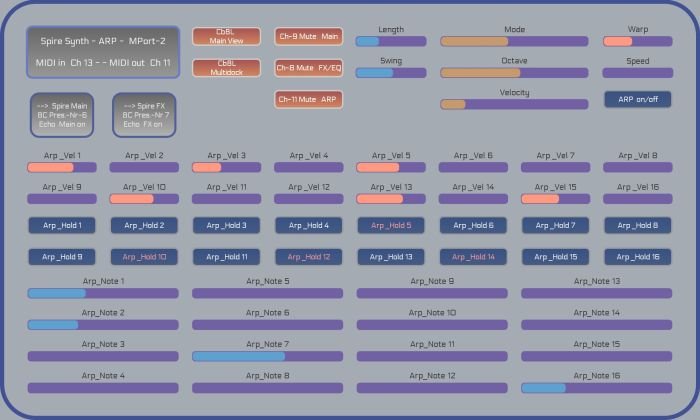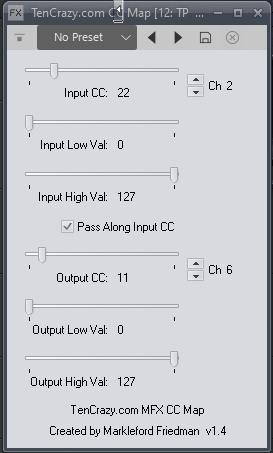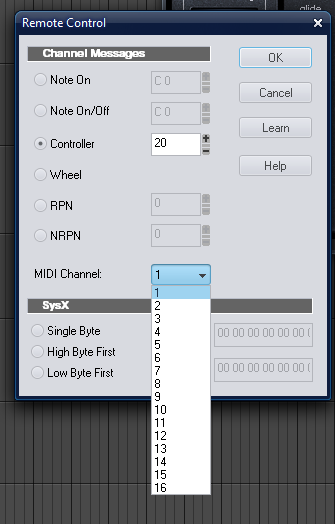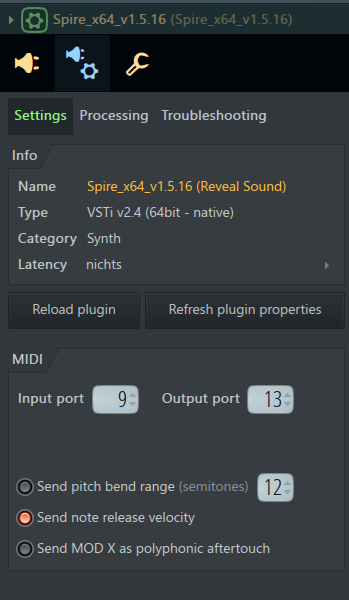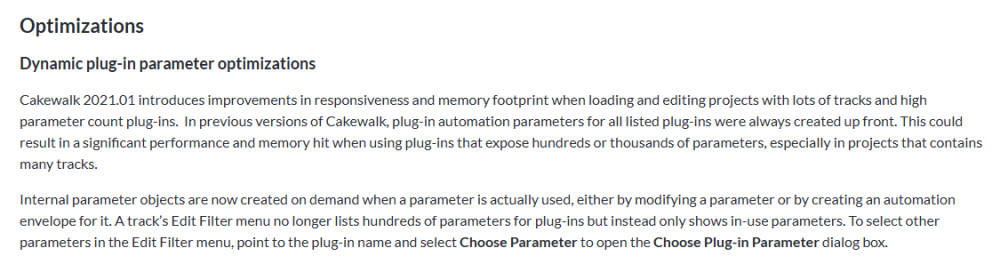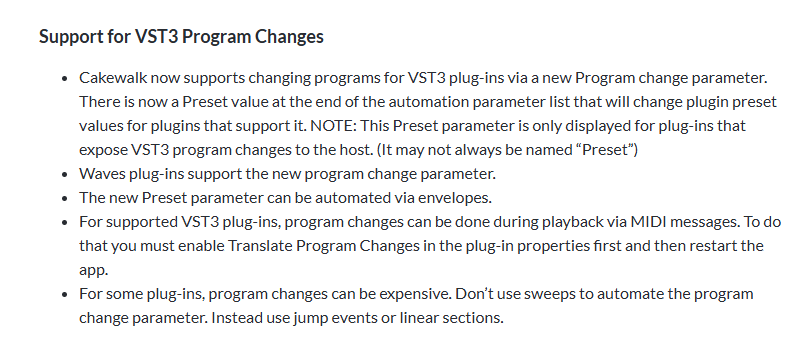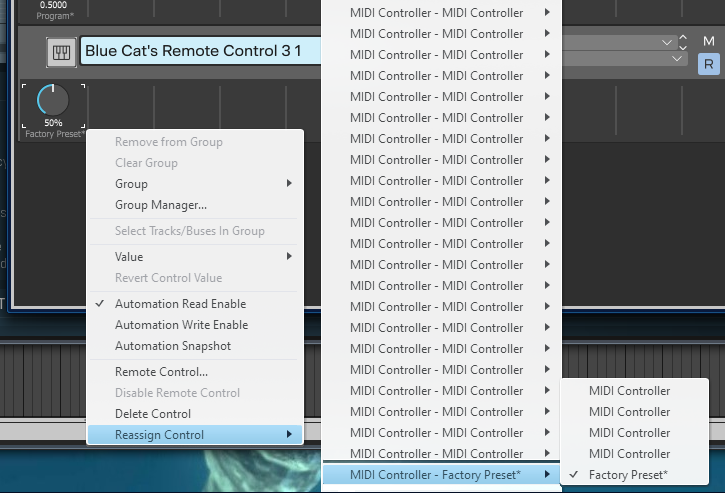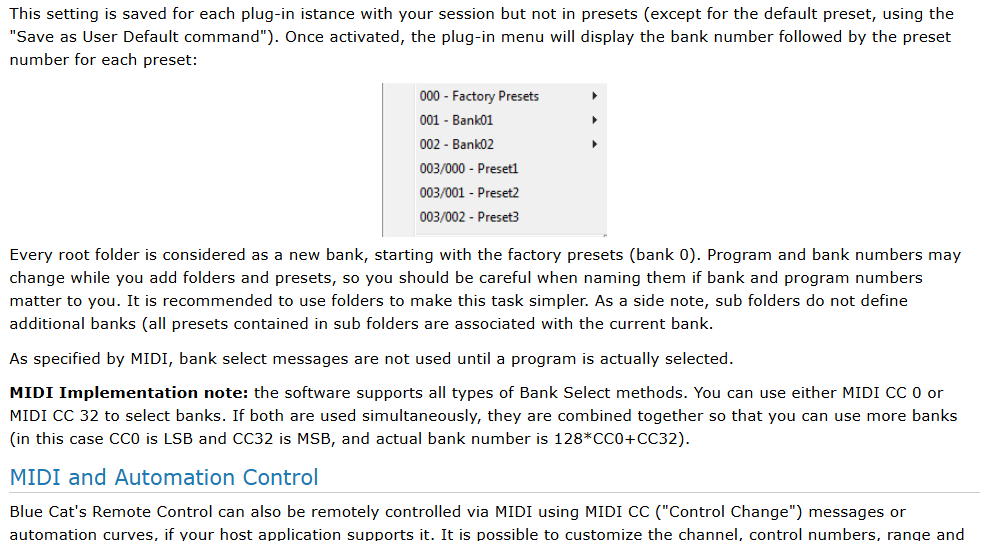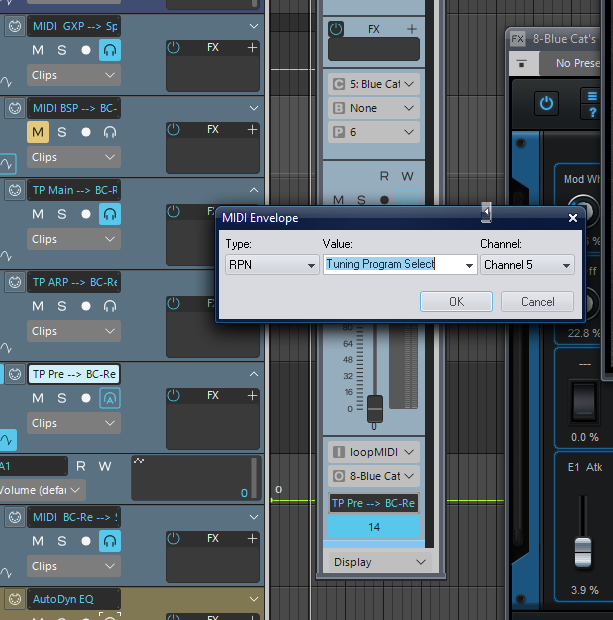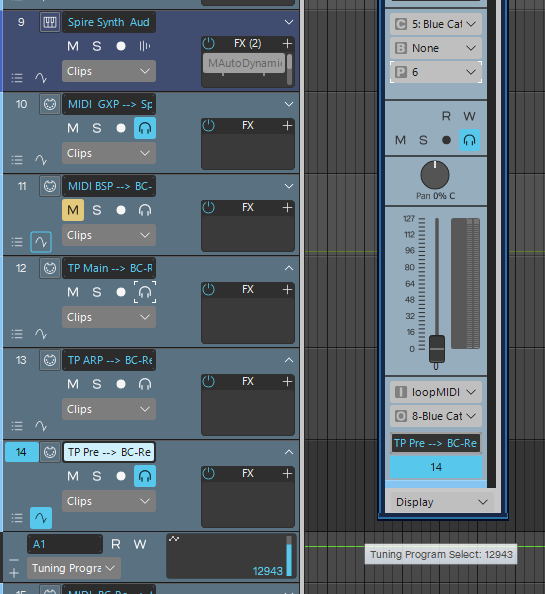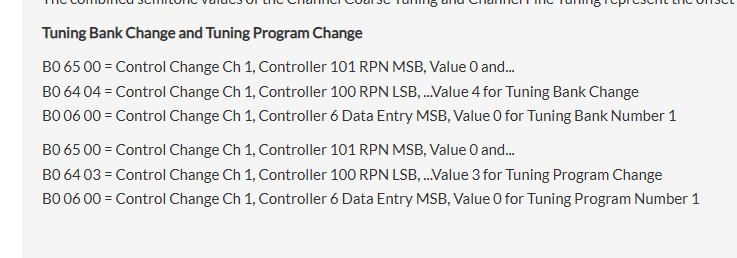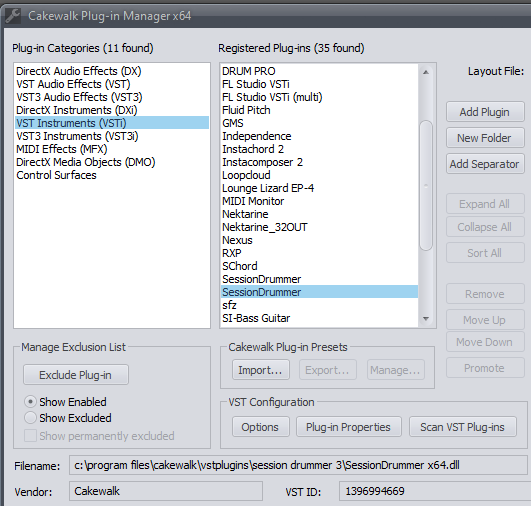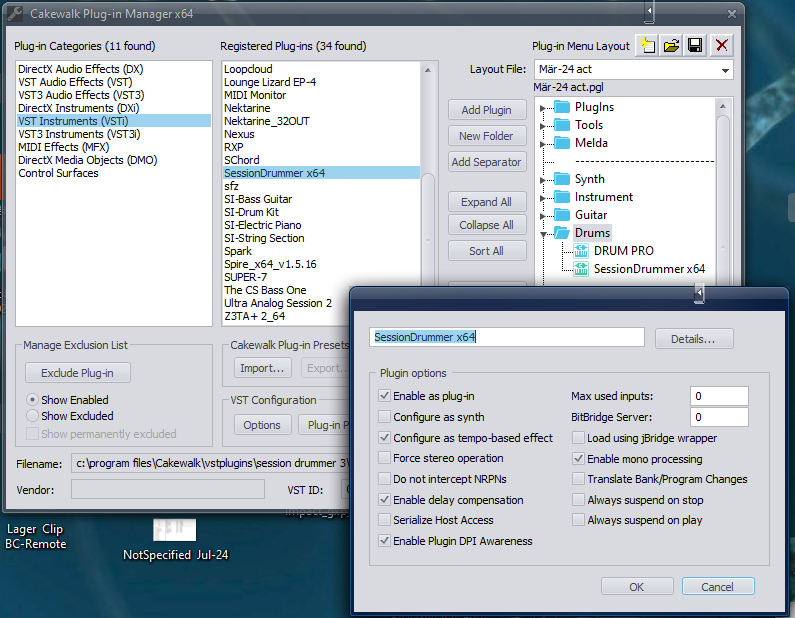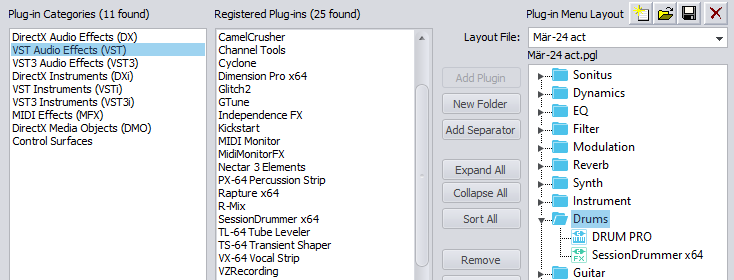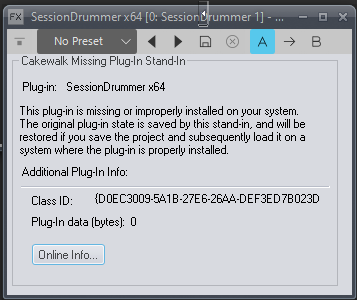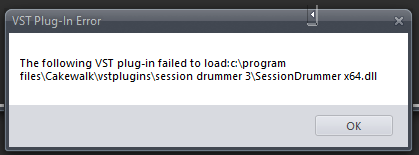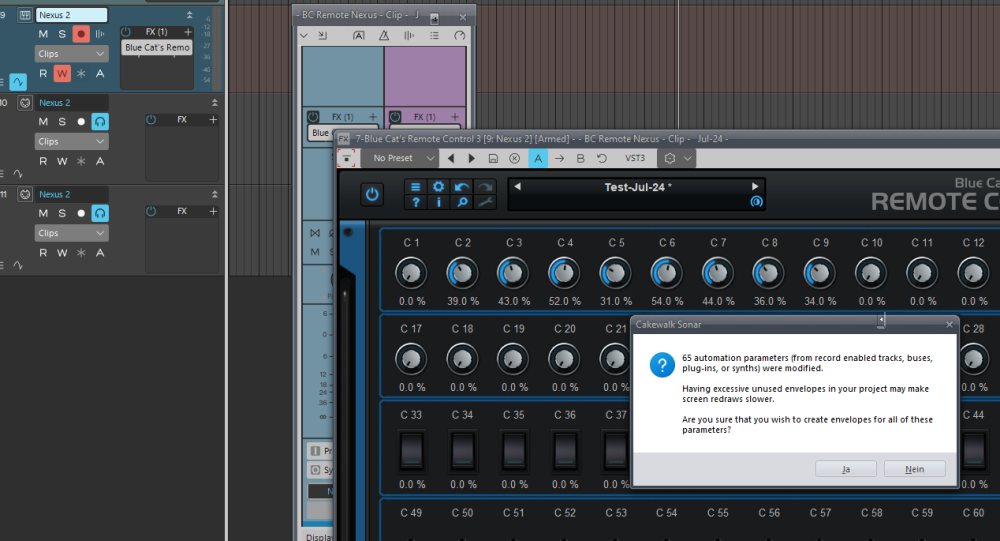-
Posts
564 -
Joined
-
Last visited
Everything posted by Astraios
-
Hi and Hello, Even if my comments are not particularly popular here, I will continue to speak up, even if some or most people don't like it: Don't feed the troll" Since I have been working with Sonar/Cakewalk in "Floating Windows" mode for many years, there are two things that annoy me. Firstly, it would be great if I could deactivate this blue docking area that opens when you move floating windows around the screen. You can suppress it using the key combination "Left Mouse Button + CTRL", but this is impractical and annoyingly the windows keep snapping into place. You also have to be very careful not release the CTRL-key in this process while moving before releasing the left mouse button, otherwise it fails. For my part, I don't need the docking function at all and could easily do without it. Point two: Unfortunately, it also happens that important decisions and confirmation windows appear or disappear under the floating windows which are already open. In this case, continuing to work becomes difficult or impossible. Sometimes opening the Windows task manager helps me out of trouble, but it's not really fun.
-

MIDI (Channel) Question - MIDI learn Plugin
Astraios replied to Astraios's topic in Track & Project Templates
Hi Mrs Cakewalk and Mr Sonar, I want to adress 3 Layers of my virtual MIDI Controller (Touch Portal) to Spire Synth (Reveal) which takes about 160 MIDI Ccs. The way I prefer to do this is the MIDI learn function inside of Spire Synth. I don’t want to realize this using Sonar envelopes in MIDI lanes or ACT. For me, as a long time user, Remote Control and MIDI learn (ACT) inside of Cakewalk/Sonar always ware hard nuts for the last 10 or 15 years… Maybe my understanding of MIDI is still not enough to realize my unprofessional ideas, but I’m sure you will try to help me out of my troubles for the charge of 15 a month…? Watch this YT-Clip to see what I mean: "Cakewalk/Sonar DAW - MIDI Learn Parameter issue (Remote Control) Sept-24" Layer 1 --> Main --> 48 CCs Layer 2 --> FX/EQ --> 56 CCs Layer 3 --> ARP --> 56 CCs overall = at least 160 MIDI CCs are needed (hm, but this is in 2024 not possible) 🛠️ -

MIDI (Channel) Question - MIDI learn Plugin
Astraios replied to Astraios's topic in Track & Project Templates
? -
Think what you want, but from my own view something like that only appears in a sad, ignorant forum... Because - it's a real issue (bug) and nobody cares about... 😇🤪🙃
-

MIDI (Channel) Question - MIDI learn Plugin
Astraios replied to Astraios's topic in Track & Project Templates
-

MIDI (Channel) Question - MIDI learn Plugin
Astraios replied to Astraios's topic in Track & Project Templates
Is this possible in Sonar - please show me... If Sonar could do this, would be great... -

MIDI (Channel) Question - MIDI learn Plugin
Astraios replied to Astraios's topic in Track & Project Templates
It might work with two external remote hardware controllers, but I couldn't manage it with one remote hardware controller. The example I listed at the beginning can also be carried out by one device only. and I'd be curious to see if anyone can get this to work... However, in "Envelope Mode" you can tell Sonar that CC20 is polarized to channel 1,2,3 or 16. Sonar does not offer this function in a MIDI learn routine of a plugin, while FL Studio and Logic do. But I'm not enough expert, so I'm worried that forum-people here will kick me in the balls... 😗 -

MIDI (Channel) Question - MIDI learn Plugin
Astraios replied to Astraios's topic in Track & Project Templates
It has also never worked with hardware, not even 10 years ago. Apparently it's not a problem for cakewalk/sonar users... 😇 Sonar is not necessarily the favorite DAW for EDM and synth options 😁 -

MIDI (Channel) Question - MIDI learn Plugin
Astraios replied to Astraios's topic in Track & Project Templates
I didn't even think it was possible that this was a problem with the DAW (Sonar/Cakewalk) and that's why I thought it was an inability of the plugin/softsynth. An astonished MIDI user stated on another forum that he had no problems with logic DAW in this regard... FL Studio offers a differentiated MIDI out input - I don't think there is anything like that in sonar, but maybe there is a workaround? -
Why can't I address Sonar DAW plugins or VIs (soft synths) that have a MIDI learn function on different channels? To illustrate it concretely, here is an example: send MIDI CC20 on channel 4 to CufOff1 and MIDI CC21 on channel 4 to Reso1 --> no problem... but now: send MIDI CC20 on channel 6 to CufOff2 and MIDI CC21 on channel 6 Reso2. No matter how much I tinkered with it, it always seemed like the plugin couldn't differentiate between commands and both Cutoff controls and both Reso controls moved together... (what I don't want) Then I tried this setup in FL Studio and lo and behold, it worked. So what do I have to do or what am I doing wrong that Sonar doesn't differentiate the channels and behaves as if the MIDI CC were "Omni"?
-
I stumbled across the information about VSTi from 2019. So far I haven't been able to achieve any positive effect from this type of program change... ...that is how it looks here in Synth-Rack
-
It's a VST3 plugin --> Blue Cat Remote Control Hm, For some reason I don't know, it works marvelous with the command chain from "Photo 2" (Touch Portal) without any problems today... Still, I don't really understand these RPN things... It is a great thing changing plugin presets by program change. Did do this never before... Strange that it hasn't worked for the last few days Thx for respond 😁
-
Some help would be needed here... How could I get the patch change to respond to my program change impulse via MIDI Remote? (see photo 1) [This is Solved now] The MIDI command comes from my Touch-Portal MIDI controller (see photo 2). But it doesn't respond. (In Touch Portal MIDI Cha-4 is 5) I can trigger almost anything with it (Touch Portal), but I can't get anywhere here. Can this perhaps be achieved using an RPN command? (see photo 3/4) I found the following information on a MIDI page. Could do this the trick anyhow? (see foto 5). And what do I need all this nonsense for? To trigger a preset change in a plugin Sorry for nerving endlessly 😇
-

Control Surface support is still antiquated
Astraios replied to Jim McDougall's topic in Cakewalk Sonar
Ich gehe davon aus, dass es egal ist, ob ich hier meinen Senf dazu gebe, aber ich denke auch, dass das Mackie-Protokoll aus der Mode gekommen ist. Mich würde nur interessieren, wer der Entwicklung eines neuen, besseren Systems im Weg steht, denn es liegt auf der Hand, dass der Wunsch nach MIDI remote für immer mehr Nutzer attraktiv geworden ist. Unmengen an Hardware-Midi-Controllern werden entwickelt und verkauft... Sorry an alle technischen DAW-Professoren für meinen unreifen Beitrag, aber ich kann einfach nicht den Mund halten -
How many women listen to music and how many pactise it? Beatles, Roll St, Led Zep, Doors, Kinks, Bee Gees, T. Rex, Slade, on and on - so many women on the scene... (dream along, ha,ha, has nothing to do with gender) To become good in Snooker, you have to train 6 hours a day - and so with Sonar too - who wants to spent so much time for something so frustrating...? (and expensive that even doesn't work fine....). So women are useally more praktically and ask themselv --> why should I do this?
-
What is the future of the DAW? https://djmag.com/features/what-future-daw “There’s a rising tide that will lift all ships, but I do believe that the specialised [DAW] workflows are very resilient and will always stay there, but they’ll add additional things to their arsenal” Meng Ru Kuok, CEO of BandLab
-
One day the entire PC and computer world was in the hands of men and then women took control of the steering wheel through the smartphone revolution... and suddenly a lot of things were possible that were previously unthinkable. The question was, what should a smartphone GUI and software be like so that women can understand it too. I hope that one day this will also prevail in the world of DAWs and Plugins. We have tenthousand things and ideas here, but nothing works properly (together). Stubbornness and vanity block the way to creativity
-
[SOLVED] I had SD3 present in two different VST paths. One was accepted, the other was not, even though the contents of both folders were absolutely the same... The path shown in the photo was not accepted - but the other one was - so I excluded the second SD 3 as vst
-
Hm, yes, I thought so too, but whenever I configure the SD as a synth in the Plug-In Manager, sonar always resets it as a plugin and as a tempo-based effect. Synth-Rack says "Synth is Disconnected"
-
Hi and Hello, Am I the only one who can no longer use the session drummer in the new sonar? Some time ago it was running in CbBL without any problems
-
Hi and Hello, Is there any way in the track pane to kill multiple automation lanes at once. I don't mean the envelopes in the clip pane, but the individual A1/A2/A3... Hmm, you can mark several, but only delete one?
-
Hi and Hello, What steps exactly are necessary to bring up this window in Sonar or Cakewalk? I have succeeded a few times, but the exact circumstances are not clear to me... It happens (sometimes) when changing a preset of a PlugIn while having it in "Write" mode or so?
-
What I also want to ask you is, why doesn't this method work with plug-ins (that aren't set as synths)? I came across this issue because I was somehow trying to load the parameters (20 or 30) for the QuadCurve Eq as an automation preset into the instrument track. Furthermore, it doesn't matter whether you select 5 parameters or 100. It cannot remember the selection without restarting the project. well, I would say that could perhaps be improved...