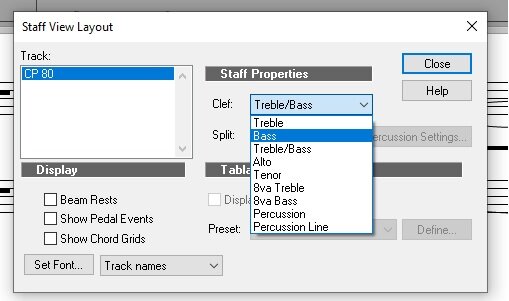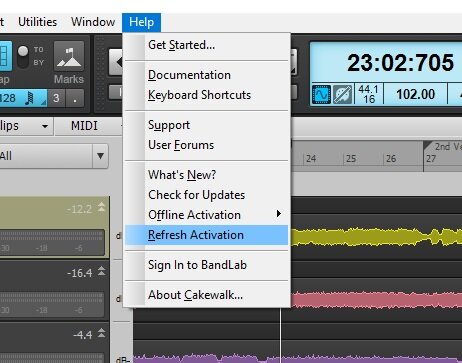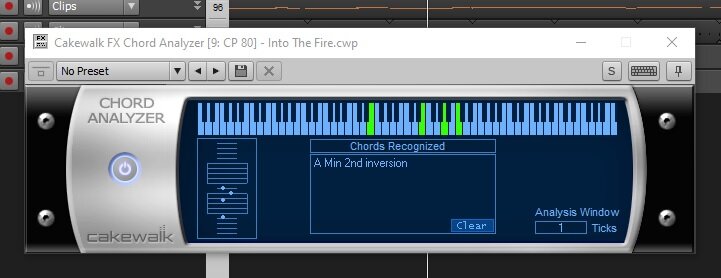-
Posts
2,851 -
Joined
-
Last visited
-
Days Won
2
Everything posted by 57Gregy
-
Doesn't 15% free also mean almost 85% full, i.e. running out of space?
-
Do you mean Cakewalk by Bandlab, or Bandlab?
-

pls, in MIDI settings how to change the volume to each track ?
57Gregy replied to dogufo's topic in Cakewalk by BandLab
It looks like you have recording enabled on the first two tracks.. -

How to Slow Down Backing Tracks for Practice and Avoid Dropouts
57Gregy replied to Jamie Rosen's question in Q&A
None at all, as long as you remember to NOT save it at the end of the session. You would have to remember to Undo (Ctrl Z) after each iteration. You could also copy all the tracks and work on the copies to your hearts content without altering the originals. I don't know if repeatedly Lengthening and undoing a track will screw it up, which is why I typically work on copies. -
Are we still on this? Oops. I guess we are. ?
-
- 1 reply
-
- 2
-

-

-
Applying the effect is permanent, it can't be undone once you save and close the project. Freezing can be undone with no permanent alteration to the audio.
-
Right. When they ask me how long is my "finger span", I can say 18.
-
I have no formal music education whatsoever. But, there was a time when people actually paid me to play music, as hard as that is to believe. I would not push a child to do something they may not want to do just because they might get paid more in 30 years. Saying that, I believe there is no bad education.
-
Welcome. Which item do you want to get rid of?
-

How to Slow Down Backing Tracks for Practice and Avoid Dropouts
57Gregy replied to Jamie Rosen's question in Q&A
I'm sure there's more than one way to do it, but I just tried a method in CbB, the one I would use for its simplicity. Assuming the tracks are all audio, I would bounce them down to a single stereo track in the same project. Do that by selecting all the tracks you want, going to Tracks>Bounce to Tracks and selecting busses as the source, then Master bus. Also assuming the tracks are going through your Master bus. Once that master track is rendered, select that track only, then go to Process at the top, then Length. I did 120%, which slowed it down quite a bit. So, now you have a slow track and your fast track(s) all in the same project. Solo whichever one you're working on and when you're through, you could delete the slow tracks if you want. If they are MIDI through soft synths, you would have to render the MIDI to audio first. Welcome to the forum. -

Sonar 8.5 Producer: Is There a 64-Bit Version of PerfectSpace?
57Gregy replied to Annabelle's topic in Cakewalk by BandLab
"Is this Cakewalk By Band Lab software compatible with screenreaders like JAWS (Job Access With Speech)? Will it work on a machine with Windows 7 installed? Are there features similar to Sonar 8.5 Producer Edition? These are especially important questions I'm asking, should there ever come a time I may need to upgrade my motherboard or processor. Hopefully that's not gonna happen anytime soon!" Annabelle asked in the "Still Using SONAR?" thread if her screen reader would work in CbB. I pasted in some info from the Reference Guide about how to possibly go about that, but she will need that confirmed before she can use CbB. Has anyone used a screen reader in Cakewalk? -

Removing a range of unwanted notes from a MIDI file
57Gregy replied to Don Johnson's topic in Cakewalk by BandLab
Often, when a plug-in has focus, clicking the computer's F1 key will open the plug-in's Help. -
"F demented" ?
-
Cool song, C.R. I like it. Did I hear Jon Lord in there?
-

Just how bad has today's Citizen Regen songs become?
57Gregy replied to Citizen Regen's topic in The Coffee House
I blame Yoko. -
I've found that spraying Pam on the mixer blades makes clean-up much easier.
-
Have you tried activating from Cakewalk? You click it, it takes you to the sign-in page, which hopefully you can sign in to, and presto chango... activated. Don't use the Bandlab Assistant app. Good luck!
-

Just how bad has today's "popular" music become?
57Gregy replied to craigb's topic in The Coffee House
And let's not forget, "Muskrat Love" was written by my fellow army brats from the band America. Had 2nd thoughts; did I know what I knew? No! It was written by Willis Alan Ramsey. Oops. -

record is broken when using MIDI metronome
57Gregy replied to David Thiel's topic in Cakewalk by BandLab
I could never hear the metronome, so I created a simple drum track that is now part of my preferred template. -
Cakewalk has a staff view, although I'm told it's rudimentary. I don't read music, so it looks fine to me.? I don't think so, but I have Cakewalk's Chord Analyzer which makes a guess as to what chord is playing. I may have it from an earlier version of Cakewalk (SONAR? Music Creator?) so you may not have it. Welcome to the forum.
-
And yes, it has happened to many of us. Especially when you're new and haven't gotten used to hitting Ctrl>S every so often. Welcome to the forum.
-

Tested: Where Does The Tone Come From In Electric Guitar Wood??
57Gregy replied to Jesse Screed's topic in The Coffee House
I think they were microphones. The had screens that looked like SM 58s. Referring to my post above, of course. -
Only mods can delete a thread. You could edit/delete all of your comments but that would leave folks who come here later with a lot of unanswered questions. It's better to leave it up for future generations.