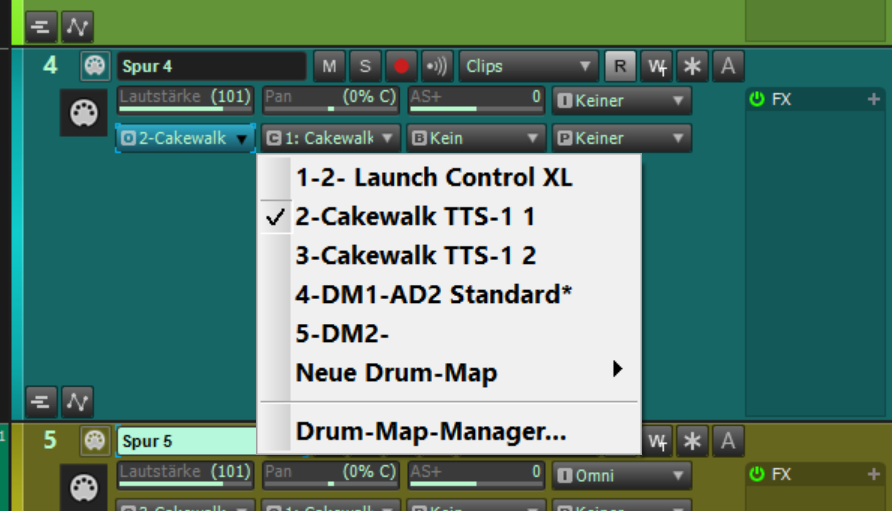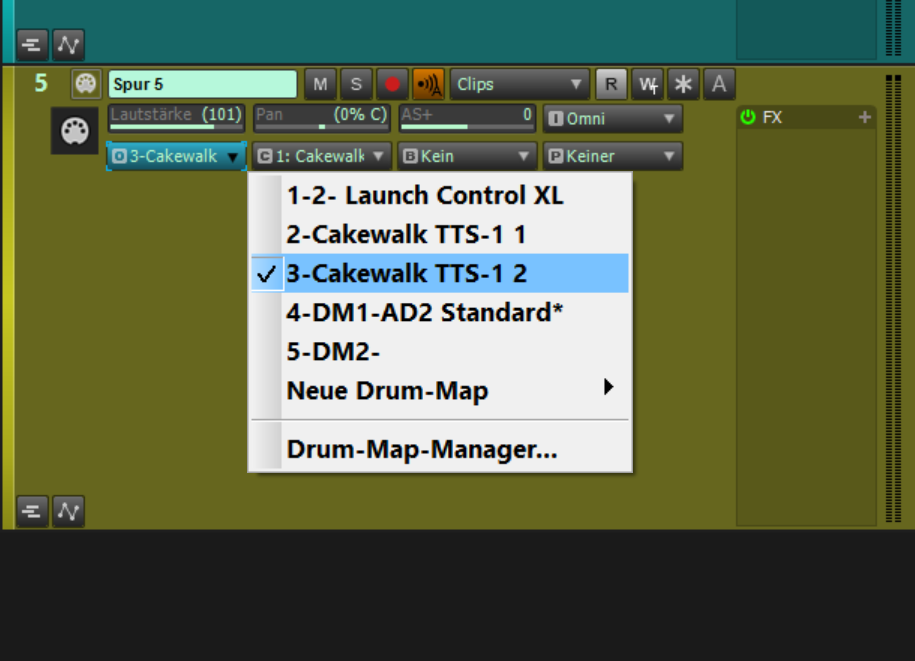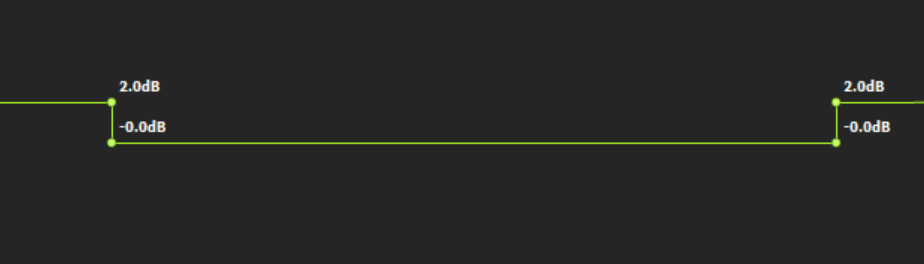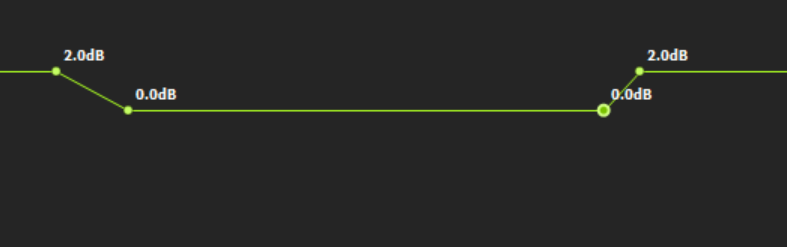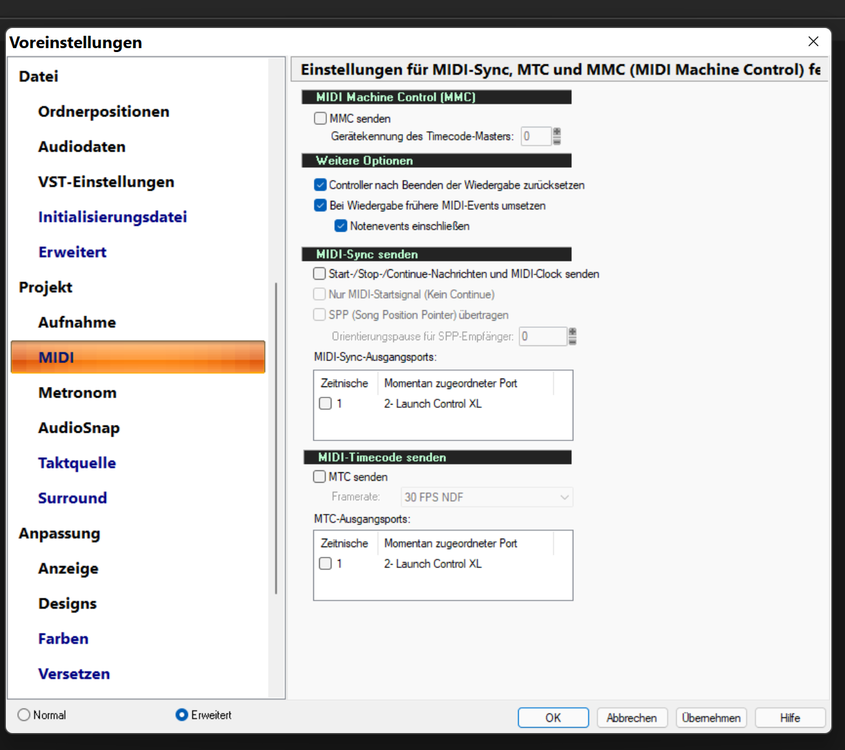-
Posts
560 -
Joined
-
Last visited
Everything posted by Heinz Hupfer
-
HI:) @scook Got it. With "Show note Length" it works! Thank you;) Bassman.
-
Hi? @bdickens I have a snare roll 1 bar and I want to stretch it to 1 bar and a quarter to lengthen it a bit and slow it down a bit. In the normal PRV youcan stretch this with Ctrl!Don't want to le gthen the notes itsself.... @scook I have to lookfor this tomorrow in studio, but this could be the reason . If it is possible at all in the drum pane, but as I see your question, I'm pretty sure it is? Thanks for answering? Bassman.
-
HI:) In the PRV I can stretch Notes with (Smart Tol) Ctrl and Drag to the right or left. But how to stretch notes in the Drum Grid pane? If it is possible I forgot the Keys....or just stretch in the Track View? Then I first have to split the selection... With Ctrl and the stretch Tool I can quantize the selected notes but not stretch them with any key combination! (Tried all combinations) Thanks;) Bassman.
-
Hi? Does anybody know where to find the description of the exact fixes? Thanks Bassman
-
HI:) If you have for example 2 Instances of TTS-1, you can send the trackws to either TTS-1 -1 Midichannel 1 or TTS-1-2 Midichannel 1 Tracks which lead to Instance 1 doesn't send any Midi Data to Instance 2. Greetings;) Bassman
-

Move tool is moving every track!
Heinz Hupfer replied to RICHARD HUTCHINS's topic in Cakewalk by BandLab
Hi:) It happens to me sometimes that the "Ctrl" Key "hangs" (not released from windows). Press it at least 1 time and release and see if it happens anymore. Bassman. -

Automation Problem --> how to get from hard to smooth
Heinz Hupfer replied to Heinz Hupfer's question in Q&A
Hi:) I have to try that, never do this with the controller, needs the same time to edit the result than to manually mark and pull the mouse down, I think. But thanks;) Bassman. P.S. I'm doing almost everything with the controller but automation not yet. Tried it and must say doing volume with a fader and some marks on the controller and a bit training it looks pretty good. Automation is the only thing I did with the mouse so far. New way to work, thank you;) -
Hi:) I have in most tracks Automation like this: Mostly I change this to: There are dozens of such sqare automations to change to smoother, is there any possibility to change them faster than one by one manually? If I choose more than 2 points with Ctrl I can't change them. No problem to insert the points one by one, but it's faster to mark apiece and pull the line down. Then the other problem exist. Transformtool would be nice to have a smooth fade down or up:) Thanks;) Bassman.
-
HI:) I've done 4 pads to control the track manager with CoyoteMidi: ========== key stroke h wait 0.2 click left 5800 800 stroke wait 0.3 click left 5760 900 stroke wait 0.2 key stroke enter ========= Tried out with 4 Templates: All, Drums, Voices and Rhythm Section. 4 Midipads to load the templates, as seen in the video: Have fun;) Bassman.
-
Hi again:) Found out what helps! When I delete a synth(tried with Kontakt) and the connection from the Miditrack, the Transform Tool works. I insert the synth again and connect the miditrack again it works too. So this must be a broken connection between the midi and the synth track, trying more synths out...... Bassman. P.S. Can't get it to work in my project with deleting synths, only on a new project! So this project is broken..... P.S. 2 A new miditrack works in the project but as soon I connect it to a synth I cannot see sometimes the data moving, but it is transformed.
-
Hi:) @msmcleod I have the same problem with a complete new template project, but now I tested a complete naked project and it works! So it has to do with some plugin I think, I'm testing some things but send the project immediately without not necessary audio! Just copying it to the cloud! Bassman.
-
Hi:) @promidi Thanks but I'm waiting for "msmcleod", perhaps he has an idea what happens here. I installed version 11 but same thing, back to 12 now, I have nested folders in this project.... We'll see, a workaround is to work with the "Search/Find" Option or draw it in manually or "Insert Controller Series", we're in Cakewalk, there are other possibilities? Bassman.
-
Hi:) @promidi (Could you please make a short video of your behaviour?) In the video you can see, that when I pull the Transform window to the left or right the Data is changed without having selected Data. But I cannot change selected Data anymore as you can see too....the Data is just thinned out instead. So there must be more users they have problems with.... Thanks;) Bassman.
-
HI:) @msmcleod Here the next video. Doesn't matter if the "Select Controllers along with notes" Option is selected or not. It seems the Transform tool does only "Thin out" the CC Data as you can see: What's going on? I know I have copied Data from other Lanes and also copied Articulation Lanes from other Tracks, but it worked at least until the end of december last year.... Bassman.
-
HI:) This is selected but it didn't work either. I'll send another video tomorrow. the tool does strange things. Not as expected! With the Option selected I can see the Data moving but on Mouse Release it jumps back to how it was. I worked a lot with it and it worked ever, not anymore....tried a new empty Project and the same behaviour going on.... Bassman.
-
Hi:) Down below a Video. The Transform Tool does not work with CC Data, only with Velocity. If I widen the Transform window, it deletes the CC Data. You can see this in the video. What happened? It worked all the time..... Bassman.
-
HI:) Happy new year! Sorry for the late video, but I was busy with drinking and eating over christmas! @ZincT >>>It might be an idea to post some "how to" or tutorial videos to show what it does etc. Here it is: (hope it helps!) Bassman.
-
Hi? In short: It's like Autohotkey, but instead of shortcuts you use midi pads, buttons and encoders . You can use both! All actions(hotkeys) from active Autohotkey script can be used. I'll try to make a short video showing some actions and howto connect midi with shortcuts, mouse clicks or scripts... Bassman.
-
Hi:) I use it now for controlling Windows, no finger stretching Shortcuts anymore, just a midi pad. Possible to write Scripts. Mouseclicks are possible and much more! Great piece of Software and not very cheap (29$) https://coyotemidi.com/ Greetz;) Bassman.
-
HI:) It was very slow in the past, but it changed for me when they speeded up the VST window. Now it's less than a second here! A bit longer needs the shortcut tab in the settings window (5-6 seconds) .. Bassman.
-
Hi:) I'm very impressed by this! Great work. Started half a year ago writing a piece of music for string quartet, but it will more be a baroque one..... Bassman.
-
-
HI:) You can avoid resetting if you add NoControllerReset=1 to an instrument file. Here you can see mine for the Launch Control: .Patch Names .Note Names .Controller Names .Instrument Definitions [LaunchControlXL] NoControllerReset=1 Control=LaunchControlXL Patch[*]=1..8 Key[*,*]=LaunchControlXL It's better to leave the zero controller option on and insert an import an instrument file! Bassman.
-
Hi:) OK, it works. I brightened the "Gradient Start and End" and it's much better for my eyes than before. Thanks;) Bassman.