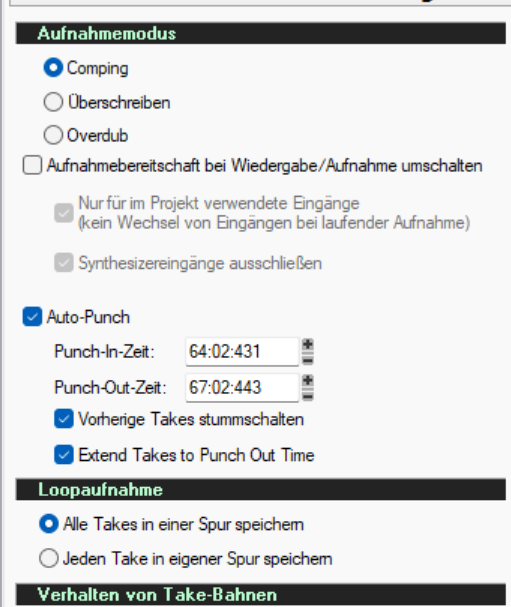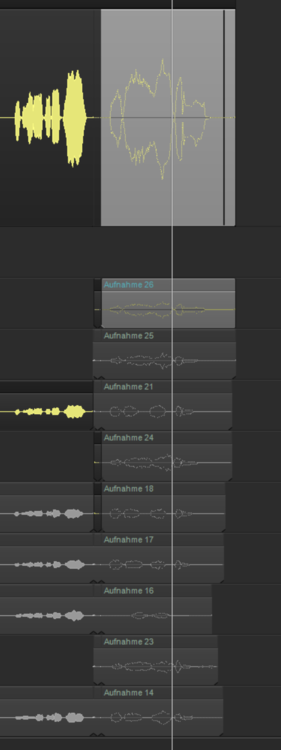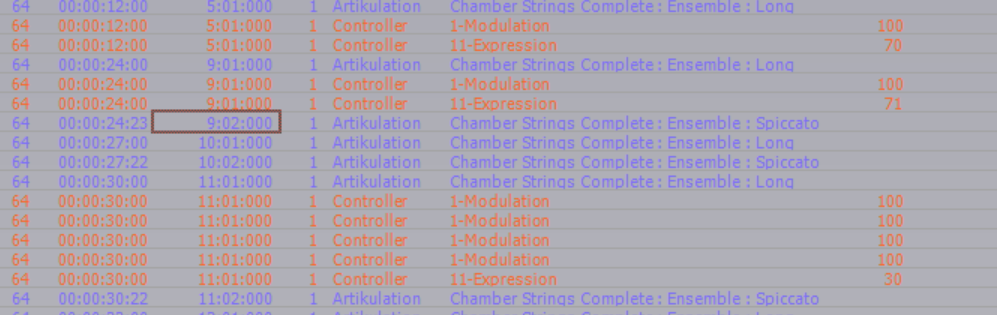-
Posts
560 -
Joined
-
Last visited
Everything posted by Heinz Hupfer
-

[Solved]Can't "Unmute" Punch In/Out Recordings (Version 22-06)
Heinz Hupfer replied to Heinz Hupfer's question in Q&A
HI:) @Base 57 The Problem is, you forget about things you don't need very often. 99,9 % of using mute tool is in PRV muting midi notes, with audio I can't remember I muted any Waveform, but often Clips with "K" or the mouse. I'm confused when I use my 3 other DAWs, Shortcuts are different, not to say everything's different. These days I wanted to work with Studio one and I couldn't figure out (for some time) how to open the Edit window for a midi(instrument track in S1) track to input some notes. That was funny? The older I get, the more forgetful I get, not only my problem?? I find the Mute Tool very OK how it works, if you mute the clip Midi is full red in PRV, special notes you muted are black with a red line around. Could not be better! I have to read the manual before I use tools that I use only seldom. Bassman. -

[Solved]Can't "Unmute" Punch In/Out Recordings (Version 22-06)
Heinz Hupfer replied to Heinz Hupfer's question in Q&A
HI:) @Base 57 My fault!! I just clicked at the top of the clips cause I thought it mutes and unmutes the whole clip (it does). don't use the mute tool very often so I forgot that you can unmute the waveform by swiping at the top of the clip. OK? Should use it more often then. Normally I just Comp or better let sing the whole verse/chorus again. Thank you for pointing me in the right direction and sorry for this stupidness? I'm getting old?? But there's one thing that didn't work for me: "Extend Takes to Punch Out Time" I selected this setting but in the picture/video you can see that the beginning of the clips is the same Punch In Time, but the end of the clip is when I stopped the recording, it's not extended to the Punch Out Time. Greetz;) Bassman. -

[Solved]Can't "Unmute" Punch In/Out Recordings (Version 22-06)
Heinz Hupfer replied to Heinz Hupfer's question in Q&A
HI:) @Base 57 Look at the video, the Mute Tool doesn't work! Neither "K" does unmute them! The Comp Tool does select them "muted". Bassman:) -

[Solved]Can't "Unmute" Punch In/Out Recordings (Version 22-06)
Heinz Hupfer replied to Heinz Hupfer's question in Q&A
HI:) @msmcleod I've recorded in Comping Mode, then used the Punch In at the end of the Phrase. Tried "K" at first, doesn't do anything. There are different clip lengths at the end, cause the "Extend clip to Punch Out time" did not work as you can see. The end of the clip is where I ended the recording! Before I Punched I used Comping to get the right Recording, then we decided to Punch in at the end, now all clips are muted and unmutable! Not really a problem, cause the Punchrecordings are correctly on the disc and I dragged them in to new tracks, but I wonder why they in the project are unmutable! Thanks;) Bassman. -

[Solved]Can't "Unmute" Punch In/Out Recordings (Version 22-06)
Heinz Hupfer posted a question in Q&A
Hi:) Problem or great problem: Have Punchin recorded some voice tracks with following settings: (Time is not correct in the pictures, for recording it was) After having recorded the last take and it was good I saved the project but after reload all punched recordings were muted and I'm not able to unmute them! In the video you can see that I'm trying to comp select them and it works but the result is muted. Trying to unmute them with the mute tool and it doesn't unmute. What can I do??? Bassman. P.S. The files on the disc are OK so not a big deal to drag them in again, but why are they muted? Punch in is deselected! -
HI:) This sometiomes happen to me and I don't know why! Confirmed! Bassman.
-

How to change Clip Gain (Automation) faster
Heinz Hupfer replied to Heinz Hupfer's topic in Tutorials
HI:) I set up 3 Pads for 1,2 and 3dB and 1 Toggle Button for Plus or Minus: Description down below the video. Description: (You can directly run the Gainscripts from the pads, I do use the pads with other software on focus too! So run the scripts from added translations) C4,Cs4 and D4 (Pads) On Focus "Cakewalk" Gain_1, Gain_2 or Gain_3 script is running. PlusMinus (Togglebutton) If the value of the button is 127, the variable %PlusMinus is Plus, if the value is 0 the variable is Minus Gain_1, Gain_2 and Gain_3 (3 Pads C4,Cs4 and D4) If %PlusMinus is Plus, Louder_1, Louder_2 or Louder_3 script is running. If %PlusMinus is Minus, Softer_1, Softer_2 or Softer_3 script is running. Louder_1, 2 and 3 There you have to change the coordinates: movemouse (($x) - 100),250 (This moves the mouse inside of the selection and down to the beginning of possible automation edit) click left (($x) - 100),250 DOWN (Clicks and holds the mouse button) movemouse ($x),187 (Moves the mouse up 1,2 or 3 dB) click left ($x),187 UP (Clicks 1 time so the automation edit is done) movemouse ($x),1640 (Moves the mouse back to the bottom of the clip, where it is best to make the selection) Softer_1, 2 and 3 (Same as Louder_1, 2 and 3 but - 1, 2 and 3 dB, if the PlusMinus Value is 0) So, Select a portion of audio and press the PlusMinus Button for Plus or don't press if you do not use Plus and press one of the pads. You can use the mouse helper with Ctrl+Menu+I in CoyoteMidi for the Mouse Coordinates. That's it Greetz;) Bassman.- 1 reply
-
- 1
-

-
Hi:) The "~" is only availabe with the AltGr(Ctrl+Alt(Menu)) Key right beside the space key. Alt+126. Same Key as + and * on my Keyboard. Not possible to use it in Shortcuts here in Germany! Bassman.
-
Hi:) He can test it! Just write Alt+60 and Alt +62 and see if it is "<" and ">". Alt+65 should be an "A". Bassman.
-
HI:) "<" and ">" never worked for me with German Keyboard and Shortcuts in Cakewalk! Bassman.
-
HI:) (Not a Tutorial but perhaps it can help others) I get the Clip into the whole window, select a portion and hit a Midibutton. That's it. Set it up for -3dB but I'll use more buttons for that. Set up another Midibutton for press and hold the Ctrl Key on value 127 and release it on value 0 so you can stay with Controller and Mouse and move the Audio Data to the left or right. It is much faster and you don't have to move the mouse always up and down. Done with CoyoteMidi! For Video look at --> next Post Greetz;) Bassman.
-

Keyboard shortcut to go to first marker
Heinz Hupfer replied to norfolkmastering's topic in Cakewalk by BandLab
Hi? In AZController you can set points in the timeline where you can GoTo with 1 Midibutton, but it‘s not saved with the project so you have to save the point on every start of the project with a button and then you can recall it as long the project is in work. Bassman. -

Thoughts about Cakewalk compared to other DAW?
Heinz Hupfer replied to Ælleden's topic in Cakewalk by BandLab
Hi? @GreenLight They are bound to Ctrl+Numpad 2 and 8, you just have to unbind your CALs. Greetz? Bassman -

Thoughts about Cakewalk compared to other DAW?
Heinz Hupfer replied to Ælleden's topic in Cakewalk by BandLab
HI:) @GreenLight I had CALs too for this, but you can use NUMPAD2+8 with Ctrl without CALs:) Bassman. -

Thoughts about Cakewalk compared to other DAW?
Heinz Hupfer replied to Ælleden's topic in Cakewalk by BandLab
HI:) I do use NUMPAD2,8,4,6 (with Ctrl) very often on Editing Midi, I can't remember it crashed on that. I know it doesn't help, but maybe it has to do with some other things, perhaps used these keys as shortcuts in other software in the background or in Windows itsself? Bassman. -

CbB is so fantastic stable at the moment (Release FEB 2022)
Heinz Hupfer replied to Heinz Hupfer's topic in Feedback Loop
HI:) I'm not! I never had a project with so many Instruments without freezing some of them! So happy to have it working so well now! It's just fun to add Vsts and watching the CPU Meters not overloading and not to have to freeze before recording the voices and other Audios before mixing. Even the Endmix I did without freezing anything. No crashes, noc crackles, it couldn't be better. Hope next Update will not change this! I love it;) Bassman. -
HI:) As we read a few posts with having problems with CbB I have to tell the opposite of it! My last project was a very huge one: 2 different Drum Vsts (1 for Base, Snare and Overheads, the other just for Snare Rolls) 1 Bass Vst 3 different Piano Vsts 1 Brass Kontakt Library Saxes 1 Brass Kontakt Library Trombones and Trumpets 1 Woodwind Kontakt Library Flutes 1 Woodwind Kontakt Library Clarinets 1 Woodwind Kontakt Library Oboes 1 Woodwind Kontakt Library Bassoons 1 String Kontakt Library Violins 1 String Kontakt Library Violins 2 1 String Kontakt Library Violas 1 String Kontakt Library Cellos 1 String Kontakt Library Double Bass 1 String Kontakt Library String Runs 2 String Kontakt Library String Legatos Violin and Violin 2 19 x Omni Channel Stereo in Audiotracks 21x Omni channel Mono in Audiotracks 8 Overdrive Plugins for Guitars 4 different Reverbs in Busses 3 different Delays in Busses 1 Analyser in my MIX Bus 1 Loudness Meter in my Master Bus 32 Midi channels with some Automations and Articulations 53 Audio Channels (used 40) The last 2 Choruses playing all Instruments. Without freezing anything I recorded 12 Voice Tracks (Verse, Prechorus, Chorus, Bridge) and 8 Guitar Tracks. Audio Engine MAX 25% and System Engine MAX 33%, perhaps sometimes a bit more. Sound Card (For this project I used an Steinberg UR44C, normally I have an RME HDSP 24/192 or an Presonus AX44) on 1024 Samples, no crackles, no crashes, nothing, just a lot of fun to work with!!! My CPU is an i7 -9700, 32 GB RAM and just SDDs, no HDD. Absolutely fantastic!! Greetz;) Bassman.
-
Hi? With the Arranger you can involve notes that start earlier, from 1 tick up to 1 bar I think. Bassman.
-
HI:) What exactly is updated? Can't find any information! All my plugins are versions 13.0.0 as before. I had a problem with Scheps Omni Channel and the support told me to wait for the next update, but where is it? All Updates did'nt change anything...... or is it just Waves Central to be updated? Thanks:) Bassman.
-
HI:) @promidi That's nice I'm using only channel 1 from now on. I have the different channels in the track so it's not necessary to use different channels in the data! Thank you;) 1 issue resolved, the others resist... Bassman.
-
-
HI:) There are more related issues: 1. When I select Controller Data in the PRV and copy it, then try to paste it in another track it does only work when the midi channel is the same. Means, if I have in one track a controller lane with midi channel 3 and want to copy channel 1 data in it it deletes the existing Midi notes instead of pasting the controller data. Same channel does work. Pressing Ctrl + Z undeletes the midi notes. 2. It's not possible to delete an existing controller lane, even if there's no controller data in it. I can delete it, but on switching to another track and back to the track with the deleted controller lane, the lane is back . Looking in to the edit view there is no existing controller dat of the deleted lane but the lane exists furthermore. Bassman.