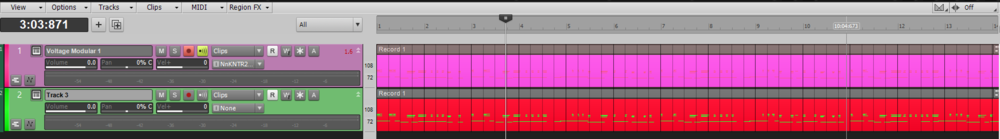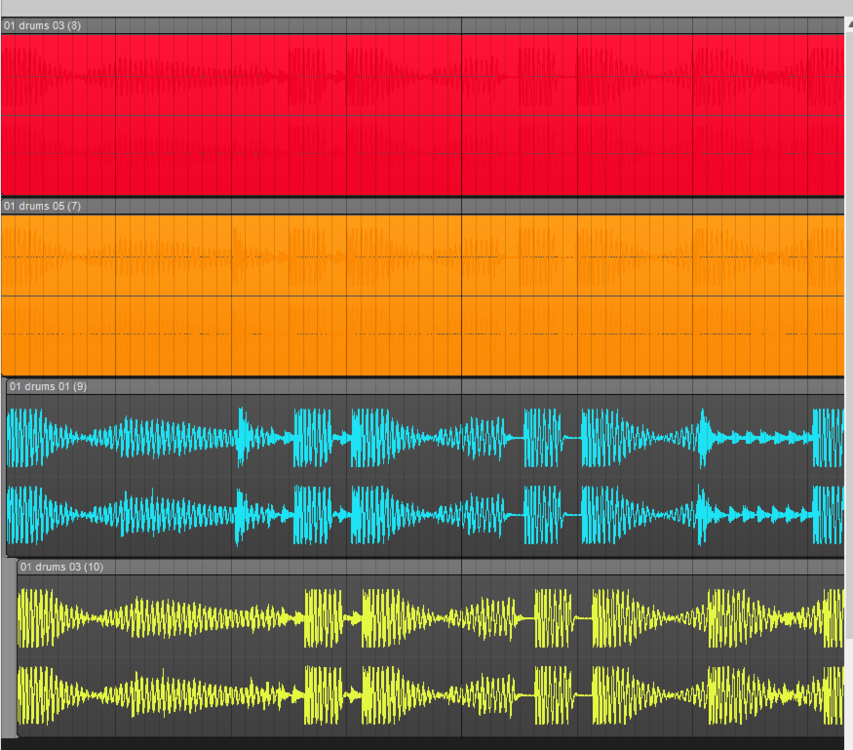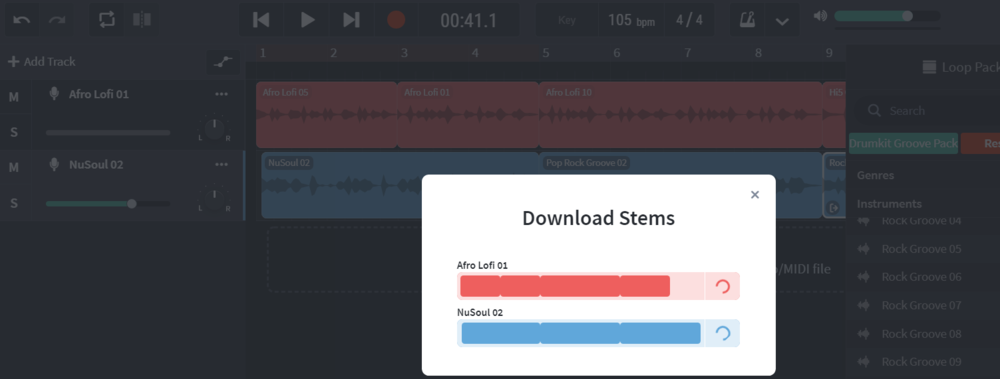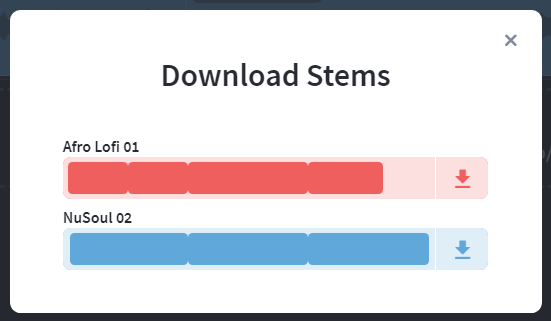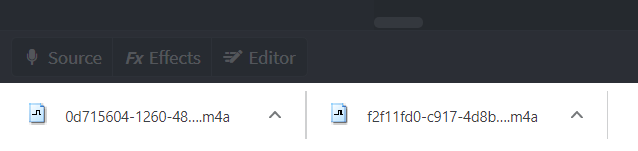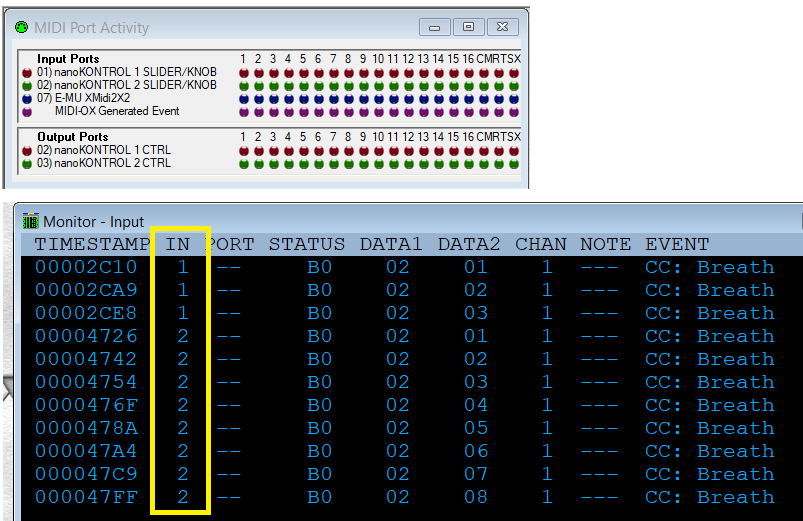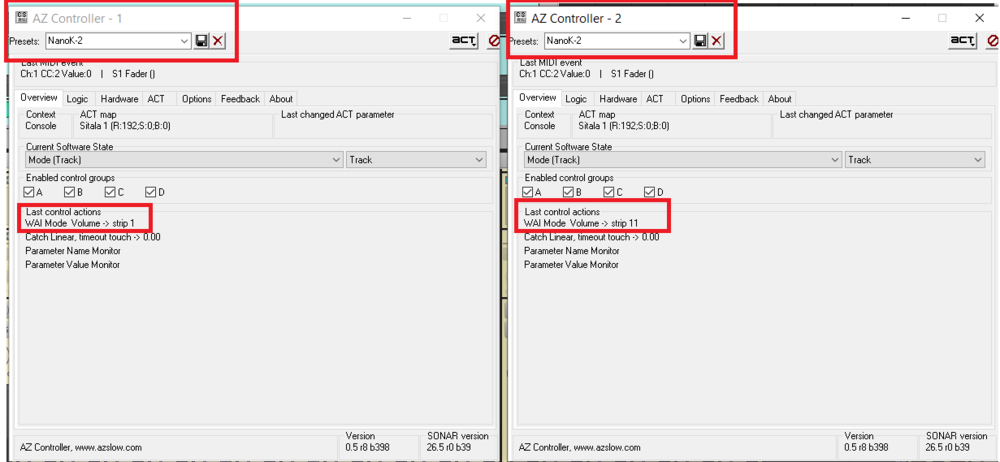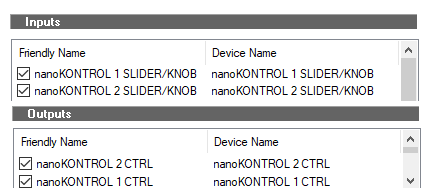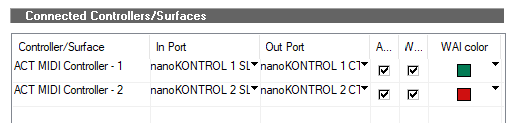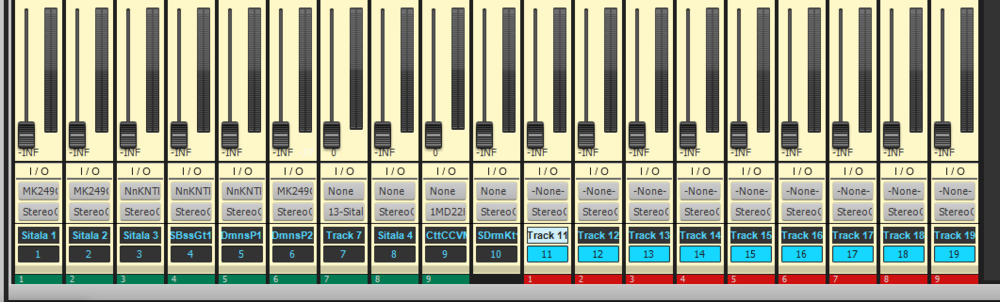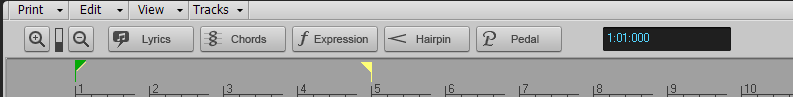-
Posts
5,686 -
Joined
-
Days Won
1
Everything posted by User 905133
-
Update: One malware tool said the installer was OK. Another tool said it had malware and deleted it. Web browser claims it is dangerous.
-
Thanks for mentioning this. I took a look at Surge a few months back as I was interested in its joint synth/FX processor capacity. Ultimately I decided it didn't afford the flexibility I had with another synth/FX processor I have been using for ages. But, Surge's design appealed to me; worth keeping an eye on for new developments! (And I do like sliders!!!!)
-

What new updates would you like to see in 2020 to Cakewalk - CLOSED.
User 905133 replied to Will.'s topic in Feedback Loop
Test of concept; just a sample; took less than 5 minutes. UPDATE: Another color test: Maybe you could try some combinations of background and foreground colors? CAVEAT: I am not endorsing these or hot/bold colors in general. I am just brain dead from the heat and wanted a quick distraction. People. adults, children, Cakewalk. colors. ? -
**By "two files" and "file," is it safe to assume you know those are folders, not files? ***Is it safe to assume that you are unaware that you can add the folders [such as the ones you list] to the scan path? https://www.cakewalk.com/Documentation?product=Cakewalk&language=3&help=Dialogs2.064.html
-

How can I piece together sections of 1000's of songs? How does Metallica do it?
User 905133 replied to Morris Band's question in Q&A
This "implied feature request" intrigues me as it is something I could see using to help make more efficient use of "sketches" [aka undeveloped musical ideas]. Not sure how much this fits under the Q&A category and the OP's question, but I am wondering if you envision this as possibly being related to Browser functionality. For example: with Instruments, we presently have the ability to assign categories (via Right Click > Set Properties and either select a category or add a new one). with Media, we presently have the ability to tag mp3 files (via Right Click > Properties > Details [not sure about oggs, flacs, etc.--whatever is allowed via Windows' File Properties. with Media we can create our own file hierarchy, make copies, and drop & drag--though a file properties/comments parser and filter might make it easier. Just some thoughts on your hint of a suggestion. -
ProjectOpenNotification.txt : %APPDATA%\Cakewalk\Cakewalk Core
-

Is there a wave editor on this DAW?
User 905133 replied to Victor Tabas's topic in Cakewalk by BandLab
I've had Sound Forge since before SoFo sold it to SONY and never knew about this feature [pencil/draw]. I used it as a waveform/file clean-up/editing/processing tool. Just checked Soundblast version 7 and Audiostudio version 14 [i.e., non-pro versions] and it works!!! -
I agree with the following: That being said, on my long-term to do list is figuring out possible options I might be able to use for collaborations based on exporting and import between Cakewalk (the Windows program) and Bandlab (the on-line browser program). I am not even a novice as I have tested things in Bandlab less than a handful of times. However, I like to learn (at a snail's pace) by trying out what I see others doing (or trying to do). So, I tried to figure out how to download stems. I logged into my Bandlab [not Cakewalk] account, dragged some of the free drum loops into two tracks and saved the project. As always (in my experience) the online file IO/rendering process took longer than I expected (or am used to with PC software). Then I did a few things--taking a lunch break and a lawn-work break while the on-line app seemed to just sit there and do nothing. Eventually, I downloaded my two short test tracks (41.1 seconds) as stems. (BTW, I learned to be impatient with reading and writing files on a Commodore 64.) I have no idea how long it took to "prepare" the stems. That was during my lunch break. I have no idea how long the files sat there ready to download. That was during my lawn work break. But once I clicked the download buttons, my browser downloaded them quickly. Again, I wouldn't even say I rise to the novice level with Bandlab and cannot offer any advice. But having used your issue to teach myself a new step in the process, I thought I'd share in case something in my experience helps you on your quest. From what I have seen, I like the potential of social networking/collaboration Bandlab offers.
-
I guess you missed where both Promidi and I referred you to Workspaces. (See above.) If you want to read more about Workspaces, see https://www.cakewalk.com/Documentation?product=Cakewalk&language=3&help=Lenses.1.html . Its also in the Reference Guide. Just to clarify: "Basic" is one of the factory Workspaces that comes when you install Cakewalk. At present, it excludes the Event List. As you found out, other Workspaces do not exclude the Event List. I am not sure what the official name is for the selection box, but it is used to select, manage, and create Workspaces. Personally, I like them and make use of my own custom Workspaces; however, when people are learning Cakewalk, it can be confusing (at present).
-
-
One option is to set up a full screen Console on your second monitor and save it as a Workspace. There maybe be other options.
-
Evidently the file doesn't open in the same way on my PC as on yours. I just downloaded it again and the only triplets I see are in measure 13 plus they are quarter notes, not 8th notes. Also there are 8 midi tracks in the version as it opened on my PC, but only 1, 2, and 3 have midi data. As well as being empty, tracks 4, 5, 6, 7, and 8 are also muted. So far as I can see, from start to finish the notes in the 6/8 version I did are the same as the notes in the 4/4 version as they opened up on my PC, though they are in different measures with bar lines in different spaces. It is a complete mystery to me why I see only quarter-note triplets in measure 13 in the original (tracks, 1, 2, and 3) and not eighth-note triplets anywhere else. UPDATE: I opened the file in SONAR 3. There are indeed eighth-note triplets in the three tracks. I have no idea why they don't show up as triplets in Cakewalk on my PC. FOLLOW-UP: Even after rolling back Cakewalk and re-updating it, my PC doesn't show the eighth-note triplets.
-
Sorry it didn't work for you. Not sure why not. In the past that method worked for me. Maybe the answer to this question was no? There's a problem with my PC: The eighth-note triplets do not show in Cakewalk; the do show in SONAR 3.
-
I don't have any Waves products, but the discussion about hardware/IDs/etc. is good to know about in case other products use a similar protection/authorization scheme. Thanks for raising the issue and for reporting the details of the detective work on this.
-
The other day when I tested the spacing issue on my 1600 x 900 max monitor, adding FX and Sends pushed everything above them up so the "empty space" shrunk. Are you saying that doesn't happen on 4K monitors?
-
Thanks for the reminder!!!! I have a new-to-me (i.e., refurbished) PC that came with a clean installation of Win10 v.2004. I will add this to the list of settings I need to check / duplicate from my current PC (v. 1809).
- 6 replies
-
- windows 10
- power management
-
(and 1 more)
Tagged with:
-

Setup Two Control Surfaces? KORG NanoKontrol
User 905133 replied to Russell's topic in Cakewalk by BandLab
Yes--that's how I did it. (See screen shots above.) Yes--it does work on my PC. -
Do you mean just changing how the existing notes are divided on the page? Not sure this is what you want; all I did was: from Project > Insert Meter/Key Change . . . . EDIT [2020-07-21]: For some reason the images seem to have disappeared since they were posted yesterday. In any case, its of no significance because evidently the file opened up incorrectly on my PC under Cakewalk.
-

Setup Two Control Surfaces? KORG NanoKontrol
User 905133 replied to Russell's topic in Cakewalk by BandLab
Thanks for chiming in on this, Bassman! I will look to see how I set it up based on your comments. I believe I am using the same preset within AZController. Also, as MIDI-OX shows, the CCs are the same. Here I just moved slider 1 a little on each. Port 1 is nanoK # 1; Port 2 is nanoK # 2. Thanks for the link to the preset on AZSLow's site; I will take a look at it. EDIT [20 Jul 2020]: Oh--that thread/preset is for nanoKrontrol2. From what little I have read, version 1 and version 2 are very different. UPDATE: -

Setup Two Control Surfaces? KORG NanoKontrol
User 905133 replied to Russell's topic in Cakewalk by BandLab
OK--I am going to try what it says here (setting the WAI for different tracks in hopes that one nanoK controls one track and the other one controls a different track). Nope; I cannot make it happen; need someone who has had success with this before. No matter what I tried, I get both nanoKs controlling the Console sliders for both tracks 1 and 2. This kind of thing might be why I went with AZController instead of ACT. I will try the AZController to see if that will enable the two nanoKs to be independent. [Image from Cakewalk using ACT removed--it didn't work] UPDATE: (1) There's got to be an easier way! (2) I will return to this tomorrow, but I did set up the faders on one nanoK to affect Console faders 1 - 9 using AZController and following this video step-by-step. I will try setting up the second nanoK to affect Console faders 11-19 tomorrow (unless someone has an easier way to do it with ACT). New UPDATE: Set up second NanoK to work with Console faders 11-19. It works. ? Again, this is with 2 version 1 nanoKONTROLS. From what I have seen in the Forum, version 2 has a Control Surface mode. There might be easier ways than programming it with AZController, but if not, following AZ's video works. I just mapped 9 faders for this proof-of-concept. Buttons could be mapped such as to Mute/Solo. I only used Scene 1 on both nanoKs. I suppose with scenes 2, 3 and 4 on each, I could map more console sliders. But so far, I tend to use the nanoK for FX plug-in controls. PS: These remain as before: -

Setup Two Control Surfaces? KORG NanoKontrol
User 905133 replied to Russell's topic in Cakewalk by BandLab
I have two of the original nanoKONTROLS, but I tend to use them as midi controllers, not as control surfaces to change Cakewalk itself. I did test some control surface capabilities, but I used AZController, not ACT itself. I have not tried to use both simultaneously as control surfaces, but if no one knows the answer, I could do some trial-and-error testing. As MIDI controllers, they work because they are on different ports. One question I'd look into if I were to try this is: How can I (if its even possible) route controllers on different ports to different parts of the Cakewalk UI? Again, I hope someone else can help, but if not, I could try as it might benefit me somewhere down the road. EDIT: FWIW, I just set this up; maybe I will explore it later today (unless someone else can help). -
Long shot, but easy to check just in case: Did your MIDI Driver Mode change (MME v. UWP)? I had something similar with nanoKontrols not being seen in Cakewalk after I had switched to UWP. Hope your solution is that simple to fix.
-
Possibly related threads:
-
Thanks for the historical clarification!! Though I have X1 and X3, at that time I was doing more with a hardware sequencer and just exploring soft synths in X1 / X3 as an alternative. Not sure if I noticed it. Glad Cakewalk by Bandlab had the wisdom to add them back!!! Maybe they will also add the tools back into the Staff View Pane. (I did notice those were gone from CbB.) From X3 (looks a bit "sparse").