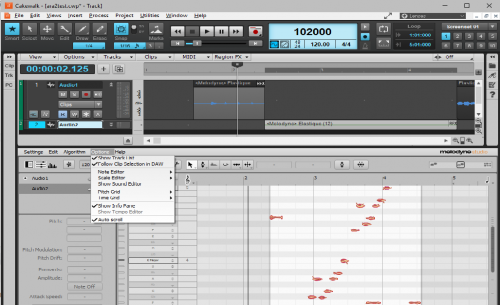-
Posts
5,320 -
Joined
-
Last visited
-
Days Won
90
Everything posted by Noel Borthwick
-

VST Synth Settings Problems
Noel Borthwick replied to GuyWithAFuzzPedal's topic in Cakewalk by BandLab
We're pursuing all leads that might have any bearing on this. So far I've even had two live sessions with users but nothing has shown up as suspicious in diagnostics and the problem was not reproducible on the customers end. Are you sure this is not a demo plugin issue in this case? Many demo's intentionally do not retain settings.... -

crashing when launching project
Noel Borthwick replied to gargonknight's topic in Cakewalk by BandLab
@gargonknight please send us a crash dump. This will help diagnose what is crashing your system. You won't lose any data because of this. There are some Instructions here -
Can you be more specific what is messed up? We haven't changed anything directly with console one but there are changes to how the selection logic works with ara2 that is similar to what happens with console one. Also did it work in the prior release from March.
-

Nice article on Cakewalk and BandLab
Noel Borthwick replied to Noel Borthwick's topic in Cakewalk by BandLab
Haha yes I saw that. We had that numbering from 2016 -
https://www.pro-tools-expert.com/production-expert-1/2019/6/1/did-you-know-that-there-is-a-free-daw-that-has-ara-support-we-investigate-what-cakewalk-can-do
-

On the fence with Cakewalk *SOLVED*
Noel Borthwick replied to SynthManDan's topic in Cakewalk by BandLab
I don't think reinstalling is going to do anything. Why not check if someone else can repro your symptoms with the same project first? -

CbB Not Remembering Sonar Platinum Plug-Ins
Noel Borthwick replied to Moving Air Productions's topic in Cakewalk by BandLab
If you resave the project after that dialog has been processed do the messages go away on next open of the project? -

On the fence with Cakewalk *SOLVED*
Noel Borthwick replied to SynthManDan's topic in Cakewalk by BandLab
@SynthManDan If you share a link to your project file we can look at why the tracks are not showing. I'm sure others on the forum may also be able to assist. The tracks are likely hidden in track manager. -

Easy way to copy/paste audio snippets
Noel Borthwick replied to twanger's topic in Cakewalk by BandLab
The bug where the original copied clip was being removed from the take lane has been fixed for the next release. We've also greatly improved general copy paste and drag and drop with take lanes, fixing many issues. -

Cakewalk Doesn't Release When Closed
Noel Borthwick replied to Moving Air Productions's topic in Cakewalk by BandLab
@Moving Air Productions you can use the procdump tool to capture it like this from a command prompt: procdump.exe -ma Cakewalk.exe cakewalkhang.dmp Alternatively you can follow the instructions and capture the dump from task manager. The issue there is the file will be large since it captures a full dump. -
Yes please list the version of Melodyne in all reports since they have different feature sets. The follow clips option is apparently not available in essential but I think its partly baked in for the latest release. As I mentioned earlier the latest Melodyne release has many bug fixes so I'm not surprised that it works correctly now. Let us know if you see any further problems.
-

Weird bug with disappearing tracks.
Noel Borthwick replied to pdkmusic's topic in Cakewalk by BandLab
Great we can repro it. Will investigate -

Weird bug with disappearing tracks.
Noel Borthwick replied to pdkmusic's topic in Cakewalk by BandLab
@pdkmusic if it is caused by a lens could you please send us a copy of the lens in question as well as the project file please? You can find the by typing this into windows explorer: %appdata%\Cakewalk\Cakewalk Core\Lenses\User There should be a .lns file there with the lens you saved. -

Strange bug with tracks pseudo disappearing
Noel Borthwick replied to Lewis Dixon's topic in Cakewalk by BandLab
It sounds like you have multiple split instrument tracks all feeding the same synth audio track. In that scenario its normal for audio to come from the track that the instrument outputs is assigned to. All MIDI goes to the same synth instance as well. Are these simple instrument tracks or split? -
@Antonio López Zambrano Elastique pro will sound better than efficient. However you shouldn't be getting distortion on efficient. Could you please send us a simple project or wave file that shows this problem? We can send it to the elastique developers for analysis. In our tests we don't see distortion or any visual issues using the efficient mode.
-

Korg NanoKey2 no longer working in Bandlab version
Noel Borthwick replied to cmbrowns's topic in Cakewalk by BandLab
I'm sure @Pete Brown may have heard of this issue. Sounds like a Korg driver limitation to me. -
@AxlBrutality that's strange, I just tried it and its completely fine here no signs of anything going wrong. I wonder if its related to some settings in the compressor. Could you please send me a link to the project in question so we can try and reproduce it? I tried both doing a send to the compressor as well as outputting to the compressor and it was fine.
-
@HappyRon Hill are you seeing this? So far all evidence of that issue leads to issues in plugins themselves where settings can get lost (potentially due to copy protection). I spent 3 days exploring every possibility when loading and saving projects or even editing or loading presets. There was nothing that CbB does that could lead to a full reset occuring on the plugin that I was able to find. The one case that was reported to us with a repro project had to do with it saved with Waves 9 and when I loaded it in the latest Waves version it loaded perfectly. If anyone has more data on this we're happy to troubleshoot with them. I've added some defensive code that may detect errors reported from the plugin for the next release in case it helps.
-
Yes 4.2.2 is the version with several fixes for Cakewalk. Is this version live now? If so all Melodyne / CbB users should get it since it resolves many stability issues.
-
@HappyRon Hill thanks for reporting back. I'm still not able to reproduce a case when it won't show blobs. However I am running the beta version they have that hasnt shipped yet. For me irrespective of whether "show track list" is enabled or not it always works as long as "Follow clip selection in DAW" is enabled (as I mentioned above). Once follow clip selection is on clicking on any melodyne clip always shows the data in the editor window. As you discovered data being shown is controlled by clicking the orange icon in melodyne. That should get auto selected based on clip selection actions in the DAW when "Follow clip selection in DAW" is enabled. Are you saying in your case that if you have a single melodyne clip this doesnt work for you? Let me know and I can follow up with Celemony.
-
Then you can ask him to fix it The look of the meters is controlled by the theme not Cakewalk.
-
Are you using a custom theme?
-
Not a problem to use these in your songs. What would be the point of providing them otherwise
-
Hi folks, with the ara2 integration if you are running Melodyne editor or higher a single Melodyne view is used to display the blobs for all clips in the project. You can think of Melodyne as the editor for all blobs in the project so no need to close and reopen for each clip. In Melodyne Studio there is a setting (I thought it was in by default but could be mistaken) to follow clip selection in the daw. Make sure that is enabled and when you click on a clip the view should automatically scroll to highlight the selected clip. See the screenshot. If you switch tracks it should also follow the track selection. You can also double click a clip on a different track and Melodyne should automatically activate that track and follow the selection. If you don't want to use a single view you can still open multiple views by pinning the open view and opening a fresh view on a different clip. To automatically pin a melodyne view and open a second view simply double click on the new melodyne clip you want to open while holding down the CTRL key. We don't show the pin icon on ARA views but you can still pin views this way and open multiple instances of Melodyne views if you prefer working that way. Note however that each view instance will still show multiple ARA clips unless you turn off follow clip selection in DAW from the Melodyne options. That said if you still feel you are having issues please forward a project file with a description and I will look into it. Celemony is about to release a new update to version 4 which also fixes several Melodyne bugs that may be relevant to what you are seeing. Edit: I incorrectly said SHIFT when I meant CTRL key. Also added clarification that the screenshot above is for Melodyne Studio. The clips follow tempo choice isn't available for lower versions.