-
Posts
3,791 -
Joined
-
Last visited
-
Days Won
17
Posts posted by TheSteven
-
-
Lol, haven't hear that song in ages.
Pre MTV - back when guitars were mighty and album art cool...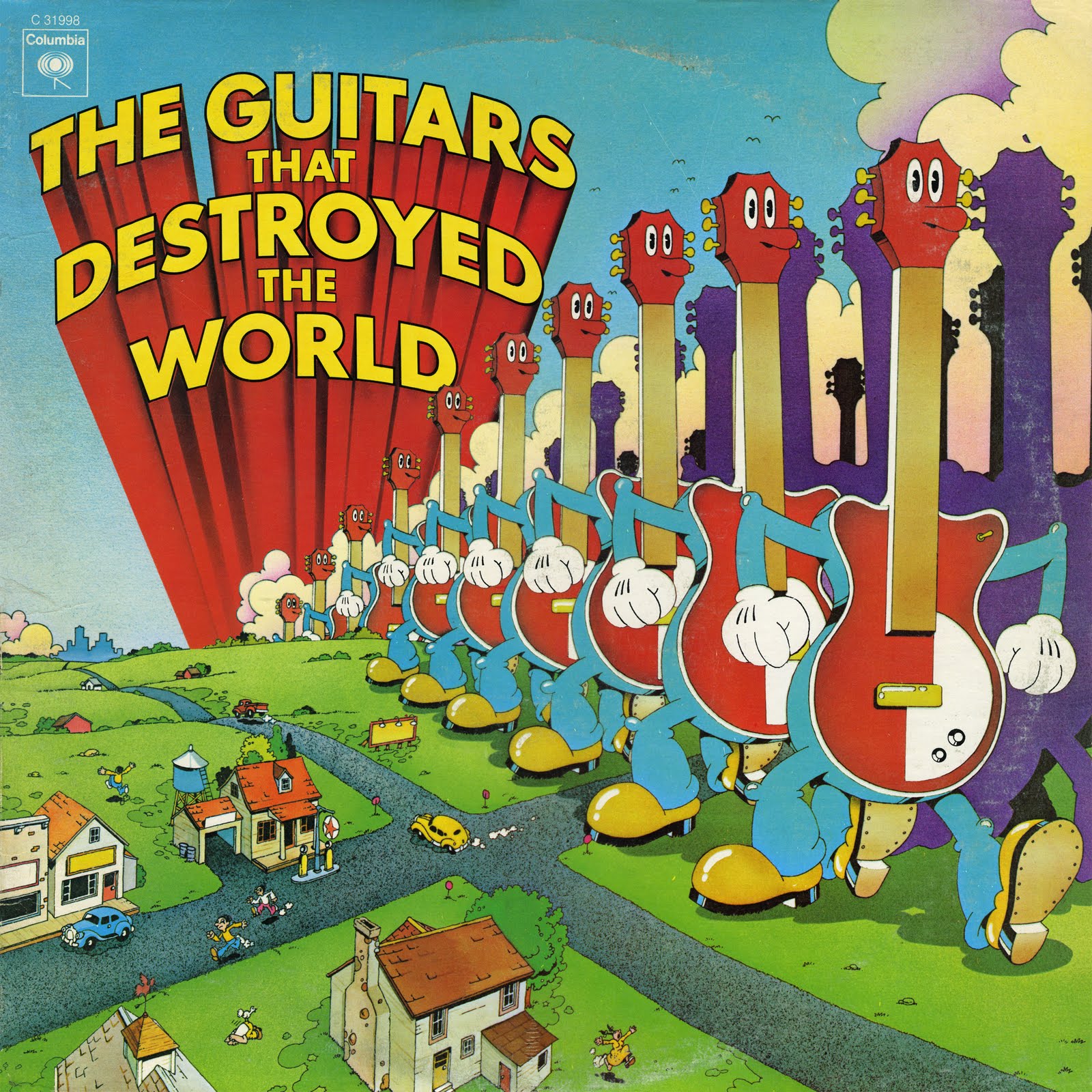
-
-
After getting use to it I like it.
I like Neon - it makes it easy to see what the status is on the controls.I like when knobs have the additional band around them that show the amount of change like this:
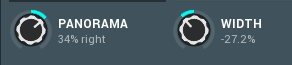
For controls that have either left/right or -/+ values it instantly let's me see whats going on.But some skins implement it differently and with those I think it just confuses things.
For example the Minimalist skin:
I consider the above misinformation or even a bug.
-
MeldaProduction has announced the 23rd round of the Eternal Madness Discount 2019, offering 50% off 4 plugins every week.
This deal starts on Monday, June 3rd.Deal of the week:
-
MDrummer Price: €125
€249 -
MSpectralDelay Price: €50
€99 -
MRotary Price: €50
€99 -
MAutopanMB Price: €20
€39
Note: If you happen to be new to Melda plugins, you can use someone's referral code for an additional 20% discount off whatever you're buying.
Here's my referral code: MELDA1548575 (Feel free to use it, or use a friend's because Melda gives them 10% credit too!)
Plus get 10 credits free for signing up to Melda newsletter!**
**thanks to @Royal Yaksman for pointing this out!-
 1
1
-
MDrummer Price: €125
-
Whats the best deal for US residents?
Looks like Time+Space has best total cost (item+shipping). -
Studio One - Version 4.5.1 Release Notes (May 29, 2019)
The following issues have been fixed:
● Faulty assignment of ATOM pads
● Plug-in Scan freezes when Windows is offline
● Volume automation is laggy
● Crash on undoing instantiation of instruments
● Audio events disappear on bounce when writing tempo information option is disabled
● Crash on hitting Alt+Arrow up/down in empty song
● Limiter metering mode switch is broken
● Pop-up menu for "Add Insert" command has wrong properties-
 3
3
-
-
In case you didn't see thread in other forum area...
-
 1
1
-
 3
3
-
-
2 hours ago, Magic Russ said:
More like I am jonesing for the deal (the one from NI that usually happens around this time).
Arghhhh.
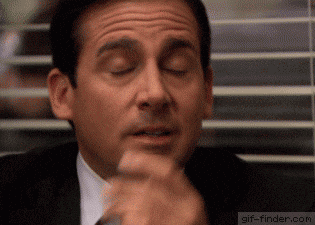
I've been waiting for that and totally forgot it's coming soon. -
13 minutes ago, Magic Russ said:
It seems to be coming late this year.
So you're wondering what's the deal?
or how to deal with it?
Personal I'd rather postpone and not deal with triple digit heat ALAP.
-
11 hours ago, Fleer said:
I hate Porsches. Bad taste and all.
Try dating other women.
I use to work with a Mercedes. She was cute, smart and unlike the car - high maintenance.
-
 2
2
-
-
Not that it really matters that much but still no VST3 version.
-
@John Maar now that you have it what's your opinion on it?
-
In case you already have it but missed the recent update...
Version 1.3.0, May 22nd, 2019:What's new in v1.3.0:
- 154 new presets including sampled guitar amp transfer functions, sampled outboard gear filter functions, room-tone/ambience filters for noise, mixing tools, female speech characteristics "imprinters", odd filters, mastering, thru-wall/thru-door filtering, and more.
- Updated preset manager now displays currently loaded preset name and features previous/next preset buttons.
- Main parameters have their resolution increased to three digits after the decimal point when editing numerically.
- Parameter values now displayed for controls that are being changed or that have the mouse over them.
- HPF and GAIN slider length has been increased to match DCY and AVG sliders.
- Fixed random preset sort order on APFS-formatted SSD volumes.
- Updated to latest PACE components.
- Updated Kitty framework to latest version.
- Fixed AU sometimes not being seen before a system reboot on macOS High Sierra and newer.
- Updated Pre-/Post-Install scripts.
- Version number now displayed in macOS Finder's "Get Info" panel.
-
-
MeldaProduction has announced the 22nd round of the Eternal Madness Discount 2019, offering 50% off 4 plugins every week.
This deal starts on Monday, May 27th.Deal of the week:
-
MAutoDynamicEq Price: €50
€99 -
MSaturatorMB Price: €25
€49 -
MPolySaturator Price: €25
€49 -
MChorusMB Price: €25
€49
Note: If you happen to be new to Melda plugins, you can use someone's referral code for an additional 20% discount off whatever you're buying.
Here's my referral code: MELDA1548575 (Feel free to use it, or use a friend's because Melda gives them 10% credit too!)
Plus get 10 credits free for signing up to Melda newsletter!**
**thanks to @Royal Yaksmanfor pointing this out! -
MAutoDynamicEq Price: €50
-
Mixed mainly meh opinions on KVR thread...
https://www.kvraudio.com/forum/viewtopic.php?f=6&t=523129
-
 1
1
-
-
26 minutes ago, ZincT said:
Looks interesting but is there a demo or any YouTube videos on this?
If you install it and don't have a license you have the option to run their plugins in demo mode.
https://www.toneboosters.com/download.html
from above web page:
- All plug-ins for personal computers are efficiently packed into one plug-in installer.
- The installer is provided in the form of an automatic installer as well as portable zip archive for manual installs.
- The installer can be used to install ToneBoosters plug-ins on your computer and to update existing installations.
- Demo plug-ins can be trialed without time limit; saving of settings will however be disabled in demo mode.
- Upgrading a demo plugin to a fully functional registered version requires purchase of a registration key file or activation code.
I've installed it as a demo, since I don't currently have a license, but won't have time to test it for at least a day or 2.
-
 1
1
-
East West Goliath & Silk have updates.
No details...-
 1
1
-
-
37 minutes ago, Piotr said:
That auto deal on their site did one funny deal

Metal Basics Drum Midi Pack $7
$5Lol, well if you're going to make them work on a holiday weekend...
-
 1
1
-
-
Zynaptiq UNFILTER is on sale – $149 instead of $389 through May 31st.
https://www.zynaptiq.com/unfilter/UNFILTER, the original and award-winning "smart" equalizer, solves even the most tricky corrective EQ tasks automatically (or manually, if preferred) - adaptively catch rogue frequencies, gently re-balance frequency response dynamically, apply sampled filter responses to a sound, or just use it as a clean, tight and smooth sounding free-form EQ. Suitable for artists and engineers working in sound design, mixing, mastering, forensics, broadcast, and audio-post, UNFILTER is a highly flexible precision tool.
The key UNFILTER features at a glance:
- Mastering grade adaptive, free-form and graphic equalization plus 96dB/oct HPF.
- Automatic detection and removal of EQ issues like resonances, previous equalization, roll-offs and comb- filtering from recordings.
- Export of filter responses to or import from linear- or minimum-phase impulse response files (WAV).
- Application of measured filter responses to other signals.
For more information please visit the UNFILTER website; to download a free trial, please visit the UNFILTER downloads page.

Edit: this plugin was update May 22nd, 2019 - see post below
-
 1
1
-
XLN Audio updates are available for DS-10 Drum Shapper & RC-20 Retro Color.
Can't find any info on what the changes are or when they were actually released.Run the XLN Online Installer to obtain.
-
If your Windows 10 system doesn't see the 1903 update here's info how to manually download it...
https://www.microsoft.com/en-us/software-download/windows10
QuoteThe alternative is installing it manually. This is a little more involved and for me worked like this: First, go to the Update Assistant page. There, it says: "The Update Assistant can help you update to the latest version of Windows 10. To get started, click Update now."
Then download the "Windows10Upgrade" file, open it, and a screen pops up that says "Update to the latest version of Windows 10" and at the bottom says "Update Now."
-
 1
1
-
-
If you're on their mailing list check your Friday email - you should have received an email yesterday with a 25% loyalty discount count.
-
 2
2
-
-
Looks like all the instruments in the Arturia Collection v6/v7 have been updated.
For my v6 collection - the message said I had 21 updates.
Even the instruments that updated 2 days ago (for example B3 v2) have new updates.
Arturia web site shows update time stamp of Wed May 22nd.From the few I checked it seems the major changes on the instruments are:
Improvements
- Playlist edition improvements
- Playlist preset naming improvements
- Favorite presets management improvements
- Preset naming improvements
- Preset search improvements
Bug fixes
- Playlists now visible after recalling a project
- No more crash when browsing presets
- No more crashes when naming preset
- Favorite presets now properly sorted when shuffle is enabled
- Links to FAQ now available
- Playlists are now visible after uninstalling/reinstalling an instrument
-
 1
1



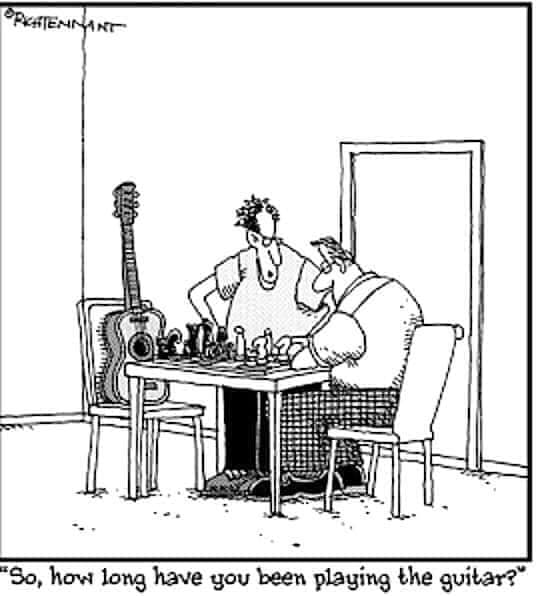
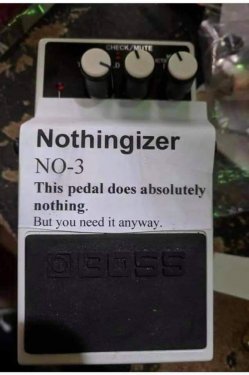
Eventide T-Verb Flash Sale
in Deals
Posted
It's a great price.
I paid $69 last BF - that was a good price.