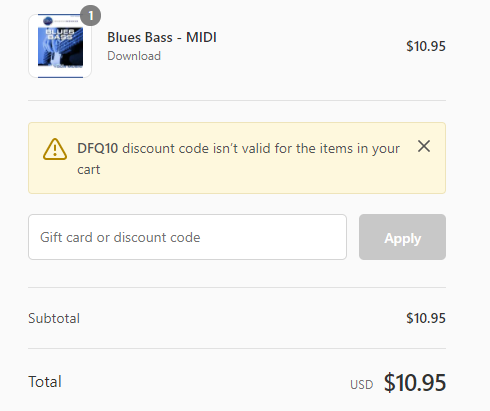-
Posts
1,415 -
Joined
-
Last visited
Everything posted by reginaldStjohn
-
The only way I know to "automate" the pitch of an audio file would be with something like Melodyne.
-
-

Missing something about audio storage
reginaldStjohn replied to willard cottrell's topic in Cakewalk by BandLab
When you create a project there is a setting to use per project audio. This will create the audio file under the project directory. Otherwise it should use the global folder. Do a complete search on your hard drive(s) and see if you can locate where the bounces are going. -

Cakewalk Instrument In-Project volume problem
reginaldStjohn replied to Little Cute Thing's question in Q&A
I think what you are hearing is the MIDI velocity of the TTS notes might be low. When you preview things it often uses the highest midi velocity so it sounds louder. It actually doesn't sound that soft in your video when playing it in Cakewalk. If you look at your meters the audio track is hitting -2.7dB which is really hot. It should probably be turned down so it it showing maybe -12 dB or so no the meter. You can make the piano part louder by turning up the volume, the input gain on the audio track and/or making the midi notes have higher velocity. I don't know why your exported audio would sound louder except that you may have the audio player volume turned up louder? -
When you record to take lanes you are creating layers of clips on top of each other. Depending on your recording settings you can use these as "takes" where only one lane is heard at a time and you pick your desired lane at each time interval to create a mixture of your takes to get the best piece of each take. Pieces of a take lane that are not chosen are muted so that only one take is played at a time. If you bounce to clips this kind of midi track all the clips that make up the audible portion of the track will be merged into one clip. If you have your recording options set to "sound on sound" then your take lanes will all playback at the same time. However, underneath each take is a separate clip. The track only shows the top clip, or lane, in the track even though there are more underneath it playing. If you select all clips in the lane, by lassoing or select by time range then bounce to clip, it will create one clip where you can see all the notes from all the layers.
-
Sounds like the project file itself might have gotten corrupted when you had the crash. You could try "save as" and click to move the audio data with the new project and save it in a new location. You could also bounce all your tracks out as stems and then create a new project and drag your tracks into the new project to see if this fixes your problem.
-
The answer is a solid "maybe." None of us forumites really knows. You would have to get a response from a Bandlab employee to be more official.
-
I have seen times, mostly using screensets, where the track view and console view don't stay in sync even when the checkbox is marked. For me if I hid the console and opened it up again it would re-draw. I don't know if this is the same issue you have or not.
-
It may be that you have drums in multiple takes. Select all and bounce to clip to merge them. Then try to copy the clip.
-
Yes, that is what the punch in should do. Have you looked at pp 279 in the Reference guide on Punch recording? Or online? https://www.cakewalk.com/Documentation?product=SONAR X3&language=3&help=Recording.26.html
-

Feature Request: Wet/Dry control for every plugin
reginaldStjohn replied to Jeremy Jensen's topic in Feedback Loop
In studio one you can "route" your VSTs in the plugin bin so that you can create splits, merges etc. and then move or add plugins to any spot along the path. That way you can do a parallel effect and control the wet dry mix even if the plugin does't support it naively. It is really just like adding a bus or aux track but all done withing the channel. -

RECORDING AMPS LIKE SPARK AND CODE VIA USB
reginaldStjohn replied to Cannimagine's topic in Instruments & Effects
Generally speaking, most forumites here don't recommend using ASIO4all. I think you can do most of what you want just by switching devices as you need them.- 4 replies
-
- usb interfaces
- guitar amps
-
(and 2 more)
Tagged with:
-
If you mean hear audio on the track you are recording to then you might have to enable "sound on sound" mode of recording by right clicking on the record button. If you mean other tracks then they should be playing all the time. Just set the playback head a few bars ahead of the punch in point or set a loop region larger then the punch in point
-

RECORDING AMPS LIKE SPARK AND CODE VIA USB
reginaldStjohn replied to Cannimagine's topic in Instruments & Effects
ASIO only lets you have one device active at a time. Using ASIO4All just puts a wrapper around windows driver modes so that ASIO can look like it is using more then one device at a time but it is really just using windows type drivers (WASAPI) underneath. Having both installed (ASIO and ASIO4All) can cause problems. To use your Spark device try un-selecting your other devices and then the Spark should become available. If you need to use multiple devices at the same time then switch your driver mode to WASAPI shared mode. However, be aware that multiple audio devices are not necessary time synced to each other and can have different latencies and timing anomalies.- 4 replies
-
- 1
-

-
- usb interfaces
- guitar amps
-
(and 2 more)
Tagged with:
-

Saving a bundle file - always shows Save As dialog
reginaldStjohn replied to Gatters's topic in Cakewalk by BandLab
Bundle files were not meant to be used as a working project format. It was meant to "bundle" up a complete project with the associated audio to share, move or archive. You should use the standard .cwp format for continuous work and saving. -

can cakewalk use a graphics card?
reginaldStjohn replied to Oscar Garzon's topic in Cakewalk by BandLab
Most audio apps are not written to use GPU resources for audio. They can help with rendering some plugin or UI graphics but currently the graphics card is not a major contributor to DAW performance. -

Making notes sound smoother in PRV
reginaldStjohn replied to Ruby Gold's topic in Cakewalk by BandLab
This can depend on the synth into which you feed the midi data. In general if you overlap the notes slightly this will make it sound less staccato. However, synths, pianos, virtual instruments often have a legato articulation where it actually slurs (hammer on, pull off, slide pitch bend etc) the note to mimic a human playing the instrument better. These can be triggered by holding down a particular key (called a key switch), the velocity of the note or other midi controls depending on the chosen instrument. -

Arm Single Track to Record by Default
reginaldStjohn replied to insickness's topic in Cakewalk by BandLab
You can put in a feature request in the feedback loop. However, I do have to ask, is it really that hard to to click one button to disarm it? As an alternative you might be able to use "AutoHotkey" macro to disarm all tracks and then arm the active track all with one key press. -
I used a program called "Media Monkey" for a while. There is a free version that did everything I wanted it to do with tags. Wave files and CDs do not have the same ability to add images and tags. That is what the CDDB website was for. To look up an inserted CD or folder of Wave files and let a program display album information.
-

Why cant i see my VST plugins in my FX bin?
reginaldStjohn replied to westman's topic in Cakewalk by BandLab
Could also be effects in the Pro Channel fx item instead of the FX bin -

Sidechain inputs in effects plugins not working
reginaldStjohn replied to Sean Street's topic in Instruments & Effects
The only thing I can think of is that the project file is corrupted somehow? -

Moving clips - time difference value
reginaldStjohn replied to kargul.x's topic in Cakewalk by BandLab
I haven't done this across projects because I always adjust them visually and by ear. However, If you open the inspector ('i' key) there should be a start time listed for the clip if you select it. You could select the non-moved clip, note its start time, and then note the time of the moved clip. -

New Cakewalk doesn't see I/O box but Sonar 4 does
reginaldStjohn replied to Steve Leighton's question in Q&A
Try a different driver mode (MME, WASAPI, ASIO) and see if it shows up. Did you install drivers for it? -
Yes, you should be able to do remote desktop from a Surface to a PC. Although, it might be a bit overkill for just starting and stopping the project. Some people just use their wireless keyboards for this. There are also apps like "TouchDaw" that you can run on your phone or tablet to remotely control playback and recording.
-

PLEASE help. I seem to have "lost" my AUDIO tracks
reginaldStjohn replied to gjdagis's topic in Cakewalk by BandLab
So is the project in a bundle file or just a normal project on your hard drive? If it is on your hard drive then the audio files should be still there. I always use per project audio files so all the files are in a folder by where the project file is. If your project is in a bun file an it is corrupted then I don't know how to fix that.