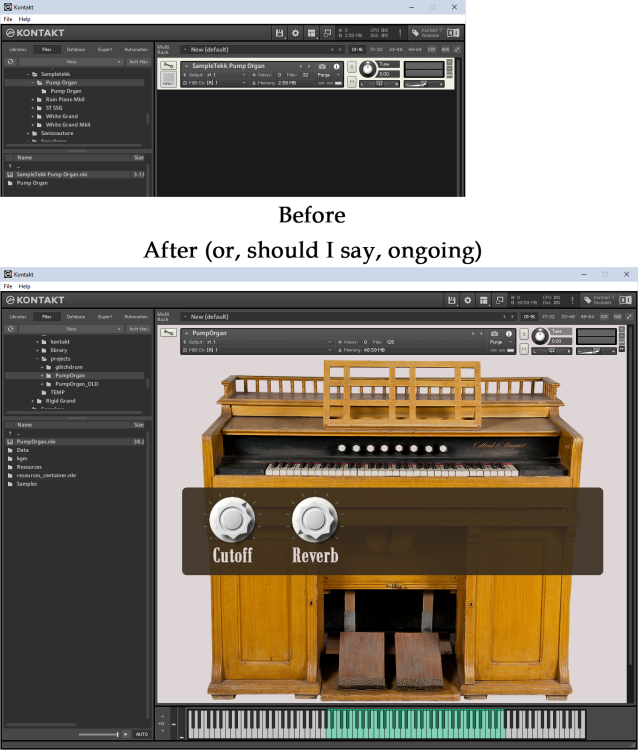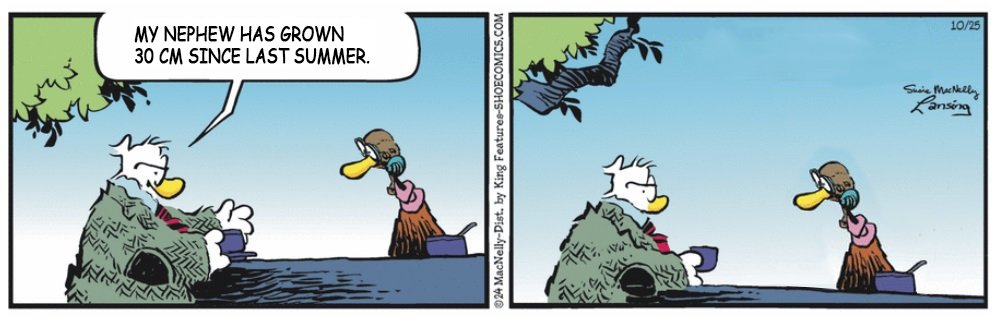-
Posts
1,220 -
Joined
-
Last visited
-
Days Won
7
Everything posted by Canopus
-
Hard to say what’s right; high margins, few sales, or low margins, many sales. Well, the latter has worked pretty well for companies such as IKEA, so why not KORG? After all, they both have four-letter company names spelled in capital letters.
-
Still doesn’t work for me. Logging in through Korg ID, fetching the code from "Offers from Korg", but no. But I was mostly interested to see if the price for me was still $199, having two Korg Collection instruments. It probably would be. At $99 it would be an instabuy, at $149 I might give it a serious thought, but at $199 it would simply be too much.
-
Indeed, there was a coupon code in my account. Maybe I didn't see it yesterday because it was found under Account Information, and not the default Account Dashboard. But just as you say, when applied to the shopping cart there was an error message saying it wasn't valid. According to the promo text next to the code, though, it should be:
-
And no KORG Collection 5 crossgrade deal from individual KORG Collection instruments like they had this summer. Do they know it’s Black November time at all?
-
Then maybe you should change the title of this thread to "Cakewalk Not Supporting Corrupted FLAC Files". That's an eye-opener.
-
Speaking of Kontakt GUI Maker, here’s my first attempt to spice up SampleTekk Pump Organ. I do have some problems understanding how KGM works, and currently I’m stuck at getting the release samples to work. As far as I know I do everything by the book, and still it doesn’t work. But it’s kind of fun. And also kind of frustrating. Maybe a Phaser knob will be added once the basics are in place. And also a Mojo knob to make it play really funky. Isn’t that what old School Organs are for?
-
We are kicking off the holiday season with a huge 85% discount on our preset expansion banks: Now through November, you can get any expansion bank for $3 when you purchase 3 or more expansion banks. You can mix and match both Synthmaster One and Synthmaster 2 expansions. Use coupon code 3FOR9 at checkout. https://www.kv331audio.com/synthmasterexpansions.aspx
-
- 1
-

-
And those that missed the one day (glitch?) sale of Kontakt GUI Maker a month ago, can yet again buy if for $5. Regular price was $69.99. https://www.pluginboutique.com/product/1-Instruments/55-Kontakt-Instrument/12139-Kontakt-GUI-Maker
-
That's unexpected. They have a final sale, ending December 31st. In that sale, their Everything Bundle goes for for €29.52 (regular price €1,485).
-
Same here. I now exclusively buy UVI stuff directly from UVI. Yes, you may at first glance save a dollar or two when buying from a third-part vendor, but it will definitely not add anything to your potential yearly UVI loyalty voucher. Also, when buying from within Europe, VAT is always baked into the purchase price, so even if someone grumble and say that 49€ is more than 49$, you get the VAT more or less for free. Of course, VAT in Europe can otherwise be pretty extensive, often around 20–25%.
-
Me too. It took a couple of hours for me to remember that I never had a chance to use the last ADpak out of three in an AD2 Custom bundle I bought during BF2020.
-
Lightweight. 😀 Indeed. I'm standing in the shadow of giants.
-
Yeah, I had hopes for an Addictive Keys update, but no.
-
Pics, or it didn't happen.
-
Believe it or not, but XLN Audio has released the first AD2 Expansion since, well, I think, the dinosaurs roamed the Earth. It has appropriately been named Vintage Dead. A beat-making powerhouse for any style Equally perfect for beats and breaks, psychedelic indie pop in the vein of Tame Impala, Khruangbin, and Glass Beams, or hard-hitting rock like Queens of the Stone Age, and Death from Above 1979, Vintage Dead packs the punch you need. Make your tracks slap with mix-ready, tweakable presets created by the scene’s best, and beats performed by amazing drummers and beatmakers. https://www.xlnaudio.com/products/addictive_drums_2/adpak/vintage_dead Additionally, this was my post number 1K.
-
We are gathered here to celebrate the spookiest day of the year! Summon your creative soul and get inspired by our selection of 31 products, from vintage synths to effects plugins and more, specially priced at $31 | 31€. https://www.uvi.net/halloween-sale Edit: I just noticed this was my post number 999. Spooky.
-
-
There used to be a button in the post toolbar called "Embed BandLab Post". After clicking, you simply pasted the URL to your song and the player with the song was embedded into the post. Apparently, not so anymore. Pretty strange. Maybe try SoundCloud instead.
-
To me the GUI looks somewhat similar to NI Massive X, but with a brownish tint. Although I liked the old GUI, I can get used to this. It’s modern, but without the boring, uninspiring flat look so many plugins seem to strive for these days. I’d guess Addictive Keys will be the next surprise coming from XLN Audio. However, the current version is 1.7.1, so I’m not sure if a GUI update by itself will qualify for a version number of 2.0.
-
Addictive Drums 2.5 has been released. It's a free update for existing owners of AD2. Who would have thought? A fresh new look with a modern interface focused on ease of use. Brand new features, performance improvements and bugfixes. New improved interface New Trig Gate effect New compressor mode: "Boost!" Improved EQ with spectrum analyzer Beat Transformer more accessible Help tips in the bottom bar Bugfixes & performance improvements https://www.xlnaudio.com/products/addictive_drums_2
- 23 replies
-
- 15
-

-

-
At least on my laptop, where space is of great concern, I will simply skip some of the things I got with MPS 6.5. All reverbs will stay seated in my iZotope and/or iLok account, and I don’t intend to install the NI Effects Collection (duplicates) or anything from Brainworx (mostly duplicates). After having updated Neutron, Ozone, Nectar, and RX11, I think I lost around 11GB. The jury is still out when it comes to Guitar Rig 7 Pro, but if I first uninstall Guitar Rig 5, I doubt that would cause a space problem.
-
I had MPS 3 and at a price of $87.91 I simply couldn't resist an update to MPS 6.5. Bad boy. Baaaad boy.
-
I’ve been in this forum since the day it started and it has never happened to me. I guess it has some connection to what you write. Pay attention to the few, simple rules there are, and you’ll probably never experience it.
-
Yes, I don't think I've ever seen UVI Falcon go for as low as €149/$149 before.
-
UVI Falcon 3.1 has been released, featuring a new tag-based browser. A specific Tag Library needs to be installed using UVI Portal for the browser function to work. The tag library is accessed through Falcon’s Search tab. Until November 4th, UVI Falcon can be bought at 50% off, for €149/$149. Free update for existing users. https://www.uvi.net/falcon