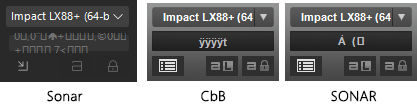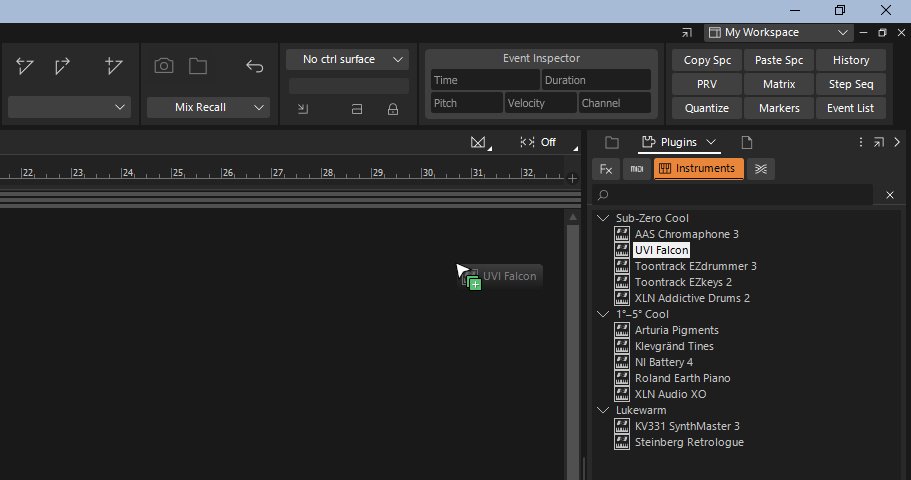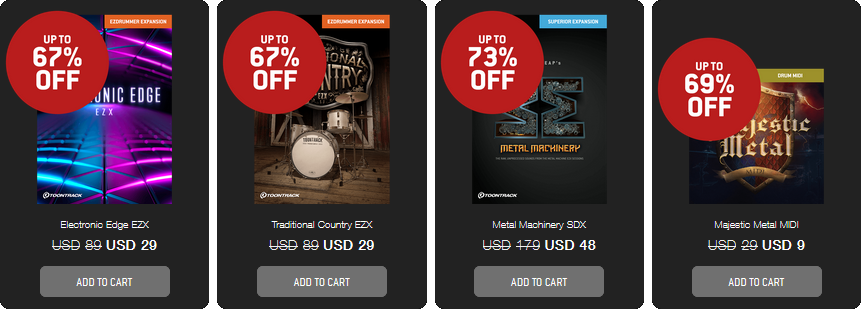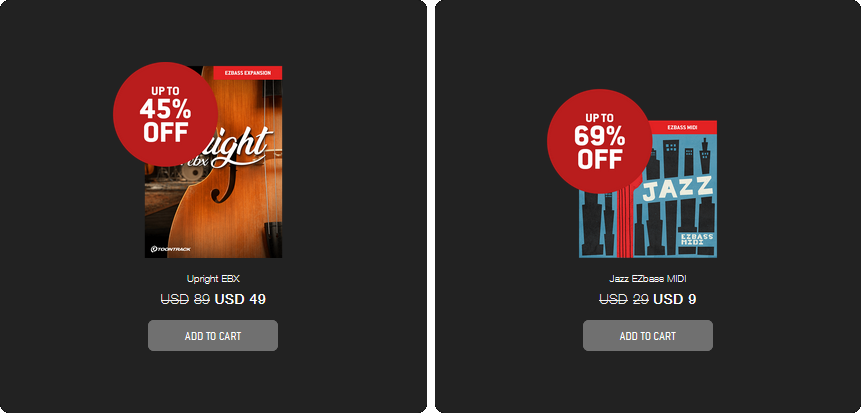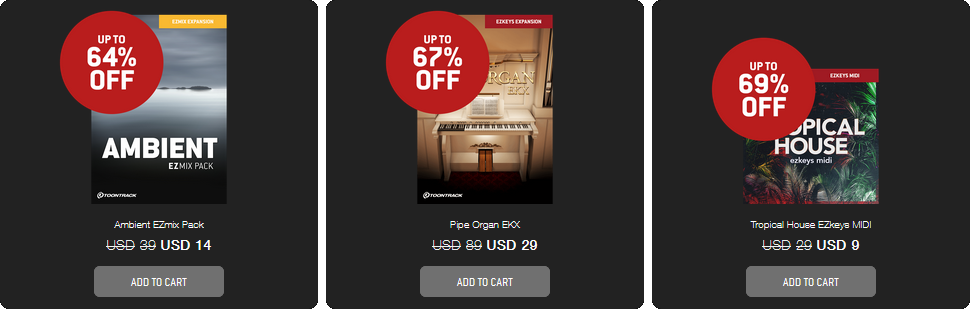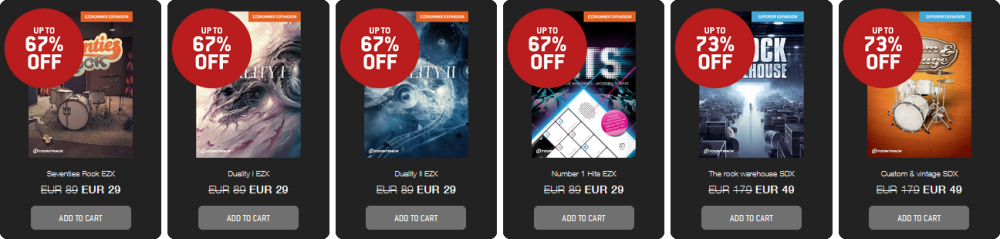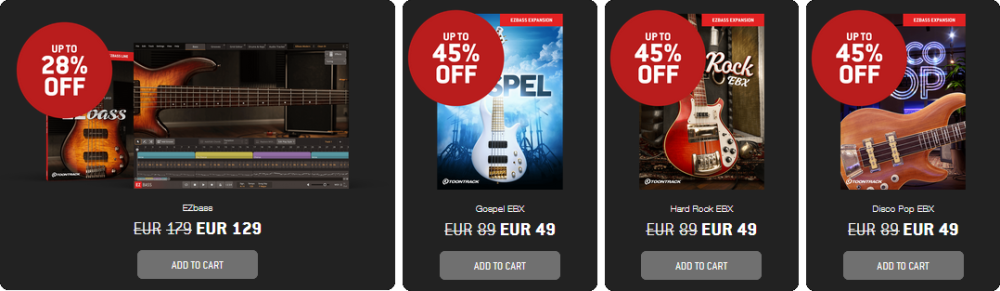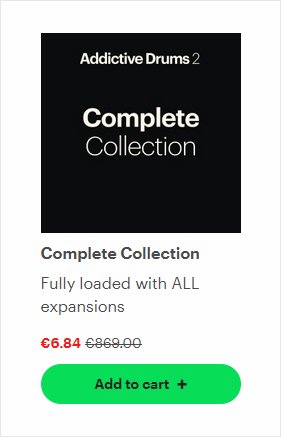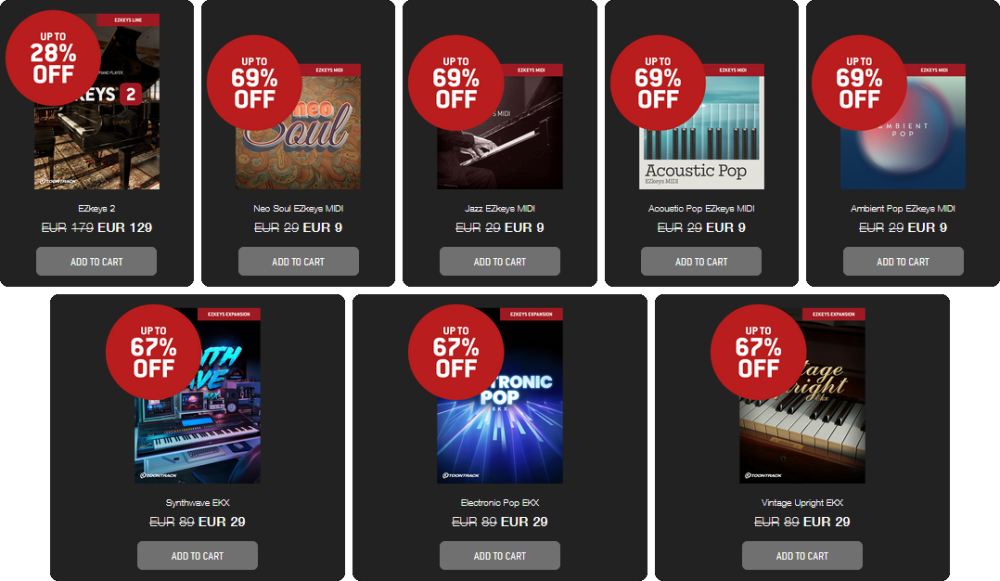-
Posts
1,209 -
Joined
-
Last visited
-
Days Won
7
Everything posted by Canopus
-
Yes, the Control Surface Status field hieroglyphics seem to be a never-ending issue. I think I’ve mentioned the problem when using the Nektar Impact Control Surface on multiple occasions, but I’ve never got any reaction. There’s probably a null character missing or ignored somewhere, either located in the DLL or in the Cakewalk code. Today it looks like this on my computer; from left to right: Sonar, CbB, and SONAR Platinum: Nice, and it’s always good to know when the Control Surface Status is "0□,0¨↑+□□□□,©0□□+□□□□7<□□□”, but I really don’t know what to do with that information. And every time it's different. The good thing is that it doesn’t have any impact (no pun intended) on the functionality. And, for sure, it does add a bit of crunch and character to the Control Bar.
-
Yesterday both Sonar and CbB crashed on me. Sonar 2024.12 didn’t even start (I tried three times), while CbB 2024.12 did start but crashed as soon as I pressed Ctrl+N to create a new project. So, I updated my Visual C++ Redistributable package from here, and everything just started to work again. I don’t know if it was the 2024-12 Cumulative Update for Windows 10, or the BandLab installers, or a combination of those, that wreaked havoc on my system, but regardless; the redist update certainly fixed the problems on my computer.
-
While waiting for that, you could always create your own Plug-In Menu Layout and call it something like "My Coolest Instruments". That way, even drag-and-drop will work. Something like this:
-
I try to only update every fourth version or so of Komplete, like going from K10U to K14U. True, that way I won’t get a megazillion of new Expansions each year, but I couldn't care less. It saves me a lot of money. The only exception was back in 2019 when I purchased an upgrade from K10U to K12CE. The reason being there were indications at that time NI was considering going subscription. As software subscriptions are a definite no-no for me, I decided to get the latest and greatest as a perpetual license while it was still possible. Thankfully, I was later proved wrong; NI came to their senses.
-
The Complete Collection appears to be the only thing excluded from that deal. As for me, I would normally have paid €9.97 for that one missing MIDI Pak, but when upgrading to the Complete Collection, I got it for €6.84. I don’t know why I got that offer, but probably because there was so little remaining.
-
... and the final deals, covering all the way from EDM through Country to Metal. As previously stated, all offers in this thread are available until December 2, 2024.
-
-
-
To me it seems like 8dio have gone for really big bundles this year. Sure, they are selling them at low prices, but if you already have a couple of 8dio choirs, the incentive to fill up with two or three more, even at a good price, might not be immediately obvious. Well, at least not to me. You're basically paying for something you partially already have. Same with strings, brass, woodwinds, hybrid, cinematic, or whatever, mega bundles. The only thing I’ve bought from 8dio recently is Clocks, lots of them, for $7. You can’t get that many clocks for such a low price even if you walk along the beach promenade of some tourist resort.
-
-
Thanks Reginald! I was travelling all day today so I'm glad that you helped spread the word.
-
-
Some might call me mad, but I just bought the Addictive Drums 2 Complete Collection. Yup, I went all in. But, to be fair, I already had everything AD2 except the "Dead Beats & Songs" MIDI pak, so the price was pretty reasonable.
-
Absolutely. But when the price difference between buying directly from the manufacturer, and buying from a third-party vendor, is very small, I prefer to buy directly from the manufacturer. After all, if I like their products and want more of the same kind, I’m dependent on the manufacturer being profitable enough to stay in business. As for third-party vendors, there are many of them, and if one folds up, there’s another one just around the corner. They normally don’t add any value, except for maybe some odd freebie you don’t really have any need for and soon will forget that you’ve installed. If you even install it. Having said that, if there’s a significant price difference, I go for the lowest price. There’s a limit to my altruism.
-
-

Thoughts about Cakewalk compared to other DAW?
Canopus replied to Ælleden's topic in Cakewalk by BandLab
It is? Wow, thanks for telling us. I’ve used it since its launch back in 2018 and never noticed that. Hadn’t it been for your valuable insights, I still wouldn’t have known. Gosh, what an eye-opener! -
Toontrack has today announced Two Weeks of Deals. New deals launched Monday through Friday the first week and on selected days the week after. All offers available from day of launch through December 2, 2024. Today's highlight: Four EZmix packs for 14€ each.
-
The sale at AudioDeluxe seems to be valid for less than 48 hours. Regular price is $59. This offer is currently not available at UVI. You also get AudioThing Valves for free with purchase at AudioDeluxe (regular price $59). https://www.audiodeluxe.com/products/audio-plugins/uvi-dual-delay-x Dual Delay X represents a unique approach to spatial delay, using unitary rotation and reflection matrices similar to those of the feedback delay networks found in reverbs, but tuned for longer discrete echoes.
-
- 1
-

-
-
Hard to say what’s right; high margins, few sales, or low margins, many sales. Well, the latter has worked pretty well for companies such as IKEA, so why not KORG? After all, they both have four-letter company names spelled in capital letters.
-
Still doesn’t work for me. Logging in through Korg ID, fetching the code from "Offers from Korg", but no. But I was mostly interested to see if the price for me was still $199, having two Korg Collection instruments. It probably would be. At $99 it would be an instabuy, at $149 I might give it a serious thought, but at $199 it would simply be too much.
-
Indeed, there was a coupon code in my account. Maybe I didn't see it yesterday because it was found under Account Information, and not the default Account Dashboard. But just as you say, when applied to the shopping cart there was an error message saying it wasn't valid. According to the promo text next to the code, though, it should be:
-
And no KORG Collection 5 crossgrade deal from individual KORG Collection instruments like they had this summer. Do they know it’s Black November time at all?
-
Then maybe you should change the title of this thread to "Cakewalk Not Supporting Corrupted FLAC Files". That's an eye-opener.