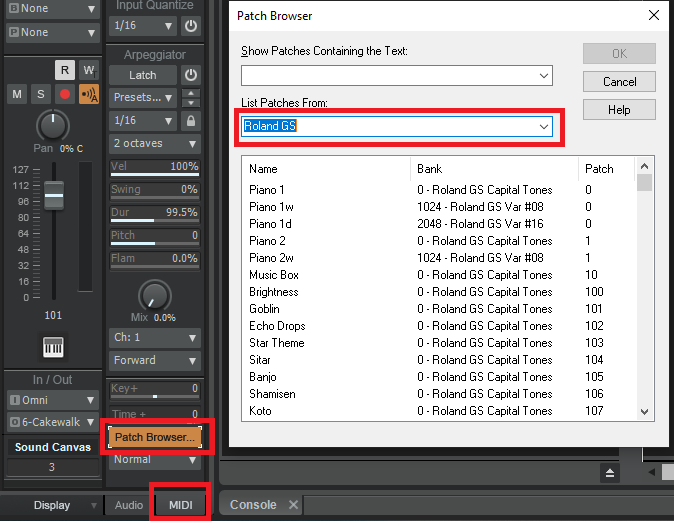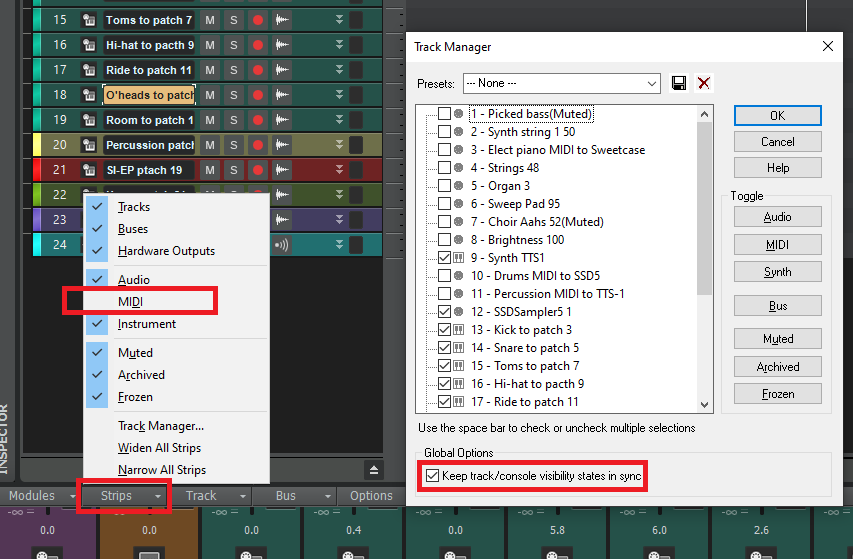-
Posts
7,191 -
Joined
-
Last visited
-
Days Won
39
Everything posted by msmcleod
-

After latest update, cannot view top tracks
msmcleod replied to Harley Dear's topic in Cakewalk by BandLab
No that's not what's being said. The authorization server has been upgraded to support the upcoming Sonar/Next releases. This is incompatible with the old authorization server. When their authorization period runs out, the CbB 2022.11 release (and all releases of CbB before it) will try to connect to a now defunct authorization server, so the authorization will fail. CbB 2023.09 does work with the new authorization server. So: - If you're using CbB 2022.11 or earlier, it'll continue to work until the authorization period runs out. - At that point, you'll need to upgrade to CbB 2023.09. Of course, when Sonar is released you can always get that too. -

Instrument Definition file for Yamaha DX7II or TX-802
msmcleod replied to james harknell's topic in Instrument Definitions
If you're not comfortable creating an .ins file from scratch in a text editor, it's still fairly straightforward to create your own .ins file via the UI. Here's an example I did a while back for a Yamaha piano: -
VST2 should definitely be receiving bank changes - it was one of the first things I fixed when I joined the dev team back in 2019. In order to get a complete patch list, I'd recommend using the Patch Browser in the Inspector, and setting the "List Patches From" to Roland GS:
-

After latest update, cannot view top tracks
msmcleod replied to Harley Dear's topic in Cakewalk by BandLab
This isn't a beta version, it's an early access. If this bug wasn't found, it's likely this version would have been released as the final version. So far we're not aware of any other specific issues in this release, but we'll keep an eye out for any reports over the next couple of days. The back end servers have been upgraded to support the coming release of Sonar/Next. As as result, the previous versions of Cakewalk will no longer re-authorize once their authorization period has expired. This is what has delayed this release going out, and is also why there is no rollback. This bug has now been fixed, however with Monday being Labor Day in the US, it's unlikely we'll get a new update out before Tuesday. If you're affected by this bug: For the meantime, just make sure all of the strip types are checked in the console view's "Strips" menu. After doing this you may also have to launch the Track Manager from the console view and unhide any tracks. -

After latest update, cannot view top tracks
msmcleod replied to Harley Dear's topic in Cakewalk by BandLab
wow, this one was a tricky one to track down! Ok - here's the cause: You've got MIDI strips unchecked in the console view, but also you've got "Keep track/console visibility states in sync" checked: So on project load, it's syncing the hidden tracks in the console view with the Track View. To fix this: 1. Ensure MIDI is checked 2. Open the track manager from the console view, and unhide the tracks (with the sync still on). There have been some bug fixes in this area, as sync wasn't working properly... but this looks like a regression. We'll look into it further. -
FYI - this is the forum for Cakewalk by BandLab, not BandLab's mix editor. I'm not fully up to speed with BandLab's mix editor, but it seems to me you should be setting the time signature to 6/8 rather than 4/8.
- 1 reply
-
- 1
-

-

After latest update, cannot view top tracks
msmcleod replied to Harley Dear's topic in Cakewalk by BandLab
Interesting - can you PM me a copy of your cwp file? I'll investigate further. In the meantime, check your workspace settings and see if setting it to "None" solves the issue. -

After latest update, cannot view top tracks
msmcleod replied to Harley Dear's topic in Cakewalk by BandLab
Did you save the project after unhiding them? The hidden state is saved with the project. -
This is correct. Articulations are owned by the track, not by the clip. In this respect, they have much in common with Track Envelopes. To copy/paste they must either be explicitly selected in the PRV, or if you're dealing with whole clips you have "Select Track Articulations with Clips" checked in the Track View options menu.
-

Tempo Track - Display / Timeline does not = Actual Tempo
msmcleod replied to Jim Stamper's question in Q&A
@Jim Stamper - can you send a copy of your .cwp file to @Jonathan Sasor? We'll take a look at it. -
I've just created a 10 min long piece out of copied 2 bar MIDI clips with lots of controllers, and it's almost definitely a combination of lots of controllers and lots of clips. You should see a huge decrease in sluggishness if you bounce all the separate clips into one clip. The best way to do this is to click the track number in the track view so that all clips on the track are selected, then right click on the clips and "Bounce to Clip(s)". The reason this has the biggest performance increase, is that the PRV effectively bounces all the clips into one clip in the background to view them all on the PRV. This step is essentially bypassed if there's only one clip on the track. To further reduce sluggishness: 1. Hide the PRV controller pane. 2. Within the PVR "Notes" menu, uncheck "Show Velocity" 3. Within the PRV "Controllers" menu, uncheck any controllers that are checked.
-
Are you sure they're actually being replaced? MIDI clips appear overlapped in the clips view rather than merged as a comp clip like audio. The best way to verify is to open the event view and see if the old events are still there or not.
-
AZController (or any of the other control surface DLL's) don't communicate with Cakewalk via MIDI, they use the Control Surface API which exposes a set of Cakewalk commands that can be invoked. The control surface may also be able to send a keypress to Cakewalk. This is how it works: Hardware Control Surface -> (MIDI) -> Control Surface DLL -> (API) -> Cakewalk Cakewalk -> (API) -> Control Surface DLL -> (MIDI) -> Hardware Control Surface In essence, any command that can be bound via a keypress should be available to the control surface DLL, although in reality the very latest commands may not be available, as not only does the API have to be updated, the control surface also has to be updated to make them available. I've not used AZController in a long time - @azslow3 is probably the best person to ask about it. His documentation should cover it though.
- 3 replies
-
- 1
-

-
- control surface
- mackiecontrol
-
(and 1 more)
Tagged with:
-
You shouldn't have to use sysex, and in fact I'd recommend NOT using it due to the size of the message payload. Most of the control surface DLL's take exclusive ownership of the MIDI ports assigned to them, so you can use any MIDI message you want without fear of it "leaking" into your recording. The Mackie Control surface is specifically designed for the Mackie MCU / MCU Pro, and the additional Mackie XT & C4 units. Not all control surfaces that emulate the MCU work as well as the original MCU, unless they have a specific SONAR/Cakewalk mode that has been specifically designed for use with SONAR/Cakewalk. The ACT Control Surface allows you to define your own messages, but does have its limitations and is one way (i.e. you can send messages to it from your control surface, but no information will be sent back to the control surface). @azslow3's AZController is by far the most flexible, offering pretty much unlimited control in both directions, with any MIDI message you can dream up... but at the cost of ease of setup. In saying that, there are plenty of presets for a range of different devices on his website: https://www.azslow.com/ If you've got C++ experience, you could always write your own surface using the Cakewalk Control Surface SDK. The source code to most of the control surfaces shipped with Cakewalk are there, so you can see how they're implemented, and use them as a basis for your own.
- 3 replies
-
- 1
-

-
- control surface
- mackiecontrol
-
(and 1 more)
Tagged with:
-
Articulations were introduced mainly to make using VSTi's that use key switches easier. A fair amount of Kontakt libraries fall into this category, and some guitar VSTi's (e.g. AmpleSound, Shreddage ) also extensively use key switches to switch strings, hand position, palm mute etc. @Creative Sauce did a great video showing life before and after articulations:
-
Compare Aud.ini ( in %APPDATA%\Cakewalk\Cakewalk Core\ ) between the machines. This file specifies the order, indexing, and naming of the device's input and output ports. You may find that one port is either in a different order, or disabled on one machine. Another reason could be differences in driver versions, which is causing the names to appear slightly differently and confusing the port matching.
-
Have you any Control Surfaces defined? They can "steal" MIDI ports - especially in a new machine where the port assignment could be different.
-
Get the person who's introducing the song to nod to the drummer, and get the drummer to start the performance. Instead of having bar 1 as you describe, have the drummer get an extra 1, 2... 1,2,3,4. If the drummer is in charge of starting it - or at least prompting you, then he shouldn't miss the 1st beat. Even if he does, when it doubles in the 2nd bar, he'll know where he is. The way I used to do it was a bar of 1/4 notes then a bar of 1/8 notes (with the 1/4 notes accented)... so 1,2,3,4... 1 and 2 and 3 and 4 and. The different feel/tempo thing is really just down to practice. If the drummer really has issues with changing tempo between songs, he could get a digital metronome and set it to the tempo of the song and listen to it for 10-20 seconds before starting the song.
-
Exactly this thing was happening to me a few years ago on my i5-3570. I tried literally everything to try to get to the bottom of it - in the end it was a bad memory DIMM, and the reason it only happened in Cakewalk was because it was the only app I ran on that machine that actually used enough memory to have it access the bad memory. The thing that pointed me to the memory was when I checked the BIOS, and it was identifying one DIMM as having a slightly different speed from the others. As they're all identical, this look suspicious. You may not have such an obvious indication though. What you could do is take all of the memory out, and run it one 8GB DIMM at a time (I'm assuming you've got 4 x 8GB modules). Create a relatively modest project in Cakewalk that causes your memory usage to go around 75% - 80%. Save this project and shut down your computer. Swap out the DIMM's one at a time, and try loading the project... if one crashes and the others don't, then you know it's a memory issue.
-

MIDI Devices under the Preferences menu question
msmcleod replied to timboalogo's topic in Cakewalk by BandLab
@timboalogo - the additional MIDI IN/OUT ports are for transmitting control data, should you need it to be separate from the main MIDI port. For example, you can assign the transport controls to send MIDI CC messages on MIDI Port B (MIDI IN 2) , then use CbB's ACT Control Surface to map those messages to CbB's transport controls. If your MIDI track is set to only receive from MIDI IN 1, it won't record those messages to your MIDI track. Another example might be to assign the rotary controls to MIDI CC messages on MIDI Port C (MIDI IN 3), and use CbB's ACT Learn to assign them to plugin parameters. -
These are just suggested specs. FWIW, I recorded 16 simultaneous tracks in Next while playing back an existing 32 tracks on a 2.0Ghz / 4 core Intel Celeron J4125 with 8GB of RAM... and this was to an external USB 3 SSD. No plugins though. I did the same in CbB and had no issues there either. The specs are intentionally on the higher side, as people generally want to load their project up with plugins.
- 78 replies
-
- 12
-

-
There's a strong possibility that full Theme Editing won't be available in the first release, as it won't be an overhaul - it'll be a complete rewrite.
-
There will definitely be new features, and a fair few have already been baked. How many more we'll be able to implement before release is limited by the effort taken in the new UI work.