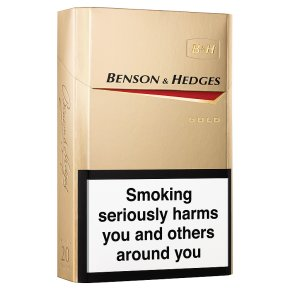-
Posts
7,191 -
Joined
-
Last visited
-
Days Won
39
Everything posted by msmcleod
-
Yes, by using project templates. Create a new project with the way you want it set up, then save the project as a template into the project templates folder. If it's in the projects template folder, it will then appear on the start screen. I always save mine starting with an underscore, so it's first in the list alphabetically.
-
Nice. A friend of mine played with them a few years back. He said they were down to earth, and overall great guys.
-

Is Cakewalk gaining users/popularity with Bandlab?
msmcleod replied to Feral State Sound's topic in Cakewalk by BandLab
It's extremely difficult to dumb down any complex bit of software. Any feature rich application is going come with a learning curve. Lenses do go some way to mitigate this. I did at one point suggest that the installer ask you what level you're at so it could automatically apply the default lens accordingly... however you can bet that there would be a bunch of haters out there complaining that you can't do this, that, and the other just because the lens has hidden it and they didn't know that. To be honest, I don't see Cakewalk being any more complicated than ProTools, Cubase or Studio One. There's probably more ProTools videos out there than anything else, and I don't think Cakewalk is that much different to use. The last time I used ProTools, I pretty much hit the ground running (and that was before the YouTube explosion on tutorials). It was certainly closer to Cakewalk than Cubase... mind you I was still using SONAR 8.5 at the time. I find the CakeTV videos to be not much more than a taster, mainly for marketing, although the BandLab ones I think are enough to at least get you recording something. The ChernobylStudios tutorials are straight and to the point. They don't go into a huge amount of detail, but cover the important stuff. I would say they're the best to get your started. The StreamworksAudio ones are more comprehensive, but obviously a bit longer. The Groove3 "SONAR Explained" videos are by far the most comprehensive, but at five and half hours long it's a lot to take in. I managed it over two weeks of lunch hours in the office. I would add though, having used SONAR for over 20 years, I thought I knew it pretty well. I probably only knew 20% until I watched the Groove3 videos. It's well worth the time and investment. -
Once you've imported the .ins files to your master.ins, you need to associate them with a MIDI port/channel (or a range of ports/channels), then assign the port & channel for your MIDI track. Only then will the instruments show up:
-
DELETED - wrong thread!
-
Another update to the C4Mapper... There were compatibility problems saving MackieControl.ini, mainly due to it being a 32 bit application. Running it in XP SP3 compatibility mode helped, but the behaviour seemed to be inconsistent, and I shouldn't have to expect people to mess around with compatibility settings. So the changes/fixes: Now a native 64 bit application, to fix compatibility issues affecting saving Fixed an issue with "EQ Param" selection not being remembered Fixed an issue with parameter mismatches if the parameters weren't in order within genericpluginparams.xml Same download URL: http://msmcleod.co.uk/cakewalk/C4Mapper.zip
-
I guess the best way to rule out CbB is to run it standalone and see if the problem still persists.
-

Anyone get the "Payboo" email from B&H?
msmcleod replied to Christian Jones's topic in The Coffee House
Sorry to hear that Mesh. Thankfully I managed to kick the habit years ago. Was never a fan of B&H though, Marlboro was my poison. -
The problem is if you have duplicates in your account, the cap doesn't apply. Having two separate accounts (one for my laptop, one for my studio pc), means there's no duplicates so I can have a cap of $240 on each account. With duplicate products, I get no cap at all. The pricing structure is so unclear, I've no idea whether this would in practice make a difference once all my plugins are out of their current 1 year free updates - i.e. do I effectively get a cap of $480 ? But given that they're asking in excess of $1000, I'm not convinced. A breakdown of what I'm paying per product would be nice! [Edit] - I totally missed the current WUP before a transfer. Thanks for letting me know. I'll update my original post.
-

Is Cakewalk gaining users/popularity with Bandlab?
msmcleod replied to Feral State Sound's topic in Cakewalk by BandLab
I suspect they're just working on bigger stuff. Also the NAMM show no doubt put a dent in the schedule, and the Melodyne & Plugin settings reset issues have probably got priority at the moment. -

Installation plan for new computer
msmcleod replied to Wayne Severson's topic in Cakewalk by BandLab
I did a clean install of CbB on my work laptop, plus all the stand-alone stuff from the Cakewalk Command Center. The L-Phase plugins work fine without SONAR, as does CA-2A if you've got that. Just run the installers from the CCC. I've not tried any of the FX suites under the SONAR Platinum tab yet though. [Edit] - Just tried it, and unfortunately all the components under the SONAR Platinum tree (e.g. Engineering FX Suite, Studio Mixing FX suite etc) require SONAR to be installed first. -
I believe you can... it costs though: Transfer fees are 5% of the full, regular list price of the products being transferred (minimum $10, maximum $150 per transfer request). I'm assuming that the $150 is for all the products being transferred... I may be wrong though, it is Waves after all.Also, I've got extra copies of the SSL E & G channels which aren't activated. I wish I could just "disown" them. Mind you, the transfer fee should only be $24.90 for the two. [EDIT] : Waves want a further $33.62 (normally $44.82) to buy an active Waves Update Plan before they'll allow any license transfer. This brings the total to $58.52 while the 25% off WUP is in place. If anyone wants these, I'm happy to transfer them for the price of the transfer & WUP fee. PM me if you're interested... first come, first served
-
Indeed - although even when cclarry's old trick worked, the cap didn't apply if you owned more than one copy of the product. If I had known this at the time, I'd have just created two separate accounts.
-
To renew my update plan they're wanting $1045.90 ($784.43 with the 25% discount). I've got duplicates of each product due to me having 2 machines, and some are in date/some out of date. The only way that will come down in price is to not buy another Waves product until all my products go out of date, then buy the WUP. Also, even if only selected the products licensed to a particular machine, and do two separate WUP upgrades, I'm not convinced that this would allow me to take advantage of any cap. At this price, Wave's aren't going to get a WUP out of me any time soon.... if ever.
-
I've got an old MIDI buddy pedal board, and from what I can tell, the display just shows what program it just sent out - so no feedback. Both the the Roland FC100-II (connects to GP-16), and Roland FC-100 (connects to GP-8) have a custom connector, so they're not MIDI by themselves. They do have feedback from the GP modules. If you're building it yourself, there's nothing to stop you implementing something that receives the program name via MIDI. If you're using Cakewalk or SONAR, you can use Azslow's AzController to send the program name out (assuming its listed as a VST parameter). Any other parameters should be no problem using AzController. I started building a couple of controllers myself at one point: Although they did work (kind of), they were ultimately not usable. My biggest mistake was to use i2c based OLED displays. These were simply too slow to update when responding to MIDI messages. Also, it was Arduino based, which meant I had a VERY small buffer for incoming messages. They're pretty slow too at 16Mhz, but this shouldn't really have been an issue - the memory available was. If I was to do it again, I'd recommend: 1. If using an Arduino, use a standard character LCD, or an SPI based OLED display. 2. If possible, use a Raspberry Pi - it's way easier to program, much faster, and the screen options are far better. The Raspberry Pi zero is only £5, which actually makes it much cheaper than a Arduino Mega. Of course, if you're only sending MIDI messages out then all these concerns go away - you could even use a PIC.
-

Anyone get the "Payboo" email from B&H?
msmcleod replied to Christian Jones's topic in The Coffee House
-

Cakewalk disappearing - no errors, just gone. Any advice?
msmcleod replied to Roman Bershadsky's topic in Cakewalk by BandLab
Are there any mini-dumps created in %APPDATA%\Cakewalk\Cakewalk Core\MiniDumps ? You may want to contact support@cakewalk.com and make your minidump available for them to look at. They should be able to tell you what is going on from that. -

Looking for Status of Bug Fix with Latest Melodyne Version
msmcleod replied to razor7music's topic in Cakewalk by BandLab
I think @Noel Borthwick mentioned something a week or so ago that they've been working with Celemony on it, and they think they have a fix. Hopefully it'll be in the next CbB release. -

Anyone Else Having Track Folder Issues ?
msmcleod replied to Mark Morgon-Shaw's topic in Cakewalk by BandLab
Page 686. -
Normally when you open a midi file, Cakewalk will create an instrument track at the end containing the TTS1 synth. Freezing this track on its own is enough to create a mixdown to audio. However, if all you want to do is export the project as mp3, the easiest way to do it is to use the export module:
-

Recent updates causing Audio dropouts / engine stopped Please help!
msmcleod replied to Misha's topic in Cakewalk by BandLab
Similar issue reported here with Windows 8 / Wdf01000.sys.... turned out to be a USB 3 driver issue: https://www.native-instruments.com/forum/threads/help-me-latency-issues-wdf01000-sys-windows-8-1.255434/ Not saying it's the same thing, but it might give you some ideas to try... -

Recent updates causing Audio dropouts / engine stopped Please help!
msmcleod replied to Misha's topic in Cakewalk by BandLab
Try deleting your AUD.INI from %APPDATA%\Cakewalk\Cakewalk Core\ If that doesn't do it, uninstall then re-install the ASIO drivers for your standalone card, then delete AUD.INI from %APPDATA%\Cakewalk\Cakewalk Core\ -

Just got myself an Yamaha 02R mixer. Thoughts ?
msmcleod replied to iRelevant's topic in The Coffee House
I think that was me drinking a dark beer after a good day's hiking in the Bavarian Alps.... but I rarely turn down a pint of Guinness -

Setting up Cakewalk to record multiple tracks at one time
msmcleod replied to Barry Wilkins's topic in Feedback Loop
Here's a quick demo on how to record 6 simultaneous tracks: