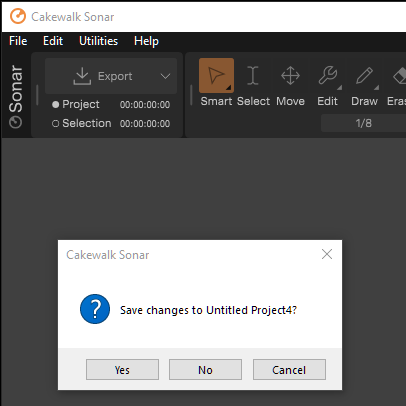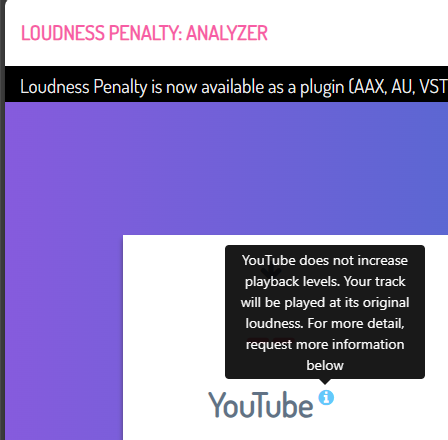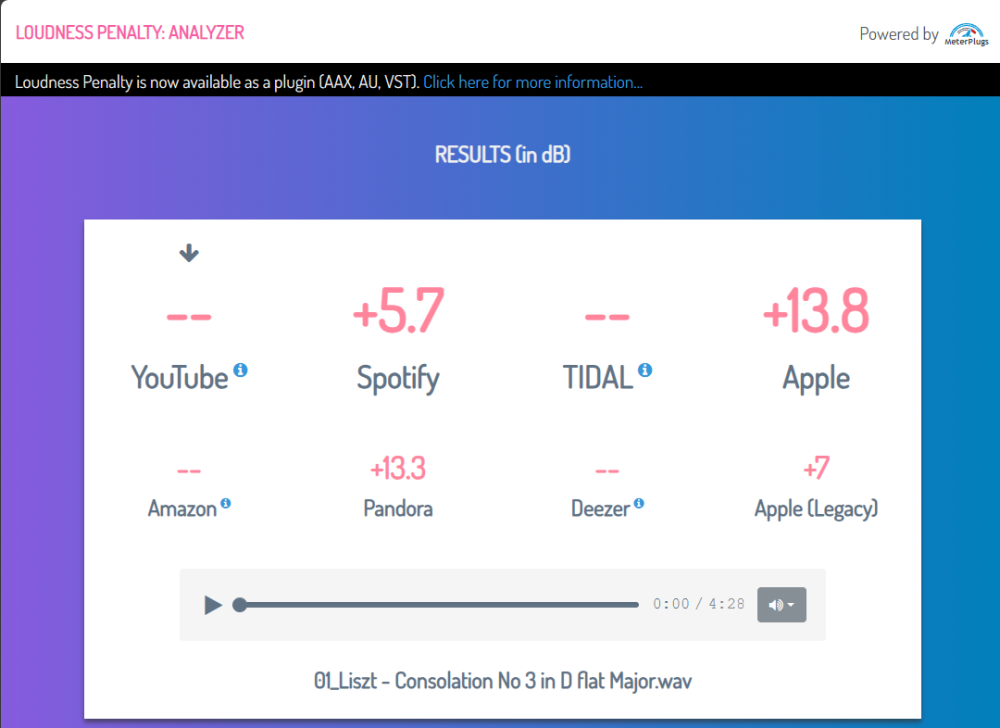-
Posts
567 -
Joined
-
Last visited
Everything posted by Salvatore Sorice
-

Imported Midi file does not follow Sonar Tempo?
Salvatore Sorice replied to Salvatore Sorice's topic in Cakewalk Sonar
Thanks David. The offset is actually correct. It’s in 4/4, starts with a 16th rest and then groups of 6. It’s actually the intro of Schuberts Ave Maria, one of my late mom’s favorites (mine too). She always had it playing around the holidays and I’m trying my hand at an arrangement. 😁 -

Imported Midi file does not follow Sonar Tempo?
Salvatore Sorice replied to Salvatore Sorice's topic in Cakewalk Sonar
@David Baay, looks like the midi was recorded at 120bpm(?), as that is what appeared in the Tempo Map when I tried your suggestion. And it's comically fast. I've attached a small snippet. No way it was played that fast, so not sure how it ended up that way. @msmcleod, your suggestion is indeed fast and easy - thanks! I ended up having to increase the length to 300% to have it play at a reasonable tempo. SampleMidi.mid -

Imported Midi file does not follow Sonar Tempo?
Salvatore Sorice replied to Salvatore Sorice's topic in Cakewalk Sonar
Thanks @David Baay. Not at my PC all day. Will take a look tomorrow and try what you recommended! -

Media Browser not updating? [SOLVED]
Salvatore Sorice replied to Andres Medina's topic in Cakewalk Sonar
The green dots do look like cloud sync icons. Could be that the “missing” folders exist only in cloud and you’d have to download them in order for Sonar to see them? -

Imported Midi file does not follow Sonar Tempo?
Salvatore Sorice replied to Salvatore Sorice's topic in Cakewalk Sonar
@msmcleod - you were correct. Looks like it was the way the file was recorded. Tempo of around 30 bpm has it playing about what I expect/want. Thanks all for the comments! -

Imported Midi file does not follow Sonar Tempo?
Salvatore Sorice replied to Salvatore Sorice's topic in Cakewalk Sonar
^^^This is what is confusing. I dragged the Midi file into and existing project that had a tempo of 60bpm. The dragged Midi was racing along at around 120bpm. I'll try uploading a sample tomorrow when I am at my PC. Thanks all! -
I exported a Midi file from MuseScore and then dragged it into Sonar, expecting the created track to follow the Sonar tempo I set, but it does not - it seems to (maybe?) be following a tempo embedded in the file? Am I (as usual :^) doing something wrong?
-

In praise of the Logitech Lift
Salvatore Sorice replied to Starship Krupa's topic in Computer Systems
I am not a Gamer at all, so trackball is great for me. @msmcleod, I've have good luck with 3.1.14 drivers for the Kensington Trackball. Very stable for me on Win10 Pro. -
Same here - got a code from support today.
-

Favorite Windows utilities. And related apps.
Salvatore Sorice replied to Max Arwood's topic in Computer Systems
Hi Max. Not at my PC but I know you can save multiple layouts, so you could arrange icons on monitor 1, save layout, then do it repeatedly for other monitors etc. and “move” the icons by just restoring the layout you saved. Not sure if that’s what you want to do. DesktopOK is just a small exe file, no install, so it’s easy to test. -
Same <unlicensed > error for me. Sent an email to support.
-

Favorite Windows utilities. And related apps.
Salvatore Sorice replied to Max Arwood's topic in Computer Systems
With DesktopOK you can arrange icons as you wish, on multiple monitors, then save those different layouts and recall them with a click. I have 3 monitors on my music PC and 5 on my office PC and it works great on both. -

Favorite Windows utilities. And related apps.
Salvatore Sorice replied to Max Arwood's topic in Computer Systems
If, like me, you've had instances of your strategically placed Windows Desktop Icons getting moved/reordered/messed up this utility (DesktopOK) is great. You run it, capture your icon layout and close it. Doesn't have to stay running in background. You can then relaunch and restore your icon layout in one click. You can also store multiple layouts if desired. https://www.majorgeeks.com/files/details/desktopok.html -

In praise of the Logitech Lift
Salvatore Sorice replied to Starship Krupa's topic in Computer Systems
I’m a big fan of the Kensington trackball mouse. Love that it saves space (since you don’t have to move it like a regular mouse). Also has lots of click options that you can program. Kensington track ball mouse -
Must be something I'm doing wrong (most likely scenario :^)... Not sure why it only happens sometimes, but if I have a project open, save/close it, then exit Sonar (red X, upper right), I get this dialog - even though there is no "Project4" open as far as I can tell, and I don't recall doing anything other than opening the Project I was working on.
- 1 reply
-
- 1
-

-

Favorite Windows utilities. And related apps.
Salvatore Sorice replied to Max Arwood's topic in Computer Systems
I think it's waaay faster and more reliable than Windows indexing. It also has a lot of useful filtering options, etc. - and it does not have to be always running. You can fire it up as needed and it updates its database in seconds. -

Favorite Windows utilities. And related apps.
Salvatore Sorice replied to Max Arwood's topic in Computer Systems
Hi Max. Not at my PC, but think it can run as a service and index in background or you can just run it as needed. The database updates really quick when you fire up the utility. Has lots of options for what to index, exclude etc. -

Favorite Windows utilities. And related apps.
Salvatore Sorice replied to Max Arwood's topic in Computer Systems
I’ve been using WizTree forever. It’s great. I also recommend adding Everything by voidtools to your toolbox. Finds files instantly. It’s amazing. https://www.voidtools.com/ -

Puns Anyone? Got 'em? Post 'em.
Salvatore Sorice replied to Notes_Norton's topic in The Coffee House
-
Best of luck! Hoping all will be fine.
-
Thanks for all the input! I'm using the web version to test the WAV files from 2 Classical Piano CDs I recorded (in 2010 and 2014). Not sure if the plugin would be any different or just more convenient. Either way, it looks like my Classical WAVs need to be turned up quite a bit to get in the ballpark of 0.00 or thereabouts. I know Classical is way different than other genres when it comes to dynamic range. Some of my piano pieces go from a whisper to a thunder (example: Rachmaninoff - Prelude in C sharp minor Op 3 No 2) - that's just the nature of the beast. Hoping this tool will help me get them to a respectable (and musical) level for Spotify, YouTube, etc.
-
I'm going to (finally) start uploading my music. Using Distrokid. Going to start with Classical Piano pieces that I've recorded over the years. The Classical Piano pieces were recorded by a professional engineer (onsite at my home, on my Steinway Model B grand). He also mastered them and I had CDs made. I am planning to upload the WAV files to Distrokid but, as a complete newbie to all of this, want to be sure the loudness levels are good (and appropriate for classical music, given the inherent dynamic range). I tested a few of the WAVs at https://www.loudnesspenalty.com/ Some are good and others look like they'll get turned up by some (like Apple Music). But other sites (like YouTube, Amazon), don't seem to turn anything up - only down, so it seems like some pieces will be really quiet on some outlets. Example (note - the ones with -- above the name (like YouTube) don't turn up, only down): The folks behind the site also have a dedicated plugin that seems like it would be more convenient to use: https://www.meterplugs.com/loudness-penalty Questions: > Has anyone used the plugin. If so, opinions? > Any other plugins, etc. that you think might be as good / better to get this kind of information / insight? Thanks!
-

Feature Request (2nd time) - Multiple Console Windows?
Salvatore Sorice replied to Salvatore Sorice's topic in Feedback Loop
Thanks @Glenn Stanton, hopefully @Noel Borthwick can let us know if it’s possible and under consideration!