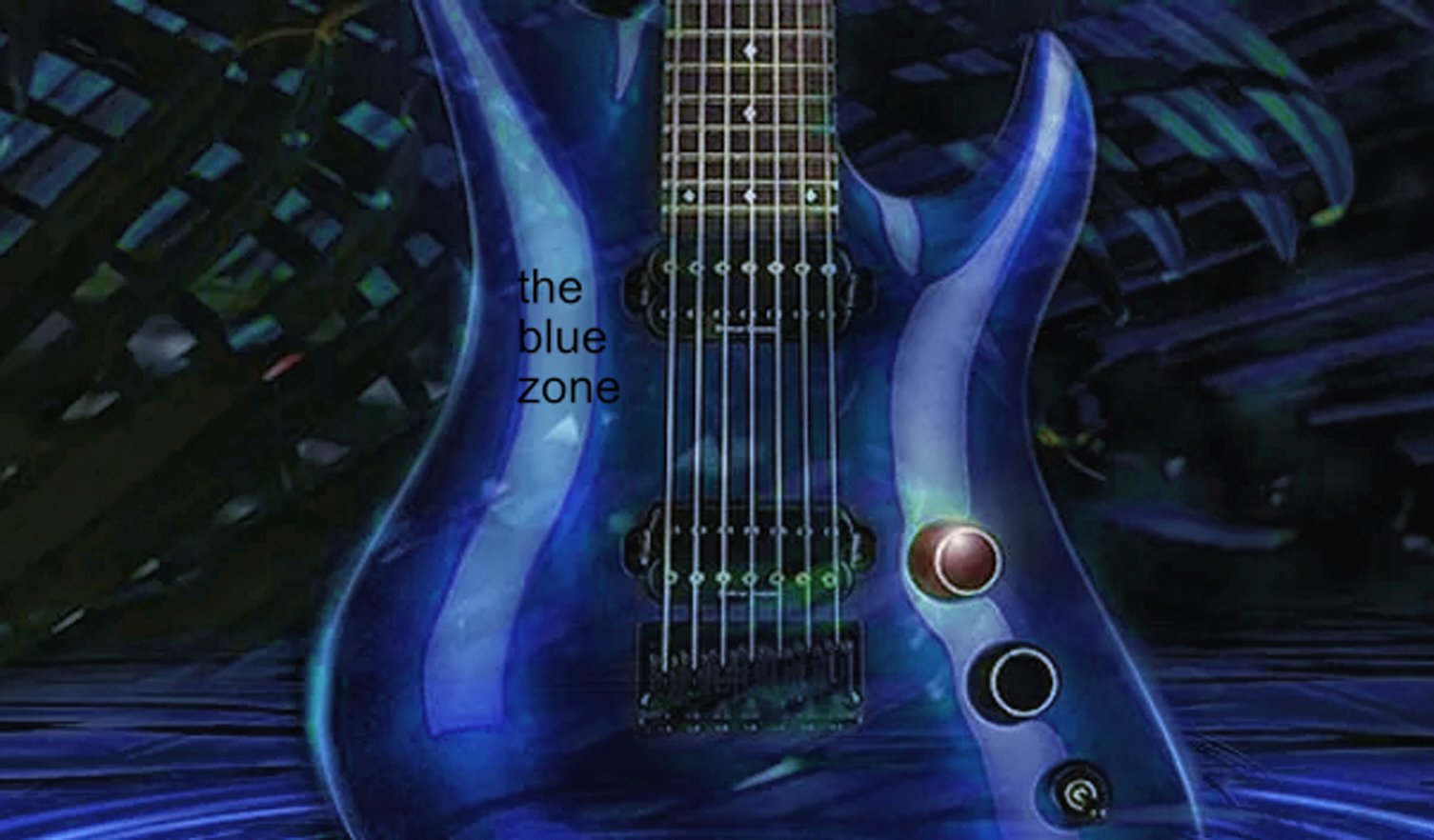-
Posts
462 -
Joined
-
Last visited
Everything posted by charles kasler
-
Did I disable something by accident? There's no space to write the name unless I remove it from the folder. I checked a past project with folders & it was normal. Thanks.
-
My guess is they will wait till the last minute when CBB is about to be discontinued, and then give us a chance to buy a license with no further updates.
-
update - it was the software mixer of my Focusrite Scarlette interface. I've never quite understood the software & it was somehow combining the output into mono. What a difference to get stereo back! Something is off, I'm not hearing much of any difference between mono and stereo. Is there some setting I made by accident? The obvious is to check the mono sterio button on the master bus and it seems to make little difference which I engage. I've never heard of anything like this. Any ideas? Thanks!
-

Any tips for mixing with headphones?
charles kasler replied to T Boog's topic in Cakewalk by BandLab
I like mixing with everything in mono and FX turned off. It helps me to get a truer balance between different voices and then when I convert to stereo with FX toward the end, it's magic. -

Clip automation gain shortcut
charles kasler replied to charles kasler's topic in Cakewalk by BandLab
All good ideas, thanks! I'll check out the scroll wheel next time I boot up. I do use click and drag all the time but often I want to just do a portion of the clip so I need to select it first and I don't think I can do that until I go through the three steps I listed to get to clip gain. Anyway I'll experiment next time I'm online. -
I adjust the level of clips a lot and it takes me three clicks...clips, automation, clip gain. Has someone got a better workflow shortcut for this? Thanks
-

Dim Pro, Is this locked to Cakewalk products?
charles kasler replied to John Vere's topic in Cakewalk by BandLab
Is it still available for purchase? I used to love using it but I can't anymore. -
3 buses suddenly showed up on the right. All I need is 1 but can't find how to delete the others. Any ideas? Thanks.
-
Thanks John I may try that.
-
Thanks for all yr suggestions, it seems to be OK now - maybe a cable? I went thru some of the steps you all suggested but not sure which one worked. Sometimes I think it's a cbb issue. I've had no sound sometimes from a channel strip & had to disable a plugin that was blocking it for some reason. The Focusrite troubleshooting steps were good & should apply to other interfaces as well if other people run into this.
-
Yes I know but this is a sudden change
-

importing track template adds a new bus
charles kasler replied to charles kasler's topic in Cakewalk by BandLab
I think so, I will double check tomorrow. The names are abbreviated because there's not enough space in the lower column of the bus but I will take a closer look. Sometimes I've also gotten a second delay bus added too inadvertently. -
When I import a template a 2nd master bus shows up. This shouldn't happen, it messes up the mix. I can delete & recreate the template but first, am I doing something wrong? thanks!
-
thank you I will check that out!
-
It's a Beyerdynamic ribbon mic with XLR
-
Thanks...ASIO into a Focusrite Scarlett, the Scarlett mixer shows a level, Cbb meters respond when I tap the mic...i don't know what else to check
-
I know this isn't much to go on, but I'm getting practically no level from my vocal mic. I tested it in another program and the mic works okay, I've checked routing inputs and outputs and they're okay. I'm getting just the faintest signal recorded. It's probably user error but any suggestions of something I might have overlooked? Thank you!
-
Has anyone used Fractal's free DAW plug - Cab Lab? It's a mixer that can load 4 IR's & blend together. just wondering if this is a rabbit hole I don't need to go down. Thanks. https://www.fractalaudio.com/cab-lab-4/
-
Mike has several old videos on secret tips for Cakewalk, also secret tips for automation. if you haven't seen them, they're real gems if you're willing to put in the time to watch
-
Thanks!
-
I've selected auto save every five minutes or five changes in preferences. However in this project and I think it's happened in the past, it's saving about every 30 seconds and it's become disruptive. Any ideas? Thanks
-
How are we supposed to handle this? Just wait until there's a final notification? I'm in no hurry until it's finally ready.