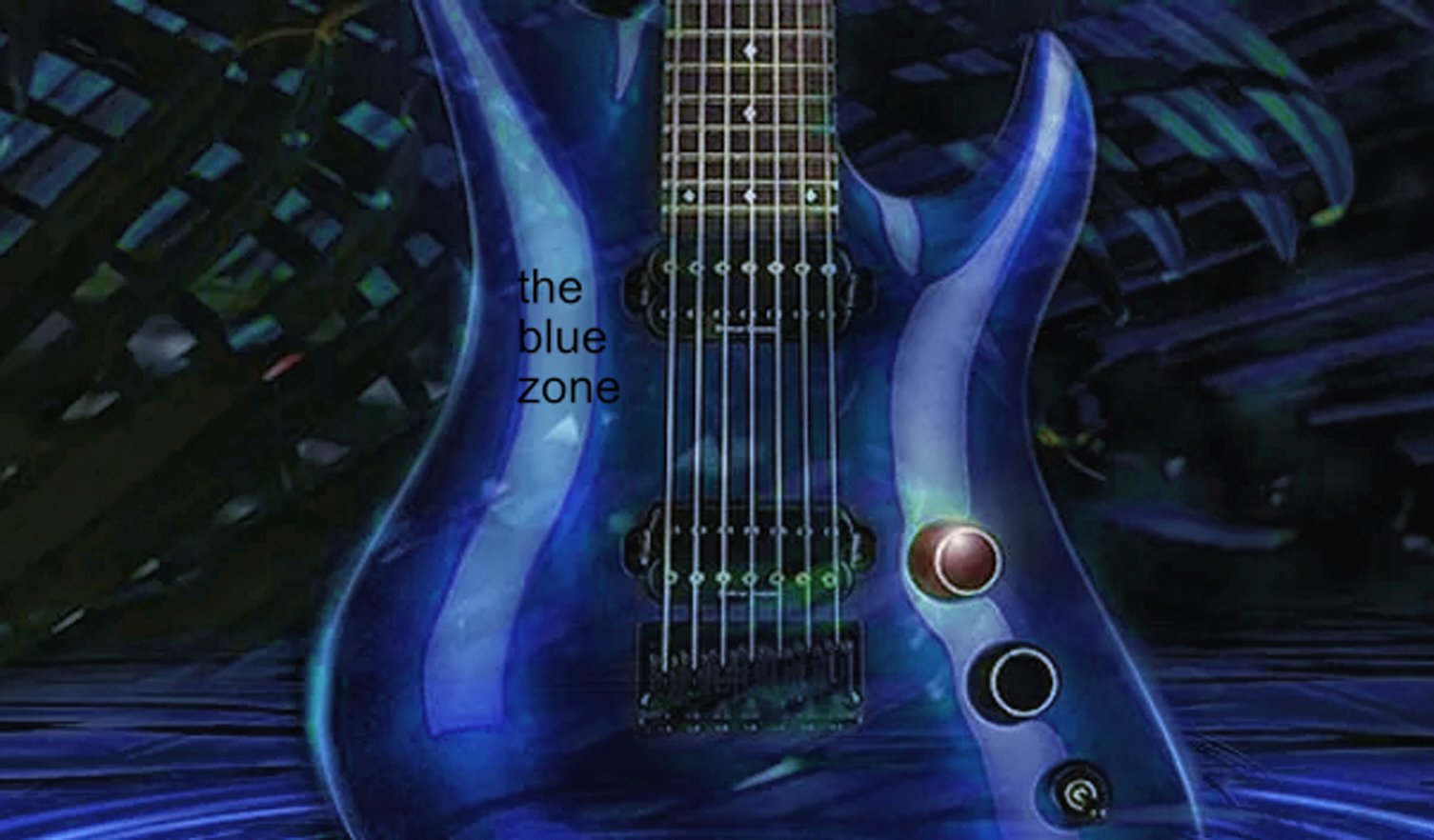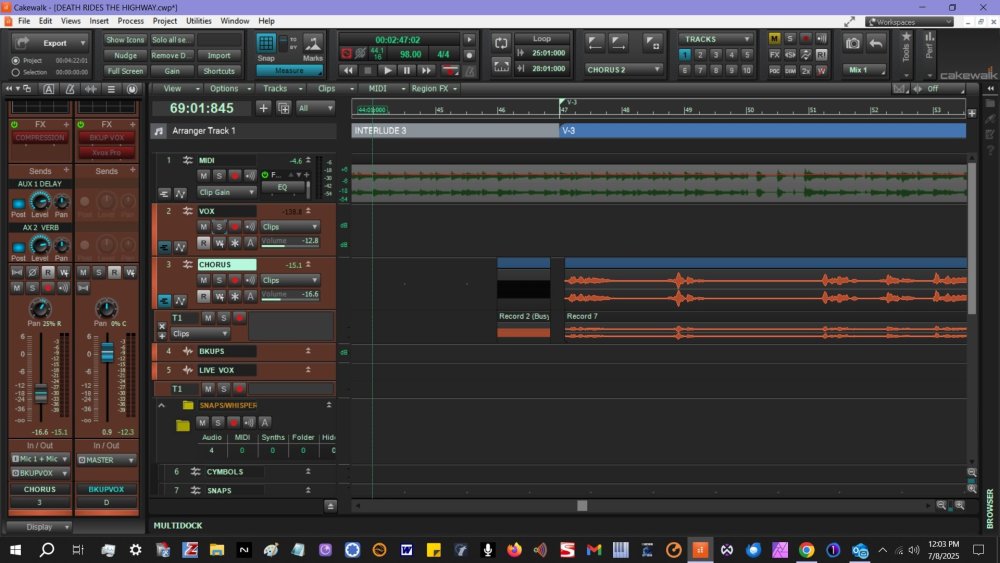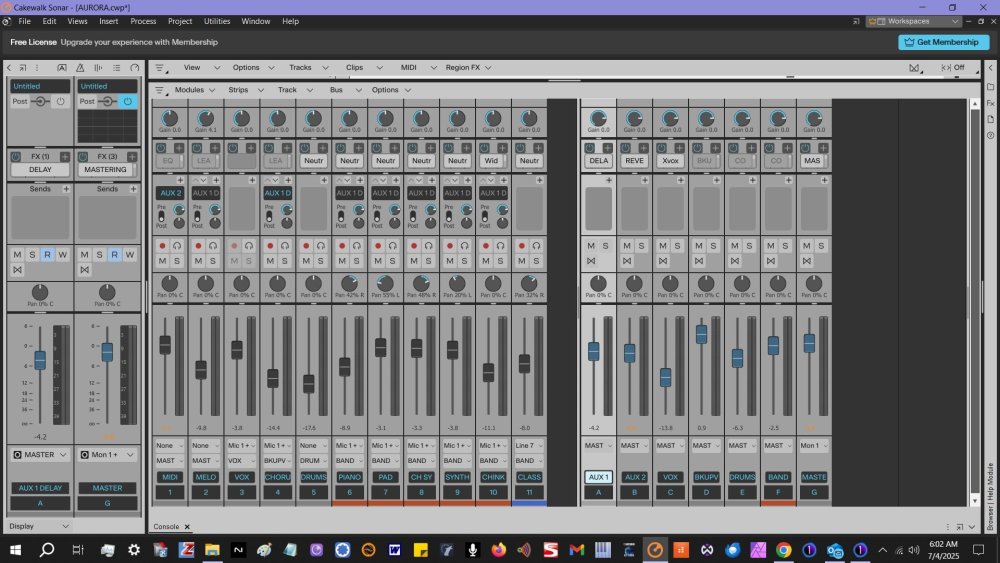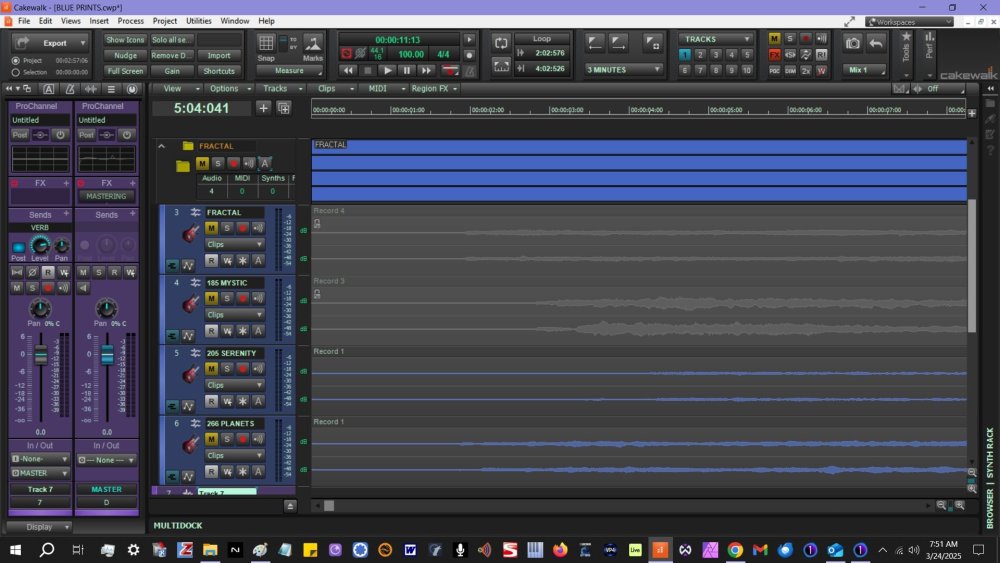-
Posts
462 -
Joined
-
Last visited
Everything posted by charles kasler
-
I know there are no more activations but how will I know when I'm not able to save my CBB work? Maybe it will be obvious? Sorry if this is dumb...
-
I think there is a shortcut for these but can't find it...anyone know? Thanks update - I use SOS, not comping so maybe there isn't, I know comping is supposed to be good but I found it crazy-making & much happier with SOS
-
update - it was the cache. I emptied the cache & it must have been too full. OK now. I'm trying to bounce clips -see track 3, & it doesn't work. I get a little busy message. Any ideas? Thanks.
-
Sorry if it's already been answered but if so I missed it. Thanks.
-
Thanks! That got me started. FYI for anyone else who experiences this, I had tried moving those little handles but only one of them worked, for whatever reason. I finally disabled the navigator at the top or whatever that's called since I never use it, and then my effects appeared like magic. It will just take some time getting used to the new ui, not to mention when I get a new computer and go up to Windows 11 it will probably change the UI again. Thanks again.
-
I just opened the new sonar and there's something different about the FX rack, I can't quite understand how it works. It looks like I don't have access or able to view all of the FX at one time and have to go through a menu. I don't know if it's a real estate problem on my computer but it's quite different from CBB. Am I missing something, how do you use the new FX rack? Thanks update - there is a tiny scroll bar to the right of the 1 FX that is visible, as in channel strip 4 in the image. I can scroll between FX when there's more than one but can't see them all at once. In CBB the FX box (whatever it's called) used to grow larger with each new FX I add.
-

Free version of Cakewalk Sonar now available
charles kasler replied to John Vere's topic in Cakewalk by BandLab
I would be willing to pay a one-time fee to keep CBB, in case anyone from the company is listening. If not and CBB disappears can we keep using sonar with the nag screen indefinitely? -
This isn't exactly what you are asking about, but for vocals I really like neuro audio's Xvox pro, they claim it's not an algorithmic reverb but some kind of hybrid. However it is not a convolution but I really like the sound. You can do a free trial and in fact they may have another reverb they just came out with also for a free trial
-

Free version of Cakewalk Sonar now available
charles kasler replied to John Vere's topic in Cakewalk by BandLab
I'm quite content with cbb, are we safe staying with that until they discontinue it? I'll download the sonar installer and save it for future reference. -
Thanks to everyone for your comments. I should have mentioned I'm on Windows
-
Thanks Max. I'll keep that in mind if it continues. Meanwhile I just figured out the most obvious work around, just raise the buffer for that one project so that I can master and then after it's exported return the buffer to where it was for other projects.
-
Ozone works fine in some projects but in others the dropouts are continuous, I can't even use it. Does anyone know the cause or a workaround? Thanks
-
very helpful - thanks everyone!
-
I use a laptop as my main computer, including CBB recording and editing. I've only ever used Dell and have started looking at new ones before Microsoft stops supporting windows 10. I see some better prices with other brands like hp. Does the brand really matter? I always thought it was mostly the specs like storage, ram, and speed. Thanks.
-
Thanks - everything was already enabled. I tested it on another track & it's normal. I didn't mention this is on a Melodyne-rendered track. Does that matter?
-
My cursor looks like 2 arrows pointing left & right, with a box underneath. Then it changed to 3 short horizontal lines with a vertical line above. What is this & how do I get back to the all-purpose smart tool? Thanks.
-
great - thanks!
-
-
I went back to an old project & there are lock icons at the start of 2 tracks. They're not archived but no sound. What is that? Thanks.
-
Sorry for a basic question but I've forgotten how to mute takes so I don't hear the first as I play the 2nd. I'm recording SOS, store in separate trax, reuse existing lane, Thanks.
-
Great thank you!
-
This is unusual for me, it does have regional effects but that shouldn't make any difference. What am I missing? Thanks.
-
thanks will do.
-
I just joined distro kid, a distributor. Anyone have any experience with them? So far they seem good and have sent my music around to a number of streaming sites but of course promotion is always the missing piece. Thanks.
-

delete 1 blank measure at the start of the song
charles kasler replied to charles kasler's topic in Cakewalk by BandLab
Thank you!