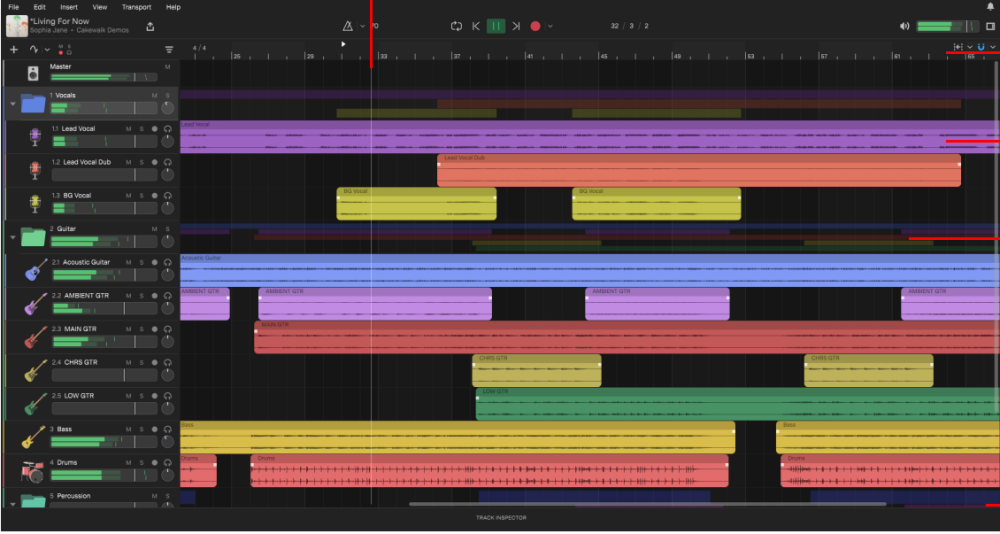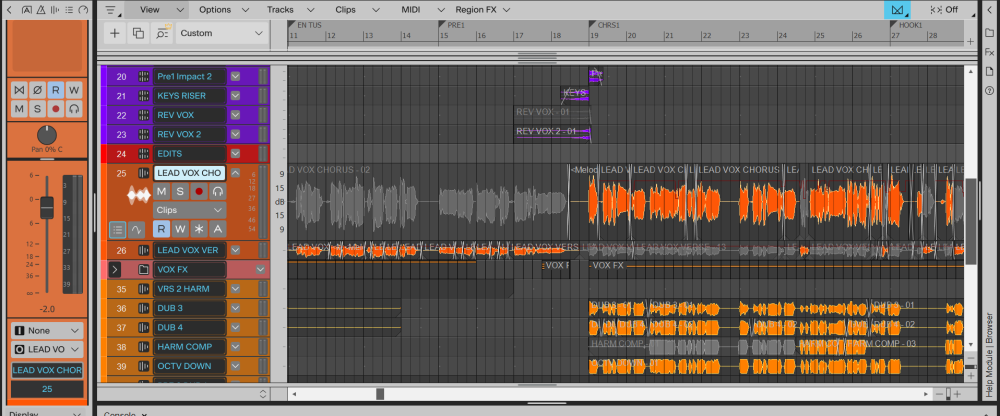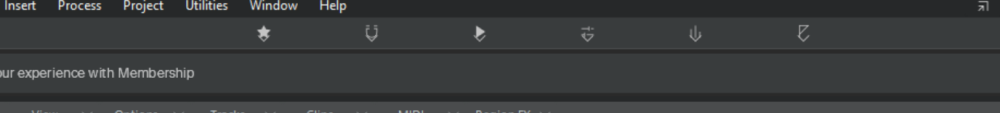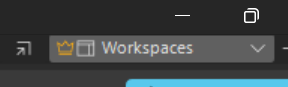-
Posts
249 -
Joined
Everything posted by Helios.G
-

Floating window is at smallest size therefore hard to find
Helios.G replied to dougalex's topic in Cakewalk Sonar
Sorry about that then, must've misunderstood what your issue was. -

Floating window is at smallest size therefore hard to find
Helios.G replied to dougalex's topic in Cakewalk Sonar
What size is your display and what scaling setting do you have in windows display? Also, do you have gui scaling on or off in cakewalk? -
Cakewalk next uses vector graphics, same as new sonar.
-
I was looking online while I was trouble shooting something minor in new sonar, when I came across this image of cakewalk next's gui. Honestly, I don't care if we get full blown themes, or editors again.... but why for the love of god does next have the easy to make out track colors and sonar doesn't? It's literally all I ask for 😭😭
-
Thanks for the suggestions guys.
-
Hey guys, is it possible to insert a midi track that has no output and ignores all the previously setup virtual synths?
-
Thanks Colin, that worked in a pinch 👍 You're the best!
-
-

Wait?... Did y'all really shut down workspaces?
Helios.G replied to Helios.G's topic in Cakewalk Sonar
I don't know, it's in my latest update. Honestly, this seems petty to me. -
-
Hey Colin, is there a way to change the default background color on waveforms from black to something else? Thanks
-
Hey Colin, Null test confirmed you were right. Probably should've done that from the get go. Thanks for he help.
-
I'm gonna try that null test and report back later, should've done that from the start, good catch.
-
I'm still here fiddling with new sonar and trying to work with it best I can. The UI is still an issue for me, but that aside, I'm trying to be fair with my assessment. Far as I can tell it runs way better on cpu that CBB did, by a lot. I have 2 systems I run projects on. One is a decently specked desktop and the other is a nice, but not very powerful laptop. I've been impressed with how easily I've been able to work in sonar on my laptop rig with projects that would make it struggle in the past. Also, and this is the main point of my post, I opened up a project yesterday simultaneously in CBB and New Sonar to test UI settings. What surprised me the most was that on playback, the sonar version of the product had better fidelity. Is that a placebo effect in my head? Am I hearing things? Or does new sonar legitimately process audio "better" than CBB/Cakewalk? Any thoughts?
-
If that were the case my post wouldn't be 3 pages deep, and have others like it on here. I want cakewalk to succeed as much as the next guy, I've been using it for decades. But you can call something out and ask for improvements without being antagonistic to the platform or labelled a "hater". If they are pushing people in a new direction, they should take into account what those people want in a platform.
-
Respectfully, this is not universally true, that's it's better. Today I was trying to give new sonar another chance. Set it up on my laptop, opened up a cbb session with a vst drum I was programming, and in new sonar it wouldn't follow the project on playback. In cbb worked perfectly no issue. Mind you, I'm not saying cbb is without issue, I'm just saying that new sonar isn't inherently "better".
-
I agree with your p.s., that's why it's always been hard for me to leave, it's a damn shame really.
-
I don't know of any numbers, but I'm one for sure. I deleted it yesterday. It's literally the first time I've ever contemplated jumping to another daw since I started working in sonar almost 20 years ago.
-
Yes, that's the one I've used for years. It's no frills, fully customizable. I have one on my master bus, all group busses and usually on the last track I'm working on. It's a great way to jump back into projects and not feel lost with what you're doing.
-
I agree with this. I saw a post a few days ago by one of the bakers saying this was a soft launch, and I thought, wait, a soft launch that lasts a couple of years? Something's not right behind the scenes. I honestly speak from a place of love, I literally love sonar, but if they aren't responsive to it's user base, and only care about acquiring new users, you're not going to have any kind of successful launch, soft hard or otherwise.
-
Hey SteveC, Tried it out, and it worked sort of, but because of the default behavior of the built in themes, every new track has to go through the process individually. Sometimes I work on projects with high track counts, so that's a big no no for me. I'm going to keep using Cbb, but for the first time in all these years, if they cut me off, I might have to find a new daw. That's a real bummer for me
-
This looks great steve, thanks a million! I'm gonna give it a try and report back later, awesome! THank you
-
How'd you do that?!! Like what was the process? This would be so much easier on my eyes, especially the first one.
-
Hey Jonesey, unfortunately no. The issue is how my vision works. I don't know what exactly is the cause, but viewing these basically monochromatic UI's hurts my eyes and usually end up in migraine. It's a real problem for me.