I have Sonar and loaded Cakewalk by Bandlab. I have the newest version of Cakewalk. All of a sudden when I start Cakewalk it has decided to bring me to the old website and recommend I download Cakewalk by Bandlab...which I already have. I then close this window and now have no screen with my shortcuts to my projects old or the icons to make new ones. I have included screenshots to try to explain. I did uninstall and re-install Cakewalk by Bandlab. It using Windows 10 the latest update. The 3rd screenshot is the first window. The 2nd is my start screen. The third shows I have Cakewalk's latest version. Thanks. Everything worked properly for a while and this just started happening recently. I did send a request to support by email also.
Question
Mark Bianchino
I have Sonar and loaded Cakewalk by Bandlab. I have the newest version of Cakewalk. All of a sudden when I start Cakewalk it has decided to bring me to the old website and recommend I download Cakewalk by Bandlab...which I already have. I then close this window and now have no screen with my shortcuts to my projects old or the icons to make new ones. I have included screenshots to try to explain. I did uninstall and re-install Cakewalk by Bandlab. It using Windows 10 the latest update. The 3rd screenshot is the first window. The 2nd is my start screen. The third shows I have Cakewalk's latest version. Thanks. Everything worked properly for a while and this just started happening recently. I did send a request to support by email also.
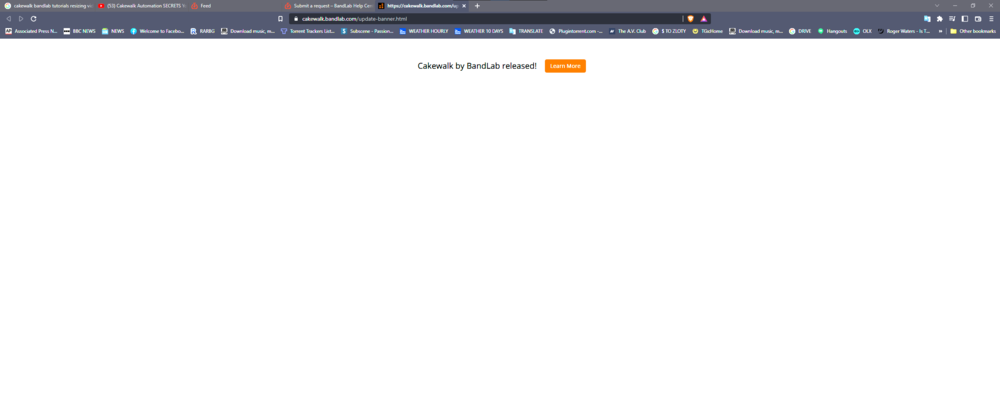
Edited by Mark Bianchinoadditional information
Link to comment
Share on other sites
2 answers to this question
Recommended Posts
Please sign in to comment
You will be able to leave a comment after signing in
Sign In Now