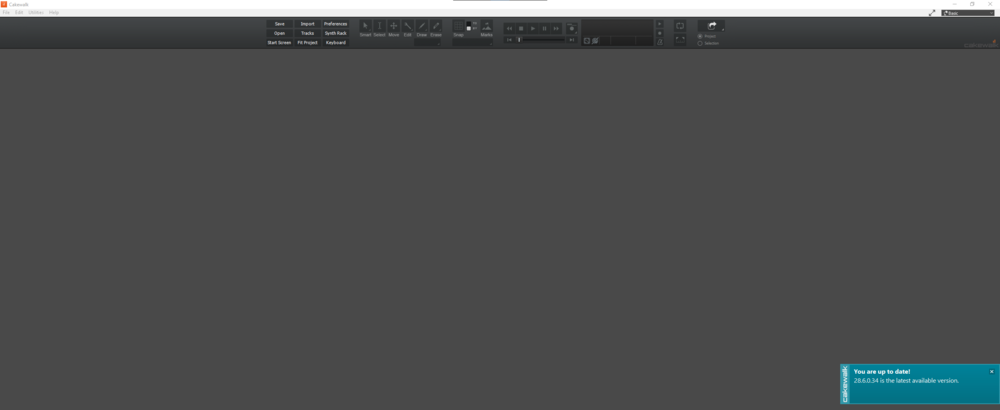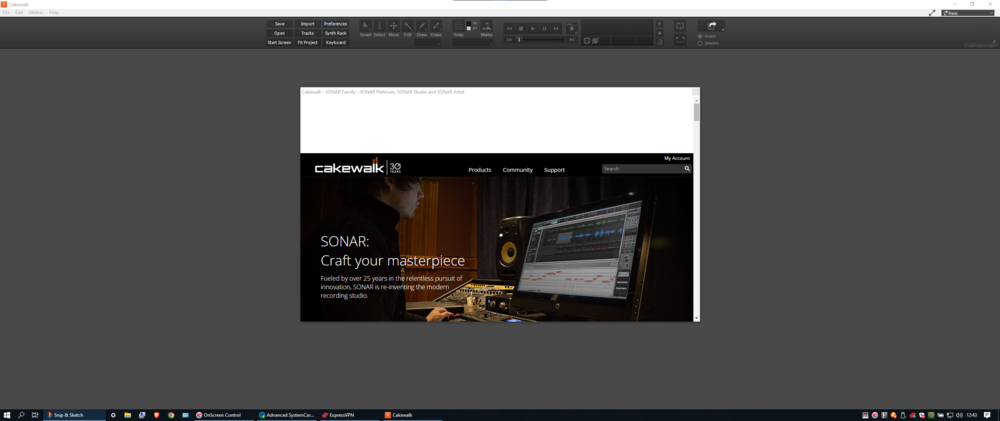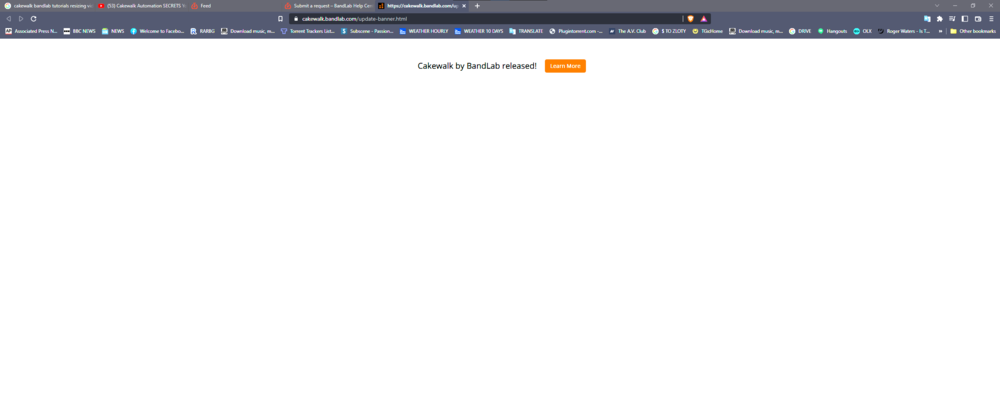-
Posts
12 -
Joined
-
Last visited
Reputation
2 NeutralAbout Mark Bianchino
- Birthday February 26
-

How do I split multiple tracks at the same point?
Mark Bianchino replied to Mark Bianchino's question in Q&A
Thanks. I was hoping it was that easy! -
I have searched out this on the tutorial board. Basically I want to insert a whole other part in the middle of an already complete song without mixing the tracks down. Thanks
-
I have Sonar and loaded Cakewalk by Bandlab. I have the newest version of Cakewalk. All of a sudden when I start Cakewalk it has decided to bring me to the old website and recommend I download Cakewalk by Bandlab...which I already have. I then close this window and now have no screen with my shortcuts to my projects old or the icons to make new ones. I have included screenshots to try to explain. I did uninstall and re-install Cakewalk by Bandlab. It using Windows 10 the latest update. The 3rd screenshot is the first window. The 2nd is my start screen. The third shows I have Cakewalk's latest version. Thanks. Everything worked properly for a while and this just started happening recently. I did send a request to support by email also.
-
Sorry can't figure out how to edit my question. Also I uninstalled/reinstalled and same problem. I also noticed the MIDI input/output icon is staying on the taskbar even though the program is shit off?
-

Delete legacy Cakewalk products without losing VST effects and instruments
Mark Bianchino posted a question in Q&A
I have older versions of Cakewalk over time that contained plug-ins I do not want to lose. I would like to uninstall them but keep all the goodies that came with them. I need to free up room but I am not sure I trust the uninstaller to "decide" what to keep. All the plug-ins are in program files/cakewalk/Vstplugins or program files 86/cakewalk/vstplugins. Any help would be appreciated.- 2 replies
-
- x3
- producer edition
-
(and 1 more)
Tagged with:
-

Help with Audio and MIDI preferences, please.
Mark Bianchino replied to Mark Bianchino's topic in Cakewalk by BandLab
Thanks. I can explain it this way. Sometimes I am using Cakewalk to be the audio in OBS. The driver settings needed to be using a windows based driver as, only until recently, there wasn't an ASIO driver available. Most of the time I use my ASIO driver in projects. -
I know how to change audio and midi preferences in "preferences" but is there a way to change those per project? I need different settings for different projects. Thanks
-

Best Midi Controller and is Cakewalk Mackie MCU proprietary??
Mark Bianchino replied to David Myers's question in Q&A
I just bought an Arturia KeyLab 61 MK2 and after a long time trying to get it to work with MMC...switched to HUI and it works. I still haven't tried all the functions but looks good. -
I tried to get the MMC working with my Keylab 61 MK2 for a long time. In desperation I changed the DAW mode to HUI and everything works except for record button unless I arm the track first with the mouse. Hope this helps someone. I would love to learn how to program everything in ACT too, Thanks
-

How to use the M-Audio Keystation keyboard with Cakewalk?
Mark Bianchino replied to tdehan's topic in Instruments & Effects
Thanks for the info. I have the Keystation 61 and would like to use it's control surface to trigger the transport commands in Cakewalk. Is there an ACT profile somewhere or do I have to learn to make one? Thanks -
Thanks for the reply. I am aware and this has none which is why I know it's a software problem. Always worked correctly when plugged in before this.
-
I have looked through all the threads. I plug my sustain pedal into my controllers. I have a M-Audio Keystation 61 and an Novation Impulse 49. The pedal is inverted on both of them with every VST. I tried everything like making sure I had no shortcuts assigned...etc. I am using Windows 10 with a Focusrite Scarlett 4i4. It seems that even on certain VSTs like Omnisphere that I can learn a MIDI command I cannot get it to do anything but be on when off and turn off when stepped on. If I try lo learn it inverted in Omnisphere it just keeps it on all the time and won't shut it off. Any clues>