I'm new to CW. I have a drum track which I have somehow accidentally altered the view of, but don't know how to reverse. I have searched the shortcut list, but don't know the name of the view, if it is a view change at all. I have attached a screen shot. There are 2 drum tracks. The one coloured orange is the one which has changed. I might prefer to use it with this look, but I don't know how to change it, why this is an option or what benefits it might have over the original style (the second drum track with blue dashes below it).
Question
justinpbrown71
I'm new to CW. I have a drum track which I have somehow accidentally altered the view of, but don't know how to reverse. I have searched the shortcut list, but don't know the name of the view, if it is a view change at all. I have attached a screen shot. There are 2 drum tracks. The one coloured orange is the one which has changed. I might prefer to use it with this look, but I don't know how to change it, why this is an option or what benefits it might have over the original style (the second drum track with blue dashes below it).
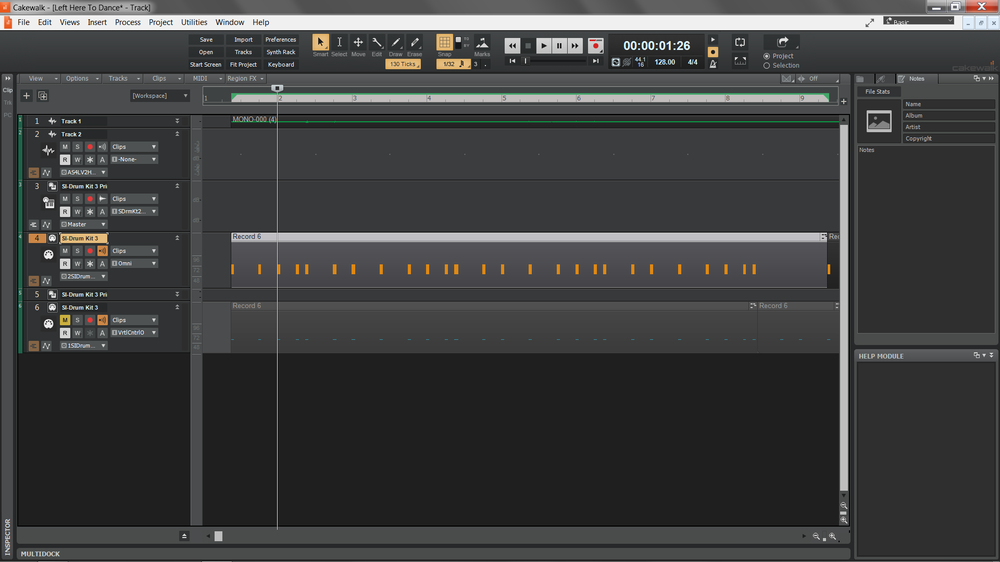
Edited by Justin P BrownLink to comment
Share on other sites
4 answers to this question
Recommended Posts
Please sign in to comment
You will be able to leave a comment after signing in
Sign In Now