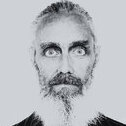-
Posts
81 -
Joined
-
Last visited
Community Answers
-
justinpbrown71's post in Zoom R8 to Cakewalk - Unable to open audio record device was marked as the answer
Ah, three weeks later I discovered the issue. Very simple...
Windows recognises the Zoom R8 interface as a microphone.
In Windows privacy settings I had access to the microphone disallowed, as well as access to it by desktop apps.
I also discovered that Windows was automatically replacing the native Zoom R8 drivers with Microsoft generic audio drivers, but was able to fix this issue by unhiding the list of (what Windows considers) non-compatible devices during the manual driver installation process, and select the Zoom R8 device.
-
justinpbrown71's post in Exported Recording Sounds Completely Different was marked as the answer
Very strange. I put my solution here a long time ago. Indeed I believe Krupa 'liked' it with the trophy icon. It has though, disappeared.
Well, I discovered in the Realtek Sound Manager, that in the speaker settings there was a box ticked, labelled Headphone Virtualization. Once I unticked this box the echo was removed from playback.
(The VOID reply was because I couldn't figure out a way to delete that submitted reply, (which included your previous reply Krupa), which had appeared as a duplicate submission; the original of which has since disappeared.)