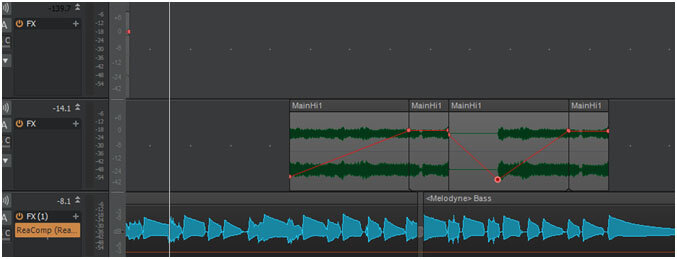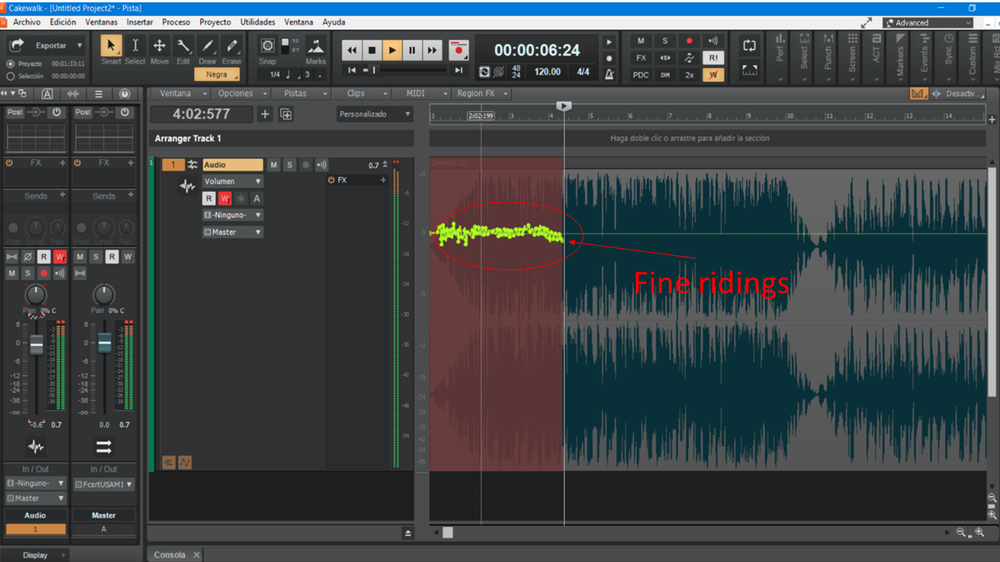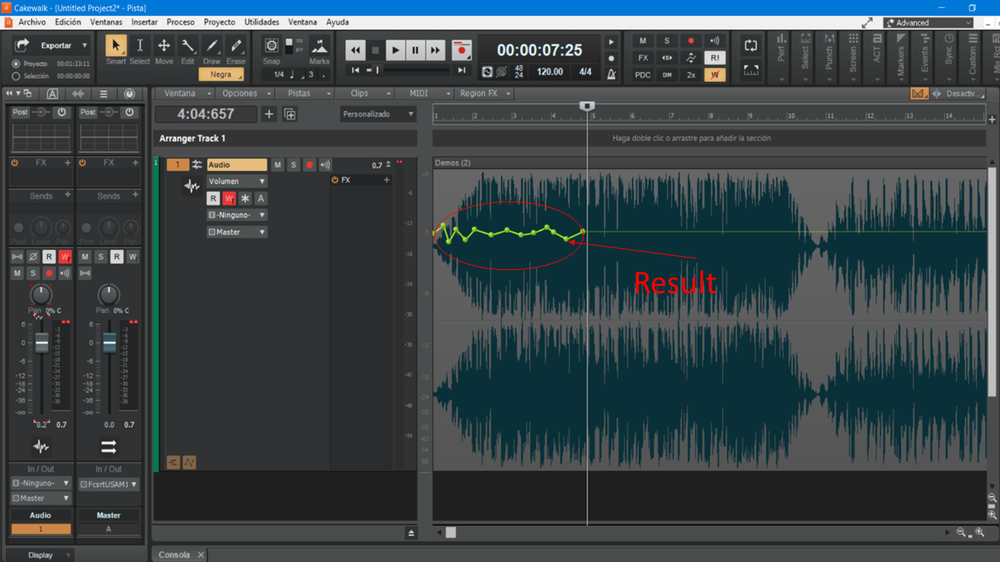Search the Community
Showing results for tags 'envelopes'.
-
hello all, several problems with cake, it seems to have bugs or it just doesn't run well with my pc, I describe the problems, i use a beringher umx610 master keyboard: 1 at project start play plugin one octave up, on second play return to normal, but may change over time 2 when I set a midi parameter envelope it continues to read it even if I disable R when i move midi controller knob 3 the arpeggiator duration envelope of the midi track is sometimes read and sometimes not when a change is set 4 at each bar start play of a certain synth, an increasingly louder noise increases exponentially the more times the play is repeated on the same bar. 5 sometimes kbd is removed automatically I hope to solve these problems because I like Cakewalk , Thanks
-
Hi! It would be nice if the curves (track envelopes, clip envelopes, fade in and fade out) had a middle point to ease manage the tension of the curve. Now, we have to select (using right click) between 3 predefined: linear, slow curve, fast curve, jump (only for track/clip envelopes) which it's quite limited and slow. Here, a serum vst example image, showing this tensions points: Here a gif showing and example in LFOTool vst plugin Thanks!
-
NO ONE REPLYING DID WE HAVE THIS FEATURE OR U DONT WANT
-
- volumeautomationdisable
- volumeautomation
-
(and 1 more)
Tagged with:
-
Hi - I'm on the latest version of cakewalk, and just noticed that my clip gain envelopes have stopped working properly. They do 'something' but not much - moving one node to create a slope seems to do nothing. moving a node along makes a diffence but only to one side of that node, and again not in a way that reflects a slope - see screen shot to try and illustrate the point. I don't think I've done anything to change any settings (though I could be wrong!), and this seems to affect old projects as well that I know were working fine before. Is this a known issue? is there a fix? Thanks for any help.
-

Node level - Need an option to define it using a menu
Todd Groemling posted a topic in Feedback Loop
Too many times I will add a node to an existing envelope and get it where I want it, yet Cakewalk gives me a hard time when I want to change the level (value) of a later node to match the new node's level. Often Cakewalk only lets me get the new node's level to be 0.1 from where I want it. I don't want pretty close. I want the the later node's level to be the same as the new node! So, let me right click on a node and enter the exact value I want. Please. -
Hello!! I have a problem when I'm writing automation in a chanel or bus (Volume riding, for example) This happens either if I use my external universal control surface or when I ride with the mouse. I´ll try to explain. If I want to do very fast ridings on a fader, I click on the icon to Write the movements (W), then, I start to playing the track and begin riding. While this is happening, Cakewalk seems to read every fine riding I do . Then I stop the automatization and now, the line of the envelope only shows hard movements, not fine ridings. In other words, is not reading my fine movements. Can somebody tel me how I fix this? Attached two files that show what I mean Many thanks Hector Tapia
- 3 replies
-
- fine riding
- automation
-
(and 1 more)
Tagged with: