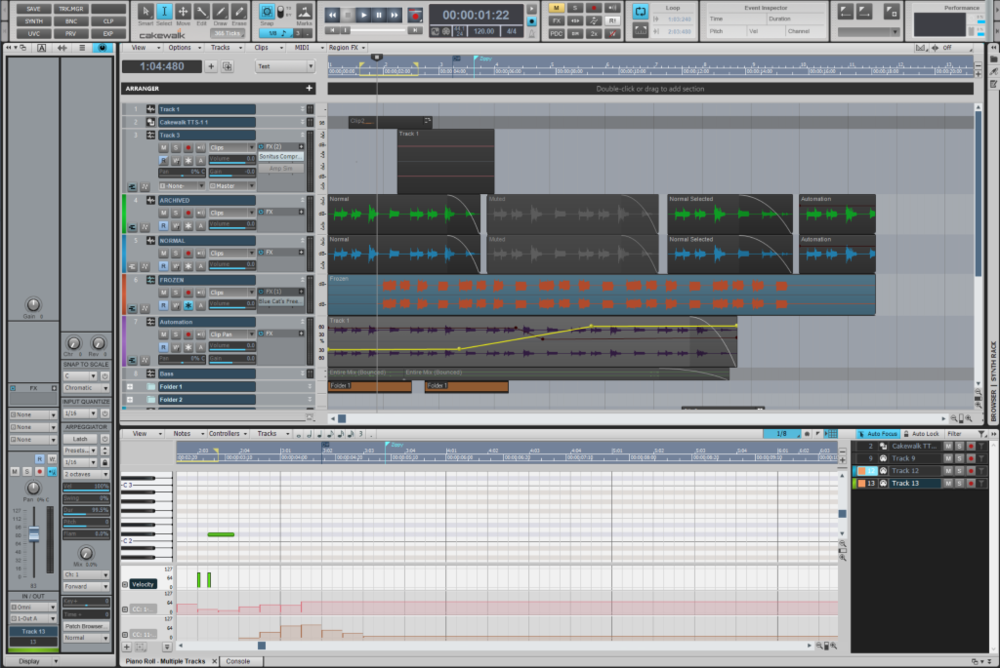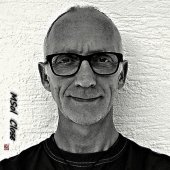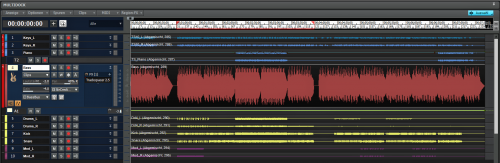Search the Community
Showing results for tags 'theme'.
-
I got some spare time during the pandemic and as a result I created a new theme. Continuing with the metal label convention this one is called “Lead”. When compared to my previous themes “Gran Vista” and “Carbon”, this one is flatter and maybe less obtrusive (some would perhaps say more modern). The blue highlights are fetched from my previous themes, while the gradient Control Bar background and buttons have been created from scratch (or actually using a new custom background layer in Photoshop). An overall goal has been to maintain contrast between buttons, text and background. And, of course, to make it look good. One small detail: a feature that I think would work well in most themes is that the Loop, Selection and Punch buttons all have been given a colour accent that corresponds to the same area in Track view, i.e. yellow, green and red respectively. I will add this to the Gran Vista and Carbon themes as well the next time they need to be updated. Download link: I’ve made this theme for my own use, but in case anyone would like to use it you can download it from here: https://1drv.ms/u/s!AmXDCxaGb7JEeduVqWy0FPQFKe0?e=Jp6SkG Release history: For those interested, there's a release history that covers update information about all my themes. Here's a link to the that pdf document: https://1drv.ms/b/s!AmXDCxaGb7JEdu3To6t7ZeQmmAo
- 31 replies
-
- 17
-

-

-

-
Join Up! Dial in on the frequency with MIL-SPEC-ALPHA: a Flat, light theme with boot polish and color coding. Tasting notes: Manila folders; military grey; khaki green; graph paper; a touch of brass. Preview (click to expand): Download MIL-SPEC-ALPHA.zip Update History: Jan 25 2021 : Select Module updated with new buttons for 2021.01 Mar 6 2021: Console view Send Pre/Post button now matches ProChannel and Track View Send Pre/Post button. Mar 7 2021: Console view un-used/un-assigned grey'd Send Tile Background adjusted to match previous change Mar 10 2021: Select Module: color tinted buttons; Transport Module: Click/Metronome options button Mar 11 2021: Release 2. I need to stop tweaking this. Revised Transport (large and small), dark backgrounds for text in Control Bar. ZIP file now contains previous version plus MIL-SPEC-ALPHA_R2 Mar 18 2021: Release 2.b. The Transport buttons are brighter and the STOP button is "Lit" during playback. Play Arrangement(small) now shows the "A" during playback. Mar 21 2021: Release 2.c. Mix Module "Envelope Offset Mode" icon changed to match Track Pane Automation Lane button. Refined "Read Automation State" buttons in Track Pane and Console View to inform on Global and Local Read Automation disable status. Mar 22 2021: Release 2.d. Refined icon for Mix Module "Envelope Offset Mode". Mar 25 2021: Release 2.f. Slight border on Console and Track pane State buttons; green shaded strip on Console Knobs (pan, gain, send). ProChannel preset background dark. Apr 15 2021: Release 2.g. Release 1 of this theme is honorably discharged. Release 2 is the current maintained version. Updated with Inspector tab buttons for 2021.04 July 13 2021: Release 2.10. Console view module headings tweaked for consistency. Ruler background and tick marks adjusted for clarity. Updated 2021.12: refreshed Folder Archive button
- 38 replies
-
- 10
-

-

-
M-Slate is based around some of the design of my M-Blue Slate Theme but is still a whole different Theme and much easier on the eyes than Blue Slate. Free Download Here... M-Slate Cakewalk Theme A combined total of around 150 hours, sometimes much more, goes in to creating each Theme I make, then there's more time spent to update them whenever BandLab makes changes or additions to the Cakewalk GUI to ensure any changed or new items display correctly and match the Theme, I also don't make all these Themes for myself, it's more of a hobby and to share the end results with the Cakewalk Community for their use and enjoyment at no charge, Any Tips/Donations via the following link for my time and efforts in creating and updating these are greatly appreciated, however small. Thank You! ❤️ https://www.paypal.me/MatthewJohnWhite
-
This one was the latest theme I was making last year (2019) before specifically concentrating on easier on the eyes Themes which I've released a couple of since, so it’s bright, colorful and may be seen as garish by some but as it was mostly done I decided to finally finish and release, someone might like to use it. Free Download Here.... M-Curves Cakewalk Theme A combined total of around 150 hours, sometimes much more, goes in to creating each Theme I make, then there's more time spent to update them whenever BandLab makes changes or additions to the Cakewalk GUI to ensure any changed or new items display correctly and match the Theme, I also don't make all these Themes for myself, it's more of a hobby and to share the end results with the Cakewalk Community for their use and enjoyment at no charge, Any Tips/Donations via the following link for my time and efforts in creating and updating these are greatly appreciated, however small. Thank You! ❤️ https://www.paypal.me/MatthewJohnWhite
-
Deep in Lab Inspired by BandLab::. [version 2022.06] Give it a chance! Click to DOWNLOAD::. Give it a chance! Click to DOWNLOAD::. [Also, don't miss Boston Flowers theme]
- 45 replies
-
- 20
-

-

-

-
M-Unity has two versions available, the only difference being in the Audio and MIDI Meters, there’s a regular segmented meters version and a non-segmented (solid) meters version, I know you can select to show non-segmented meters in Cakewalk but they just use a color file and have the level text over them and they also have a colored background so I find all that makes it a bit awkward to see easily so I’ve just replaced the meter images for the segmented meters with images of non-segmented meters which I find works best. Free Download Here.... M-Unity Cakewalk Theme A combined total of around 150 hours, sometimes much more, goes in to creating each Theme I make, then there's more time spent to update them whenever BandLab makes changes or additions to the Cakewalk GUI to ensure any changed or new items display correctly and match the Theme, I also don't make all these Themes for myself, it's more of a hobby and to share the end results with the Cakewalk Community for their use and enjoyment at no charge, Any Tips/Donations via the following link for my time and efforts in creating and updating these are greatly appreciated, however small. Thank You! ❤️ https://www.paypal.me/MatthewJohnWhite
-
Slightly Modified Tungsten B-Tungsten.zip
-
So, after a break from Theme creation and using Cakewalk more with my own Themes I've realized how harsh most of them can be on the eyes so from now I will try to make any new Themes easier on the eyes starting with this one and hopefully from the next one even more so. Free Download Here.... M-New Gen Cakewalk Theme A combined total of around 150 hours, sometimes much more, goes in to creating each Theme I make, then there's more time spent to update them whenever BandLab makes changes or additions to the Cakewalk GUI to ensure any changed or new items display correctly and match the Theme, I also don't make all these Themes for myself, it's more of a hobby and to share the end results with the Cakewalk Community for their use and enjoyment at no charge, Any Tips/Donations via the following link for my time and efforts in creating and updating these are greatly appreciated, however small. Thank You! ❤️ https://www.paypal.me/MatthewJohnWhite
-
Tungsten Slate Based on Mercury... psyche! Based on Tungsten, with perhaps a tip of the hat to Blue Aston (seriously, that blue grey is my favorite color) along with a touch of graph paper and the usual eight tweak points of improvement from the House of Colin (spot them all! No prize!) Updated 1/15/2021: Control Bar Select Module for 2021.01 Updated 9/20/2020: Markers view lock indicator (missed from the 2020.04 update, sorry) Tungsten_Slate_2020.zip Updated 4/11/2020: Image items updated for 2020.04 EA release Updated 7/05/2021: Very minor change, Media tab and Track View Menu Bar Background. Hardly worth downloading Here's a screen shot Updated 1/16/2020: I've been using this theme for a while and really enjoy it, so I wanted to share the latest changes. Misc tweaks including NOW time position indicator; record arm button images; selected track color, and probably a few other minor things. Updated 2021.12: refreshed Folder Archive button
- 29 replies
-
- 10
-

-

-
STEAMPUNK Slate. Bronze. Oiled Leather, amber, and hints of turquoise.... Clarity, consistency, medium-brightness. A smooth mouth-feel. You don't have to be a Victorian Gentleman of Learning to appreciate... SteamPunk. Update April 2020: I've validated that this theme works fine in the new 2020.04 EA release. Feel free to use. Update September 2020: Includes Markers view Lock indicator icon. Update January 2021: Control Bar Select Module Update April 2021: No actual image changes but theme was re-saved to eliminate the erroneous "theme compatibility warning" in release 2021.04. Update July 2021: Very minor change, Browser Media Tab and Track View Menu Bar Background. Hardly worth updating Update December 2021: No actual image changes but theme was re-saved to eliminate the erroneous "theme compatibility warning" in release 2021.12. GET IT HERE: SteamPunk.zip
- 27 replies
-
- 10
-

-

-
M-Blue Slate has a sort of blue slate color throughout and although it’s not based on any particular piece of studio equipment or plugin the blue slate color is reminiscent of some. Enjoy! Free Download Here.... M-Blue Slate Cakewalk Theme A combined total of around 150 hours, sometimes much more, goes in to creating each Theme I make, then there's more time spent to update them whenever BandLab makes changes or additions to the Cakewalk GUI to ensure any changed or new items display correctly and match the Theme, I also don't make all these Themes for myself, it's more of a hobby and to share the end results with the Cakewalk Community for their use and enjoyment at no charge, Any Tips/Donations via the following link for my time and efforts in creating and updating these are greatly appreciated, however small. Thank You! ❤️ https://www.paypal.me/MatthewJohnWhite
-
I would like to rescue the themes that were in the old forum. I haven't made any of these. It just a reminder that they exist, if someone wants to try them. (Most of them are not updated) DOWNLOAD LINK THEME PICTURES I don't know if Elffin is still around. So thank him. Greetings!
-
Here's a purple theme for you, I won't bore you with unnecessary details that you can see in the theme itself. Enjoy. 😎 Free download here... M-Purple Satin Cakewalk Theme A combined total of around 150 hours, sometimes much more, goes in to creating each Theme I make, then there's more time spent to update them whenever BandLab makes changes or additions to the Cakewalk GUI to ensure any changed or new items display correctly and match the Theme, I also don't make all these Themes for myself, it's more of a hobby and to share the end results with the Cakewalk Community for their use and enjoyment at no charge, Any Tips/Donations via the following link for my time and efforts in creating and updating these are greatly appreciated, however small. Thank You! ❤️ https://www.paypal.me/MatthewJohnWhite
-
Another Theme to add to the choices, M-Blue Flare is a dark theme with bright blue text, a blue flare effect (darker top into light then back to darker at the bottom) on most buttons and some other items, blue curved effect meter LEDs (full sized meters and ProChannel Eq flyout meters only), Faders with blue flare effect LED centre position mark and gold track faders. Free Download here..... M-Blue Flare A combined total of around 150 hours, sometimes much more, goes in to creating each Theme I make, then there's more time spent to update them whenever BandLab makes changes or additions to the Cakewalk GUI to ensure any changed or new items display correctly and match the Theme, I also don't make all these Themes for myself, it's more of a hobby and to share the end results with the Cakewalk Community for their use and enjoyment at no charge, Any Tips/Donations via the following link for my time and efforts in creating and updating these are greatly appreciated, however small. Thank You! ❤️ https://www.paypal.me/MatthewJohnWhite
-
Happy July 4th, folks. I'd been using a theme called "Polar Blue (SteveC)" originally created for SONAR Platinum and posted on the old forums by Steve Cocchi. I liked it very much, apart from one or two minor things that I have altered. It also needed one or two changes to bring it up to date for Cakewalk By Bandlab, mostly logos and performance meters. I reached out to Steve, and with his blessing I am making my updates to "Polar Blue" available to the forum. Please note that everything that is good about this theme was put there by Steve Cocchi. There are quite a few subtle things in the theme that you might not notice at first, but I think are an improvement. Enjoy! Updated 2021-12-18 Changes: No actual image changes, but re-saved to prevent the "Compatibility Warning" message for 2021.12 release. Updated 2021-04-16 Changes: No actual image changes, but re-saved to prevent the "Compatibility Warning" message for 2021.04 release. Updated 2021-01-15 Control Bar Select Module Updated 2020-09-20 Changes: Support for Markers view Lock indicator icon, missing since 2020.04 Updated 2020-04-11 Changes: Support for Inspector Tabs and Arrangement Play for 2020.04 release GET IT HERE: Polar_Blue.zip Earlier versions: Updated 2019-09-08 Changes: Improved contrast in Export control module; subtle color tweaks for clarity; consistent track header icons; tweaked Show Take Lanes icons; simplified "edit" icons in Piano Roll View track list; miscellaneous other minor fixes and adjustments. Updated 2019-07-22 Changes: Now with support for Export control module; New transport buttons; improved icons for zoom; new icons for audio engine and MIDI panic; ruler background color.
-
Here's another new Theme for you. Not a great deal to say about this one, just the simple explanation that M-Stealth is a Theme with mostly pure black backgrounds, and buttons that blend with the background when not selected (hence the name 'Stealth'), leaving just the button Icon visible, but you can see that in the images. 😂 Free Download Here... M-Stealth Cakewalk Theme A combined total of around 150 hours, sometimes much more, goes in to creating each Theme I make, then there's more time spent to update them whenever BandLab makes changes or additions to the Cakewalk GUI to ensure any changed or new items display correctly and match the Theme, I also don't make all these Themes for myself, it's more of a hobby and to share the end results with the Cakewalk Community for their use and enjoyment at no charge, Any Tips/Donations via the following link for my time and efforts in creating and updating these are greatly appreciated, however small. Thank You! ❤️ https://www.paypal.me/MatthewJohnWhite
-
So here’s my first and quite possibly last Light Theme for Cakewalk, as I much prefer dark themes I find it more difficult to make a light theme, so all I can do is hope the light theme likers like it cause I don’t, lol. Many greys and whites have been inspired by those of the metal ‘Titanium’, many colors have been used from my previous M-Lux Blue Theme except those I’ve had to change due to incompatibility with a light theme. Most other backgrounds, buttons, knobs etc are also from my previous theme but most with modification to match a light theme. Enjoy! (Hopefully) :~} Free Download Here.... M-Titanium Cakewalk Theme A combined total of around 150 hours, sometimes much more, goes in to creating each Theme I make, then there's more time spent to update them whenever BandLab makes changes or additions to the Cakewalk GUI to ensure any changed or new items display correctly and match the Theme, I also don't make all these Themes for myself, it's more of a hobby and to share the end results with the Cakewalk Community for their use and enjoyment at no charge, Any Tips/Donations via the following link for my time and efforts in creating and updating these are greatly appreciated, however small. Thank You! ❤️ https://www.paypal.me/MatthewJohnWhite
- 22 replies
-
- 12
-

-

-

theme M-Lux Orange and M-Lux Blue Themes (Updated for 2021.12)
Matthew White posted a topic in UI Themes
So, here's another Theme for you, M-Lux Orange with a blue version, M-Lux Blue. (Updated May 9th 2019 to fix an issue with the Event List/Viewer) M-Lux Orange has mostly orange buttons and text and was the initial color choice intended for this theme. M-Lux Blue has had all the orange buttons and text changed to blue with the exception of the input echo button as this is the chosen color for this function, and also the transport pause button which has been changed to yellow. Both themes feature: Various other color buttons and text. A smooth, slightly shiny rubber effect on buttons and the same effect but darkened on display windows makes them look a bit more like, well, display windows, ie: effects in the fx rack, loop, select, transport etc. Highly transformed Prochannel PC4K Compressor, PC-76 Compressor, Eq and Eq Fly-out backgrounds. My usual helpful green=on / red=off fx bin bypass button, and a red background for separately bypassed effects, these are as standard in all my themes as they make it so easy to see at quick glance across the tracks what is bypassed and what isn’t. Cakewalk’s ‘Mercury’ theme style knobs but with a more metallic effect to the color and also with the position indicator surround as seen in Cakewalk’s ‘Tungsten’ theme, I believe this is the first theme to ever feature this and it’s even on knobs that don’t even feature that in ‘Tungsten’. And a dose of luxurious goodness. Free Download Here... M-Lux Orange and M-Lux Blue Cakewalk Themes A combined total of around 150 hours, sometimes much more, goes in to creating each Theme I make, then there's more time spent to update them whenever BandLab makes changes or additions to the Cakewalk GUI to ensure any changed or new items display correctly and match the Theme, I also don't make all these Themes for myself, it's more of a hobby and to share the end results with the Cakewalk Community for their use and enjoyment at no charge, Any Tips/Donations via the following link for my time and efforts in creating and updating these are greatly appreciated, however small. Thank You! ❤️ https://www.paypal.me/MatthewJohnWhite M-Lux Orange Track View M-Lux Blue Console View M-Lux Eq, PC4K Compressor and Eq fly-out -
NovatrAC Free download here: https://drive.google.com/drive/folders/1dLmxFn6ZG5h3iA8FN7Fyn9FblXLqWyId?usp=sharing&fbclid=IwAR1AT1r-pP_SvASo4vNmUUL2B-NttvkADwPkFdmM_QPs5i13tDj0BC5NZZA Today I present my new Theme > NovatrAC <. While AnalogConsole is a quite sober theme for long mixing sessions, NovatrAC is a bit like sweet candy. It's inspired by the unrivaled creative Plug-Ins of Kush Audio TM (thanx Gregory / UBK 😉 !). Hope you like it!
-
AnalogConsole v1.0.3 Update. Free download here: https://drive.google.com/drive/folders/1ku--pqVEuGOqdl9mIKkN_d6r9O9_qJef?usp=sharing&fbclid=IwAR12SNUHdiJooW3qQF-dyPZlCF2lExWbFCggv-JGJFmUIPxlbbDTBnjJAHM What's new? - Control Bar: Left Grip and seperator are black and white now for well defined module seperation and 3D appearance. - Track View: Track View Header Warning Text is set to Red. - Track View: Unfocused channelstrips are much darker now for better visual seperation between them and the Track Inspector. The focused channelstrip now has the same colour as the Track Inspector Track and Bus Strips to achieve a clear visual and functional connection.
-
https://drive.google.com/drive/folders/1ku--pqVEuGOqdl9mIKkN_d6r9O9_qJef?usp=sharing What's new? - Waveform-db-scales (on strip in trackview) are brighter - All meters have more contrast - ProChannel quad-curve -eq and fly-out have coloured metallic knobs now - PC quad-curve -eq and fly-out Slope Knobs are black now with correct functionality - PC compressor and tube saturation modules have metallic knobs now - I changed the grid colours of audio and midi tracks in track view for better visibility while editing waveforms, beats, MIDI-Events and so on. If you want to change that too, go to: edit > 1 Preferences > 2 Colors > 3 All Colors > 4 Vertical Measure Lines and/or Vertical Beat Lines > 5 Choose Color > 6 ok > 7 Save (without title) > 8 Apply > 9 OK done
-
AnalogConsole Theme v1.0.1 https://drive.google.com/drive/folders/1ku--pqVEuGOqdl9mIKkN_d6r9O9_qJef?usp=sharing Background of selected clip set to almost black (red10, green10, blue10, opacity255) for better contrast while editing coloured waveforms. If you ever want to change this (for allblack or allwhite waveforms), open Theme Editor, go to > Track view > Clips Pane > Clips > Clip Background (selected), doubleclick to open the colour editor pop-up window, change colour, click ok, save your Theme.
-
< AnalogConsole > is a dark greyblue theme inspired by famous hardware mixing consoles and outboard processors. It's designed to have a familiar appearance to those, who work or used to work with hardware gear in the studio. I think it also has a more attractive look to use it with touchscreen monitors. I wanted to achieve a clear arrangement and separation of functions as well as a moderate 3D-appearance. Free download here: https://drive.google.com/drive/folders/1ku--pqVEuGOqdl9mIKkN_d6r9O9_qJef?usp=sharing Enjoy!
- 1 reply
-
- 3
-

-

-
Hi, While looking through the forum I noticed the UI Themes section and read a few of the messages. The sample images shows the forum has some very talented graphic artists that are not afraid to dig "under the hood, or bonnet," to create some beautiful looking graphic themes for the Cakewalk by BandLab user interface. However, as new users flock to download, install and use CbB and visit this forum to learn more about the product the UI Themes forum section may raise more questions than it answers. Perhaps it would be wise for someone to create a post that answers the questions that newcomers might ask. Another possibility is one or more video tutorial(s) showing the default storage location for themes as well as what steps to take to make sure the program will list a newly added theme. Here is a list of some questions I think might be asked. I'm sure other forum members can think of additional questions. 1) Where are theme files stored so they will be listed and available for access by the program? 2) Do the files need to be stored in a specific format? For example files for each theme contained in a sub folder, files for all themes contained in one sub folder, files for each theme compiled into a single file with a specific file suffix and so on. 3) Does theme installation require an installer utility? 4) Can default and optional themes be renamed? 5) What is the Theme Editor? How to obtain the Theme Editor? Is there user instructions or a help file?
-
- ui
- theme editor
-
(and 3 more)
Tagged with:
-
Boston Flowers 90's Cakewalk spirit::. [version 2021.12] Give it a chance! Click to DOWNLOAD::. Give it a chance! Click to DOWNLOAD::. [Also, don't miss Deep in Lab theme]
- 64 replies
-
- 24
-

-

-