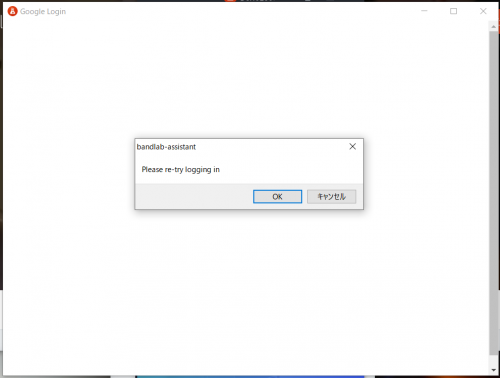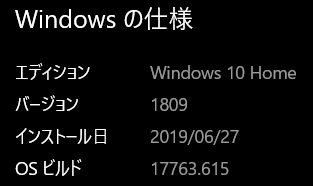Search the Community
Showing results for tags 'installation'.
-
With my Sonar Platinum installation, I spread files across 3 drives - Program & plugins on C, Cakewalk content & samples on D, project, audio, and video on E. Cakewalk bandlab does not let you chose the locations during install (greyed out). Can I move the folders and change it? Is there any risk to doing this? Why does it not give you the option to customize?
- 3 replies
-
- installation
- multiple hard drives
-
(and 3 more)
Tagged with:
-
I have a small SSD drive for C (250GB?) where the Windows OS is installed and a few other programs. I have a 1TB hard drive where I'd like to install Cakewalk. During install I can only select where to install the VST file folder. How do I install Cakewalk to the 1TB F: drive?
-

New laptop, new install - MASSIVE lag in mouse/screen GUI response
Jason Halogen posted a question in Q&A
Hello. 15 year Cakewalk user, mostly happy with CbB. I just picked up a new laptop, Dell G5 series, 6 cores at 2.6 Ghz, 16 MB RAM, dedicated graphics card, SSD, etc. 9th Gen Intel i7 processor. In CbB and ONLY in CbB, any mouse movement tracks fine on the screen but a mouse click has a solid 3 seconds delay before response... for example, if I click on the timeline it'll take 3 seconds for that click to register and move the cursor. It's a brand new install. I'm having a hard time believing it's the machine. Any ideas?- 12 replies
-
- 2
-

-
- gui
- installation
-
(and 1 more)
Tagged with:
-
I tried to download Cakewalk on my Win10 Home 64 bit laptop, and my internet speed is about 600kb/s. So I left my laptop to download it and after 4 hours, it says only 1/3 downloaded (I selected the instruments, melodyne and theme editor add-on). Is it that large?
-
OS: Windows 10(latest) Browser: Brave(latest) I just found out about Cakewalk DAW today and was trying to install the software from the website(https://www.bandlab.com/products/cakewalk). I was able to download the "bandlab-assistant-latest.exe", but when I tried to proceed the assistant program won't let me log-in to BandLab. I used my Google account to register for BandLab, but when I try to login, the assistant program loads back to the log-in page and says "Please re-try logging in." Was I not supposed to register BandLab with my Google account? How can I download the Cakewalk software??
- 3 replies
-
- installation
- help
-
(and 4 more)
Tagged with:
-
Can I install TE on a 2nd computer that has no internet capability? Since I already have TE installed on one system, BL Assistant has it grayed out when I log in. If there's an installation file on that system I can't find it. Thanks!
-
So I've downloaded all the files, and I'm about to install, and the install default folders are the same as Sonar, including the "Shared Midi plugins" "Shared DXi" etc etc, at this point I don't know whether to go ahead or not, if I install will I lose the content of these folders for them to be replaced with the defaults of the CbB install? I obviously want to retain all my plugs/instruments from Sonar, but if I install in a different folder (not c:/Program Files/Cakewalk) will I create problems? Ideally I want to be able to still use Sonar if I have difficulties with some projects. So where to install CbB?
-
Hello, I'm trying to connect cakewalk with Nektar impact lx88+, did all the necessary configurations(inatalled - Impact_GX_LX+_SE49_Cakewalk_Support_Win_1.1.3 and from cakewalk selected LX88+ from this path -----> Edit > Preferences > MIDI - Devices: input = impactlx88+ & MIDIIN2, output = Impactlx88+ ) and if i create a instrument track by selecting input as impactlx88+=omni and output as - Electric piano by enabling MIDI SOURCE, Synth property, synth audio(tried both stero/mono), and MIDI output. But still i cannot hear any sound please suggest me the best option to begin with my musical journey ...thanks :)
- 3 replies
-
- installation
- midi
-
(and 1 more)
Tagged with:
-
Installation problem - Win10 - "Unable to register the DLL..."
Rob Ostrander posted a question in Q&A
I download, extract, and install Sonar Platinum fine until I try to open it. Then I see this: https://drive.google.com/open?id=17p5SYkoRzrGZAErQmqAMUfSXtmFe-ZFJ (Image also attached) If I retry it fails, if I skip it it goes to the next dll and every single one after that, and abort takes me back to the beginning. I can't get the install to finalize ever. Been using Cakewalk since version 6 and have 8.5 plat I can install from disc but this is just frustrating. What am I missing? (I ran Command Center as admin also - same deal) Thanks - I hope someone can help! -
So I just did a clean install on a brand new PC and only installed Bandlab's version of Cakewalk. I notice now my existing tracks are missing crucial plugins such as the Nomad Factory reverbs that are not included in this version. What I wanted to know, is how can I get this content which I did pay for into this new version? Can I just install that product side by side? Would it pick up the additional effects? What about the additional ProChannel addons that are now missing? Thank You!
-
I can't install Cakewalk. Every time I start the download (In the process of: Downloading... (0/5) ), it suddenly stop. The time that the download stop it's random: could spend an hour downloading, and sometimes just passed 15 minutes, but it always stop (Sometimes when the progress it's (5/5) or (3/5). I don't know if this it's normal. But I've tried install cakewalk for an entire week and I'd never made it. What can I do? (Btw: my download speed is very bad tho, meaby that's the main issue, but there's no other alternative?)
- 1 reply
-
- installation
- bandlab assistant
-
(and 2 more)
Tagged with: