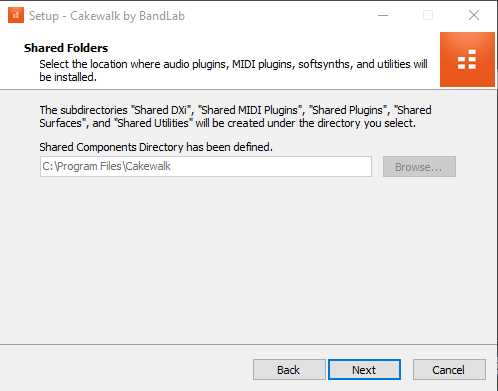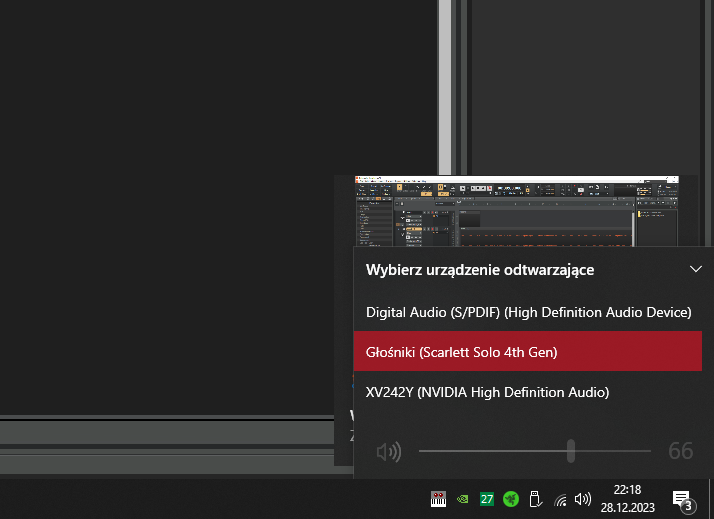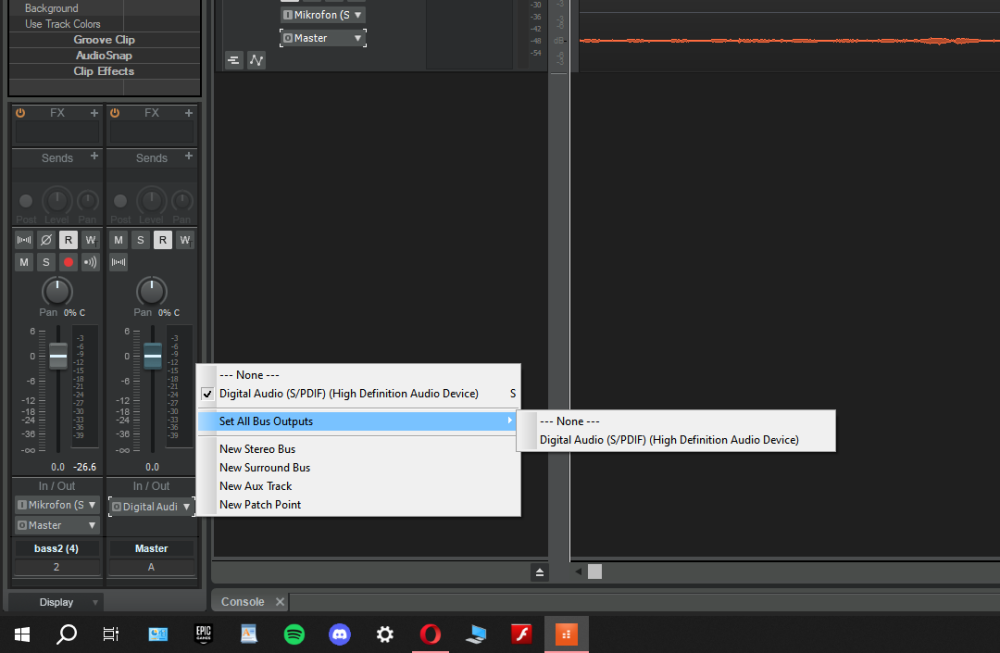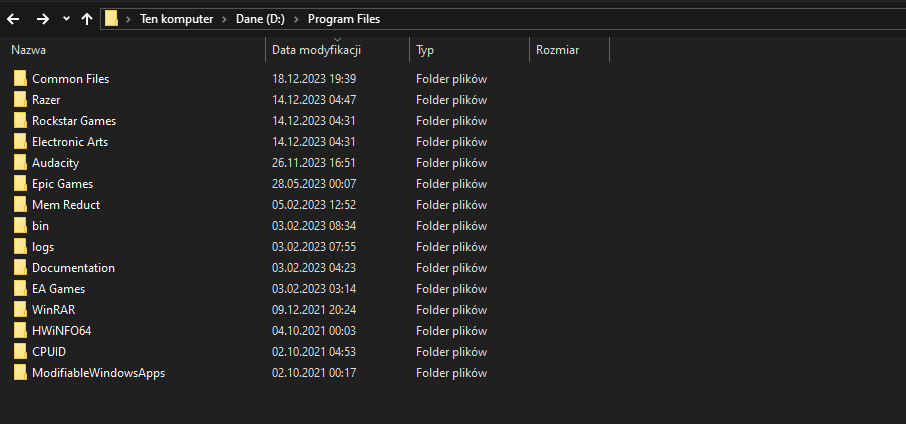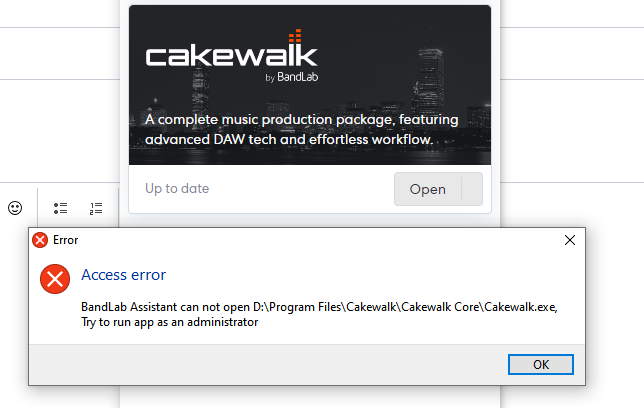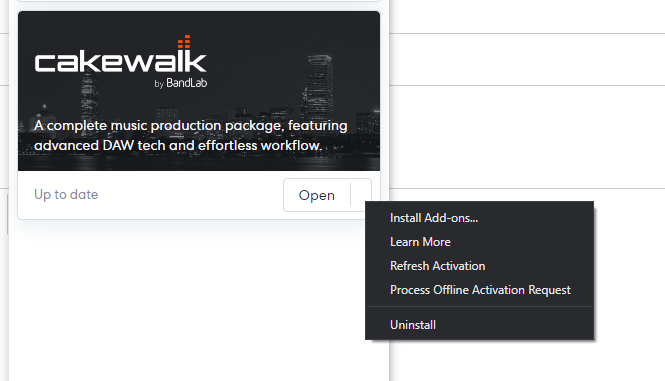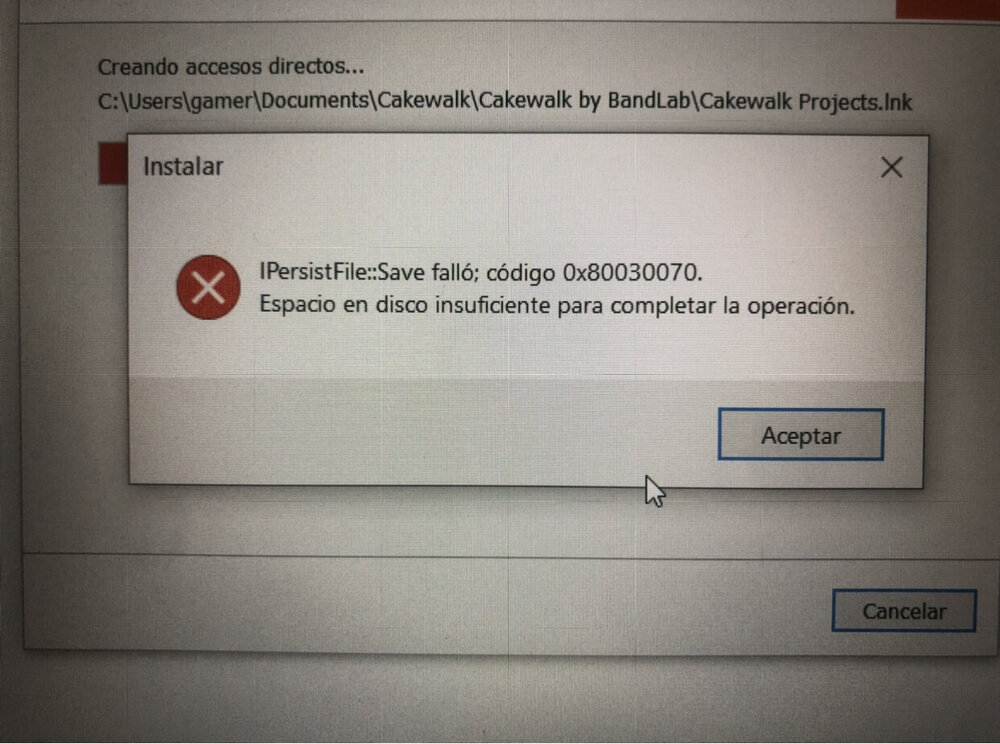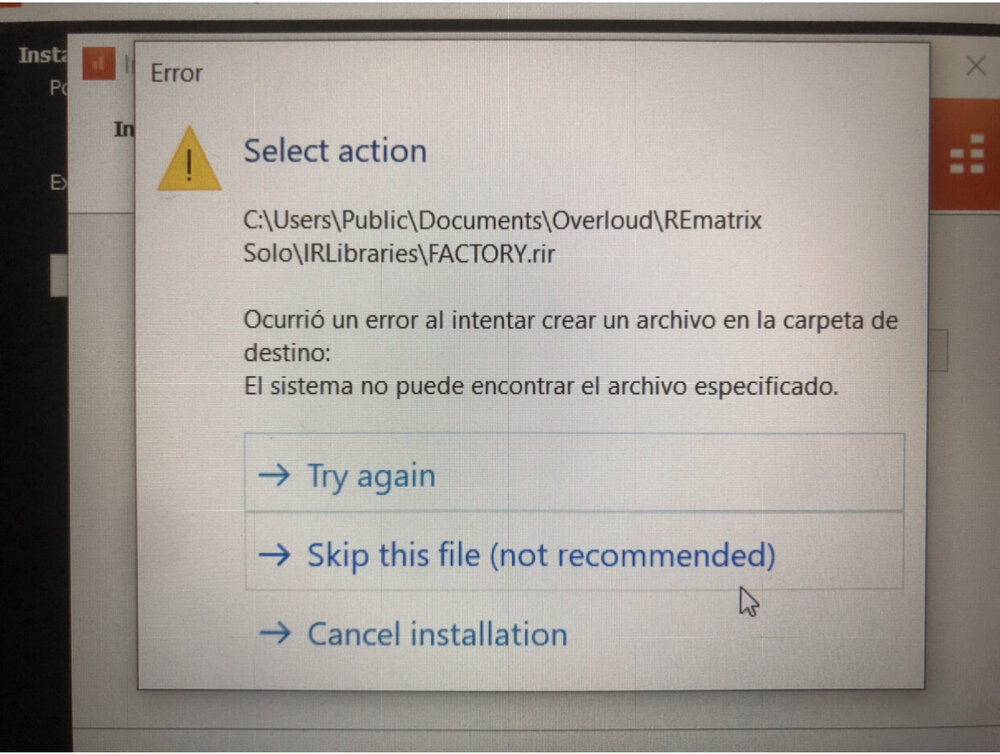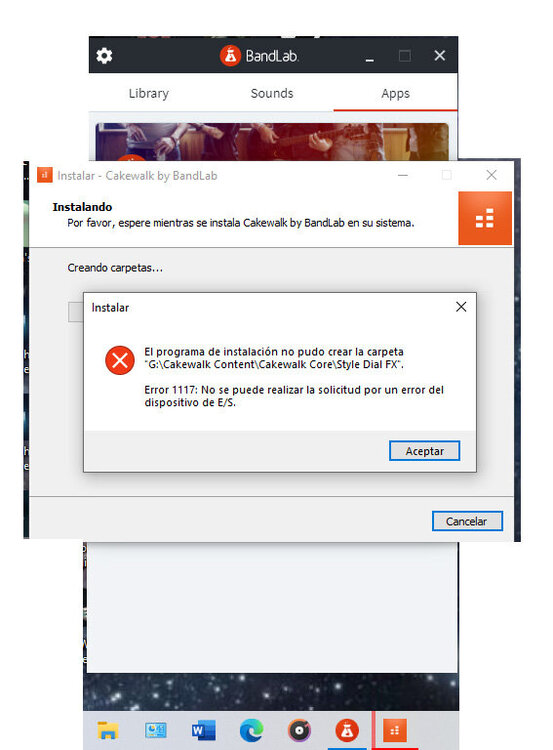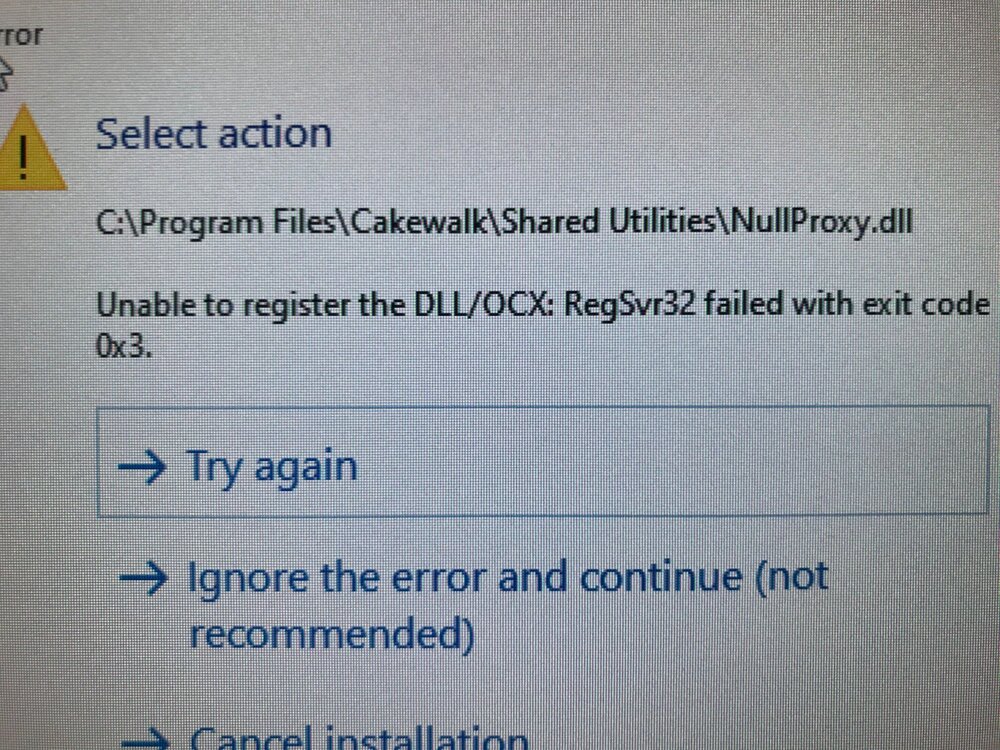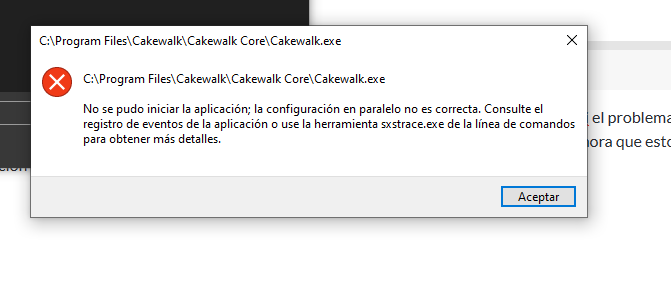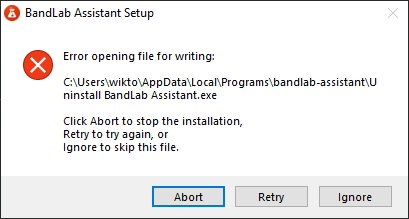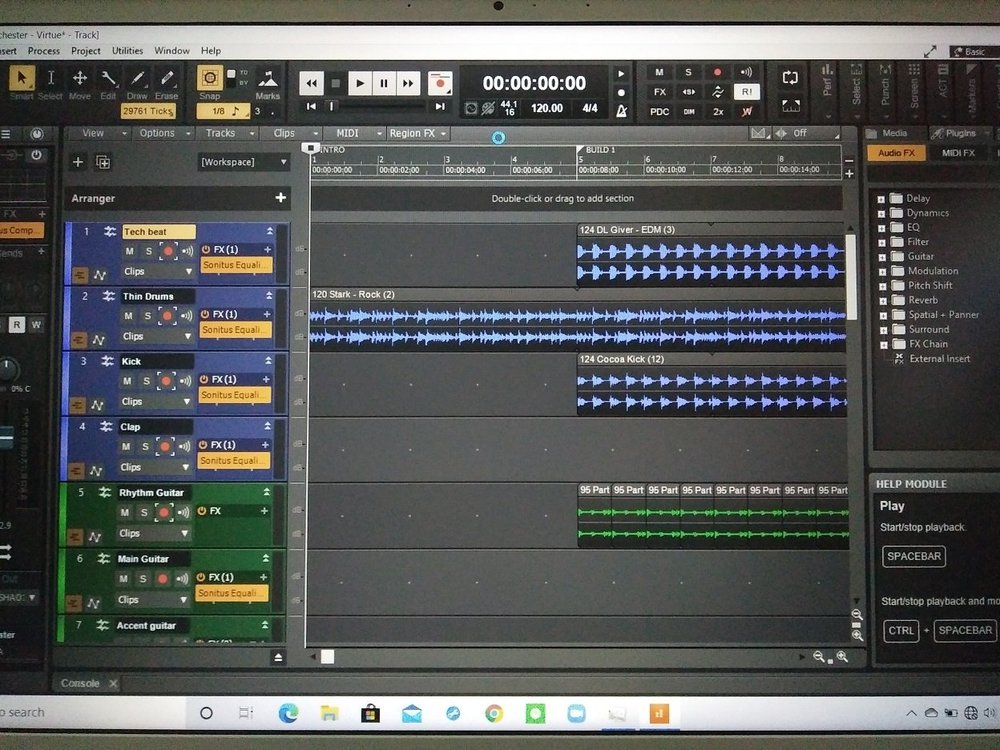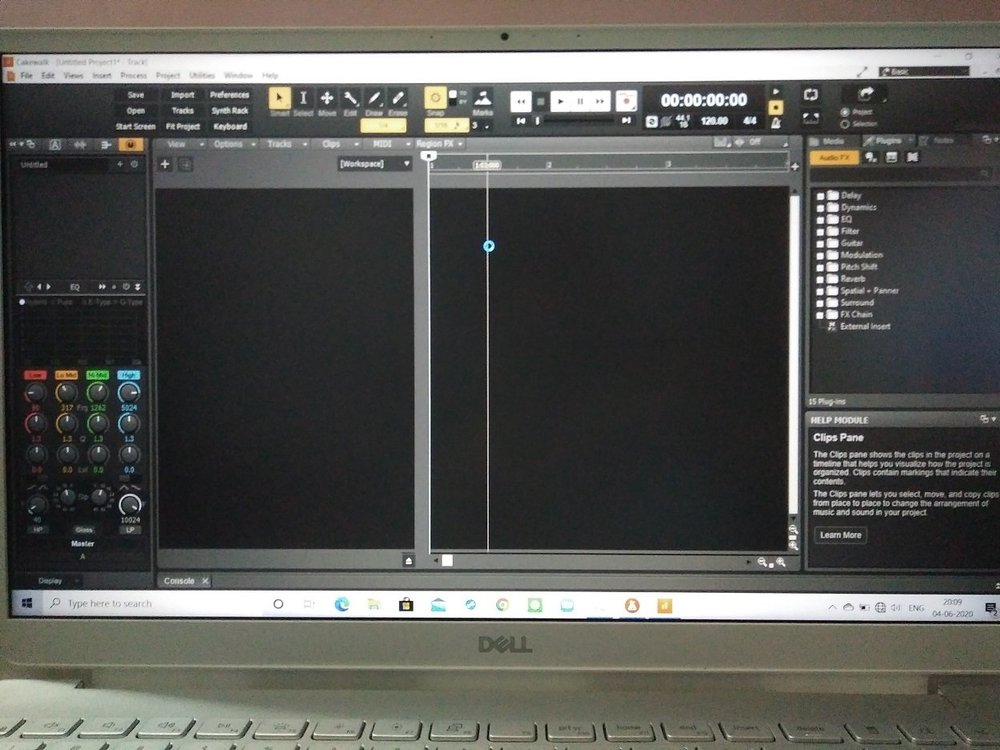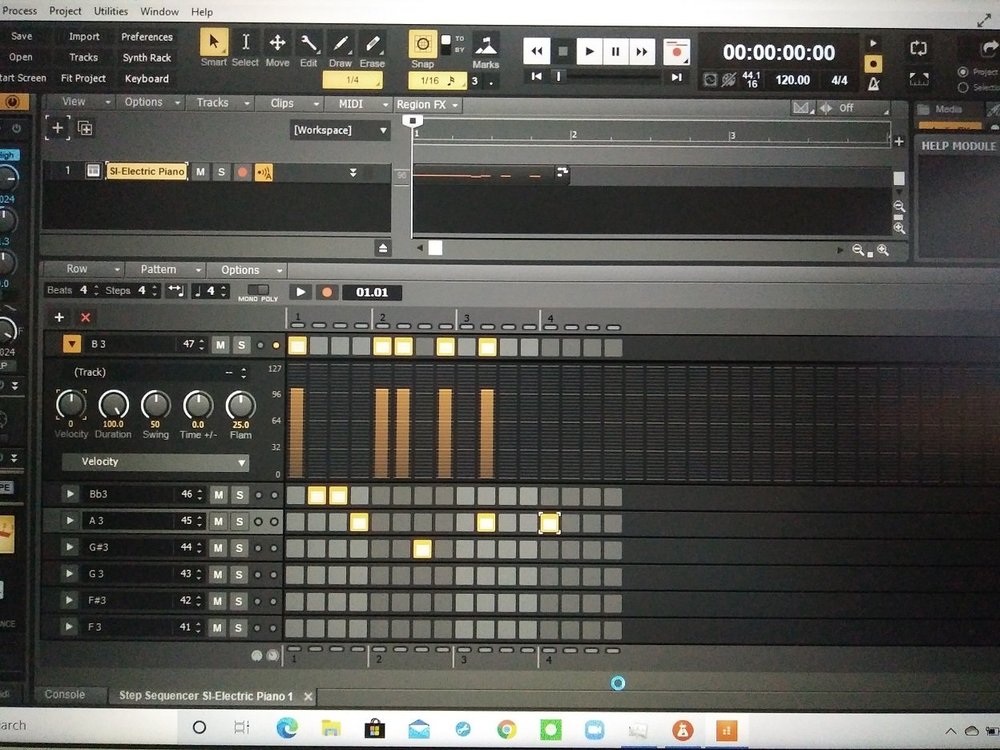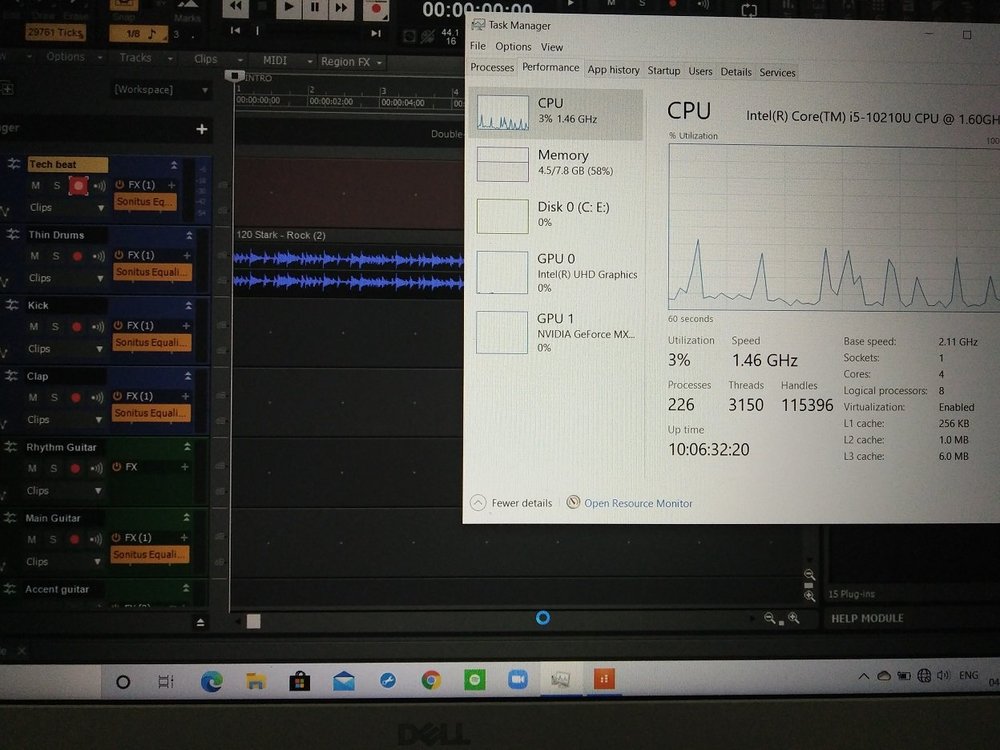Search the Community
Showing results for tags 'installation'.
-
I have CAKEWALK installed in C:\ Drive. I noticed a folder in my D:\ Drive named SONAR. I deleted that folder but everytime I launch Cakewalk that same folder is created again in D:\ Drive. Anyone knows why this happens and how can I DELETE that folder permanently? Thanks.
- 6 replies
-
- folder
- installation
-
(and 1 more)
Tagged with:
-
I want to change the cakewalk installation paths, but they're grayed out and uneditable. Why is this and how can I fix it?
-
I have a legacy (and life-time) SONAR Producer setup. I would also like to do tutorial and demonstration work for users of BandLab Cakewalk, the free version. Is it possible to install that side-by-side with my SONAR installation? If not, do I have to use a completely different computer to avoid conflicts, especially over registry settings.
- 13 replies
-
- installation
- setup
-
(and 2 more)
Tagged with:
-
Hello guys, I had to reinstall Cakewalk, but after dat the app doesn't exist (look ss). I tried clickin uninstall, but after dat nothin happens. I've been strugglin with this for 4 hours now, please help.. 😭
- 9 replies
-
- download
- bug report
-
(and 3 more)
Tagged with:
-
Hello everyone. I am attempting to archive locally a full, complete, installer of CWBBL for later use. Is this event possible / legal? Asking because I am testing a fresh install in a Windows Sandbox and I can see that the installer still downloads files from the net during installation. So, I am afraid that those files might not eventually be available in the future. Reason I am doing this is that I am not planning to upgrade to the new SONAR this year (as I am pretty sure the price range will be around 400-500$) , but I still want to open my past projects . I am also not planning to be buying "new" computers anytime soon (just used ones... powerful enough for me and my little projects), So i'm going to stick to Win 10-11 for a looooonnng time without any negative impact on my projects / usecases. So I basically want to make CWBBL available to me until... the end? 😅 (Over 50y over here... It is what it is...) Thoughts? Recommandations? Thanks!
-
Hi, good old Command Center seems to have lost connection to the server. Does somebody know if this is temporary or permanent?...I need it...;-) Best regards, Peter
-
I have downloaded Cakewalk and every time i try to open it, it gives me these error messages "cpprest140_2_7.dll was not found" "libmp3lame.dll was not found" "sndfile.dll was not found" "lame_enc.dll was not found" Note: I have resinstalled cakewalk 3 times.
-
I tried to install the LANDR FX Electric plugin (VST3). It is a sound module with guitar sounds. However, after install it is only recognized in the Browser as Audio FX - it should be listed under Instruments. I recently installed the MODO BASE 2 and had no problems. How do I get Cakewalk to recognize it as an instrument? It is installed in the following folders: Program Files/Common Files/VST3/LANDR - this is the only folder with a file with a vst3 extension Program Files/Cakewalk/Vstplugins/LANDR Program Files (x86)/LANDR I noticed that there isn't a dll file extension in any of the folders. Thanks, Dev
-
Hola Amigos, No puedo instalar Cakewalk, me da dos errores en la instalación. Me dice que no encuentra un archivo llamado “FACTORY.rir” pero cuando voy a la carpeta del destino el archivo está normalmente. Y el otro error al finalizar la instalación es que no tengo espacio suficiente en el disco duro, cosa que es imposible. Por favor si alguien me puede dar una mano se lo agradecería mucho. Lo uso para trabajar mis producciones y tengo trabajos pendientes 😣
- 2 replies
-
- installation
- error
-
(and 1 more)
Tagged with:
-
Hola! Resulta que tuve un problema con el sonido. Ya lo solucioné, pero había desinstalado Cakewalk porque no me funcionaba. Ahora estoy tratando de reinstalarlo y no puedo. Me sale un error. Adjunto archivo. Espero que alguien pueda ayudarme.
- 5 replies
-
- cakewalk
- installation
-
(and 1 more)
Tagged with:
-
I made the mistake of clicking update when I saw there was a new version of Calkwalk available and now I have no Calkwalk. The update downloads and then the install starts but right at the end I get back to back errors Unable to register the DLL/OCX: RegSvr32 failed with exit code 0x3 I Googled this and followed every thing I saw to fix it with no luck. Because the update removes your old version first now I have no Calkwalk. I can of course click Ignore on each one of these and then I have Calkwalk but its a lot of DLL errors that I am clicking ignore to and I am sure something would not work right. I have Windows 10 x64 current on all windows updates. No antivirus only Windows Defender. I am to the point now of needing to go back to my over DAW but I love Calkwalk please help.
-
So, there was an issue with my UI at first. I figured it was because my version of Cakewalk was out of date, so I decided to update it. When I went to Bandlab Assistant and tried to update it, however, it was stuck at "installing." I did some searching, and decided that the best course of action would be to uninstall and reinstall Cakewalk. I backed up my vsts, and uninstalled cakewalk, making sure not to delete shared files. Once I tried to reinstall, however, I ran into the same problem as before, with it being stuck at "installing." At this point I am frustrated and confused, and I am desperate. I see on some forums that you can install it manually by finding the exe file in the system folder. I check there, and sure enough, I find a file called "Cakewalk_by_BandLab_Setup_27.01.0.098_r1.exe" which gives me a sense of relief. I try to open it, and it says "the file or directory is corrupted and unreadable." Under it is another exe file, "Cakewalk_by_BandLab_Update_Setup_26.09.0.006.exe", and I try that one despite being out of date. The wizard fires up, and I select my language, but I am then met with another message saying "This installer requires Cakewalk by Bandlab version 2020.08." My computer is up to date and my drivers are good. I'm confused and nervous, as I have sunk a year and a half on this program and I do not think I would realistically be able to learn another one any time soon. Does anyone have any idea how I can fix this?
- 8 replies
-
- bug report
- help
-
(and 2 more)
Tagged with:
-
Buenas tardes Solo para hacer una pregunta fíjese que formatee mi PC instale cakewalk pero me dio un error de incio, vi que era asi el problema luego de haber visto el mismo reinstale Windows de ahí me volvió a dar el error instale los Visual anteriores ya actuales nunca pude resolver el problema hasta ahora que estoy buscando ayuda adjunto captura de pantalla del mismo gracias por su fina atención
- 1 reply
-
- installation
- problem
-
(and 3 more)
Tagged with:
-
Hello, I was able to install Cakewalk with the Google Drive components I downloaded from a link that was provided in the forum. However, I'm not able to register or login: Bandlab assistant opens the welcome screen to login but doesn't accept any entries and the "upgrade" button towards the botttom of the window closes the app when you select it and nothing happens. When I attempt to register or login via the app, I get a message saying "You must have a web browser installed on your computer and be connected to the internet." I have multiple web browsers on my Win10 pc and I have good internet connection. Any assistance is welcome, I look forward to using this really cool software. Thanks, Earl
- 2 replies
-
- activation saving
- installation
-
(and 2 more)
Tagged with:
-
Hey all, so I am coming back from Studio One and FL Studio to my FAVORITE program for making music 😊 question for you all: I remember a few years ago it was advised to first install Sonar Platinum (last installer published) and then to install CbB on top of it (or along side of it). Is this still the case? I am starting fresh on a new PC build and rather not clutter it up with stuff I don't really need. If I am just installing CbB, what would I be missing out on? Thank You, ADUS
-
Installation problem - Win10 - "Unable to register the DLL..."
Rob Ostrander posted a question in Q&A
I download, extract, and install Sonar Platinum fine until I try to open it. Then I see this: https://drive.google.com/open?id=17p5SYkoRzrGZAErQmqAMUfSXtmFe-ZFJ (Image also attached) If I retry it fails, if I skip it it goes to the next dll and every single one after that, and abort takes me back to the beginning. I can't get the install to finalize ever. Been using Cakewalk since version 6 and have 8.5 plat I can install from disc but this is just frustrating. What am I missing? (I ran Command Center as admin also - same deal) Thanks - I hope someone can help! -
Hello All, I previously had CBL installed from Jan 2021 on my desktop..without issue. My secondary hard drive died (where my "VST" files were located) and had a replacement and changed it changed the drive letter from "D:" to now "F:" When I tried to update the Cakewalk software, it keeps asking during the install process to put the "VST" folder in the old "D:" location and will not give me the opportunity to select a different location. Both the location and the "BROWSE" button are ghosted gray and I cannot find away to select a different location. The only option is to cancel the upgrade and I am stuck. Then I read , to uninstall CBL and try a fresh install from Bandlab Assistant. I did but I am, same issue on new install of CBL. Next I tried uninstall again but added removing all the adds component software (drum replacer, software suite, etc). That went well except for the MELODYNE RUNTIME component will not UNINSTALL. I get a warning that the Administrator is blocking the removal of the Melodyne Runtime. So I try to run the CBL installer a 3rd time and still am stuck at the same VST FOLDER point. What can I do to get past this point and get the CAKEWALK installed again. I am out of ideas. Computer Specs: Windows 10 / ASUS ROG Strix B450-F Gaming Motherboard (ATX) / Corsair Vengeance LPX 16GB DDR4 DRAM 3200MHz C16 Desktop Memory / 500GB Solid State (Drive C) / 1TB 7200rpm HD (Drive E) / Additional Plug & Play 2-Bay Drive Docking station( extra storage from old drives ). Thanks in advance.
- 5 replies
-
- troubleshooting
- installation
-
(and 1 more)
Tagged with:
-
Ummm, so I'm trying to install Cakewalk after changing user's folder name and I get this error. I don't have the uninstaller, because I deleted all Cakewalk files. Could you help me with solving this?
- 1 reply
-
- installation
- error
-
(and 1 more)
Tagged with:
-
I have a small SSD drive for C (250GB?) where the Windows OS is installed and a few other programs. I have a 1TB hard drive where I'd like to install Cakewalk. During install I can only select where to install the VST file folder. How do I install Cakewalk to the 1TB F: drive?
-
Is there a way to install Cakewalk without using Bandlab Assistant? Reason for asking:
- 1 reply
-
- cakewalk
- installation
-
(and 2 more)
Tagged with:
-
The new 2020.08 update for Cakewalk is now available for download. I'm on the install screen for hours after my umpteenth update (after uninstalling and re-installing it again :( I really want to get this update in soon, since Cakewalk has been giving me dropouts left and right despite my troubleshoots with driver settings and etc. I need those bug fixes, FAM! Please? :) Here's a snip from my screen to give a glimpse at what I'm talking about regarding Bandlab Assistant<
- 3 replies
-
- update
- cakewalk update
- (and 7 more)
-
i have some problem so i'm uninstalled the cakewalk and all the served addons and then, i'm download it again when download the cakewalk in the BandLab Assistant i can choose 4 addons but cant download the melodyne ( already checked in install box) (maybe, because it was downloaded before) but i don't need 30 day trial version ( if that is unlimited free, i have to fix my problem) so point is, melodyne, serviced in cakewalk is a 30 day trial version or unlimited free version? sorry for my bad English thx to read
-
I downloaded cakewalk after a friend recommended it, and was excited to use it only to meet with these massive lags after i installed on my brand new pc. The pc has a i5 2.2 GHz quad core processor, 8 GB RAM and still cakewalk seems to lag even on an empty project. I have increased the buffer size to the max value cakewalk offers. The cpu also doesnt seem to overload showing very normal usage patterns. When I opened a demo file I realized I couldn't play the track. Also to note that I am still able to manage to use all features except one: the play feature. I can add plugins and make music but never play them. Pics describing my problem is attached below. Even lags are bearable but not being able to play any tracks makes it impossible for me to use cakewalk. Can somebody help me with my case??
- 2 replies
-
- new pc
- installation
-
(and 1 more)
Tagged with: