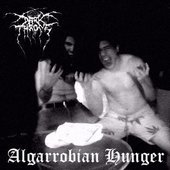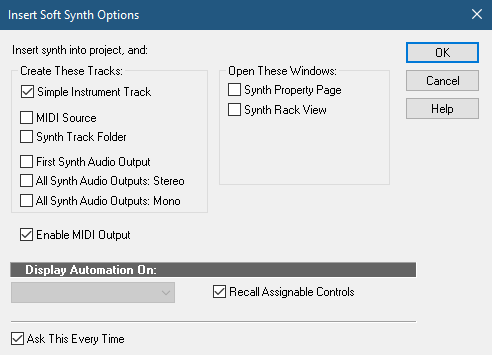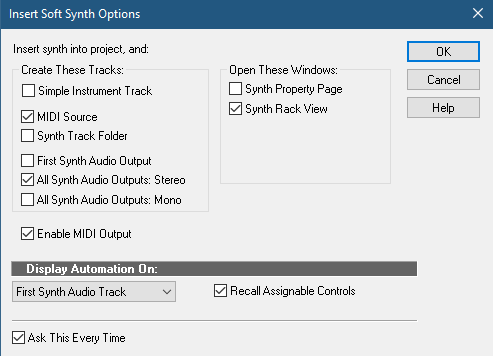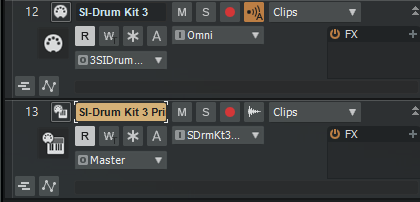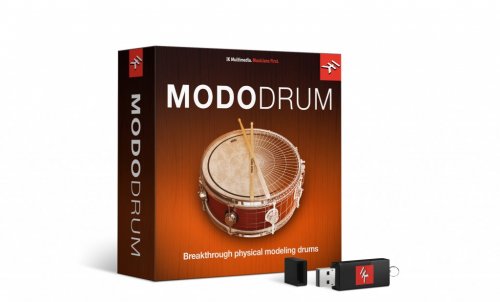Search the Community
Showing results for tags 'drums'.
-
Get 10% off all EdgeSounds products at DigiFreq... http://www.digifreq.com/digifreq/deals.asp#EdgeSounds
-
- drums
- percussion
- (and 12 more)
-
Get 10% off all Drums On Demand products at DigiFreq... http://www.digifreq.com/digifreq/deals.asp#DrumsOnDemand
-
Get 25% off all Groove Monkee products at DigiFreq... http://www.digifreq.com/digifreq/deals.asp#GrooveMonkee
-
I have a Yamaha dtx402k electronic drum kit. I have it connected to Scarlett Solo Gen 2 interface with Cakewalk. All my drums register while playing (including the kick/base drum) and when I listen to them back I can hear them all except the base /kick drum. I can see the base/kick drum recording on the midi track but no sound comes out, but all other toms, snare, cymbals do. Very strange. Any Ideas
- 1 reply
-
- electronic
- drums
-
(and 1 more)
Tagged with:
-
Today, While recording a drumkit track (using my roland piano as midi input) suddently the drumkit stopped working properly. When i want to select the drumkit in the instrument section it automatically switches to MIDI only. I tried a reïnstal of cakewalk but that doesnt work. Can anyone help me out?
-

groove monkee 25% off ALL Groove Monkee Drum Loops and more
Scott R. Garrigus posted a topic in Deals
Get 25% off ALL Groove Monkee Drum Loops --- discount code: dfq25 https://www.groovemonkee.com/ And find more discounts at: http://www.digifreq.com/digifreq/deals.asp -

drums on demand 10% off ALL Drums On Demand products and more
Scott R. Garrigus posted a topic in Deals
Get 10% off ALL Drums On Demand products --- discount code: doddigi https://www.drumsondemand.com/ And find more discounts at: http://www.digifreq.com/digifreq/deals.asp -

intelliscore 10% off ALL intelliScore music products and more
Scott R. Garrigus posted a topic in Deals
10% off ALL intelliScore music products --- discount code: digifreq10 http://www.intelliscore.net/ And find more discounts at: http://www.digifreq.com/digifreq/deals.asp-
- audio to midi
- audio
- (and 22 more)
-
10% off ALL EdgeSounds music products --- discount code: EDSDGFRQ http://www.edgesounds.com/ And find more discounts at: http://www.digifreq.com/digifreq/deals.asp
-
- drums
- percussion
- (and 12 more)
-

drums on demand 10% off ALL Drums On Demand products and more
Scott R. Garrigus posted a topic in Deals
Get 10% off ALL Drums On Demand products --- discount code: doddigi https://www.drumsondemand.com/ And find more discounts at: http://www.digifreq.com/digifreq/deals.asp -

groove monkee 25% off ALL Groove Monkee Drum Loops and more
Scott R. Garrigus posted a topic in Deals
Get 25% off ALL Groove Monkee Drum Loops --- discount code: dfq25 https://www.groovemonkee.com/ And find more discounts at: http://www.digifreq.com/digifreq/deals.asp-
- groove clips
- midi
- (and 17 more)
-
Hi folks, for those of you who want to make use of drum maps for easier drum programming, here is my easy to follow tutorial! WATCH HERE: https://youtu.be/sIquUl-7NfE
-

drums on demand 10% off all Drums On Demand products (2019)
Scott R. Garrigus posted a topic in Deals
Get 10% off all Drums On Demand products for 2019 --- discount code: doddigi http://www.drumsondemand.com/ -
Hey out there! I'd like to share my new EP with you guys. I think I've done some steps from the first one, but it's still a long way. Nevertheless I can tell that I'm satisfied with the result. What definitevly changed a lot is the the use of Addictive Drums 2. I already love the drum sounds. All instruments played by myself, as well mixing and mastering! Enjoy!! Spotify: https://open.spotify.com/album/3c47DSPCiPWiddGlNb2mF3 Bandcamp: https://sebastiandoebbelin.bandcamp.com/album/from-the-outdoors Youtube:
- 4 replies
-
- hot guitar
- drums
-
(and 3 more)
Tagged with:
-
Get 25% off all Groove Monkee products - use code: dfq25 https://groovemonkee.com/
-
- groove clips
- midi
- (and 16 more)
-
Get 10% off all Drums On Demand products - use code: doddigi https://www.drumsondemand.com/
-
Hi, I have a Roland TD1-DMK, and I use CakeWalk with AddictiveDrums2. In AD2 alone, the cymbal chokes work perfectly, registering the aftertouch on each cymbal, but when I use it inside CakeWalk it doesn't work at all, the aftertouch is simply not registered. Is CakeWalk unable to use them, or is it just a configuration error? Thanks in advance.
-
ODDGROOVES DEAL BELOW 👇 Hi, this is Per from OddGrooves! Between 2009 and 2014, we used to offer monthly MIDI drum jams to our customers and newsletter subscribers. Many of our songwriter friends used them as a starting point when writing a new tune, and others used them for practising their instrument. We put the jams on hold around five years ago to focus on other stuff, and since then a lot of people have asked us to bring them back. So, we decided to put together all of the old jams into a old/new-ish product, conveniently packaged for you to drop right into your DAW and start jamming. Please note that if you were a subscriber 2014 or before, there's a chance you already have some of the jams. The Jam Pack consists of 45 32-bar drum jams in a wide variety of time signatures, tempos and genres. Perfect for practice or using as a starting point for your next chartbuster. For a short while, the price is only 5 bucks! Click here to check out The Jam Pack We also got you a freebie that's not included in the pack. The free jam for October 2019 was inspired by a song that rhymes with Drool on a Train, by a legendary group whose name has something to do with light-emitting diodes and large airships that had a tendency to crash. Well, you get the idea. Click here to download the free jam Cheers, Per PS We get questions regarding Steven Slate 5 not being compatible with third party grooves pretty much every day. I am in close contact with the people at Slate, and the latest news is that they are planning a large update shortly - and that update will hopefully include support for third party grooves. Fingers crossed! The Jam Pack MIDI drum jams $5.00
-
Hi I'm trying to get my head round the drum options on the phone app. It seems that when used on a laptop the drums have a starting point with two patterns already in place to mess around with. These two patterns don't seem to be there on the phone app and I'm not quite sure where to start with a drum kit from scratch...am I missing them in the app or are they not there?
-
Laptop #1 Start Cakewalk on an empty project Select menu Insert / Soft Synth / SI Drumkit Insert Soft Synth Options dialog appears. A new track is made. Life is good. Laptop #2 Start Cakewalk on an empty project Select menu Insert / Soft Synth / SI Drumkit Nothing happens. No dialog. No new track. Why? I deinstalled Cakewalk and the instruments on laptop #2, but after reinstalling the problem was unchanged. Is there a global parameter somewhere that needs jiggling? No other SI instrument on laptop #2 has this problem; all of the others show the Insert Soft Synth Options dialog. I edited the Cakewalk project with laptop #1 and added the SI Drums soft synth with these options: 2 tracks were created, as expected: I saved the project and opened it with laptop #2. The new tracks appeared and worked. The original problem remains. I don't want to have to use laptop #1 every time I need to add drums to a project. Thanks, Mike
-
MODO DRUM, IK's first physical modeling drum virtual instrument, is now available. A sequel to our MODO BASS software, MODO DRUM brings musicians of all styles and genres a new level of customization, detail and realism for their drum tracks. Buy MODO DRUM now and get the breakthrough physical modeling drum virtual instrument before the introductory pricing ends! As of September 2019 MODO DRUM pricing will be: regular version $/€399.99; crossgrade $/€299.99.
- 8 replies
-
- 2
-

-
- virtual instrument
- vst
-
(and 1 more)
Tagged with: