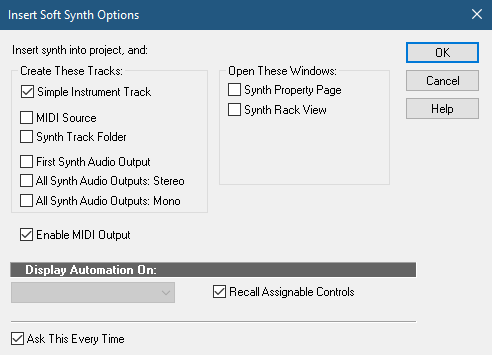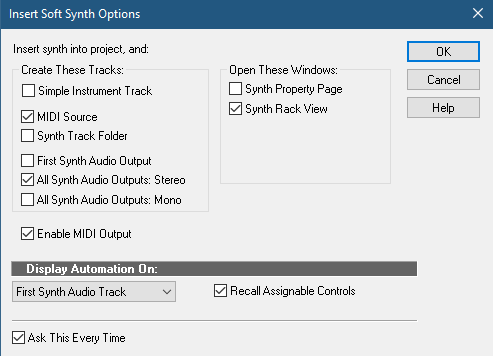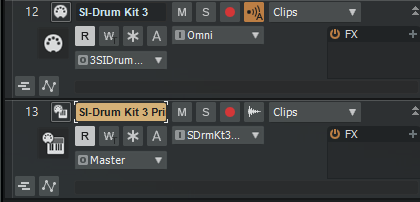-
Posts
8 -
Joined
-
Last visited
Reputation
4 Neutral-

Sonitus Delay and Echo Settings to Simulate Large Cavern
Mike Slinn replied to Mike Slinn's topic in Instruments & Effects
Thanks Freyja. Your suggestion would make for an interesting howto YouTube video. -

Sonitus Delay and Echo Settings to Simulate Large Cavern
Mike Slinn replied to Mike Slinn's topic in Instruments & Effects
Thanks Sidney, I tried MConvolutionEZ. I like that it works from an impulse response file. I found some here: http://cksde.com/p_6_250.htm. Hopefully I can find an impulse response file that is similar to the large cavern I want to model (300' high, with many attached tunnels and other caverns), or I need to learn how to create my own impluse response file. BTW, I for Sonitus plugins I put delay before reverb. -
I want to simulate the effect of having a microphone in a very large underground cavern. Seems like at least one delay and echo setting would be required, maybe more. Which order should I place the echo and delay? Echo first, then delay? Other way around? More than one delay? What settings would be most convincing? Thanks, Mike
-
Laptop #1 Start Cakewalk on an empty project Select menu Insert / Soft Synth / SI Drumkit Insert Soft Synth Options dialog appears. A new track is made. Life is good. Laptop #2 Start Cakewalk on an empty project Select menu Insert / Soft Synth / SI Drumkit Nothing happens. No dialog. No new track. Why? I deinstalled Cakewalk and the instruments on laptop #2, but after reinstalling the problem was unchanged. Is there a global parameter somewhere that needs jiggling? No other SI instrument on laptop #2 has this problem; all of the others show the Insert Soft Synth Options dialog. I edited the Cakewalk project with laptop #1 and added the SI Drums soft synth with these options: 2 tracks were created, as expected: I saved the project and opened it with laptop #2. The new tracks appeared and worked. The original problem remains. I don't want to have to use laptop #1 every time I need to add drums to a project. Thanks, Mike
-

Korg nanoKontrol (original) control surface
Mike Slinn replied to Mike Slinn's topic in Instruments & Effects
I updated the docs here. As you can see, although the Korg nanoKONTROL driver reports as corrupt, it works fine. -

Korg nanoKontrol (original) control surface
Mike Slinn replied to Mike Slinn's topic in Instruments & Effects
Sounds easy enough, but the specifics are not so obvious to me. The presets drop-down list does not have an entry for the original nanoKontrol, unfortunately. Wish it was present! I see a funny button at the top right of the ACT-MIDI-Controller-1 dialog box labeled ACT. Clicking makes it turns blue and that seems to initiate learn mode. The help text and images do not match what I see in this dialog box. Buried in the F1 help text are these paragraphs (they should be shown near the top of the help instead): The above tells me that the learning mechanism should work similarly for Cakewalk and Ableton, assuming that the DAW transport resides in an automatable plug-in. Unfortunately, I don't think MIDI data from the nanoKontrol is reaching Cakewalk for some reason. The docs do not mention what happens when data is received; presumably some sort of user feedback is presented that should make it obvious that data has been received. If true, what should I expect to see? Update: Ableton does not see MIDI data either. I ran the Uninstall Korg USB MIDI Device program, and saw that the driver was corrupted. Uninstalling and reinstalling results in a corrupted driver again. That is clearly the first problem to solve. Suggestions? Also, the nanoKontrol has a Scene button, and it is unclear to me if it affects the generated MIDI data. I tried all 4 scenes, and pushed the Stop transport button for each scene. Thanks, Mike -
Is it possible for a version 1 Korg nanoKontrol to work with Cakewalk on Windows 10? I've done this with Ableton Live 9 on Windows 7, and it was easy. I am now running Windows 10 Pro with all updates on a new laptop. Thanks, Mike