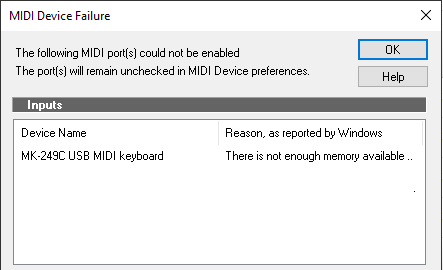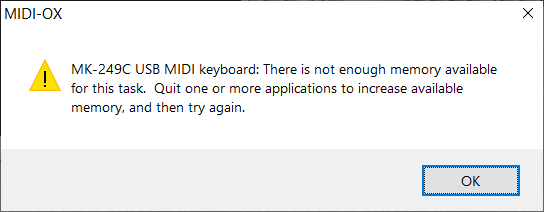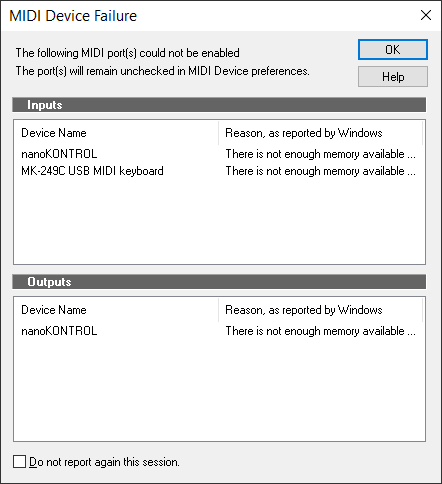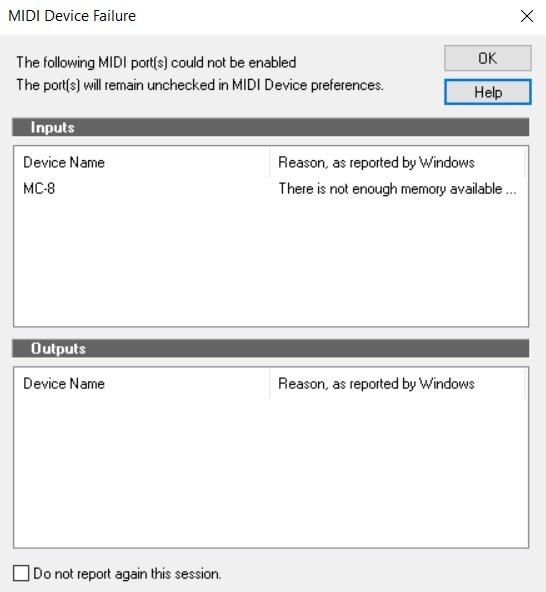Search the Community
Showing results for '"not enough memory"'.
-
John Thanks il work this out ! OK No audio note fader 1 and pan 4 then i unchk pan ... but only 3 faders work ?? https://i.imgur.com/zSHOdBA.mp4 Installing the softube software I get a MIDI device error ( there is not enough memory avaliable ??
-
Hello All ''' Im having issues with softube fader... if i install the software and then open either Sonar or Bandlabs i get a msg not enough memory cant load softube and its disables my midi ..... what am I missing ? and the fader moves volume and pan ??
-
Got everything set the way its supposed to be and when I load up Sonar it just freezes now. I have gotten the notification once or twice that the output was dropped because "not enough memory." Any ideas what could be causing this? I appreciate your time. I really do. Starting to wonder if this controller is just destined to not play nice with Sonar and my PC. Should be more than enough PC to handle it. Let me know what ya think. Thanks!
-
I run Win7 and I cannot get any sounds at the moment. When I load Cakewalk I am greeted with a message telling me that 'master'is connected to silent hardware. When I try to connect my Yamaha keyboard it tells me there is not enough memory- not true. The Behringer mic is not recognised. They have worked before but not now. I reloaded the Behringer drivers if that may help. I also removed Asio4all. TIA.
-
As for the "not enough memory" issue, is that related to a MIDI device/port? I have gotten that many times when SONAR/Cakewalk cannot access a midi device because another program is using it. In my case, it almost always happens when I an testing a midi device with midi-ox, forget that I didn't close that down, and then boot Sonar/Cakewalk. This conflict caused by a second program trying to access a non-multiple client midi port/device comes from MS Windows and Cakewalk is just reporting it to you. I have seen cases where software that comes with a device (e.g., DJ hardware software) is using the MIDI port and therefore is not available to other software.
-

How to use Numark Virtual DJ with cakewalk?
bobernaut replied to bobernaut's topic in Cakewalk by BandLab
Thanks so much, user905133, I really appreciate your effort! Your second message is almost exactly what I got, minus the the device. How much memory does this thing require! No matter what I have tried thus far, which is everything that you mentioned, I still get the "not enough memory" message. Yes, I am trying to see if either Reason or Sonar can run this as an instrument, I guess you would say. I don't have a great deal of experience or knowledge pertaining to the inner workings of sound cards or Sonar. I guess I am trying to do something which can't be done maybe but it sure seems to me like it ought to be workable. As I had given up for today and began to shut down, a message popped up asking if I would like to add Virtual DJ to Sonar. After reboot I can detect no change. Surprisingly, I was able to add the device to Reason but that's all. Another odd thing is that when I plugged this in today, I was surprised when I heard audio for the first time. However, it is playing independently of Sonar and Reason--just in it's own display. So, the problem is still the same for me. I can't figure out how to get Sonar and Reason to actually "pick up" the Numark device although it did play at first, it now does not (after me messing around with it and trying to get it to run through Sonar and Reason). Running out of time here to get a refund for this piece. If you have any further suggestions about this I would love to hear it and thank you for trying to help because I'm not the sharpest with this kind of stuff. bob- 4 replies
-
- soundcard
- virtual dj
-
(and 1 more)
Tagged with:
-

How to use Numark Virtual DJ with cakewalk?
User 905133 replied to bobernaut's topic in Cakewalk by BandLab
I can't tell you anything about your specific hardware. As for the "Not enough memory" message, I have gotten that many times when SONAR/Cakewalk cannot access a midi device because another program is using it. In my case, it almost always happens when I an testing a midi device with midi-ox, forget that I didn't close that down, and then boot Sonar/Cakewalk. Are you trying to use the DJ hardware as a midi device in SONAR/Cakewalk while other midi software has control of it? If so, does Cakewalk have the memory issue if you don't have the other software running first? Maybe someone else has a Numark unit and can give you more thorough advice. Good luck. UPDATES: I downloaded the Virtual DJ software and then booted MIDI-OX. Here's what I got: Then I shut down MIDI-OX, and with the Virtual DJ software still booted, got this when I booted Cakewalk:- 4 replies
-
- soundcard
- virtual dj
-
(and 1 more)
Tagged with:
-

Unable to write automation using Softube Console1 and Console fadeF
Mr Matthew Gough posted a question in Q&A
Hi All, I'm a very (19years) long time user of Cakewalk and never encountered a problem I couldn't sort out, but this has me stumped. I'm trying to write the fader movements from my Softube Fader (I have the Console 1 MK II as well). I'm familiar with drawing and recording automation for native CW features as well as available plugin lanes. I'm familiar with arming automation 'write' and 'read' etc Whether I choose to 'write' the CW volume envelope or select Volume from the plugin for Console 1, it will not write. All fader movements aren't registered as soon as I hit play with 'write' enabled etc. Other than this the Console and fader are flawless. For static mixing I have even tried to add Console 1 (Fader) as a MIDI input device (which shouldn't be necessary) but CW reports that there is not enough memory as reported by windows and therefore is unchecked. Any help or suggestions would be greatly appreciated!!! -
Hi, Has anyone here used Cakewalk with the Nakedboards MC-8 controller? I have been not been able to enable this as a MIDI input device in Cakewalk via USB. It is detected but on attempting to enable I get the error message - "There is not enough memory available". The device is able to communicate with its configuration page just fine and shows up in the Device Manager as healthy. Alternately, I have been able to get this working via the MIDI breakout cable and my standard MIDI input, but it really should be able to work with just the USB connection. Thanks!
-
Sorry for the delay in responding. Promidi: Computer is an off the shelf HP pavillion desktop. i5-7400 @3.00 Ghz 12 gig RAM 64bit 118 GB SSD hard drive for OS and programs 1Tb drive for Projects/samples Windows 10 home No tweaks beyond basic "no windows sounds" "no power saving options" 99% of the time it works perfectly I tried your suggestions in the audio config, and the "controlpower cfg....." but no luck I try to stay out of bios stuff until a last resort reginaldStjohn: I have been able to drag audio and midi files around to different projects and they seen to be fine. tried your "save as to a new project/location" suggestion and still saw the problem. I broke a "broken" project down to one affected track an one clean audio track to try and troubleshoot. The only thing that worked was either deleting the affected track or Archiving it. I also tried to "bounce to track" the affected track and it stopped during the fast bounce at the 4:17 mark with the warning "Not enough memory resources to complete this operation"
-
The "There is not enough memory" error is what Windows returns when the device is already in use. Most MIDI devices only allow one application to open the device at any one time. The way around it is to use a loop-back device, e.g.: https://www.tobias-erichsen.de/software/loopmidi.html https://nerds.de/en/loopbe30.html The loopback devices are multi-client - i.e. they can be used in more than one application at once. You can use these either on their own, or in combination with MIDIOX if you need extra routing/processing. What I tend to do is create two loop back devices, with the MIDI input of my hardware MIDI device routed to one loopback device, and the MIDI output of my hardware MIDI device routed to the other. Be careful to get the loopback ports the right way around else you'll create a feedback loop.
-
Hello, I have installed Softube Console 1 on my Lenovo ThinkCentre M710Q. I want to use it in Cakewalk, but I keep getting "There is not enough memory availble for this task" every time I try to check Console 1´s as a mididevice under Preference. My computer is running fine with Win 10 and Cakewalk by Bandlab - all updated. My audiointerface is SPL Crimson 3. Du you have any idea have I can solve this problem? Best regards René
-
Hello everyone and thanks for reading this! I recently received a Numark Virtual DJ Partymix box as a gift, which is cool, but neither myself nor the tech advisor from Numark knows how to hook this device up to Sonar Professional or Reason. The advisor says he knows it can be done but doesn't know how to actually pull this off as of yet. I can return this to GC for a refund but I only have 9 days left before I am stuck with this thing. So, I am terribly afraid of jacking around with my settings in Sonar and don't want to blindly mess with everything just to try to make this box work with my set up. BUT, maybe, just maybe, someone here knows how to alter settings in Sonar to allow this thing to be used as an instrument within the software...I hope. Also, I received this message in my interface while trying to get this to work: Not enough memory. I don't get this because I have 16 GB, more or less and this Serrato lite software that comes with this can't possibly be that big. I am hoping that someone can help me with some guidance or at least a jumping off point before I get stuck with this box. Please advise if you can I will deeply appreciate it! bob
- 4 replies
-
- soundcard
- virtual dj
-
(and 1 more)
Tagged with:
-

No action from MIDI controller
Stephen Simmons replied to Stephen Simmons's topic in Instruments & Effects
Hi guys. This is getting weirder and weirder. Now all of a sudden after I change the TTS seq the USB key station is not working again. I can't wait to preferences I checked the boxes on midi devices. I check the input hit apply and I get a message saying midi device failure USB keystation 88 ES. The message says the following MIDI Port could not be enabled the ports or Main unchecked in MIDI devices preferences. That it says device name USB keystation 88 and reason as reported by Windows there is not enough memory available. (I also have a Behringer X touch but I haven't even turned it on for tracking.) Does this make sense gentleman? Thank you for your time and patience. ( it was actually working before albeit with the latency between the key hit in the sound now it won't even load up) WSS PS would it have anything to do with when I turn on the key station before I turn on the computer or after? I ask because if I turn on or off the Behringer while the computer is running it screws things up. ■ didn't make any difference same error■ Edit went to device manager show hidden devices found the USB key station check the drivers it is working properly and the drivers are supposedly up-to-date. -

X-Touch Mini...Confused.. midi device failure
bassface replied to bassface's topic in Cakewalk by BandLab
Thanks for that... now when i connect the x touch mini i get... midi device failure...there is not enough memory available????? i have been using windows a long time and have never seen that one. any one know whats going on? thanks been doing some research... 1. it seems its a mainly cakewalk/sonar based problem (please correct me if i am wrong) 2. ive looked in device manager hidden devices and found that i have minimal midi devices , still i deleted what i thought i could but no luck 3.is it my imagination or are these problems more present when the behringer x touch series is involved? looking forward to your replies. -
The first error is unrelated to the other two. I have seen a few suggestions as to the cause of the "not enough memory" message. This thread contains a few idea. Not sure there is a single cause for this error. Errors 2 and 3 are audio device related. In this case, it appears to be a usb connected microphone? The second message is the result of the third. The device either does not have an ASIO driver or the driver is not installed. As a result, Cakewalk cannot communicate with the device. To remedy the third message either chose a different driver mode in preferences ,install the manufacturer supplied ASIO driver or ASIO4All. Note: ASIO4All has been known to cause problems for some users. Problems that can only be fixed by removing ASIO4All from the machine. Once Cakewalk can communicate with the audio driver, the silent bus error will probably go away.