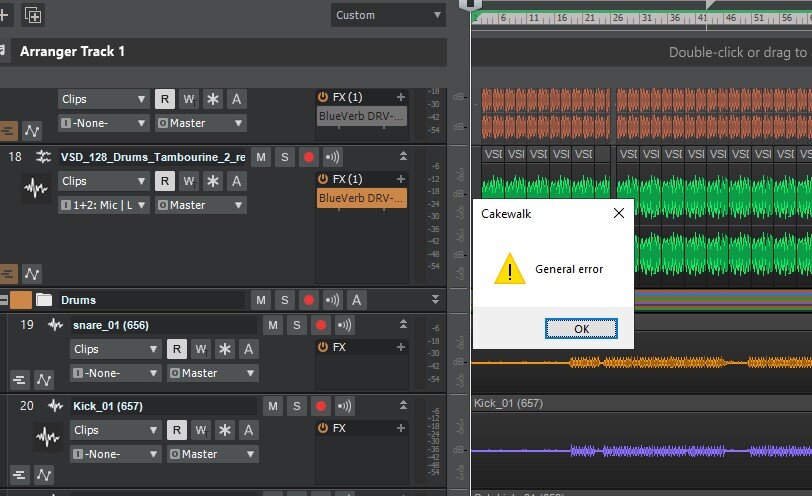-
Posts
1,530 -
Joined
-
Last visited
Everything posted by aidan o driscoll
-
Maybe once or twice a week .. BUT what I will do is keep a record from here. Twice yesterday BUT I took a punt on turning off the Audio Engine after the error occurred and the save then works The track where it is currently happening is mainly AUDIO/WAVs being sent back and forth to me from band members via cloud. As someone else mentioned it seems to happen in track heavy projects. This project currently has 28 AUDIO Tracks, some frozen as they had efx like guitarrig. Outside of that, generally the izotope stuff like Ozone, Neutron ..
-
Thanks guys. I had completely forgotten the Track Folders feature. That sorted my initial Q about ORGANISING. But I am glad to see the thread has expanded into general mixing and busing real drum parts etc. I would be a bit of a novice here in this regard ( Im a guitarist ) .. I also would have used loops in general. Via pandemic and lockdowns and the cloud way of working it had a surprising thing of getting the old band back together virtually ( some are in other parts of the world ). In this case the Drummer is in the US, am here in Ireland. He sent me all separate drum part tracks and yes snare, bass are in stereo .. All recorded in Protools. He has his own small studio with his kit mic'ed up for recording One thing I did do with each part wav was into Soundforge first and normalised -16db because the recorded tracks were a bit low in vol for my licking. It didnt create any issues with extra "air", hiss etc. As an aside anyone use sidechaining tween bass and bass drum?
-
Hi Guys, I posted this over at the early access thread thinking it might be related to recent updates BUT it seems not the case as others there mentioned they have same issue occasionally for a long time. SO my post really was in the wrong place and I decoded to give it its own thread here in a more appropriate place I have build 041 but this VERY HELPFUL ERROR has intermittently happened in previous version of CW also: This happens when I simply save the file, I get this error and cannot save the file, have to close project w/o saving. There doesnt seem to be any special circumstance. In this case I was adding drum part tracks. I started with the snare track above ( pre adding it too a track folder ) and saved to see, it saved fine. Then i added all the other drum part tracks, popped them in a drum track folder, went to save and TAA DAA .. this error. Its not the track folder thing because as I said it has happened a few times last few weeks randomly. Sometimes if i close the file and reopen / add tracks it saves fine then. Not in this case though. I am at a loss So anyone else experience this I wonder? EDIT: Now this is odd. I decided to try turn off audio engine. Then SAVE .. guess what, it saved. Go figure
-
I have build 041 but this VERY HELPFUL ERROR has intermittently happened in previous version of CW also: This happens when I simply save the file, I get this error and cannot save the file, have to close project w/o saving. There doesnt seem to be any special circumstance. In this case I was adding drum part tracks. I started with the snare track above ( pre adding it too a track folder ) and saved to see, it saved fine. Then i added all the other drum part tracks, popped them in a drum track folder, went to save and TAA DAA .. this error. Its not the track folder thing because as I said it has happened a few times last few weeks randomly. Sometimes if i close the file and reopen / add tracks it saves fine then. Not in this case though. I am at a loss EDIT: Now this is odd. I decided to try turn off audio engine. Then SAVE .. guess what, it saved. Go figure
-
Hi Guys I am mixing a track at the moment where the drummer gave me all the individual drum lines of the drums on different tracks .. bass, snare, hats, overhead etc I know I can just add each part to separate tracks as usual, but I was wondering is there any better way of organising these drum tracks? I sort of was thinkig could one use the take lanes for this .. keeping all the separate drum part tracks as sub tracks of a main track .. ?? Or just leave well enough alone and put them on all separate tracks This is more an organisation Q really
-
K .. all I am saying is older versions of PS or likes of PS elements, in my view, is trumped by AFFINITY PHOTO. The ONE OFF price also being a no brainer - €27.99 at the mo. This is not a sub, this is all it costs one off. They regularly update it and I reckon you wont need any other photo software program. As for usage .. you have used PS elements etc before, not a huge learning curve tbh + AFFINITY have some fab vid tutorials. Its also compatible with PS file formats etc. So at this price of €27.99 at the mo being in the market or not is an aside .. its a case of snap it up, well worth it
-
@abacab You should really give AFFINITY PHOTO a try which has an inbuilt RAW editor ( Develop ) in a tab ( Check the Full RAW Development section at link below ). I am in same boat as you - amateur and dont make cash from my photos, though a keen photographer for a long long time I am. Using FUJI Mirrorless cams for ages, love them, the retro look and form. At mo still using a FUJI X-E1 https://affinity.serif.com/en-gb/photo/#buy At the moment its half price @ €27.99 .. absolute no brainer. RAW DEVELOP vid - https://affinity.serif.com/en-gb/tutorials/photo/desktop/video/331997643/
-
So if one was to say buy 2 of these .. which ones worth a punt?
-

UJAM Groovemate ONE normally $19 USD -- FREE with code!!! [Expired]
aidan o driscoll replied to PavlovsCat's topic in Deals
Not anymore @Alas De Tortuga ... looks like UJAM dropped off the freebies on that Compeition: https://marketing.loopmasters.com/p/6D38-6BG/global-producer-challenge-participants-pack -
Mmmm .. I wonder about this tbh, doesnt look like anything you could not do with a number of plugins you might already have?
-
@Steve Patrick @Noel Borthwick THE BACKGROUND: When I exported a mixdown to wav .. at end of mixdown my headphones gave off a shrill multinote whistles like a hearing aid and the mixdown wav was nothing else but that noise . I narrowed it down to the NIMBUS plugin added to the FX part of tracks in the project .. SO: To bookend this ( I also set up a recent new tread on this unaware this already existed - Good news @Hidden Symmetry my workaround seems to work. I added the NUMBUS to the drum track CLIPS and not in the FX, Buses. I then exported to wav and this time NO shrill sounds, mixed down perfectly
-
Hi Guys, Doing mixes of original material at the moment with band. Working on project and using NIMBUS for reverb on a number of tracks. I decided to mixdown the track today via export to wav .. all well until it got to the end of the export to wav when out through my seinnheisers came a shrill multi whistle tone even without the track playing, to stop it I killed the audio engine temporarily but put engine back on and noise back. I listened to the resultant wav and it was nothing but 4 mins of that shrill sound. I investigated and eventually noticed at the end of the wav export when the shrill sound was there it was peaking the tracks with the NIMBUS plugin on them as an FX. So I disabled the nimbus plugin on all there tracks ( 5 ) AND low and behold, next wav export was perfect but no reverb so I used an alt verb plugin instead. Just wondering if anyone else ever had this issue. The shrill whistles were similar to sound from hearing aids
-
The Advanced Guitar Series: Mandolin sounds Very Nice BTW ( $48 then do the 50% off ) So from a guitar person like me the Mandolin and the Advanced Guitar Series: Steel String seem like good bet. I have the Advanced Guitar Series: Guitalele already!!
-
When you say " geared towards specific genre's" .. its still all acoustic drums vs say electronic? I know i will check them all out ( TBH I already have XLN ) .. but just in case you have done so already
-
@cclarry So difference tween BlackBird v Zeus v Ragnarok?
-
I sent them an email earlier about this. Just got a reply: Thank you for contacting 8dio support. These emails were resent out to a variety of our customers due to an error in our emailing system, which we are working to resolve. As a result, we also recently sent out a 50% code for all affected customers, which I have attached below: xxxxxxxxxxxx Rest assured your account is still secure, and no additional purchases or charges have been made. Please let us know if you need anything else. Best Wishes, 8dio Support So if you have been affected by this it might be worth a try to send them a mail that you got an errant email from them and get a 50% voucher also ..
-
@ZokZTM OK so you got an email saying discount and also saying "Thank you for purchasing your watermarked < whatever product >." "Your request is currently being processed. We are doing our best to expedite your order" For a product you bought ages ago? Just checking in case its some sort of HACK although they dont seem to store credit cards in your account ..