-
Posts
49 -
Joined
-
Last visited
Posts posted by George D
-
-
On 5/28/2025 at 1:54 AM, msmcleod said:
You don't do this within Sonar, you set this in your audio interface control panel.
I'm doing it but when Sonar starts changes the Clock of the audio interface
-
I'm running Kemper as Master. How can use Sonar as Slave so to use the clock source of Kemper as Master?
-
I turn the clock source of my sound device to SPDIF. When I start Cakewalk the clock turns to USB. How can I avoid this?
Appreciate for the help!
-
1 hour ago, sjoens said:
Keeping the original files intact after editing has saved me a time or 2, so I wouldn't want the Pro Tools way... unless it allows for retrieving the deleted files from the trash bin.
Pro Tools will never delete automatically the files. Is your option. Also if manually you delete them you can find them in the trash bin.
I'm saying again, it's an option whatever everyone prefer.
-
Just now, Colin Nicholls said:
No, it doesn't work that way. Why do you care? Are you that pushed for disk space ? If so, my guess is that you have other problems, but following the advice given by @sjoens will address that space issue.
I understand but would be nice to have the option like Pro Tools as I've said.
-
So there is not any option like Pro Tools where you can split the track then delete the part that you don't want and automatically the existing file reduces the size.....
Maybe an option for improvement in an update....
-
I am doing editng. So, I am splitting a track and I'm deleting the part that I don't need.
In my disc (SSD) remains the whole audio file of the track.
Is there any option in Cakewalk/Sonar to split the two parts of the track to separate audio tracks so to have the option to delete it and use the remaining space of the SSD?
-
18 hours ago, Jonathan Sasor said:
Clip groups. The easiest way is to enable multitrack grouping in the Record tab of the Preferences as you start your session, but you can manually right-click and group all the clips you want to edit together as well.
Thanks for the answer but if I do manually the right-click and group them I edit all the layers too that I don't want to.
-
I want to record and edit all my drum group (kick,snare,hihat etc.) together or my M/S guitar recording or Bass Amp/DI track etc.
Can I do a group with the tracks and edit one of them and my fixes/replacements/edits take place to other tracks of the group?
Thanks for your help.
-
16 hours ago, David Baay said:
Yes, the FX button also operates as a bypass/override. There has been a lot of virtual ink spilled over the arguably unintuitive and inconsistent labeling/lighting/functionality of these and other buttons in the Mix module. If we're lucky, the new Sonar will revise the iconography at least.
But you said that the PDC isn't working the same way. When the light is off then pdc is on and working. Did I understant it right?
-
-
-
-
3 minutes ago, Mark Morgon-Shaw said:
The answer is you can't and those are the tools you have available
Ah, ok! I thought that there will be some way.
Thank you again.
-
2 hours ago, Mark Morgon-Shaw said:
Thanks but this video is not answering to my question.
-
How can I automate the velocity of a midi clip?
Can't find an option in automation lanes.
-
On 11/7/2021 at 5:18 PM, jackson white said:
@scook thx, have had that setting in place since the initial release and make a point to send mini dumps if I have enough useful specifics leading up to it.
@George D have you tried monitoring playback in console view to see if your problem shows up as spikes on specific channels? I managed to track mine down to very repeatable events on specific channels with the existing project, but yet to "fix" it. Digging into MIDI events, patch/preset issues in the VST and VST channel routing in CxB. Managed to eliminate most of the other potential suspects (Win update setting 'adjustments', clip boundaries, Izotope plugins, Korg M1, etc. and updated to the latest release 2021.11)
I have wondered about the engine as well, as I seem to recall being able to play "fast & loose" with editing during playback w/o much in the way of hiccups but finding this is no longer the case with MIDI sync dropping immediately and audio dropouts a close second. Tried changing the playback buffer settings, but nothing meaningful noted. fwiw, my problems seem to be limited to older projects getting revisited, newer ones seem to be running just fine.
@jackson white no. I haven't spikes on specifc channels. The load engine goes above 100% and then the spikes on sound appearing. Same time the cpu usage is at 55%....
-
On 10/15/2021 at 4:43 AM, jackson white said:
@George D fwiw, I've been working through what sounds like a similar problem. I've always built my own PCs and am very comfortable with all aspects of fine tuning for audio performance. My current cfg had been running flawlessly for years but starting "acting up" around Mar 2021. This particular project was an older one that a client wanted to revisit and used to run just fine with absolutely no problems.
The symptom was a serious degradation/smearing of sound quality on playback, like running the audio through a meat grinder (or putting your thumb on the reel for a tape machine). It would only happen for 10-30 secs and then somehow "recover'. Not sure how this compares to your "clicks and pops" but the performance monitor would go crazy when this happened, super erratic, cores jumping/spiking all over the place. This would also happen when opening a VST or the browser (i.e. to open a user manual, not to check on sports scores...) something that -never- used to happen. The project isn't super large, only a drum VST and a few amp sims in addition to std audio tracks with FX. I don't generally freeze these as I've never had to before SO... not thinking the project/VSTs itself is the problem. Additionally, the ability to run at low latency has been significantly compromised. Used to track just fine on the very same project down to 64 samples. Then only way I could get reasonable playback now was to raise it to 512, which is pretty useless for tracking.
The major areas of focus were;
1. WIN 10 updates
- Running WIN 10 Pro with updates disabled except for security updates. Always an issue, but I've got a good checklist and always managed to restore the changed settings quickly and easily when they happened, which was not often. Decided to update to the latest version (last update was over a year ago) to solve the problem.
= Didn't help.
2. VST updates
? Possibly some update to an existing VST?
- Couldn't pin it down on any in the project. They're all by reputable proven devs and run fine in other projects (and DAWs) with no issues reported for any of them.
= no obvious suspects
3. Other SW updates (like other applications phoning home)
- rechecked / reinstalled the native A/I drivers (they were always the latest update, but...)
- I've added some new VSTs/suppliers with various means of authorization. Tried freezing those and disabling any service that looked like it might be trying to do something.
- tried running the project completely off-line (Internet disconnected, actually boot cfg is off-line, have to manually go online)
= no improvement
4. Checked my system services again. Ran Latency Mon and for the first time on this system, it would show some issue when running the project but w/o much of a clue as to a specific cause. The highest DPC counts were for the Kernel Mode Driver Framework Runtime. The second highest were for LatMon iteself... Multiple sessions were rather uneven and hard to pin down. FYI, no BT, WiFi, etc, active, only Window Defender running for when online, never been a problem in the past.
? Not sure where to go with this, still looking into it with no idea what changed, so the challenge is to hunt down what might have made it worse.
5. CxB changes/updates.
- CxB has never been the problem (despite the number of outraged posters in this forum ?), but there have been a -lot- of changes and had me considering the possibility of some newer potential stability issues. Not that I have any insight into the development, but it is a very feature rich (=complex) program.
NB This project has since crashed several times and flagged an issue with Cakewalk core. Doesn't mean it wasn't caused by some VST issue, but despite the best efforts of the Support team (they've been super responsive), no clear cause has been noted.
> Worked through a matrix of Record/Playback IO buffer sizes, A/I buffer sizes and was able to confirm a few settings which helped, but mostly raising the A/I buffer. Changing the Record/Playback IO buffer sizes generally made it worse.
= All changes were correlated with Performance Monitor specs during playback but they generally behaved as expected...
> Tried various settings in the Initialization file.
= Back to the original settings as none of the changes made much sense and generally only made things worse.
...
In the course of working through this, it's started to behave a bit better, which makes it sound like a moving target, or maybe it just takes a few reboots for everything to settle down? I still have a problem project with repeatable symptoms at a specific spot in the playback, trying different states/cfgs to see what might expose the culprit. And also noting the issues are only with older projects so far (like 3-5 years old) being opened in this years version of CxB. FWIW, all of my newer projects are running fine atm, so I'm considering the possibility of some project specific corruption or as yet undiscovered backwards compatibility issue?
Don't know that this does you any good but just hearing about something similar might help. I don't expect to find any answers here as I'm assuming it's something specific to my system, but stuff like this comes with the territory (infinite cfg possibilities + ongoing dev) I'll come back if something useful gets figured out.
I've checked like you all the above list!

The difference in my case is that I had the same problem from the beginning and with all the projects. The problem/or the answer is that in ProTools the same tracks with the same VSTs work much much better. Maybe the problem is the sound engine of the Cakewalk.
-
@David Baay @bvideo @Robert Bone do you think that Audio processing (30-32%) is normally according the Engine Load (95-102%)? What's the numbers in your projects?
-
5 hours ago, bvideo said:
What did you mean by 'peaks'
clicks
-
2 hours ago, bvideo said:
Back there you said "peaks, clicks, etc.". Clicks could be a performance issue, but what did you mean by 'peaks'; also 'etc.'? Is there some audio distortion happening that could be independent of performance issues?
No,no distortion from other issues.
-
10 hours ago, Robert Bone said:
What audio interface are you using, and what Driver Mode are you using in Cakewalk? (ASIO? ) Please also detail the nature of your project - how many tracks, how many soft synths, which ones, how many effects plugins, the nature of them (such as convultion reverb, linear phase, etc.).
And, just for a test - what happens to render time when you temporarily first Bypass All Audio Effects processing? (just click on the FX button to the right of the metronome icon, and it will toggle Off/On the bypassing of all audio effects - once your test is complete, clicking again on the FX button will engage all audio effects again). Some effects require huge ASIO Buffer Size settings, and some are just CPU hogs - some soft synths are also CPU hogs.
Also, some plugins, like Native Instruments Kontakt, Battery 4, and I believe some other plugins of theirs, have settings where I could enter how many cores I have in my CPU, and those plugins distribute processing among the available cores, per the values I entered for the cores my CPU has. Here is a screenshot of the settings for this, in Kontakt. (The parameter is the 'Multiprocessor Support', etc., under Engine:
@Robert Bone Asio drivers. The problem exists in various kind of projects. With or without VI's. With exactly the same plugin or with different plugins.
If I bypass all the fx the render is as expected much much faster.
-
32 minutes ago, David Baay said:
Maybe try re-naming AUD.INI, and let CW build a new default one.
Do you have any of the old SONAR demo projects and bundled plugins? I'd be curious to know what kind of performance you see with a known baseline.
No luck with the new .ini file. Same results.
No, I don't have any oldbundled demo project.
The only difference I've found is without plugin load balancing the meters are : Audio processing 13-16% Engine Load 75-85
With plugin load balancing: Audio processing 30-32% Engine Load 95-102% !!!
-
20 hours ago, David Baay said:
That DPC latency would be on the high side if you were trying to run a 32-64-sample buffer, but should not be a problem at 1024. In a well-optimized system, I would expect to see consistently under 300us. Mine manages that even with WiFi enabled.
Beyond that, I'd be looking at the project content. It would have to be a pretty heavy-duty project to run a 16-core processor that hard at that buffer size. Seems likely there are just some individual plugins driving the engine load that be can't load-balanced any further. I would suggest you try selectively disabling plugins, and see if anything is driving the engine load particularly hard. Then search for reports of issues with the efficiency of that particular plugin - may just be the nature of the beast in some cases.
I've tried disabling each plugin at a time but without result too.
The system seems well optimized at pro tools but not in cakewalk in my case.



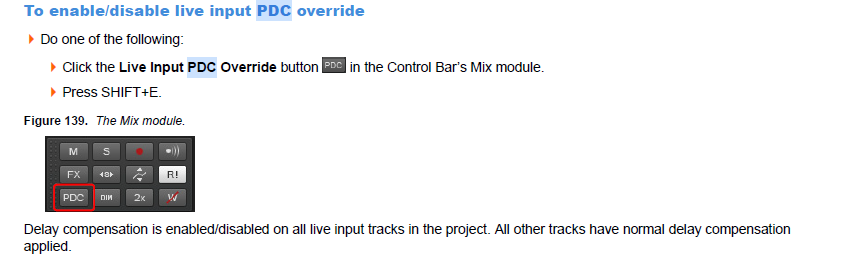
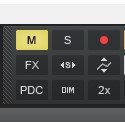
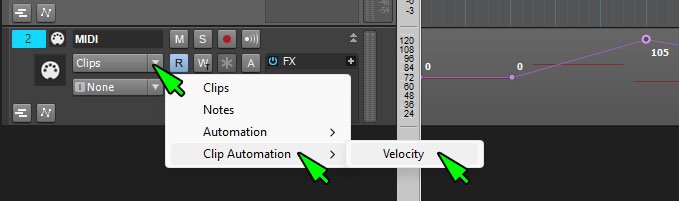
Track Grouping
in Cakewalk Sonar
Posted
I want to record two tracks/channels from two different inputs. I want when recording the tracks in lanes and makes some editing during recording to group the whole channels and every move I make to one track, Sonar make it to the other one too.
Is this option available or I have to do it manually?