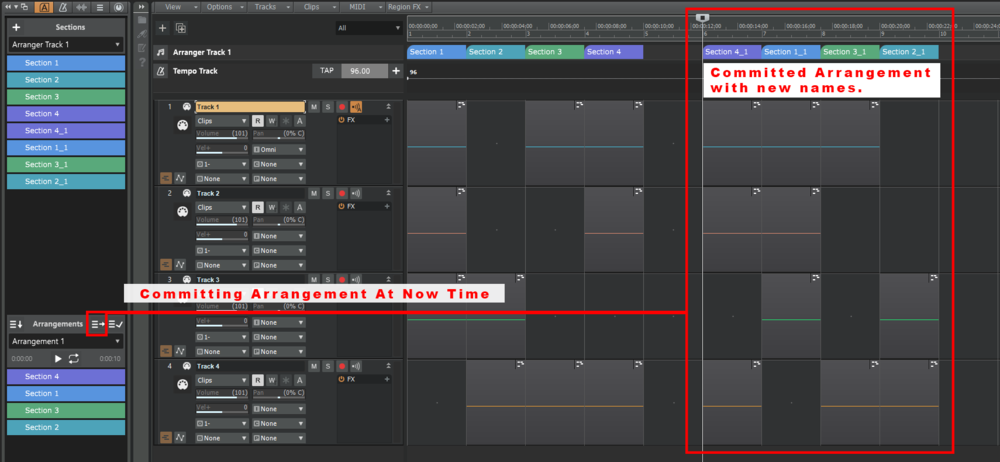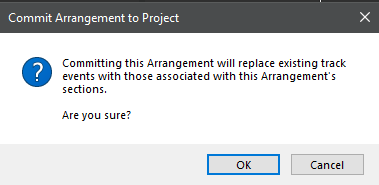-
Posts
577 -
Joined
-
Last visited
Everything posted by murat k.
-

Accessing QUADCURVE EQUALIZER Panel from the Tiny EQ
murat k. replied to murat k.'s topic in Feedback Loop
Recently I requested a feature for Arrangements which was implemented in Cakewalk a year ago, they responded quickly. But if you are talking about an old core feature like Quadcurve EQ just like in this topic, yeah, making a change on an old core feature is a hard thing to do. Think like you're taking a book from the bottom of the stack. So I understand why they're not enthusiastic about that. Maybe @Mark Morgon-Shaw, you can share your settings with @Olaf and he will never get any stability issue with the Cakewalk. -
I think Sohrab requested adding BandLab Assistant Browser to the Cakewalk. My guess.
-

Accessing QUADCURVE EQUALIZER Panel from the Tiny EQ
murat k. replied to murat k.'s topic in Feedback Loop
😊 Cakewalk's development became faster and they are adding new important features with every update, so I disagree about the resistance to change. Your ideas looks great. I recommend you to create a topic for every one of them individually. This way works better for everyone including users and developers. I am having no stability issues in Cakewalk in general. We talked about your stability problems in the past in your topic. I remember that Cakewalk has issues with AMD devices. Maybe I am having no trouble with the Cakewalk because I use Intel Chipset. But really I have no idea about this stability issue because I haven't got any. -

Accessing QUADCURVE EQUALIZER Panel from the Tiny EQ
murat k. replied to murat k.'s topic in Feedback Loop
Dear Bakers, This request looks like a simple redirect task, but I think there's a reason you haven't executed it by this time. I know that it is hard to make changes in old codes and as you seem that you're not enthusiastic about making changes in old features. But if you make an exception for this, it will be great for our mixing workflow. -

Capture recording - Best recording option ever
murat k. replied to Sonarman's topic in Feedback Loop
DAW's with the Retrospective Recording Feature: ProTools Motu Digital Performer Ableton Live Cubase Studio One Logic Pro FL Studio Samplitude Tracktion Reaper (with plugin) I think it shouldn't be a hard thing to implement. It just buffers the MIDI Data with specified amount when you are not recording. When you call it, it pastes the data from the memory to the track. That's pretty much it. Think that you are jamming with your keyboard. You catch a great piece. You continue to play. It was a great piece. But you were not recording. Then you try it by recording but you couldn't do the same thing again. This feature will prevent you to lost your performance when you didn't record. -

Insert Committed Arrangement at Now Time & The Most Requested Features
murat k. replied to murat k.'s topic in Feedback Loop
This feature will work like "Ripple Edit All" command is active when we are pasting clips to the project. I mean when we insert an arrangement, it will move everything in the project by the amount of arrangement duration, otherwise we will lose existing section information. -

Insert Committed Arrangement at Now Time & The Most Requested Features
murat k. replied to murat k.'s topic in Feedback Loop
I thought newly added section names would make confusion with the old ones, so when they committed, we need new names for them. I tried to explain it graphically. On the left side existing sections in the project. On the right side inserted arrangement from the Arrangements Section with automatically given new names. I changed the icon a little bit, now it looks more like exporting from the arrangement section. -

Accessing QUADCURVE EQUALIZER Panel from the Tiny EQ
murat k. replied to murat k.'s topic in Feedback Loop
Thanks for the agreement. About your topic @Olaf, it is great. But it needs some upgrade for the newly added features. I saw D17 for example. You can color them or strikethrough them for to differentiate if they are done or not done. -

Insert Committed Arrangement at Now Time & The Most Requested Features
murat k. replied to murat k.'s topic in Feedback Loop
Hi Jesse, "From" is the wrong word that I used for explanation. I changed it in the topic. "At" is the right one. The request is simply about adding an arrangement to the project at now time without losing any existing data. The new icon on the Arrangements section explains the usage graphically: When we click that button. It will insert the arrangement to the project. You can do it a couple of times if there is needed. If you want to add different arrangement to the project, select another arrangement from the Arrangements section and insert it where you want. -

Insert Committed Arrangement at Now Time & The Most Requested Features
murat k. replied to murat k.'s topic in Feedback Loop
For adding partial arrangements to the composition of course. With existing situation we can't do that, it deletes everything except the commited arrangement sections. Think that you are copying and pasting different ordered sections to the project in an easy way. -

Accessing QUADCURVE EQUALIZER Panel from the Tiny EQ
murat k. replied to murat k.'s topic in Feedback Loop
Me too. Always. 😄 -

Insert Committed Arrangement at Now Time & The Most Requested Features
murat k. replied to murat k.'s topic in Feedback Loop
Thank you for your reply Mark but I'm requesting for "Apply Arrangement to the Existing Project from Now Time without changing the Entire Project" kinda thing. I mean it is about applying the existing arrangement from Arrangement Section to the Track View, it is not about creating an arrangement from selection in the Track View to the Arrangement Section. To be more clear, I don't want to lose anything in the project after I commit an arrangement. I just want to add the arrangement to the any time location of the project. Also thanks for the new addition, it sounds great. 🙂 -

Accessing QUADCURVE EQUALIZER Panel from the Tiny EQ
murat k. replied to murat k.'s topic in Feedback Loop
I expect it work as the same way as we did with the double click in the ProChannel View to the Small EQ View. Also we need it on the Console View for sure, so I changed in the Topic Name "Inspector View" to "Tiny EQ" for this feature request to apply in general. About the old way, maybe adding a shortcut functionality with Ctrl+Shift and Ctrl + Alt for Slope and Frequency controls of the Hipass and LoPass filters can allow us to adjust without adding extra knobs to the view. And maybe Activating and Deactivating for HiPass and LoPass filters can be accessed by Right Click Menu. Maybe you already know that, but I'm adding this to anyone who needs, we can fine control by pressing Shift key on the keyboard while adjusting the EQ parameters. But really I can't work with that tiny EQ even if we can fine control. I need to work with the big one. I think Tiny EQ is great for to see overall EQ of the tracks and it will be awesome after we will able to access the big panel by clicking on it. -
-
This is just the beginning. 😎
-
Two months later. 😄I liked it!
-

Any decent bass guitar plugins?
murat k. replied to RICHARD HUTCHINS's topic in Instruments & Effects
I think Cakewalk's Studio Instruments Bass Guitar plugin's sounds good actually. And it comes with the Cakewalk for free. -

Sounds like CPU shortage, but it’s not.
murat k. replied to Mark Bastable's topic in Cakewalk by BandLab
Maybe the problem is Chrome? Just kidding. I recommend you to use FL Studio ASIO Driver. It is a WASAPI to ASIO driver. But it is better than WASAPI and ASIO at the same time. You can hear audio from any source outside the Cakewalk, and it works with low latency and low CPU usage. It comes with FL Studio Trial version and works even after the trial ends. Also you can download and install it from here:FL Studio ASIO Driver.zip I hope Cakewalk will have that kind of driver. -
Thank you for all your tutorials @Robert McClellan. I am trying to watch and learn from every one of them. Also Thanks for other people with great content like @Xel Ohh , @Creative Sauce, @AdK Studios and @John Vere You're doing an amazing job. I hope you'll get more subscribers, not slowly but surely. 😊
-
Would you consider a car that requires security related fixes 150 times a year to operate properly SAFE? I wouldn't. I'd rather consider it poorly designed (or made). Windows is like living organism. Just like your body needs antibodies, it needs security updates. Because there are too many attacks outside, that's why they call viruses. More care comes more health. Also your car needs some care by time too. But needs are different. If the company stops updates it means if there are some vulnerabilities, you're taking risk. When company stops updates, that doesn't mean it's perfect, they do it because over time it becomes expensive to continue serving for an old app.
-
🙂Learning never ends. I also learned so much from you Mr. Anderton. I would like to specially thank you for that. Your words also reminded me that I should focus on making music instead of watching YouTube tutorials. 😄 I was trying to say, if someone popular on YouTube is using Cakewalk, that could allow viewers to be interested in Cakewalk and increase the number of Cakewalk users.
-
This is great. I subscribed. But all of these YouTubers view count is not much. We also need a YouTuber who use Cakewalk with like a million subscribers and 100k views at least. It is not exist in these days but it will happen. Cakewalk 😁
-
Cakewalk Activation is simple but I guess people approach with suspicion to the free Softwares, because of that "If it's free, you're probably the product" thing. Cakewalk will be taken much more seriously in the near future. Its development is rapid compared to the other DAWs. You'll see, Cakewalk will be the number one DAW in a couple of years. Not only because it's free, but it will also be awesome with this development speed. AFAIK about the Mac thing, you can run Cakewalk on Mac with that CrossOver Mac® thing by CodeWeavers. There was a Cakewalk Mac Prototype in SONAR days. Is it working without a problem? I don't know. But It can be perfect with some development if it is needed. Also, we have BandLab of course. It works on the Web, Android, and IOS. When BandLab integration with the Cakewalk made %100, Cakewalk will be everywhere. Cakewalk will be taken in every music platform not only as a Pro DAW, it will be taken as the best DAW on planet Earth. We'll see. 😁