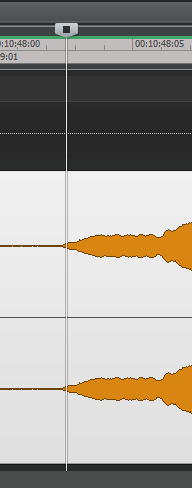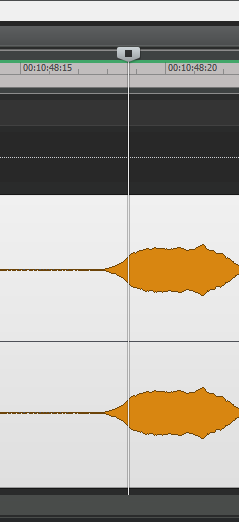-
Posts
577 -
Joined
-
Last visited
Everything posted by murat k.
-

THERE IS NO WAY TO INSERT SYNTH WITH MIDI FOR REUSE ON A PROJECT
murat k. replied to murat k.'s topic in Feedback Loop
I liked that sound and want to keep it for the future use. I'm not going to use same bass sound for every project 😄 Project Files don't keep the Softsynth information in the import or copy/paste action. But Track Templates have that. So I suggested that file format. Also, just because it's a template doesn't mean it should be empty. Templates are for to allow for the repetition of information. -
Track Template files are good to keep your tracks with the softsynth information to use in the future. But when you want to save some MIDI information with them, it is not possible for now. There should be an option to save a Track Template with the MIDI Data. Today I created a bassline. I thought that it would be cool to use it on a project, and I decided to save it then I thought: Saving a MIDI file means you can't keep the sound. Saving a WAV file means you can't keep the note. Saving a CWP file means you can't insert it on a different project with the softsynth information. Saving a CWT file means you can't insert it on a different project with the softsynth information. Saving a CWX file means you can't keep the note but you can keep the softsynth information. Saving MIDI & CWX files separately seems the only workaround for now. But it's not a good solution. When you add an option to save MIDI Data into the Track Template files, we can use these files as library files and drag&drop them to the project easily when we need to use. Also, on some tracks, we need the MIDI information for loading some MIDI CC at the beginning of the track to use them properly. So we need an option to keep MIDI Data in the Track Template Files by any means. This is the demonstration of what we need, we don't have this feature right now: 9B5268A8-903F-434F-A3CF-20758C09C242.mp4 Where we will be using this feature? When you want to transfer your tracks to another project. When you want to keep your MIDI CC modifications with the Track Template file. When you want to keep your ideas (melodies, chord progressions, basslines, rhythms) with a specific sound (Synth Information) as a library file for future use.
-
Thank you very much for the update! Especially for Insert committed arrangement at the Now Time feature. 😊 And Create new arrangement based on existing arrangement feature is great. Also I've noticed properly aligned tempos view in the Tempo Track, perfect. And the new menus fonts look much clear. And we finally have: Duplicate Selected Clip(s) as Linked Clips. No. I'm not going to write every one of them because it's a lot! 😄 Thanks!
-
I've made a research, found that beginning of a sound is called Onset. So, we need the proper Onset detection in the Cakewalk. 😊
-
So, we are not calling them "Transients". "Sound starts" seems OK. With a proper algorithm, we can navigate in that kind of situation which we need.
-
I want to elaborate on this. I use multiple arranger tracks for several reasons but in general, I use them in two ways. The first one is I use them when I want to see fewer sections in the Sections section. I use it like this: Losing other Arranger Tracks after commiting an arrangement is no problem with this one. The second one is I use them for micro arrangements under an existing arrangement like this: In this situation when I use the Commit Arrangement to Project command, I'll lose every micro arrangement section, this is the problem. So, we won't lose our micro arrangements if a rule is added to the Commit Arrangement to Project command like: If there is another arrangement under a section, keep that Arranger Track. By the way, I gave those micro arrangements as an example, of course it can be any section on a different Arranger Track in the same time area with an existing section.
-
Agreed. When I use the command "AudioSnap Go to next Transient Marker", sometimes it works without problem like this: It is not perfect but it works. But sometimes it is not working as you see below:
-
That's why we are asking for. Yeah. I had this too. I hope we don't have to repeat this one anymore. 😊
-
It's the same as Set Timecode At Now command but for measures. Glad to help. I hope we'll able to do it with the Cakewalk sometime soon. 😊
-
I think the same way. It could be customizable. Also we should be able to have negative bars. Cubase have that. But it's changing from the Project Setup. It should be simple as one command connected to the Now Time. I mean let's say your Now Time Indicator is at measure 4. You apply the command "Set Measure Beginning at Now Time" then measure 4 becomes 1, measure 3 becomes 0 , and measure 2 becomes -1. Just like that.
-
Keeping Multiple Arranger Tracks after the Commit Arrangement to Project command. Definitely.
-

Accessing QUADCURVE EQUALIZER Panel from the Tiny EQ
murat k. replied to murat k.'s topic in Feedback Loop
I thought I just have to say something about this. Some people like Olaf, thinks that Cakewalk is like 2 years ago. I understand him, in a way. He made that request bulk 2 years ago and he didn't even noticed some features became available in this period. Things have changed. Nowadays we are getting very important updates with every release and I'm gladly seeing that our requests become true with an update. With hoping this one too. 😊 -

Accessing QUADCURVE EQUALIZER Panel from the Tiny EQ
murat k. replied to murat k.'s topic in Feedback Loop
It worked @Olaf because you did the right thing for this time. You didn't requested 85 things in a YouTube post. This is what I'm talking about. You have a potential. Use it right way. -

Accessing QUADCURVE EQUALIZER Panel from the Tiny EQ
murat k. replied to murat k.'s topic in Feedback Loop
@OlafThere is no problem about having a feature list. I had one too. It's about hierarchy. Think that you keep your files in separate folders in the computer. Same thing. We didn't tell you to create 85 different topic. Group them, prioritize them, research previous topics, support them if you want just like you did here. No one has to read your topic till the end. But everyone reads titles here. Even if you create 85 different topic, everyone will read the titles and eventually some of them will get attention some of them will not. If they don't get attention no problem, this doesn't mean your idea is bad. Maybe people didn't get it. Try to explain it. I mean if you want to help Cakewalk's development, this way is the right one. You are great about creating ideas. Now make it work. -

Accessing QUADCURVE EQUALIZER Panel from the Tiny EQ
murat k. replied to murat k.'s topic in Feedback Loop
Thank you for the support @Mike Z 🙂 -

Accessing QUADCURVE EQUALIZER Panel from the Tiny EQ
murat k. replied to murat k.'s topic in Feedback Loop
Thank you @Olaf. I used After Effects for this, but you can also make it with any animation software. I share the same thoughts with @Teegarden Intuitively we should open EQ Panel by double clicking to the graph and one click (not double click) to the graph to close the opened EQ Panel. For the present one clicking to elsewhere on the GUI but the EQ Graph closes the opened EQ Panel. -

Accessing QUADCURVE EQUALIZER Panel from the Tiny EQ
murat k. replied to murat k.'s topic in Feedback Loop
Hi Bassman 🙂 I'm sure that you're gonna need this even if you generally work with your controller. Think that you have 64 tracks. You can easily access the view of the EQ Panel by double clicking the Tiny EQ Graph. You have 8 channels on your controller. No problem. Just drag the WAI Control to the desired location which is the bottom green bar in this case. Or if you want to jump to the desired track with your controller, OK, use it. That's it. Now you are able to see the EQ Panel while altering the EQ by your controller. -

Accessing QUADCURVE EQUALIZER Panel from the Tiny EQ
murat k. replied to murat k.'s topic in Feedback Loop
Supporters of this Feature Request:@Mark Morgon-Shaw , @Olaf, @Starship Krupa& @marled Still few. Guys, we will be able to do this after the implementation: EQ.mp4 -
After reading your reply it seemed to me like he requested Chord Assistant. So it can be like the plugins that shows you which chord you played. But Cakewalk already have that, the name is Chord Analyzer. Maybe it's the same thing with the Chord Identifier in Logic Pro. Or maybe it can be like playing chords with one note kinda thing like we do by the Chordz plugin. And yes, Chord Track is one of the possibilities. I've clicked "Great Idea" to grab his attention. 😁
-

What are these lines doing on my clips?
murat k. replied to Starship Krupa's topic in Cakewalk by BandLab
I'm sure @Starship Krupayou're so experienced user than me, but it seems that these kind of things can happen even with the most experienced ones. And after reading @martsave martin s reply, it reminded that I have a strange issue with the Cakewalk, maybe someone knows the answer, Cakewalk creates little wave files, just like mentioned in this old topic: http://forum.cakewalk.com/Platinum-creating-tiny-4-KB-wav-files-m3411992.aspx It was always happening with the synths in the Cakewalk after I updated the latest version of the Cakewalk. I've solved this issue by deleting and replacing defaults with this registry key: Computer\HKEY_CURRENT_USER\Software\Cakewalk Music Software\Cakewalk\Core I was working without problem but it happened once yesterday. When it's happening you hear the wave files with the MIDI files. Even if you delete the MIDI you hear the wave files when playing. I couldn't find the reason but it seems it's related to a setting in that registry key. -

What are these lines doing on my clips?
murat k. replied to Starship Krupa's topic in Cakewalk by BandLab
Fade? -
It would be nice if the quick group feature worked when changing the folder color. Now we have to do the coloring twice. Once for selected tracks, once for the folder.
-
Hi Will, Nice to see you. After your favorite requests implemented to the Cakewalk, you began to write Feedback Loop rarely. 🙂 I'm trying to understand your FR. Can you elaborate it? Where do you paste FX on the empty template? On the busses? As I remember you prefer to work with Aux tracks. So do you mean copying Aux tracks with FX to a different project? Like Copy and Paste FX Bin?
-

Accessing QUADCURVE EQUALIZER Panel from the Tiny EQ
murat k. replied to murat k.'s topic in Feedback Loop
I have bad experience with AMD's in the past. But Ryzen can be different I don't know. By the way I've changed my ThreadSchedulingModel to 3. It feels better. Yeah, really. Cakewalk turned to Cakerun after that. Thanks.🙂 -

Accessing QUADCURVE EQUALIZER Panel from the Tiny EQ
murat k. replied to murat k.'s topic in Feedback Loop
I get it. So it's about Ryzen. Just like Olaf said: