-
Posts
847 -
Joined
-
Last visited
Posts posted by Bill Phillips
-
-
2 hours ago, Skyline_UK said:
Try this instead. One of the best tools I ever bought.
Thanks, but no-thanks.
-
 1
1
-
-
-
23 hours ago, John Vere said:
This thread is very very old and the original posters might have passed away since. But thanks for trying to help.
Nope. I'm not dead yet.🤣 But I did solve that problem.
-
 2
2
-
 1
1
-
-
-
On 4/7/2023 at 10:28 AM, John Vere said:
Those dozens of small tempo changes are what makes it stay synced to the grid. It’s something that can be hidden if it scares you.
I can only imagine that stuff like this puts more stress on your CPU so I never keep the tempo map after I’m done with it.As I said my workflow is to recreate the song using all midi first. Then I delete the tempo map and choose the single tempo I want. Then I would start recording audio if the project is more than just a backing track. Mostly I use tempo extraction for making backing tracks.
I find it faster and easier to play along with the original to come closer to the correct vibe of the song. Especially drums and bass.Thanks John, I'll stick with the Melodyne method.
On 4/7/2023 at 11:48 AM, msmcleod said:The tempo map is re-calculated after any change in the tempo track / tempo inspector, and while tempo changes in the tempo map have a slight hit on CPU, it's pretty insignificant compared to actually entering the changes - hence the slight delay after making changes in the tempo track. On other words, the hard work is done up front at the tempo editing stage.
Once the tempo map is calculated, reading the tempo changes is pretty cheap. And the advantage of using a varied tempo map is a more natural sounding project that is also visually snapped to the grid.
That is good news. Thanks Mark. I'm sold; keep using Melodyne.
-
11 hours ago, bitflipper said:
It's actually ~120 bpm. That's something AudioSnap sometimes does, guessing a tempo that's double the actual tempo. I still think it's pretty damn impressive, given that in this example it's extracting beats from a full - and in this case very dense - mix. An MP3, at that. It'd be more accurate on a drum track.
I'm going to try it. Thanks.
11 hours ago, John Vere said:I just pulled the tempo from Creedence's Cross tie walker today. It drifted from 94-99BPM. There was just one little spot that glitched and jumped to 150 due to a funky guitar riff he was using in the 3rd verse. Easy to fix if you know how.
But basically I recorded the song directly from You Tube using my Loopback input and then drag it to the timeline and use percussive algorithm. Then I turn on ripple edit and drag the whole song until it lines up with the grid and leave room for a count in. Then I run the metronome and listen for any drift. It's amazing how tight the metronome stays. If there's a drift you just move a node up or down until it's right.
Then I play along and build the song part by part and because it's on the grid I can quantize parts. This one was easy because it is just Bass and drums . I added a piano for the heck of it too. After I'm done I just deleted the audio and the tempo map and set the tempo at 99.
It's a great way to copy the exact arrangement of cover songs and add the correct little pieces like drum fills. I had to add a better ending as it was a fade out which doesn’t work for live music .I have successfully done this for many fully mastered songs including rebuilding my own that were recorded pre DAW era. I've actually never tried audio snap method. Looks like too much work to me when I watched the videos. I think the Melodyne tempo detection has improved a lot with version 5. But the material needs to be dynamic. I don't think it will work on brick walled stuff. Needs the transients. The Creedence song worked because you can see every snare hit in the waveform.
I use Melodyne too, and have had very few problems. Most of the songs I mix are vocal and acoustic guitar only. So not very complicated. My only complaint is that I get dozens of really small tempo changes. I'm thinking the AudioSnap method will allow me to drastically reduce the number of tempo change. Not sure which will work best with tempo based FX, but hope to find out.
-
-
21 hours ago, Keni said:
I agree... and I'm trying to do that right now. I have it working on my other DAW but I'm not finding it in this one??? OK... I've got a way to look I think...
Yup... There it is. Last entry in Global Render Region FX Got it bound to me with promises again!
Actually, @Lynn Wilson's suggestion works fine for me. Though this thread is over 3-years old, and I think there have been some improvements in the Melodyne - Cakewalk interface made since then.
-
6 hours ago, Billy86 said:
Yes… 3 Sigma is one of the more comprehensive acoustic IR developers I’ve come across. There don’t seem to be many out there focusing on acoustic guitar. Here’s another resource. https://worshiptutorials.com/product/acoustic-ir-sample-pack/.
These are free versions from their paid packs. As has been mentioned in this thread, a big key is finding IRs that will match up well with your guitar’s type of pick up. These two suppliers offer a selection of pick up types to choose from.
I'll give them a try.
-
4 hours ago, Brian Walton said:
If someone isn't getting a ton of IRs, the point would be to make sure they match what you have.
Unless there are no IRs for the guitar you have
-
3 hours ago, Brian Walton said:
Sadly this isn't the way it works with Acoustic IRs
The IR that works best with my Taylor 814 with Matrix pick up could sound like absolute garbage with your guitar (with a different pickup and body shape)
Look first for an IR created wtih the exact same pickup system you have, then also experiment.
I'd start here and use filters to see what might match
http://acousticir.free.fr/spip.php?rubrique2
I still haven't done any research on this but here's a long, and a little dated, thread by folks who apparently have.
@msmcleod starts the discussion saying that the 3 Sigma Audio IR's are made for use on any acoustic guitar which is why i decided to buy the one i mentioned in my earlier post on this tthread.
-
 1
1
-
-
56 minutes ago, Billy86 said:
Thanks all! So… anyone used any acoustic IRs they like?
I know nothing about acoustic guitar IRs or IR loaders. So, when I wanted something to use for mixing acoustic guitar DI tracks I record, I remembered someone, on this forum I thing, recommended 3 Sigma Audio Gibs-45 IRs. I bought those and the 3 Sigma Audio Impulsive IR loader VST. I've been generally happy with them. I haven't really tried any other acoustic guitar IRs. I did try using Ignite Amps free NadIR loader which works fine but doesn't seem to work as well on my 3 Sigma Audio Gibs-45 IRs as 3 Sigma's Impulsive.
-
 1
1
-
-
10 hours ago, msmcleod said:
Also check your network activity... I've been caught out on at least 3 occasions in my studio, wasting an hour or so trying to troubleshoot drop-out issues only to find that Windows was downloading an update in the background.
But the momentary pop up if there is one tells you to "Keep on doing what you're doing." 🤣
-
2 hours ago, John Vere said:
@Bill Phillips I guess I should have used a smiley face I was just attempting to be funny.
Things changed last fall am now Cakewalk no longer includes a free version of Melodyne. It only includes a demo that is good for 1 month I do believe. So drag and drop will no longer work until you purchase Melodyne. It’s on sale right now $99Thank you John for the correction.
-
 2
2
-
-
On 3/7/2023 at 8:55 PM, John Vere said:
If you don't have Melodyne then Suffer.....Ha.
Not sure why John said that. I have Melodyne Studio so I had a license before CbB. But AFAIK, you should have the entire level of Melodyne (which I think allows you to drag the track you want to set the project tempo to the time line), as long as, you selected the Melodyne Essential(?) option when you installed CbB. Once you've dragged the track to the timeline and Melodyne is done calculating, the project tempo map should match the tempo of the track you dragged to the timeline.
-
 1
1
-
-
On 2/20/2023 at 6:46 AM, charles kasler said:
There doesn't seem to be an izotope forum. Is there anywhere to share tips and tricks using izotope in cbb? Thanks
There is a iZotope facebook group which I follow sporadically. I see mostly complaints about pricing, but I think I've also seen meaningful bug reports. I haven't checked if for a while but I don't get the idea that many if any experienced users are posting questions or replies.
-
3 hours ago, Lord Tim said:
The biggest problem using gain rather than the volume is that affects what goes into the track effects, so if you're using, say, a compressor or a amp sim on a track, the gain will really affect how that plugin will respond to the audio, and often won't really change the output level at all, just the character of the sound.
If you're not running effects, then yeah - absolutely, this is a valid way of working for sure.

Using the Output Gain of the last FX in the track or a Gain FX after the last FX for volume automation leaves the Track Fader at unity and available for final tweaks.
-
 1
1
-
-
23 hours ago, Lord Tim said:
The faders thing I don't really have much of a suggestion with since I do most of my mixing in the Track View or with envelopes
@Lord Tim I do the same thing, I think, trying to leave all faders at 0. I use the output gain of the last FX in lieu of the track fader. For me it helps me keep track of gain staging. I may use the faders to make minor changes in finalizing the mix, should that ever happen. 🤣 Are you doing something similar?
-
10 hours ago, Bassfaceus said:
If i had to document whats on every clip
my studio time would double.
Must be an easier way
It looks like not being able to find the clip with FX has significantly increased your studio time for this project.
-
 1
1
-
-
14 hours ago, Bassfaceus said:
How do i go about locating a clip that has an fx on it..
i know there is a very small script thats says FX in the top right corner
but so far ive gone thru evry clip in the project but cant find it.
If clicking on the "FX" letters doesn't display a list of the FX applied to that clip there must be something wrong with the clip. I don't know how to fix that.
-
On 1/18/2023 at 12:18 PM, stony said:
With this voucher, I was able to buy SigMod and upgrade Stereoizer Elements to Stereoizer Full for €16,66 in total. Great Deal.
I tried to follow your lead but wasn't as lucky. I upgraded Stereoizer Elements to the full version and purchase Monofilter for $98 with the voucher. Less Great Deal. Both look interesting and their UIs look different than other similar plugins I have.
-
On 1/18/2023 at 2:16 PM, Niky Serrano said:
I can't find a download link for aligner? I conpleted the survey yesterday. Do I need to complete again to see the aligner download link? The link above lands on the aligner landing page but there's no download link on that page.
*** Problem solved. I already have it. Oops:) ***
-
 4
4
-
-
On 2/3/2023 at 3:21 AM, sjoens said:
Sorry, I don't have a clue. I'm responding since your question has been here a while without receiving a response. Hopefully someone will be able to help you. I just tried to switch outputs around in the console view for my Focusrite 18i8 and I can't. I also can't drag the strips to rearrange them. I'm wondering if there's a way to switch them around in your interfaces control user interface. The one for my 18i8 is called MixControl.
-
21 hours ago, cwiggins999 said:
I'm hoping for something I can run inside Cakewalk - either as a VST or perhaps there are capabilities in the media browser I don't know about.
I think Audacity can be launched from the Cakewalk Utility menu.



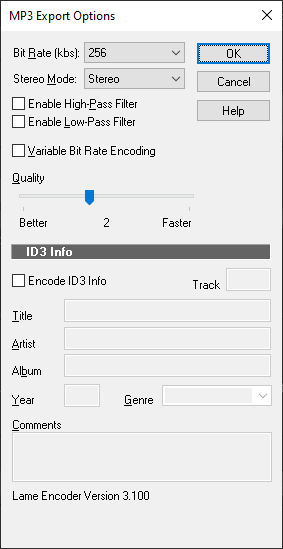
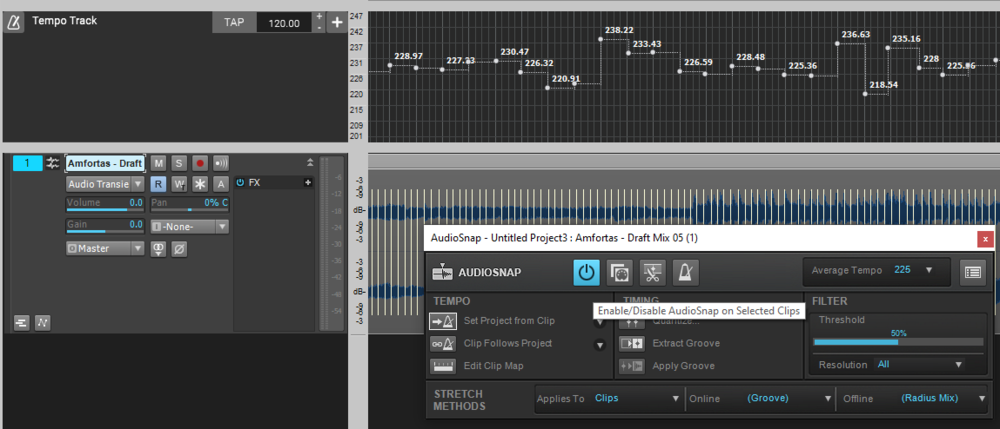
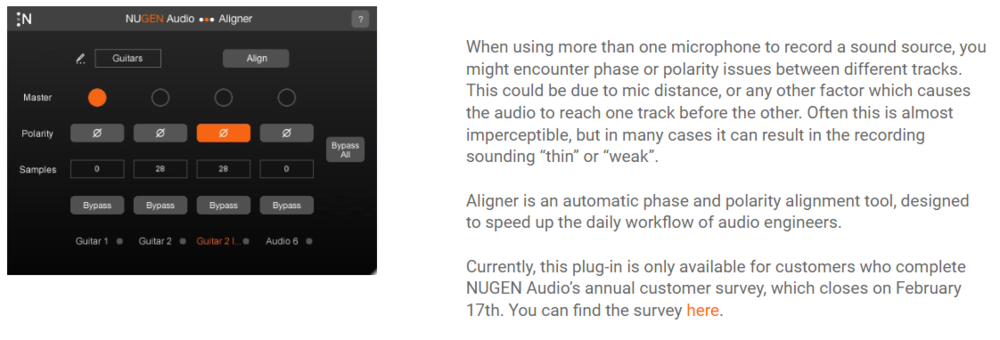
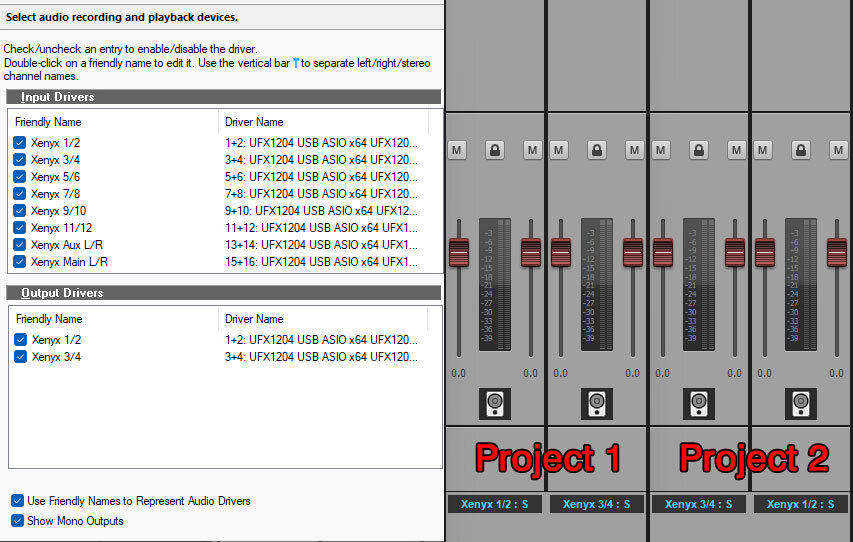
why does my vocal track look like this?
in Cakewalk by BandLab
Posted
Why?