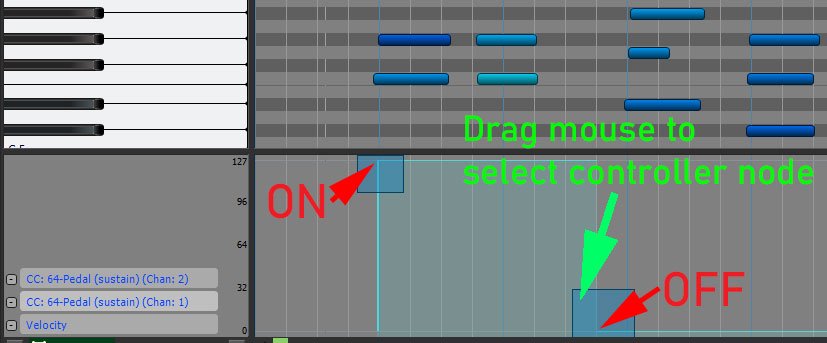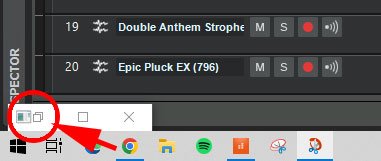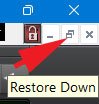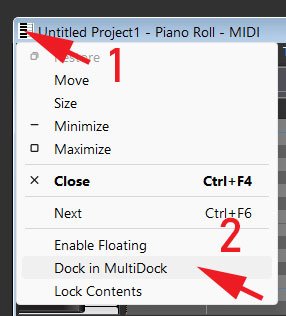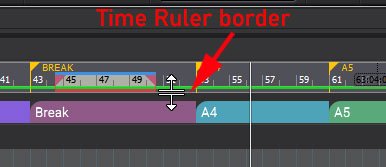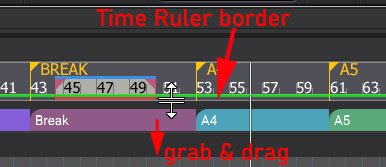-
Posts
3,235 -
Joined
-
Last visited
Everything posted by sjoens
-
(Fixed!) Phone login no bell for replies to your questions
sjoens replied to Max Arwood's topic in Cakewalk by BandLab
Then switch back to Desktop mode to sign out. -
Multiple sustain pedals in the Controller Pane
sjoens replied to T Boog's topic in Cakewalk by BandLab
Events = nodes = triggers. CC64's are usually all the way up (127) for ON and all the way down (0) for OFF. Selecting them can be tricky. There's currently no way to easily select an entire cc lane all at once but I've requested it. Zoom way out and drag mouse UP across top 1/2 of the cc lane. Then hold Ctrl and drag DOWN across bottom 1/2 to select all cc's. Then hit Delete. This pic may help: -
Right. At any rate I think I've isolated the issue to Windows 11 itself.
- 21 replies
-
- multidock
- screensets
-
(and 1 more)
Tagged with:
-
Right. The laptop screen uses onboard Intel video while external screen uses nVidia. Typical of gaming laptops. Mine are set to different resolutions and scaling w/o any real issues.
- 21 replies
-
- multidock
- screensets
-
(and 1 more)
Tagged with:
-
Multiple sustain pedals in the Controller Pane
sjoens replied to T Boog's topic in Cakewalk by BandLab
CC lanes only appear when there's data on them. Each CC lane may be on different channels (1-16, as Promidi mentioned). Delete all data on lanes you don't want and lanes will disappear. 1. Select data (right-click & drag) 2. Hit Del key Move data to lane you want to keep 1. Select data (right-click & drag) 2. Right-click CC name of lane to keep in left panel 3. Select Move Selected Values to this Lane -
Just discovered if I click on the Taskbar CbB icon three times, the view icons miraculously appear. This might be a Windows bug where MultiDock -as a "child window" - isn't being recognized properly by Windows 11 when displayed in the main view. Or could also be an allergic reaction from the system using separate video drivers for each screen. Still wondering why the "D" key isn't working for you, tho. I'll check this out on Windows 10 later. EDIT: Windows 10 behaves as expected so this is most likely a Windows 11 issue.
- 21 replies
-
- multidock
- screensets
-
(and 1 more)
Tagged with:
-
@Peter Mangold Sorry it didn't work. My Win11 dual screen setup behaves the same way (no view icons lower left corner when MultiDock is main screened). However, I can hit "D" and the MultiDock will appear/disappear each time. @User 905133 Don't know about Peter's setup but my laptop uses separate video for external screens and they can operate together at different settings.
- 21 replies
-
- multidock
- screensets
-
(and 1 more)
Tagged with:
-
What I'm not liking about this is when I hit D key I would expect focus to toggle between Track View and MultiDock - just like it does when they are both in the main window. Instead it moves focus to Track View and never again back to MultiDock window when it's reopened.
- 21 replies
-
- multidock
- screensets
-
(and 1 more)
Tagged with:
-
"Minimize" makes it disappear to the Task Bar. Your screenshot shows it to be just that. The 3 view states are 1. Minimize (minus icon), 2. Restore/Maximize (floating or full view icon), 3. Close (X icon). Click either floating or full screen icon to "restore" it to the screen. You can also hit D key for same results. FWIW, some closing/opening routines don't seem to always work as expected. Shift+D does nothing in a 2 screen scenario for me either.
- 21 replies
-
- multidock
- screensets
-
(and 1 more)
Tagged with:
-
-
Welcome to the 1%ers club. Membership is free. I'm also constantly faced with CbB not Tx-ing MIDI to my outboard devices. It's an odd Stack Flow issue: odds are all stacked against me. 1. Flaky Windows 11 laptop - probably dropped in the warehouse before I bought it. 2. Bad internal USB connectivity 3. Working with old .wrk and X1 projects in CbB 4.Using old outboard synths 5. I'm a low level Slider - one who affects electronics negatively I did find a post from the old forum describing my issues, tho. http://forum.cakewalk.com/MIDI-Activity-icon-on-Windows-Taskbar-m3532498.aspx His remedy to shut off the MIDI monitor wasn't 100% for me but may help.
-
How to make piano roll show up in multidock rather than a seperate view?
sjoens replied to SeaDragonet's question in Q&A
@JohnnyV Your video doesn't seem to address this specifically. It caught me a while back and was helped by forum members to fix it. It happens when one floats a view and disables floating, then maximizes it, then forgets he had done that. It also happens when one opens a pre-X series or pre-MultiDock project. A clue to the scenario is the top far right red padlock next to the view state buttons. There's no real way to figure it out without help. At least, I haven't found anything in the manual like the example I posted. -
How to make piano roll show up in multidock rather than a seperate view?
sjoens replied to SeaDragonet's question in Q&A
Glad it worked. -
How to make piano roll show up in multidock rather than a seperate view?
sjoens replied to SeaDragonet's question in Q&A
1. Click the top right middle Restore button - This will float the PRV 2. Click PRV window's top left piano key icon and select Dock in MultiDock - PRV is now in the MultiDock 3. Click PRV window's top right middle Maximize button - View should be restored to normal -
How to make piano roll show up in multidock rather than a seperate view?
sjoens replied to SeaDragonet's question in Q&A
Probably your WORKSPACE - currently set to "Basic". Set it to "None" or drag the PRV window back to the Multidock and let go of the mouse when it turns blue - then save the current Workspace. -
When I select several MIDI tracks and hold Ctrl while changing the Input of one of them, only 1 or 2 of the track inputs actually change. Initially it doesn't work but after changing each selected track individually it will work the next time I do it.
-
99% of the time it isn't a plugin - for me. CbB can "crash" (if "crash" means any kind of upset) at will... new empty project, no plugins, no nuthin', CbB will either close on it's own or refuse to reopen when manually closed. It absolutely loves hanging out in Background Processes (where it doesn't belong) when closed improperly, requiring one to either log out of Windows or reboot the system. In this case it seems like a breakdown in communication with host hardware/software.... or something USB related.
-
Then Windows Update comes along and decides to reset the default to my interface w/o me knowing and I'm resetting things that should be left alone. ?
-
Confirmed here. Intended or not, I never noticed this before because I always select the input source BEFORE arming the track, which seems to override the aforementioned behavior. I'm not a fan of "automatic selection" from any source.
-
Yeah, along with other issues, quite often I have to reboot umpteen times to get CbB to send MIDI out to my synth. I've noticed the Taskbar MIDI monitor will freeze up occasionally. I think the system USB is to blame for most these connection issues.
-
Sign-in link is missing on my phone unless I rotate it landscape. Top links bar is missing either way. Once signed in there's no way to sign out. EDIT: Switching to Desktop site solves those issues. 1. Go to 3 dots at top far right 2. Select Desktop site 3. All links appear
-
SI-BASS, SI-STRING - USE OF SAMPLES IN CHORD PROGRESSION
sjoens replied to Milton Sica's question in Q&A
Go to page 806 & 811 of the reference guide PDF for the links above. Section begins on page 799. Link to PDF is at the top of this page at Cakewalk by BandLab > Reference Guide PDF. It will open in your browser where you can also down load it. -
-
More detailed name information for each recorded track possible?
sjoens replied to Sven's topic in Cakewalk by BandLab
Yes. If the name is too long to display, CbB abbreviates it to it's own liking making it sometimes "garbled" and not very useful. Track names are meant to be simple labels for quick reference. Perhaps allowing them to expand to 2 lines before the abbreviation affect would be nice. -
Interesting. Others have reported it too. It's not 100% of the time but it can even happen when there's no notes being played.