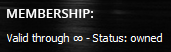-
Posts
3,223 -
Joined
-
Last visited
Everything posted by sjoens
-
Even Adobe Acrobat does this, tho it's a quick click of the continue for free button to remove it. It also seems to happen only the 1st time it's opened. The Subscribe button is in the same header as the doc tabs so no screen space is lost.
-
Is there a simple way to add custom note names in the PRV.
sjoens replied to elementalwarrior42's question in Q&A
INS files are simple text files you can edit with whatever names you want for each voice. .Note Names [Ensoniq SQ1+ All Purpose Kit] 24=Dynamic Kick 1 25=Dynamic Kick 1 26=Dynamic Kick 2 27=Dynamic Kick 2 28=Thump Snare 1 29=Thump Snare 1 30=Thump Snare 2 31=Thump Snare 2 32=Closed Hi-Hat 1 33=Closed Hi-Hat 2 34=Open Hi-Hat 1 35=Open Hi-Hat 2 -
-
New FREE version/tier of the venerable Cakewalk Sonar
sjoens replied to Larry Shelby's topic in Deals
Even my SPlat "Membership" says Valid through infinity - not "To Infinity and beyond!" -
New FREE version/tier of the venerable Cakewalk Sonar
sjoens replied to Larry Shelby's topic in Deals
It might need this the 1st time it's installed but my version has never needed it since. SPlat & CbB have separate Theme Editors. SPlat themes are in Cakewalk Content/SONAR Themes CbB themes are in Cakewalk Content/Cakewalk Themes Themes files are the same format and will load in either DAW but there are minor differences that may need re-editing to work properly. Missing or added Control Bar Modules, features, button states, some colors, etc. The Theme Editor is basically a standalone resource editor for Cakewalk products only that reads from - but does not alter - the default TTSImage file. It's possible to "theme" older SONAR versions (X3 and prior) using generic resource editors but they won't create a "theme" file. They alter the default TTSRESxxx file, so backing up the original is a must, which good editors can do automatically. One limitation with X3 and prior is Track Icons can only be BMPs. PNG format was added with SPlat. -
Chrome is goofy. Noel's link loaded with images the 1st time I clicked on it, but now it doesn't. Images are stored on a non-secure site and removing the S from https (as in Noel's link) allowed non secure content to show, but Chrome now foils this action by reinserting it. I have cakewalk.com listed in Chrome's permission settings to allow everything but there may be settings I'm not aware of. Removing the S works in Edge ATM and maybe others.
-
Maybe it's custom themeing from within by AI. 😁
-
Assigned Controls and the buttons to open them only show when Synth Rack is floating or in Multidock. They are hidden when docked in the Browser. You can add knobs by right-clicking an available spot.
-
The old way of downloading from Chrome seems to no longer work but you can try another browser like Edge, tho the process is still convoluted. 1. Open Edge 2. Go here https://legacy.cakewalk.com/support/kb/reader.aspx/2007013361 (copy & paste address in Edge) You may need to log into your account 3. Go to the address bar and remove the S from https and hit Enter 4. Scroll to page bottom and click the desired download link Download should start Issues with legacy site images and downloads have been reported and they may be working to fix it, but it's currently getting harder to download anything from it.
-
Where is the THEMES folder located in the old Sonar X3 Studio?
sjoens replied to tdehan's topic in Cakewalk Sonar
They can be subtle but you can also create your own and save them. -
Where is the THEMES folder located in the old Sonar X3 Studio?
sjoens replied to tdehan's topic in Cakewalk Sonar
I could write one but I'm not a DAW cop 😁 Oddly there was no Theme Editor for X3 but it shows up in the menu if TE is installed. -
Playlists display wonky in Sonar compared to Bandlab Cakewalk
sjoens replied to tdehan's topic in Cakewalk Sonar
Because the coders "may" have changed it's font behavior. It's certainly a long shot but not totally out of their power to do, which is why I said "I wouldn't think so". It's a simple check. -
Playlists display wonky in Sonar compared to Bandlab Cakewalk
sjoens replied to tdehan's topic in Cakewalk Sonar
I wouldn't think so but it may also be your Windows Font scaling found in Accessibility settings. -
When it crashed, CbB was probably stuck in Background Processes, which often happens when it crashes for me. A system reboot or simply logging out of your Windows session normally clears it. Why it crashes is one of the all time mysteries of the twenty1st century. Did you bounce the clip before applying the Region FX?
-
loosen ?? o key must have stuck
-
That looks like a system display issue. You may need to reboot, reload, or reinstall Sonar. Also may depend on if you're using large or small icons. CbB, at least, has an issue resizing them properly on project load. Right-click and reset icon usually fixes it.
-
I have 4 cores and 8 threads and it runs fine here. BTW, Windows 10 is about to lose support October 14 this year, as well.
-
Curious if bouncing the clip 1st or importing the clips into a new project would make a difference? Probably not but it can't hurt. My experience with migrating projects to "different" versions of Cakewalk have resulted in numerous anomalies, some of which have no solution other than those.
-
Not since SONAR X2 have I seen that symbol. X3 thru CbB turn the clip gray.
-
Just sold off all my old left over tapes, some still in the wrapper . . . Didn't get much for them tho.
-
It's an icon file hidden in the TTRES.dll so you need a resource editor to access it and paint app capable of saving to ico format. I found an icon plugin for PSE that works great. It went missing periodically before I customized it. Graphical customizing has little to no affect on performance in my experience.
-
Curious if you can export colors from one theme and import them into another like we used to?