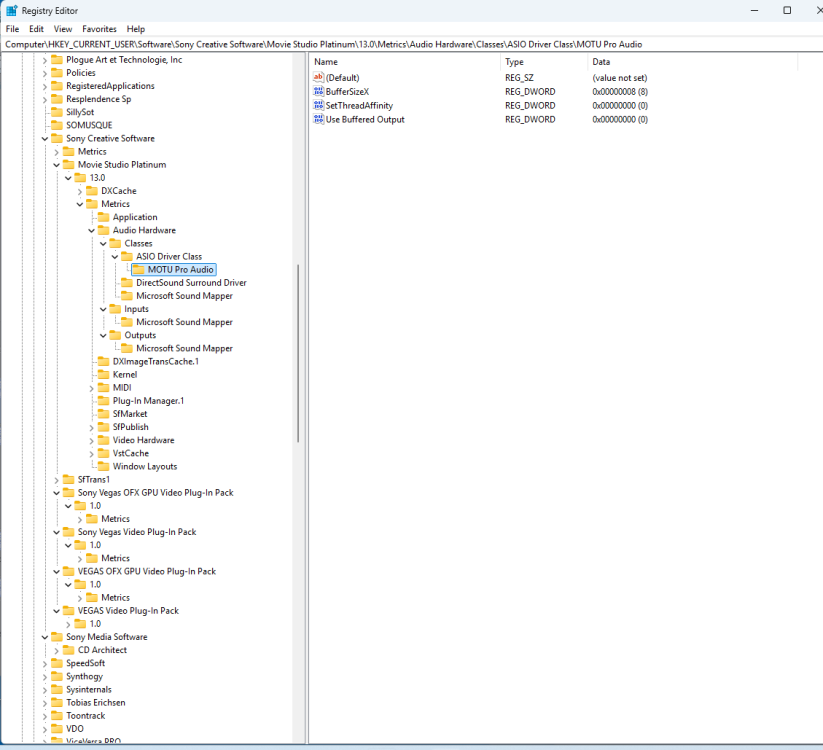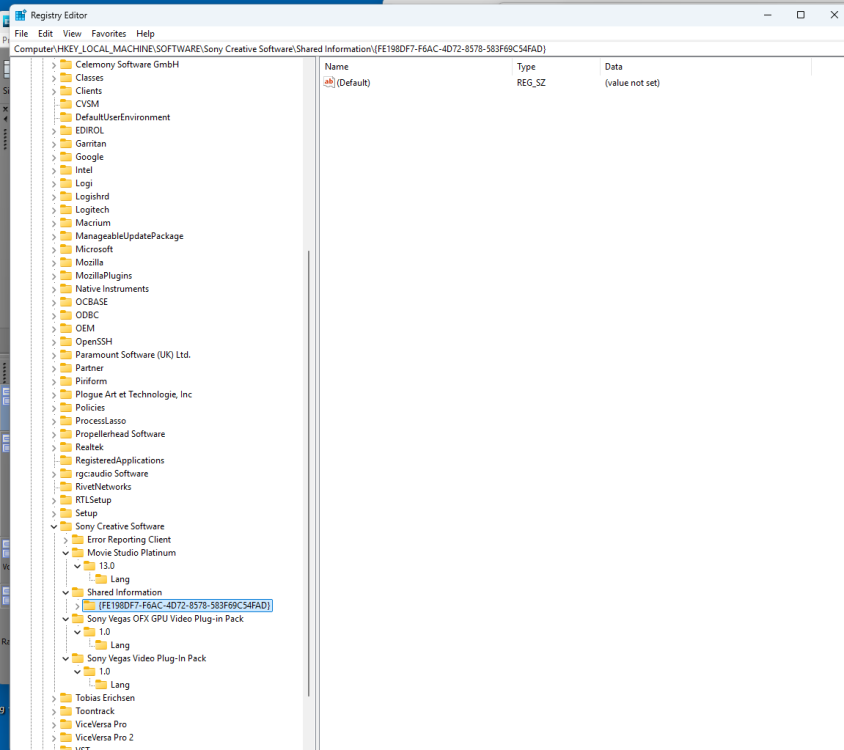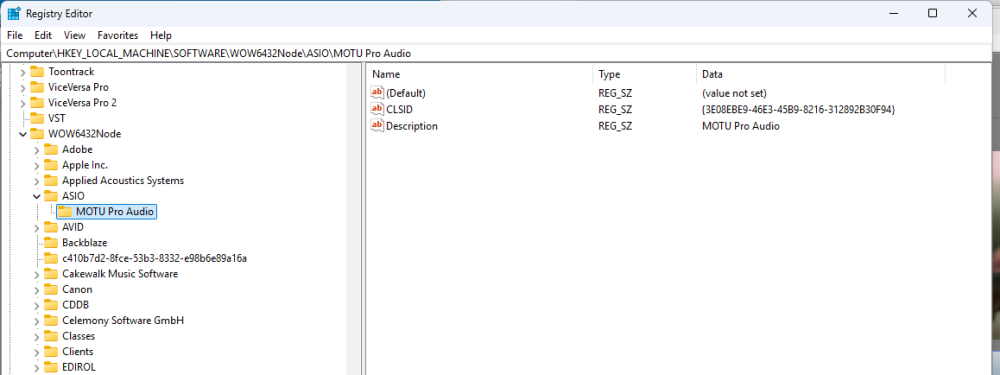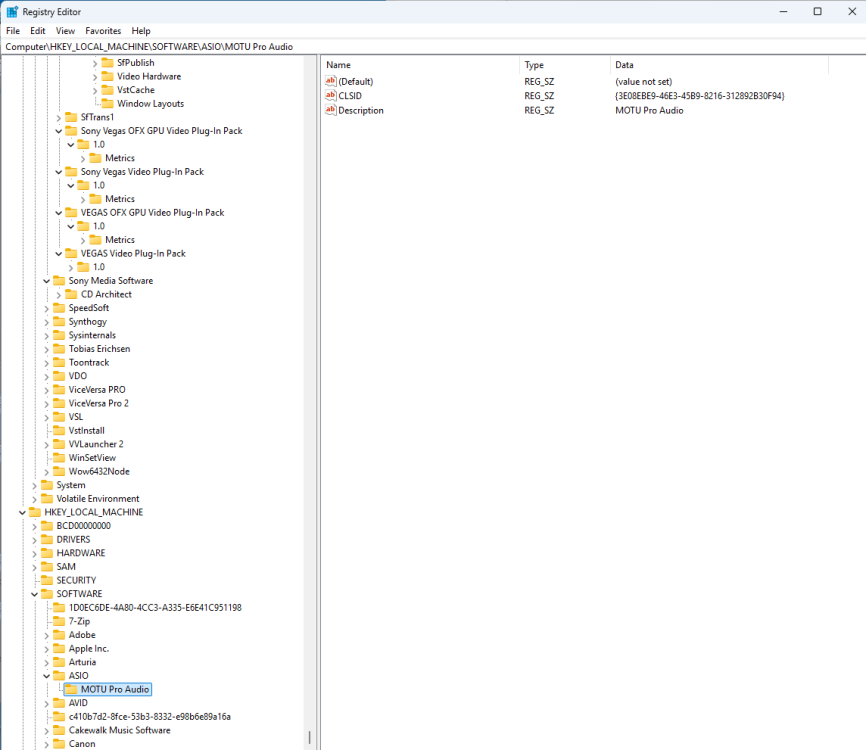-
Posts
407 -
Joined
-
Last visited
Everything posted by gmp
-
I finally see what's going on. On his piano tracks he does have a bank and preset set, so if I change the bank and patch to none on the piano tracks and save the file, that fixes it. Thanks everyone f helping me solve this mystery
-
Since I have that box checked in preferences and never get the notice, maybe this isn't SysX data. When I first load his bun in, it changes my Akai Multi. I then save the Bun as a CWP file and every time I load this CWP in it changes my Akai Multi. His piano tracks are midi ch 1+2 and midi ch 1+2 are the only ones affected in my Akai Multi. If I delete his piano midi tracks then that solves the problem. What's really strange is I copy his midi data from his bad midi track to my better sounding piano sound and I don't have to delete my piano midi track to fix this, only his original piano midi tracks. My track control manager is set to Custom with my preferences, but if I change it to ALL I still don't see anything in the midi track that could explain this and if I select the problem midi track and choose View / Event data all he has is Notes, no Sysx or patch change data or anything except Notes Strange but at least I found a workaround
-
I now have Sysx View in my Workspace. When I open it, under Settings, Auto Send On/Off is grayed out. If I can get this to work, maybe I can fix the saved problem song when I reopen it by changing the Auto Send to Off. I opened one of the problem songs as usual it changes my Multi setting for midi channel 1+2 for my Akai, but under the SysX view it's all blank Under Preferences File / Advanced I have checked "Ask before sending Sysx. I would think that alone would prevent this from happening Thanks for helping, this is an area I've never ventured in
-
I checked CbB Preferences and didn't see anything like that. How do I do what you asked?
-
I have a client that's sending me BUN files and when I open it, it sends a midi message to my Akai S3000XL hardware sampler and it changes the preset for midi channel 1 and 2 to a different one. It leaves all the rest of the midi channel presets the same. I have to reload the Multi preset again to fix it. The midi out o my Motu goes to the Akai. Does anyone have a clue why this is happening? I don't see any changes in the settings for the Akai that will fix it, unless I'm missing something.
-

Applied Acoustics Strum GS-2 turn off legato hammer-on
gmp replied to gmp's topic in Instruments & Effects
Glenn, I'm getting the best results from putting hammer-on Amp at 10 and tone at 10. If I play 3rds around the middle C area it works ok, but if I play 3rds in the octave above middle C some notes cut off or don't play. It's similar to a monophonic synth. It's like it's running out of notes, yet playing around middle C is fine. Can you try this please. I have Strum GS-2 v2.4.4 64 bit Thanks -
Is there a way to turn off the hammer on when I play legato? Or adjust it some?
-

Vegas movie studio platinum seems to cause audio glitches in CbB
gmp replied to gmp's topic in Cakewalk by BandLab
After installing build 955 on Movie studio and reinstalling my MOTU driver, I haven't had 1 glitch like I was before when recording vocals -

Vegas movie studio platinum seems to cause audio glitches in CbB
gmp replied to gmp's topic in Cakewalk by BandLab
In CbB Preferences/ Audio/ Sync and Caching, Motu shows up under Record latency Adjustment. I uninstalled 987 and install 955 for Movie Studio 13.0. After I installed 13.0 955 I still don't see any Asio stuff to delete in the Registry. Here are some screenshots. Let me know if you see anything to delete. I still plan on uninstalling and reinstalling the MOTU driver in case that may help. The guy at the move studio Zen forum is excellent and knows some background on this: There are two different (final) versions of VEGAS Movie Studio Platinum 13 available: The Sony Creative Software version and newer MAGIX version. I have the older and more reliable Sony version installed. When MAGIX bought Sony VEGAS Movie Studio and VEGAS Pro, they released a different version of VEGAS Movie Studio Platinum 13, due to licensing agreement problems (I think?). That slightly newer version is the one you are using, Build #987. This version installs some of the Windows Registry values in different folders - so I'm wondering if this may be part of the strange bevaviour? This is just a random idea of mine... -

Vegas movie studio platinum seems to cause audio glitches in CbB
gmp replied to gmp's topic in Cakewalk by BandLab
So John, I think you said you installed Vegas Movie Studio Platinum 13.0 also, like I did, and had some audio glitches and did find an Asio registry entry in HKEY_LOCAL_MACHINE\SOFTWARE\ASIO. In my setup the only thing under ASIO in my registry is a Motu folder. If this is what happened to you, I wonder if it's because I have Motu Avb Ultralite as my audio/midi interface, which uses Asio. Unless someone else has any other ideas, I'll uninstall and reinstall my MOTU in case Vegas altered something with Asio. Also I may even try reinstalling Vegas to see if there's a custom install where I can deselect Asio. -

Vegas movie studio platinum seems to cause audio glitches in CbB
gmp replied to gmp's topic in Cakewalk by BandLab
My audio interface is a MOTU AVB Ultralite it has midi and audio and definitely uses Asio. I wonder if the fix is to uninstall and reinstall my MOTU? -

Vegas movie studio platinum seems to cause audio glitches in CbB
gmp replied to gmp's topic in Cakewalk by BandLab
I reinstalled Movie Studio, but don't see any ASIO it installed under Regedit. I'm using WIN 11. I looked under HKLM>Software>ASIO HKLM >Software>WOW6432Node>ASIO I searched my registry for every instance of ASIO and it took a while but I didn't find anything except my soft synths and MOTU AVB music interface which uses ASIO. Does anyone know where the registry key is to remove? -

Vegas movie studio platinum seems to cause audio glitches in CbB
gmp replied to gmp's topic in Cakewalk by BandLab
Very good, because i'll need to reinstall it. So I now know what to do thanks -
I installed Vegas movie studio platinum 13.0 on my Win 11 computer and I started getting little short duration glitches or pops in CbB. I uninstalled it and it went away. Has anyone had a similar experience and know how to have them live ok on the same computer? Of course Vegas was closed when using CbB
-

Roland Fantom + Cakewalk - import custom presets and samples
gmp replied to gmp's topic in Cakewalk by BandLab
I joined the Facebook for a Fantom user group, hopefully I'll be able to post soon. The Fantom user is a singer I'm recording a project for and he's out of state, so I can't actually help in person. The bass sound plays fine with cakewalk. He's having trouble with the drums. Midi channel 10 is a very good tip, possibly that will resolve it. He uses it live as a sound module with cakewalk on his laptop If someone actually has the Fantom, please chime in thanks -

Roland Fantom + Cakewalk - import custom presets and samples
gmp replied to gmp's topic in Cakewalk by BandLab
Yes it is a Fantom question. I'm hoping someone who owns one can chime in. The Roland Clan Forums is not working as far as letting new users join. Old users can still post, but I've tried various ways to contact the forum and several have said it's dead. I've tried other forums and no response. This is such a great forum, I hope someone who has a Fantom can give some insight. -
I used Translator to convert several Akai presets and samples to the Roland Fantom format. It put them in the correct folders and the bass plays just fine after loading it into the Fantom memory card. With the drums, is there something different we have to do with the drums like a drum preset section in the memory? I'd like to know the best procedure for importing loading and playing the drums. Right now the problem seems to be simply playing the drums that are on the memory card. Should we be using a certain bank and preset in order to play it from cakewalk?
-
next time I'll do the freezer thing, this time it['s already in really bad shape - thanks for the tip[
-
Got it working but the 1/4 tape which was 32 years old, just started flaking and deteriorating. So it was a lost cause. But I learned a lot and resurrected my Win 98 computer, midi interface with SMPTE and Layla card. I did this 11 years ago and the tape was ok, so 16 years worked, but not 32 years
-
It worked, that is a strange solution - you're amazing
-
It's been almost 30 years since I had to sync SMPTE on reel to reel to Cakewalk. I've looked through my old notes and can't remember where to plug the cord with the SMPTE tone recorded on track 8 of a 8 track reel to reel to Cakewalk. I have an old WIN 98 computer that I used last time and the midi interface and a Layla sound card. I want to transfer the audio from the 8 track reel to reel to Cakewalk. It's been way too long
-
Please explain what you mean. I think you mean in CbB midi track to click on bank 0, then it turns into an area you can type into and then paste what? This" Playlist x 128 + Song rule? Every time I paste a variation of this into Bank it changes back to bank 1. I tried to paste playlist 1 or playlist 2 or playlist 3. Please explain. Thanks for your help,
-
I tried bank 1 and bank 2 and 3, and it doesn't matter it still stays with the same playlist. i have 3 playlists. Thanks for researching this. i can deal with the limitations and make it work. If you have any more cluese let me know. I programmed my Yamaha MPC midi pedals and foot switches so that the foot switches 1-5 will change presets 1-5 in the B3 in whatever playlist I'm viewing
-
Thanks Promidi, I have 3 playlists in the B3. Bank - 0 responds to my first playlist, GP2 PLAYLIST, but since there's no bank - 1 in CbB in the midi track, I can only choose 1 playlist. I can choose any preset in that bank's playlist by setting the preset number in CbB. Do you have only bank - 0 in CbB or do you have more banks also?
-
I'm using Arturia B3 and when I select Bank - 0 and a preset number, it only finds presets in 1 bank. There are several banks, so can I get CbB to show more than Bank - 0? I wonder if it showed Bank - 1 and Bank -2, if I'd have more options in selecting a preset.