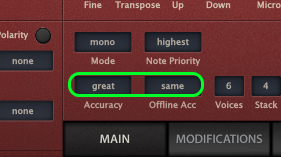-
Posts
565 -
Joined
-
Last visited
Everything posted by GreenLight
-
Interesting concept! The easiest concept (and the one I'd prefer) would obviously to just include track parameter changes in the normal undo history. No check boxes to check, no undo histories to select. Ah well, I'm just beating a dead horse here... ? But out of curiosity, I think I will start investigating how many other DAW's don't support undo of a simple volume change of a track.
-
Interesting viewpoint. I see both actions of raising a track's volume via fader (without volume envelope) or via automation as mixing - there's no difference for me. So having a separate undo history would, for me, be very confusing: "did I change the volume via automation on track X or via fader on track Y? Only one is undoable". The paradigm of "If you change it you can undo it" seems more logical to me. As it is now, if I mistakenly scroll my mouse wheel when hovering over a Vel+ or Volume parameter instead of the track name in Track View (on a track without automation) then I accidentally change stuff, and it's often hard to figure out which track it was and I can't undo it. And I probably haven't saved a mix recall in advance either... (This is not my main use case, it's just an example.) As you say, saving and restoring gain has little meaning when you have envelopes. I see the most important aspect for track parameter undo to be parameter changes on tracks without envelopes. I have a lot of envelopes and automation, but not on all my tracks. I constantly use a lot of Volume and Vel+ (MIDI) track parameters without automation. I will be humble and admit this of course my view of things. And sure, just because a couple of other DAW's do it isn't an argument for doing it for you. I just wanted to point out that I'm not alone with my view, there are some high-profile apps that share it. How about an opt-in for "Include track parameter changes in undo history"? A small checkbox in Options that harms no-one? ✔️ All the best!
-
Hm, I'm not really following your logic there... since the envelope is the master that controls the absolute value, why would it be logical that the file is dirtied (changed) by mere playback? I am so used to the current regimen, but this arguably makes more sense. ?
-
I totally agree with your arguments, @Starship Krupa. It's how it works in Ableton Live as well. Does anyone know how it is in for example Cubase or Logic?
-
Interesting discourse, but I'm sorry, I don't really feel that strongly about it or that it's really that connected to undoing mixing parameters...? ? I think of it like this: Track parameters such as Volume and Pan always have an absolute value If there's no automation, the "slider" sets the unchanging absolute value - and also represents it If there is automation, then the envelope is master - and the "slider" still represents the absolute value momentarily, always at the "now time" If there is automation and you move the slider: Without recording: there is no "real" point, as the envelope is master With recording: you record new/overwrite automation Offset mode for volume is great - although I think the offset should be visually indicated in the normal mode somehow. Offset mode for pan I never need, so I can't comment on your findings, but I do see it could be messy to understand... ? The fact that deleting an envelope sets (leaves?) the parameter to what the now time happens to be on is maybe not intuitive, I guess it's just something one has to learn. But I can't see a better option either? There is no magic or "metaphysical" default value to fall back on... ?
-
I strongly agree! It is very hard to track unintentional parameter changes due to this. It's not logical that you can undo if you changed track volume via automation, but you can't undo if you just change the Volume parameter of a track (Track View / Console view does not matter). Noel said "it would be confusing", I don't agree... so maybe this could be optional? Examples from other software, like Ableton Live and Premiere Pro, is that you can undo Volume changes for tracks (without automation).
-

Bug: Preview Bus suddenly changing - Now with repro
GreenLight replied to GreenLight's topic in Cakewalk by BandLab
Great, thanks! ? You mean I should try my repro with your suggestion of also changing something else (like a track name) after changing the preview bus? It's so weird that the change persists even without saving. I don't understand how it would be connected to the "non-modified project" bug, but I see that it definitely could be. When the next Cakewalk build with your new fix is released, I will retest my repro file and post back. -

CWbBL CD Burner Utility lacking basic functions
GreenLight replied to musikman1's topic in Feedback Loop
At first, I was bewildered by the contents of this post. Then it made doubly sense when I realized it was a reply to someone on my ignore list. I know you already got some software, but I would also recommend the old but good CDBurnerXP software, it's free and supports CD Text as well. https://cdburnerxp.se/ -

Bug: Preview Bus suddenly changing - Now with repro
GreenLight replied to GreenLight's topic in Cakewalk by BandLab
Small bump, sorry! -

Bug: Preview Bus suddenly changing - Now with repro
GreenLight posted a topic in Cakewalk by BandLab
Hi guys! Back in April, I wrote about a bug where the Preview Bus intermittently changes for no apparent reason between opening and closing projects. And @Noel Borthwick wrote that the Preview Bus setting is saved per-project and asked about a repro. I now have a "kind of repro" (see below) bin a specific project file, but not in a blank new project. The weirdness looks like this: 1. Preview Bus is currently set to "X" 2. I change Preview Bus to "Y" (note that this does not seem to trigger a project change/asterisk) 3. I close the project without saving (and note that Cakewalk does not prompt to "Save changes") Note: Cakewalk can either be restarted here or not, it won't matter, the result will be the same. 4. After re-opening the project, the Preview Bus is set to "Y", even though I didn't save! How can the above be? ?? I can make the weirdness go away by deleting a few random synths and re-saving - but unfortunately it does not seem consistent which synths... I am on 2021.01 and as mentioned above, I cannot reproduce this in a blank new project. Thanks for any ideas! -
In, Windows, CTRL + TAB usually switches focus between an applications internal window panes (as opposed to ALT+TAB, that switches between applications). And in Cakewalk it does so too: open up a few plugins and, say a floating Browser pane, and try it out. It's an essential shortcut for multi monitor work. ? That said, I believe there's a glitch if you have an open floating Browser: you can switch focus to it with CTRL+TAB, but you can never switch focus back to the main Cakewalk window again. I think this is a bug/a usability oversight.
-
Clever workaround if you have a large amount of tracks! ? For 2-3 tracks it's probably faster to perform multiple drag & drops.
-
Check out Ableton Live's grouping-feature: select any number of tracks, press CTRL+G and voilá: the tracks are placed in a folder and are routed to a new bus/aux. It's fast and brilliant! ? What I am saying is: we could in theory have both organizational and routing-based folders. By the way, is there a keyboard shortcut for moving tracks to a (new or existing) folder in Cakewalk?
-
+1 I miss this VERY often. ?
-
@Noel Borthwick I reached out to u-He about this bug, and they said this: What is the best way to proceed? Is it "easier" for you to look at / debug this from an integrated DAW loading perspective, or should I ask u-He to continue? Another thought: could my problem with u-He Diva be something similar to the u-He Presswerk VST process call issue that you discussed a couple of weeks ago? (Although in that discussion you specifically mentioned the VST3 SDK, but my problem occurs with the VST2 version. I haven't tested the VST3 version.) Thanks!
-
Hehe, actually I don't! I always tend to lag at least 1-2 releases behind, just for that reason... I let other be the guinea pigs, so I can focus on making music with as few interruptions as possible. I also agree with your point that this new paradigm of releasing software very often can be a bit troublesome (this is about software and apps in general, not just Cakewalk). Sure, bugs are fixed more often but new bugs (along with new features) are also introduced very often. For music software specifically and an interrupt-free studio, this constant updating and potential bug-hunting is not really a good thing. But I love the Cakewalk updates and features we get and mainly... I love reading release notes!
-
I love reading release notes... it's like Christmas (or equivalent). I wish I could read release notes every day! ?
-
The soft synth Diva by u-He forgets the quality settings when closing and opening a session... should I report this to u-He directly or is there some Cakewalk-specific debugging that only the Bakers can assist with? I'm running the latest Diva (v1.4.4.9709) and Cakewalk 2021.01. It's the Accuracy and Offline Acc settings that never save, and always seem to reset back to Great and Same: Thanks for a great DAW!
-

Keyboard shortcut for MIDI Transform Tool (in PRV)?
GreenLight posted a topic in Cakewalk by BandLab
Hey all! Is it possible to bind a keyboard shortcut for the MIDI Transform Tool in the PRV? I can't seem to find the option...? ? Thanks! -
I emailed them about it... and I urge you guys to do so too. Let's show them there is a user base! I think SOS at least has a Cakewalk review on their radar now... Keeping my fingers crossed.
-
Thank you for your ambitious input and sorry for my late reply. Oh, it can get a bit complicated then with themes and colors and different overrides. And thanks for the input about Track Separators, I had never seen that in the menu. ? I will check out the clip colors post as well. I had my first stint at theming this weekend and I can see why you guys do it... it's addictive! It's easy to forget about the music... ?
-
This would be so nice! ? I see two different options: To automatically route tracks and instruments placed in a folder to a specified bus (it would be a setting of that folder) To have some kind of bus/folder hybrid tracks. I think I would prefer the first option. It would save time and it would ensure consistency in routing, so you don't forget. Folder-based routing FTW! ?