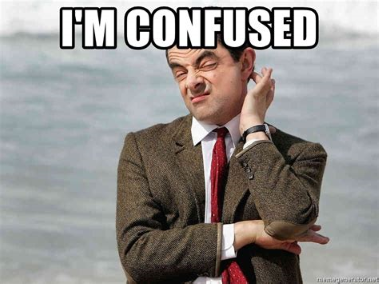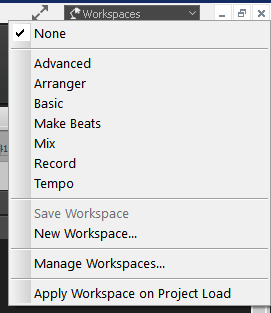-
Posts
565 -
Joined
-
Last visited
Everything posted by GreenLight
-
Very well put! I thought about that as well – using the same shortcuts for different actions in different views – and how that could be really nice in some scenarios. For some time I've been using NUMPAD + and - for zoom in/out in Track View, which btw has been a great workflow enhancer for me. And then I thought it would be cool to use the same combo for zoom in/out in PRV as well... but maybe it's a bad example, since it has been very convenient to be able to zoom in/out in Track View even when working and having focus in PRV.
-
Ok, my aim is always to try to write forum posts that have constructive content and that are useful and interesting for the topic at hand, but...
-
I have now checked how my Cakewalk is configured: "Save Changes for Next Session" is checked under Preferences/Keyboard shortcuts. I don't think it's ever been unchecked. Workspaces are configured as seen below. Are you saying I should enable "Apply Workspace on Project Load" even though I'm not using workspaces? ?
-

Add 500 extra arpeggiator patterns to Cakewalk
GreenLight replied to Starship Krupa's topic in Cakewalk by BandLab
Thanks a lot for this, Superrabbit ?, very interesting. I have downloaded and installed them and will definitely try them for my next melodic techno track. The page on the B Rock website was very ambitious in its explanation of these. In summary, there are 32 different arp patterns and each of those is also available in 15 different variations, truncated to shorter lengths to make it very easy to achieve polyrhythms when layering them on top of each other or other sequences. Cool! It makes me think of the arp in U-He's Diva synth. It has a Restart parameter which lets you do the same thing, i.e. it allow you to restart the arp sequence earlier. Very useful for more organic patterns! -
Thanks for chiming in, Peter, interesting to know there's more with the same problem.
-
It would be fantastic if the "Global" aspect/concept you describe could be indicated more clearly in the Preferences GUI. It is a bit confusing the way it's currently displayed. ?
-
Appreciate your help, as always, Will! Will (pun not intended) check it out. ? (Note though that I'm not using workspaces nor screensets.)
-
I have tried to find some pattern in the disappearing shortcuts, but have so far not succeeded. As a backup, I constantly export my binding setup as soon as I make any changes to my shortcuts. I try out new configurations pretty often, so I have a lot of backups. About the "unusualness" or "system-specificness" of this problem – all I can say is that I have reported in a bunch of very odd, and very difficult-to-reproduce Cakewalk bugs lately, that the Bakers have fixed swiftly and competently once I managed to reproduce them and report them. Some of the bugs to me literally years of enduring to get a repro on (I'm looking at you, "preview bus suddenly changing bug". The obscure bug existed for years, and it was very annoying for me! But victory to those who persist! ?) As I wrote elsewhere in this forum recently, I think the Keyboard shortcuts preferences part of Cakewalk could use a facelift (not least with the long delays in opening the window) a trip to the gym and makeover, if you so will. ?️♂️?
-
I also have the problem of my own bindings occasionally randomly unbinding... it's very annoying. I am not using either Screensets or Workspaces. @Michal Ochedowski Did you isolate your shortcut unbinding problems to Workspaces?
-
You describe Cakewalk's scaling problem with current hi-res/hi-DPI screens correctly. Unfortunately, it's difficult to find a good compromise with that screen size and resolution. There are some small mitigations that you can try with Windows' High DPI settings on the Cakewalk shortcut, I think they were described earlier in this thread. As I created this thread, I thought a lot of people would have problems with it, but surprisingly many don't. For example, the people responding in this thread are either using very large screens (32") or lower resolutions, creating situations where you don't need scaling. Then there are probably also those who don't care or notice if things are a bit blurry as well... Noel from Bandlab said a couple of years ago that they are aware of it: "This is a known issue and we have plans of gradually addressing it. Its not impossible but its a significant amount of work for the UI to fully handle DPI scaling in the app"
-

bugs Big automation bug list I've been meaning to post
GreenLight replied to Mathew Valente's topic in Feedback Loop
I really appreciate all the work you put into this, and together we will improve Cakewalk, but I believe your findings will make a bigger impact if put more succinctly. Let's start with the the looping issues... first, are the two bullet points above talking about the same thing? I use looping all the time but cannot recall having problems with automation being ignored in a loop. (I mostly edit my automation on the main track, without expanding the automation lanes, but I wouldn't think that should make any difference.) Is the looping issue reproducible for you? -
Thanks @scook, I tried the EnableWin10DPIAwareness setting earlier but if I recall correctly I didn't really see any difference. It should be noted that in March this year, msmcleod actually said that the EnableWin10DPIAwareness "...setting is highly experimental, and not recommended." ? There are some further DPI related Windows settings one can set on the cakewalk.exe shortcut: the new "System (Enhanced)" option for High DPI scaling override actually seems to improve the menu texts in Cakewalk, but it obviously cannot improve bitmap graphics.
-
Hi all! I think I found a bug which is the following: Nudging with Follow Snap Settings will snap to any enabled Landmarks even if the Snap To Landmarks button is disabled. This is not expected behaviour, I would say? The video shows: Markers is enabled in Landmarks Cakewalk now snaps between Markers with the Snap To Landmarks button enabled Turn off Snap To Landmarks button Cakewalk still snaps to the Markers Disable Markers under Landmarks Cakewalk now snaps according to regular snap setting (whole measure)
-
Smart with the JV module for instant piano sound, maybe I should do the same... Although I can't call myself a piano player, I do occasional piano practice and quick access to a piano sound can sometimes be the difference between practice or no practice. ? Good to hear you've got the ergonomics nailed! ?? It's so important – when I see some people's studio pics, I think "I wouldn't last there for a day"... ?
-
Great to see your setup! Lots of interesting gadgets... A good 'ol JV-1010, do you still use it? (I still have a JV-2080 in my rack, but I guess I ought to sell it as I don't use it... if those are sellable these days?) Ah, ah Kensington trackball, I got one last year, as a complement to the mouse. You're using the monitor on top to show video when scoring to picture? Cool! (No neck pain from that high angle?)
-
Lovely setup, real wiiiiide! I considered a 49", but it seemed most Picture-By-Picture solutions were potentially messy, so I decided to stay with physical dual screen... the KISS principle. Thanks for the input, Michael. That sounds like a good solution. ? I will just have to try 27" at 2560x1440 at home to see if it's workable with Cakewalk at 100%... everything will certainly be displayed smaller than with your setup. ?
-
Microsoft talk about three different scaling categories: "dynamically scaling apps: "Apps that scale themselves on the fly no matter where they are presented" (this is what I think you are referring to?), as well as "'System scale factor' apps: "Apps that understand a single system-side scale factor (usually taken from the primary display at logon time)" and finally "'Scaling unaware' apps". Well, Noel said Cakewalk eventually get a "UI to fully handle DPI scaling in the app", so I guess we'll just have to have patience. ?