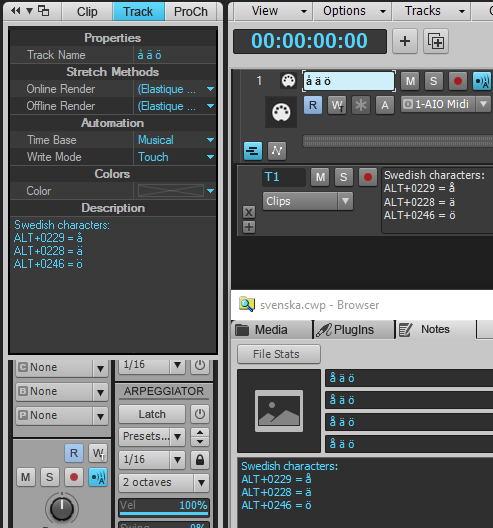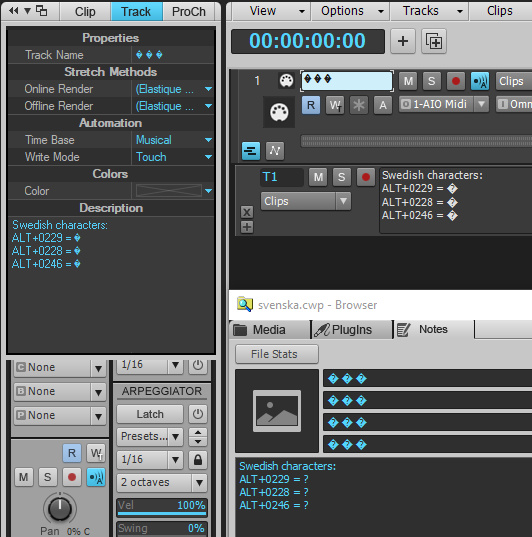-
Posts
565 -
Joined
-
Last visited
Everything posted by GreenLight
-

Confused about the Synth Rack and proper synth management
GreenLight replied to Dave G's topic in Cakewalk by BandLab
I'm really happy to hear it's working as expected now! ? -

Confused about the Synth Rack and proper synth management
GreenLight replied to Dave G's topic in Cakewalk by BandLab
Weird... can you isolate this behavior to one or more specific synths? Do any of your synths ever get deleted automatically when you delete all associated tracks? -

Confused about the Synth Rack and proper synth management
GreenLight replied to Dave G's topic in Cakewalk by BandLab
Dave G got a lot to chew on here. I never have to delete my synths from the rack, Cakewalk actually deletes the synth for you when you delete the corresponding tracks. For example: if your synth has 1 audio track and 1 midi track and you delete them both, Cakewalk automatically deletes the synth from the project (and the Synth Rack, obviously). I don't remember the exact behavior, like if you have to delete them at the same time... I can't find the correct place in the online manual. I know this was added to Sonar/Cakewalk some years ago so that people would not end up with your scenario of "leftover" synths in the rack. -
Has it "always" been like this or is the bug new? I can try to verify on 2020.01 tomorrow!
-

Keyboard shortcut for "Transform Tool"?
GreenLight replied to GreenLight's topic in Cakewalk by BandLab
Thanks for verifying, I thought I was going crazy... ? @msmcleod Is this something as easily added as Rename Clip, that was added in 2020.05? -
There are many sampler VSTs out there already. But an integrated sampler track, like in Cubase, could do things GUI-wise that a regular VST instrument cannot. Like implementing its controls directly into the DAW, which to me is the whole point in requesting a built-in sampler. It should be quick and have an interface that's integrated.
-
There are numerous chord assistance VST plugins nowadays that basically do just that: they assist you in creating a chord sequence within the plugin, that you can easily drag and drop into your DAW. Check out Plugin Boutique Scaler, for example. Here's the Sound On Sound review.
-

Feature: 1 click Shortcuts for every toggle in track view
GreenLight replied to Josh Wolfer's topic in Feedback Loop
A customizable button bar - brilliant idea! (You're on a roll, Josh! ? ) It's like the Quick Access Toolbar in the Microsoft Office applications, where you can select what actions you want to show icons for. Buttons require less clicks than menus and they can also display the current state of the command. I also really missed all the icons that were lost (and put into menus) when the current "Skylight" GUI was introduced. Especially working in the Browser got a lot slower.- 1 reply
-
- 1
-

-
Hi all! Is it possible to set a keybinding for the "Transform Tool" in the piano roll view? I can't seem to find it... ? Thanks!
-

UTF-8 character encoding support for text fields [Solved]
GreenLight replied to GreenLight's topic in Feedback Loop
I will upgrade to 2020.05 soon, after finishing an important project and will check again then. Regional settings in Windows should not affect saving in applications, right? -

UTF-8 character encoding support for text fields [Solved]
GreenLight replied to GreenLight's topic in Feedback Loop
Yes, Windows 10 (version 1909). And so are you, judging by the blue mouse cursor "loading ring" in the animation? ? So then it's probably the newer Cakewalk version that fixes it? -

UTF-8 character encoding support for text fields [Solved]
GreenLight replied to GreenLight's topic in Feedback Loop
@msmcleod Thanks for your test! Oh, I'm sorry I'm still on 2020.01! I have been following the changes ever since closely and didn't recall seeing any changes about character encoding, but you guys surely must have done some improvements there. Sorry to have wasted your time! ?♂️? -

Shortcut for opening VST on Instrument Track
GreenLight replied to Tim Flannagin's topic in Feedback Loop
This is in fact a brilliant request! I love keyboard shortcuts but hadn't even thought of requesting this. +1 ? -

UTF-8 character encoding support for text fields [Solved]
GreenLight posted a topic in Feedback Loop
Hi all! To improve support for international characters, it would be really nice if Cakewalk supported UTF-8 character encoding of all text fields. That way, non-English characters could be used by the user in text fields in the application. Fields that I have found troublesome: Track names Take lane description Track description in Inspector Browser Notes Below is an example of using Swedish characters "å ä ö" in Cakewalk. You can type them and save... But after re-opening, they are turned to Klingon: ? Keep up the great work! -
Hi all! VST2 instruments are in a grey font in the browser, which kind of makes them look "disabled" or "not usable" or such. Sure, VST3 is undoubtedly a newer standard, but VST2 is still going strong and in some cases still actually going stronger than VST3. It's misleading that VST2 instruments are outgreyed. ? I don't believe it's possible to adjust this font color in the Colors section? If a clear visual indicator between VST2 and VST3 is wanted (and it's probably a good idea), maybe make the icons a bit clearer and/or bigger instead?
-
Maybe it was the 'aggressive' ForumPostSchedulingModel = 3 that was enabled by mistake in AUD.INI by the OP? I'm not saying things can't be improved, but manners could. ?
-

The duplication method needs to improve in Cakewalk
GreenLight replied to Ewoof's topic in Feedback Loop
Hi @E-Wolf Music! I love the Duplicate Clip feature and was a very vocal promoter for it to be implemented, so I love when people have opinions about it. To get what you're looking for in Cakewalk, you have to enable "Use Current Snap Settings on Duplicate Selected Clip(s)" in the Preferences / Customization / Editing. Then the Duplicate Clip feature follows your snap settings. I believe what most people usually want when duplicating clips is what you get with snap set to Snap By Whole. That way, empty space in the beginning and in the end of clips is retained. Check out the documentation here. I'm a bit torn by Duplicate using snap. It makes Duplicating both flexible and... slow. I think duplicating is supposed to be super fast and something you can do without thinking, and without adjusting a lot of snap settings. "Oh, I had it set to 16ths. Dang, it was set to To. Ah, now it works." Good find! I had not tried this myself, but Duplicating while playing does not work as expected at all. It would be really nice if it would work! ? I can see why you're frustrated. In Cakewalk, deleting notes has actually never automatically trimmed the end (or beginning) of the midi clip the note is in. The Bounce to clip(s) command (keyboard shortcut CTRL + B for me, I'm not sure if that's default) is therefore something I press all the time, almost without thinking. Until this behavior has changed, I think it's what you need to do as well... ? All that said, Duplicate Clip has been giving me some unexpected behavior for me at times, but I haven't yet had the time to investigate it more. But all in all, for me, this small command is one of the biggest additions to Cakewalk for the past 5 years! -

Feature: Automation simplification / averaging
GreenLight replied to Josh Wolfer's topic in Feedback Loop
+ 1 for this idea! Live has this exact feature, called "Simplify envelope" which looks really nice, check it out below (video is linked to start at the correct location the feature is used): -

How to freeze synth to a different track
GreenLight replied to Bassfaceus's topic in Cakewalk by BandLab
...and if you have an "analogue style" VST instrument, remember to try freezing the track several times (copying and undoing in between) as you might get different results each time. It's not unusual for me to "comp" my synth freezes. ? -

Snap to Clips Doesn't Snap to Clips
GreenLight replied to David Murray's topic in Cakewalk by BandLab
No worries, glad to help! ? -

What do you use Cakewalk for? Inspirational thread. :)
GreenLight replied to GreenLight's topic in Cakewalk by BandLab
Wow, impressive amount of music you've been involved in! What kind of stuff do you play at the solo/duo gigs? -
@RobertWS The behaviour captured in your animation is what you get if you duplicate with snap set to Snap To Whole. If you set Snap By Whole the pasted notes will be placed with the correct offset. Also note that Snap By for Duplicate Clip was fixed in 2020.01, in case you're running an older version. I don't know why Duplicate Clip with Snap By isn't more celebrated! It's the best thing since Aux Sends! ? Addition: I like that Duplicate Clip is flexible and respects the Snap settings... but that kind of also slows things down a lot. Before duplicating something, you always have to double check the snap settings and sometimes modify them. And for me, duplicate is about speed. Part of me wishes there was a way of locking Duplicate to your preference (like Snap By Whole) for super-quick and idiot proof operation.
-
I thought it could be a fun and inspirational thread to hear what kind of stuff you do with Cakewalk and in what circumstances! I just read that someone uses Cakewalk in radio shows every weekend and I've seen a lot of other exciting uses. I myself? I produce electronic dance music in my home studio (mainly techno these days) releasing it on independent labels all around the world. Please tell us your Cakewalk usage story!
-

Snap to Clips Doesn't Snap to Clips
GreenLight replied to David Murray's topic in Cakewalk by BandLab
@David Murray You actually also have to enable the "landmark button" (don't remember the correct name now) for your landmark snap settings to take effect. It's the button with the flag, to the right of the By/To switch. Should work great then! -

How about a real time track filter/find feature? (maybe CTRL + F)
GreenLight replied to GreenLight's topic in Feedback Loop
In Cubase there's a "Find track" icon just at the top of the track list, check it out below. It basically presents an overview of all tracks and let's you jump to a track. Maybe that's better/faster than live filtering of all tracks?